Alpha 14 Now Available
A long list of bug fixes, first pass on total fragmentation, re-enabled exploder tool, better performance for slower machines, and further improvements to the user interface.
Run Steam to update or buy Universe Sandbox ² now: universesandbox.com.
Our last update introduced a lot of new features, and took a bit longer than we expected. So for Alpha 14 we returned to our monthly release schedule and focused on fixing bugs. Some of these bugs have been around for a few versions, and others were introduced with last update’s big changes.
Total fragmentation is disabled by default as it’s still a work-in-progress, but you can enable it in Simulation settings (gear icon on the left). It can best be seen with the re-enabled exploder tool. Select Powers on the left, then select Exploder, then click on a body to make it instantly explode. This is also a work-in-progress; better transitions are on the way.
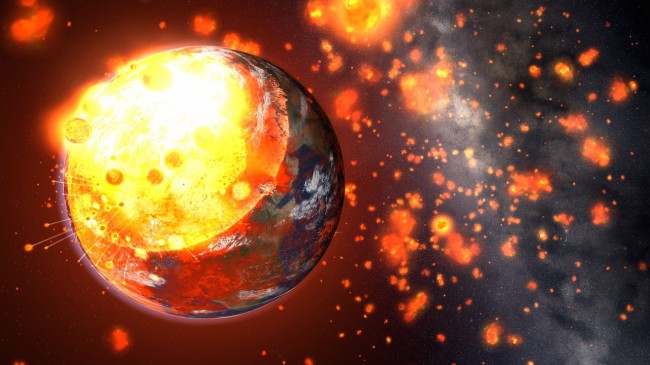
We also made improvements to collision and gravity calculations when running CPU mode. This means better performance for older hardware which can’t run OpenCl mode.
We revamped tooltips for smarter placement and increased visibility. We also made the Launch Body toolbar customizable, so now you can set the hotkeys to launch any body you choose.
For a full list of bug fixes and improvements in Alpha 14, check out the What’s New.
And as always, we’d love to hear your feedback:

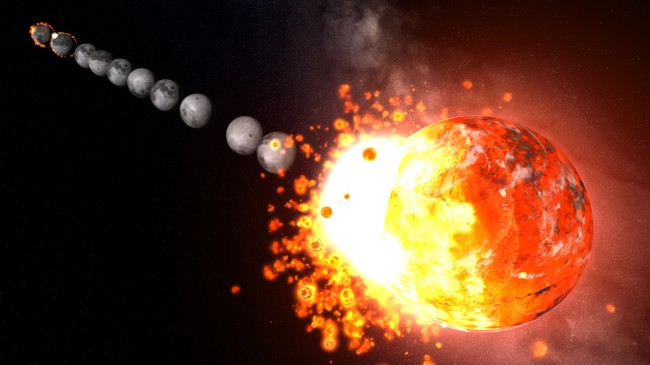
about 7 years ago
please!!
Can you put the universe sandbox 1 without paying please, please !!!
about 7 years ago
Sorry, we have no plans for releasing Universe Sandbox Legacy for free at this time.