Archive for November, 2022

Build-A-Planet | Update 32
Nov 17th
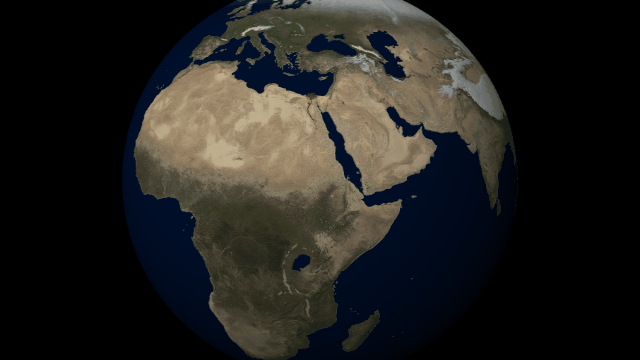
If Update 32 does not download automatically, follow these update instructions. If you don’t own Universe Sandbox, you can buy it via our website.
Customize the look and topography of planets and moons with a library of realistic color and height maps. Turn Earth into Mars or mix-and-match maps to create your own worlds.
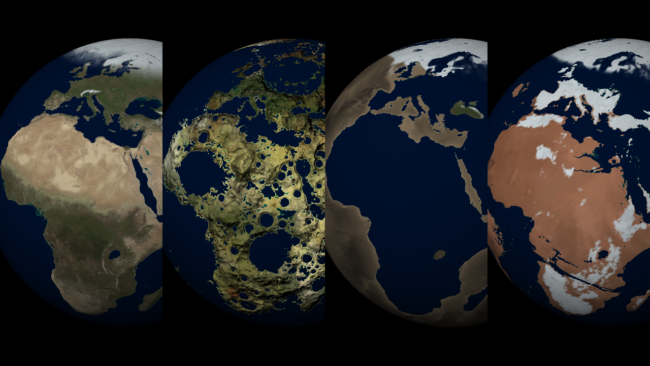
Elevation Maps
Blend, shift, and flip any two of the elevation maps in Universe Sandbox to create your own custom surface that governs water flow, temperature simulation, and more. Learn more
Guides > Tutorials > Creating Planets from Scratch & Transforming Planets
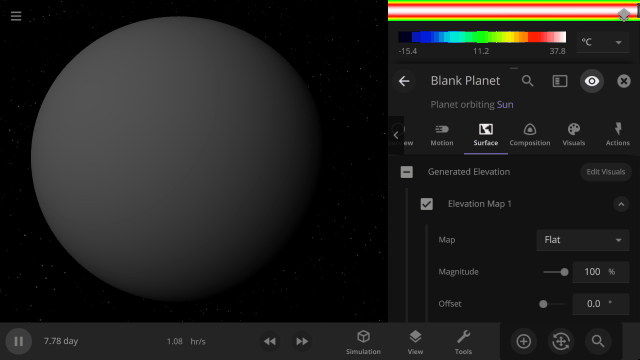
Color Maps
Change the surface map of any planet to match other planet images included in Universe Sandbox.
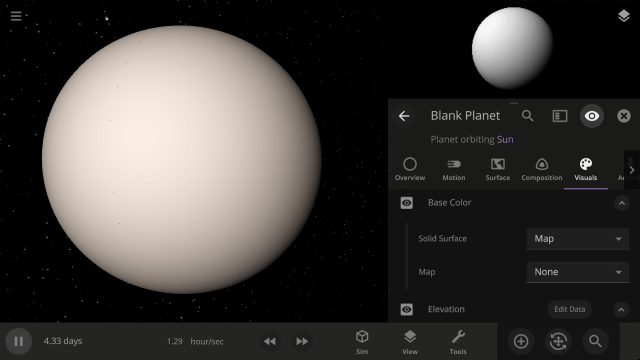
Apparent Elevation Intensity
Change the apparent difference between high and low elevation, also called the normal map, under
Visuals > Elevation > Exaggerated Terrain
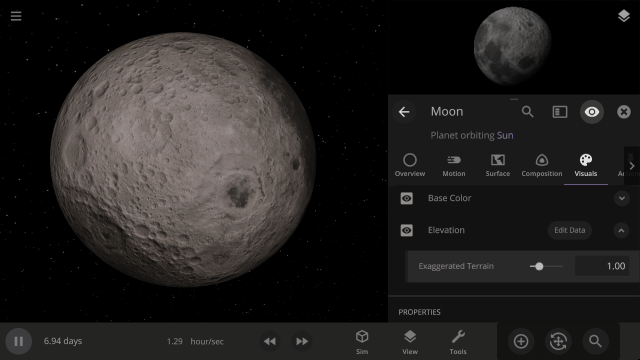
More Highlights
Invert a planet’s elevation with the push of a button under
Surface > Elevation > Elevation Map > Flip
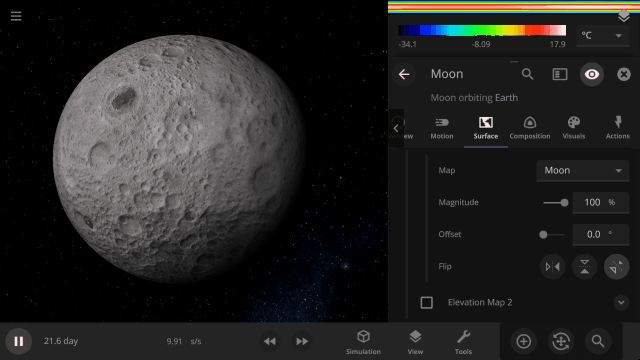
View a planet’s simulated surface without high-resolution corrections under
Properties > Visuals > Enhance Surface Detail
Turning off the enhanced view shows the map resolution we use for simulating object surfaces, including water flow and snow.
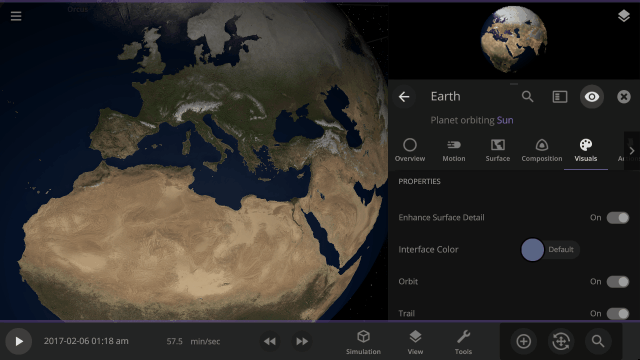
Turn off the visual glow from high temperatures, also called blackbody radiation, under
Properties > Visuals > Heat Glow
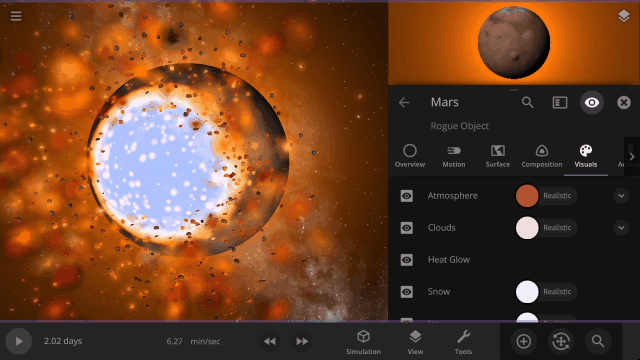
This update includes 9+ additions and 3+ fixes and improvements.
Check out the full list of What’s New in Update 32
Please report any issues on our Steam forum, on Discord, or in-game via Home > Send Feedback.
Usage Policy
Nov 1st
You may include footage of Universe Sandbox in your works, both commercial and non-profit, as long as you follow the relevant usage guidelines.
You may not use footage of Universe Sandbox to promote illegal activity or hateful ideology.
If you need clarification or would like to request a change or exception, please contact us.
Streaming Services (YouTube, Twitch, TikTok, etc.)
You must
- Include prominent attribution (“Universe Sandbox” or our logo) in the text description of your content
- Include a clickable (if possible) link to
universesandbox.com - Send us a link to your content when it’s available
You may
- Monetize your video or stream
You may not
- Imply or suggests we endorse you or your product
Example Attribution (click to copy)
Universe Sandbox ► https://universesandbox.com/
Broadcast Video (film, documentary, or news segment)
You must
- Include attribution (“Universe Sandbox”, universesandbox.com, or our logo) on-screen while any content created with Universe Sandbox is shown
- If distributed online, you must also adhere to the online usage guidelines
- Send us a link or copy of your content when it’s available
You may
- Monetize your video
You may not
- Imply or suggests we endorse you or your product
- Move the attribution to the end credits or fade it out after a few seconds. If you’d like to include attribution elsewhere, please contact us.
Example Attribution (click to copy)
Universe Sandbox ► https://universesandbox.com/
Written Media (book, newspaper, textbook, blog, etc.)
You must
- Include attribution (“Universe Sandbox” or “Created with Universe Sandbox”, or our logo) for any images created with Universe Sandbox
- Include a clickable (where possible) link to universesandbox.com
- If also distributed online, you must also adhere to the streaming services usage guidelines
- Send us a link or digital copy of your content when it’s available
You may
- Move attribution to the credits/acknowledgments only if it cannot be included alongside any utilized images
- Monetize your work
You may not
- Imply or suggests we endorse you or your product
Example Attribution (click to copy)
Universe Sandbox ► https://universesandbox.com/
Research & Educational Purposes
You are welcomed and encouraged to use Universe Sandbox and/or generated images & videos for papers/articles, lessons, demonstrations, lectures, etc.
You must:
- Include attribution (“Universe Sandbox” or our logo) in any live or recorded lecture or demonstrations when footage is visible
- Provide attribution according to the relevant guidelines above, if applicable
- Send us a link or digital copy of your content when it’s available
Music & Audio Only
You must:
- Adhere to the relevant usage guidelines above for video
- Follow the relevant usage guidelines above when using music or audio in a streaming service or broadcast video
You may not:
- Use any audio or music from Universe Sandbox unless it’s featured alongside actual footage of Universe Sandbox
If you need clarification or would like to request a change or exception, please contact us. To use audio from Universe Sandbox in a commercial endeavor, please contact us.
Updated January 25, 2023.
