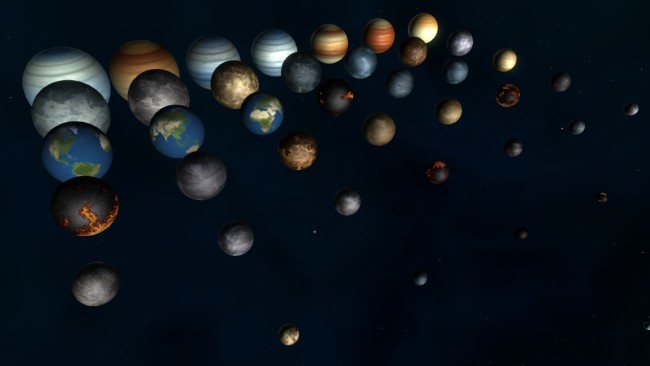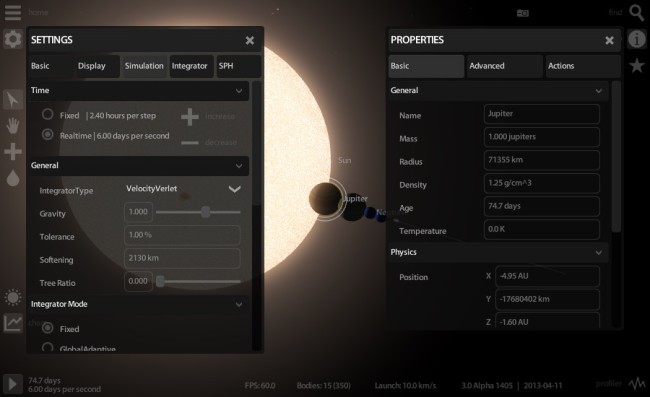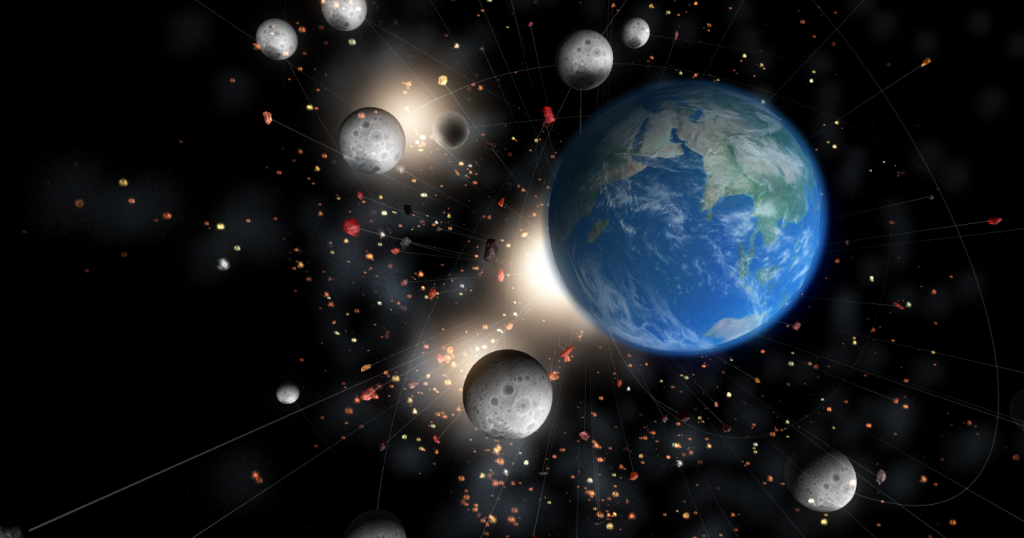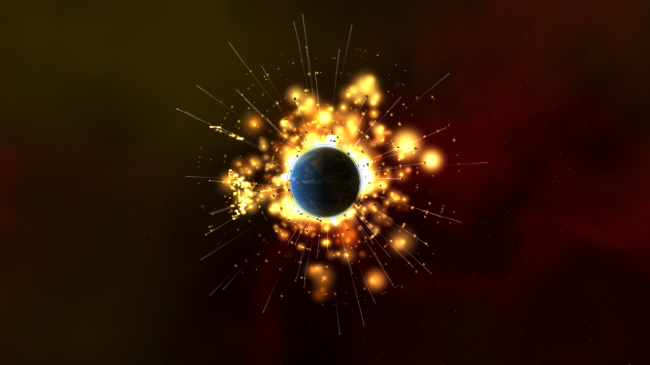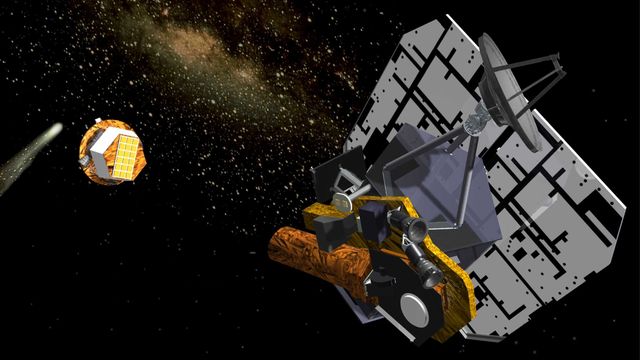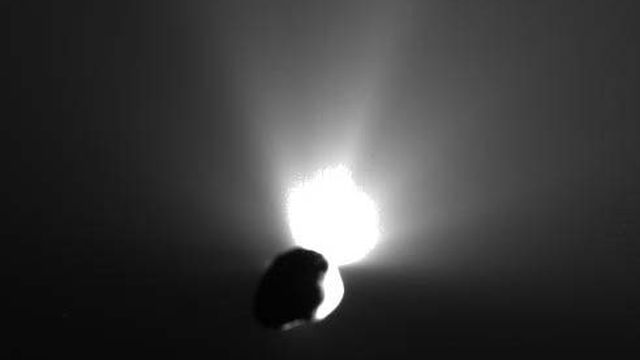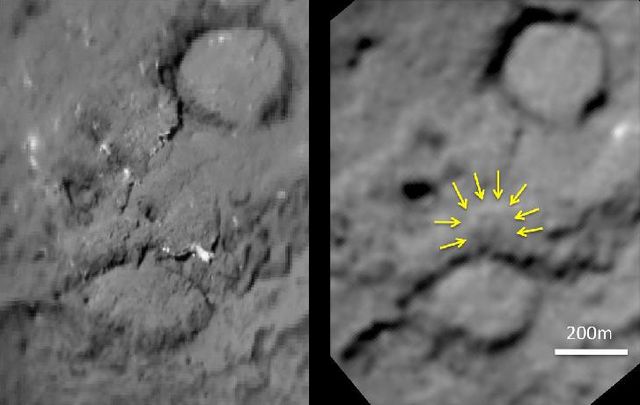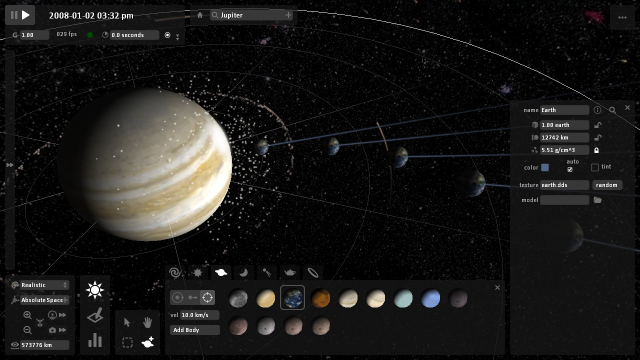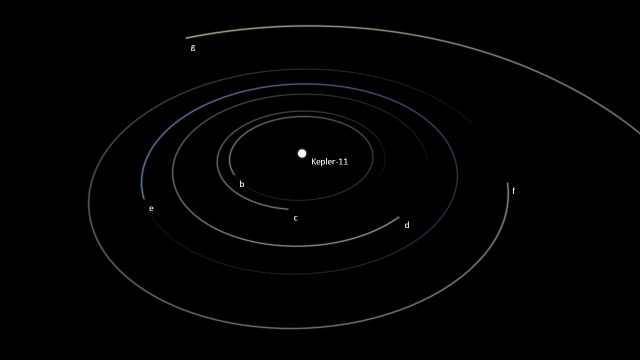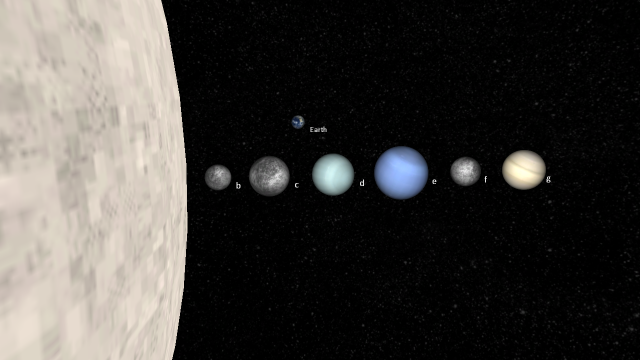Collision System Architect & Physics Programmer
Oct 10th
This position has been filled. Thank you to everyone who applied.
If this still sounds like an ideal job for you, please reach out. We are always looking for more help from the right candidates.
We’re looking for a enthusiastic physics programmer interested in developing a system for handling planetary collisions (and collisions at other scales of objects) for the upcoming sequel to Universe Sandbox. This is a contract position, but has the potential to become more permanent.
You’ll be working with the creator of Universe Sandbox, our astronomer, the core game architect, the developer of our gravity integrator and smooth particle hydrodynamics tech, and aiding our graphics programmer. We are creating a robust, real time model for collisions of objects at all scales – asteroids, planets, moons, and stars (and smaller human sized objects) that works at wide range of time steps (including super slow motion). The collision system will need to work with variable numbers of spawned bodies and particles with smooth transitions between all states.
We want to create a system that will handle the Moon colliding with the Earth, the Earth colliding with Jupiter, Jupiter colliding with another gas giant, and something that works when a user decides to spawn a black hole inside of a moon.
You will oversee the integration of existing collision physics analytical and numerical solutions into one system that smoothly transitions between the handling of various cases, making sure that edge cases are accounted for.
Our continuing goal is to make the easiest and most captivating way to learn about the universe through real-time interaction, creation, and destruction… while keeping the simulation representative and true to our best understanding of reality.
Join a talented team and let’s make something amazing that’s never been created before.
In short: collisions must be amazing.
Requirements
- Physics programming experience
- Love watching slow motion videos of collisions and explosions
- Interest in helping change the way the world perceives our universe and fragile planet
Ideally
- Strong C# and Unity experience
- Experience with rigid body physics systems like: PhysX, Jitter, or Bullet
- Ability to meet in person at least once a week in the Capitol Hill neighborhood of Seattle, WA
Company Overview
Giant Army is the company behind Universe Sandbox, a space simulator that’s sold hundreds of thousands of copies on Steam. We’re based in Seattle, Washington, USA, but the team has members in Montana, Germany, and Denmark.
Product Overview
Universe Sandbox is our core product that lets the user explore and learn about our amazing universe while creating and destroying on a scale they’ve never before imagined. It’s more than a game; it’s a way of experiencing and learning about reality in a way that’s never been done before. The new version will be available for Windows, Mac, and Linux.
Interested?
This position has been filled. Thank you to everyone who applied.
If this still sounds like an ideal job for you, please reach out. We are always looking for more help from the right candidates.
If you’re interested please email us at:
jobs at universesandbox.com
In the email please include a:
- Relevant email subject
- Answer to these two questions:
– What is the most appealing part of this opportunity?
– What aspect of physics simulations do you find most interesting? - Link to where you originally heard about this job posting
- Link to or copy of your resume
Current State of Collisions and Development
We’ve been developing the sequel to Universe Sandbox in C# and Unity for 2 years. We have a great Open CL based gravity integrator and an analytical system in place for simple collisions that works fairly well. We have ideas for how to move forward with this, but there’s too much else for everyone to do for this critical feature to get the attention it needs. We’re open to new ideas and rebuilding the existing system to get the best end result.
Hiring a Personal Assistant
Oct 10th
This position has been filled. Thank you to everyone who applied.
If this still sounds like an ideal job for you, please reach out. We are always looking for more help from the right candidates.
We’re a successful software company that created the astronomy game / educational simulation Universe Sandbox. We’re looking to hire a business/personal assistant to help with the many things involved in running a business outside of the development of the software itself. This position has the potential to grow in hours and responsibility over the next few months and years.
We’re looking for someone with the following qualifications to work both remotely and onsite in the Capitol Hill neighborhood of Seattle, WA several hours a week to start. We want someone who enjoys this kind of work, not someone looking to get into the actual development of video games.
Requirements
- Strong written communication skills (and verbal too)
- Highly organized
- Self-driven fast learner
- Trustworthy & reliable
- Technology & software savvy
- Reasonable understanding of social networks and marketing
- Ability to meet in person at least once a week in the Capitol Hill neighborhood of Seattle, WA (and perhaps more frequently at first for training).
- Interest in astronomy and/or video games and/or education
- Knowledge of the internets and tubes
- Interest in helping change the way the world perceives our universe and fragile planet
Responsibilities
- Responding to email, forum posts, and basic support
- Handling media inquiries
- Summarizing user feedback
- Helping maintain the FAQ
- Proofreading and document creation/editing (press releases, blog posts, web site content)
- Posting to social media
- Scheduling meetings, organizing travel
- Updating tasks, organizing documents
- Managing email
- Helping with random events as they occur
This is a both an onsite & remote, part time, hourly contract position.
Company Overview
Giant Army is the company behind Universe Sandbox, a space simulator that’s sold hundreds of thousands of copies on Steam. We’re based in Seattle, Washington, USA, but the team has members in Germany and Denmark.
Product Overview
Universe Sandbox is our core product that lets the user explore and learn about our amazing universe while creating and destroying on a scale they’ve never before imagined. It’s more than a game, it’s a way of experiencing and learning about reality in a way that’s never been done before. The new version will be available for Windows, Mac, and Linux.
Interested?
This position has been filled. Thank you to everyone who applied.
If this still sounds like an ideal job for you, please reach out. We are always looking for more help from the right candidates.
If you’re interested please email us at:
jobs at universesandbox.com
In the email please include a:
- Relevant email subject
- Short answer to these two questions:
– Why are you interested in working for Giant Army?
– What is the most appealing part of this opportunity? - Link to where you heard about this job posting
- Copy or link to your resume
Procedural Planets
Oct 3rd
Just a quick screenshot that shows off what Georg has been focusing on for the last couple weeks and a new feature he just got implemented earlier today: Lava!
One of the many goals for the sequel to Universe Sandbox is that almost everything can be procedurally generated… galaxies, solar systems, and planets. This screenshot represents the current state of the procedural planet feature (and includes a few Earths for scale).
And a nod to the hard work of the rest of the team: Chris, Eric, Thomas, and Naomi. They’re all doing really great work.
Learn more about the sequel:
https://universesandbox.com/blog/2013/02/new-universe-sandbox/
We’re Hiring a Personal Assistant
Jul 30th
We’re still looking… check out the new post:
https://universesandbox.com/blog/2013/10/hiring-a-personal-assistant/
Now Hiring UI & Logo Designer
Apr 25th
We’ve been hard at work over the last year building a new Universe Sandbox from the ground up. And since we’re improving everything we want to extend that to the UI design and branding.
We’re seeking one (possibly two) talented graphic designer(s) for the following contract work:
User Interface Design
Design the way the buttons, panels, checkboxes, options, controls, typography, selection indicators, and icons work together aesthetically. We’d love your help in figuring out how the interface will work as well as how it will look. Universe Sandbox has a very complex interface and we want something that’s clean, modern, minimalist, and unobtrusive.
Here’s are screenshots of the current version with the existing UI…
http://universesandbox.com/screenshots/
And a work-in-progress screenshot of the sequel:
Again, the screenshot is very much a work in progress… Just imagine how awesome the above screenshot could look after we integrate your user interface design.
To be clear… we’re looking for a designer and not expecting you to do any of the integration, programming, or scripting (and our user interface system is inextricably tied to the source code for the project).
New Logo
Design a new logo for the rebranding of Universe Sandbox. We’re pretty happy with the current logo and typography, but want something even better for the new version of Universe Sandbox. Here’s the current logo:
We’re open to something that’s just a re-imagining or something completely new… either way we want a logo that’s clean, elegant, and awesome. It should work on both black and white backgrounds… and the logo should work well both as a standalone icon and with the full typography.
Company Overview
Giant Army is the company behind Universe Sandbox, a space simulator that’s sold hundreds of thousands of copies on Steam. We’re based in Seattle, Washington, USA, but the team has members in Germany and Denmark.
Product Overview
Universe Sandbox is our core product that lets the user explore and learn about our amazing universe while creating and destroying on a scale they’ve never before imagined. It’s more than a game, it’s a way of experiencing and learning about reality in a way that’s never been done before. The new version will be available for Windows, Mac, and probably Linux.
Interested?
We’re a remote team so it doesn’t matter where you live.
And while this is a contract position for a specific task… we’d love to establish a relationship with a talented artist or two as there are many future projects we have in mind (like more logos, business cards, a new website, signage for conferences, perpetual UI enhancements, and other awesome stuff).
Please email us at:
jobs at universesandbox.com
In the email please include a:
- Relevant email subject
- Link to relevant samples of your work (kinda the most important part)
- Short answer to this question: Why are you interested in working on this project?
- Link to where you first heard about this job posting.
If you have questions you’d like to ask before applying… feel free to ask at the email address above, on the official forums, the Steam forums, or on Facebook.
We want to take our time and find someone who’s excited about helping contribute to great software that will reach a huge number of people (and who won’t mind being paid for their efforts).
The New Universe Sandbox
Feb 6th
This post may contain outdated information. Read the latest info about Universe Sandbox ²…
http://universesandbox.com/2
Universe Sandbox 2 is a full rewrite of the original Universe Sandbox for Windows, Mac, and Linux. In development since late 2011, we are working hard to make the new version more amazing than the original in every way. We can’t wait to release it to everyone, but won’t release it until it’s ready.
The new Universe Sandbox is a way of learning about our amazing universe and fragile planet via a powerful gravity simulator and an expanding realm of realistic and interconnected astronomy and climate physics systems.
Here is a collection of links to forum posts about the new version currently in development.
Screenshots
October 2013 – Procedural Planets
Videos
Live demonstration from August 2012
Info on Release & Beta
Upgrades & Updates: The Future of Universe Sandbox
Universe Sandbox Educational Discounts
Nov 14th
Update on Universe Sandbox Educational Discounts, 2023
You can purchase an educational license (a standalone, non-Steam version) of Universe Sandbox at an educational discount by contacting us.
We offer yearly recurring licenses based on your needs, whether it’s per seat, per classroom, or site-wide. Please let us know:
- How many computers you would like to install Universe Sandbox on
- Approximate number of students/other users (museum patrons, etc.) who will be using Universe Sandbox
- Any budgetary restrictions you have
We accept purchase orders and will send you an invoice.
What you get
- Access to an offline, DRM-free copy of Universe Sandbox
- All education licenses come with free updates as we continue to develop Universe Sandbox for the subscription duration
Learn more on our education page.
We no longer support the original Universe Sandbox.
Last Updated 2023-08-23
Removed outdated information on purchasing Universe Sandbox from TeacherGaming (no longer in business) and from Steam for Schools (a program no longer offered by Valve). Here’s a screenshot of what Steam for Schools used to look like.
Universe Sandbox is on Steam
Apr 29th
It’s been a long journey, but Universe Sandbox 2.0 is now available on Steam.
Impacting a Comet
Mar 4th
More than 5 years ago on July 4, 2005, NASA crashed a 370 kg (815 lb) copper mass into the comet Tempel 1.
This impact kicked up more dust than expected and prevented the host spacecraft, Deep Impact, from getting a good photograph of the resulting crater.
Now more than 5 years later, another spacecraft, Stardust , has taken a photo of the impact site.
Before impact is on the left. After impact is on the right.
I have to say I’m disappointed by the result. The right photo appears blurry because it’s taken from much further away than the composite on the left and the crater isn’t very obvious even with the yellow arrows pointing it out.
What is amazing is that humans impacted a comet, then flew by it again with another spacecraft years later to take a follow up photo. Even thought the image isn’t as visually impressive as what one might expect from a collision, there’s lots for scientists to learn from it and what happens when you slam something into a comet at 10 km/s (about 1/3 the speed the Earth travels around the Sun).
You can learn more about the impact from Bad Astronomy’s analysis of this event and their follow up post.
In Universe Sandbox you can slam moons into the Earth, Earths into Jupiters, or Jupiters into Sun to your hearts content.
Launch Earth at Jupiter
- Download & Install Universe Sandbox (it’s free and includes a 60 minute trial of all the premium features, including the add and launch tools)
You may want to run through the short tutorial to get a feel for how to navigate in the simulator. - Open the Jupiter & Moons simulation.
- Select the Add Tool (the Saturn icon with the +) and then select the Earth icon.
- Select the Launch tool (looks like a crosshair) and click on Jupiter to launch Earth at it.
- Keep clicking to launch more than one.
Six Planet Solar System Discovered
Feb 3rd
The Kepler space telescope, designed to find planets around other stars, has found an amazing little solar system. Affectionately named Kepler-11, this solar system has 6 planets (all larger than the Earth), with 5 of those planets in a super close orbit to their Sun like star.
Open the Kepler-11 simulation on your computer
- Download & Install Universe Sandbox (it’s free and includes a 60 minute trial of all the premium features)
You may want to run through the short tutorial to get a feel for how to navigate in the simulator. - Download the Kepler-11 Solar System simulation.
- Open the simulation by either dragging the downloaded file into the Universe Sandbox window or by double clicking on it.
Check out the Bad Astronomer’s article for more on how humanity made this discovery.
.
Here’s a view of the complete Kepler-11 system. Note the size of the Sun is to scale with the entire simulation (it hasn’t been scaled up). The orbit of our Mercury (the closest planet to our sun), would be just slightly inside the orbit of g. In Universe Sandbox you can turn on the Solar System grid to clearly see this comparison.
.
Universe Sandbox’s Chart mode, by distance, view of the system. The colors and textures are mostly guesses, but astronomers are quite certain of the sizes. I’ve included our Earth for comparison. The white mass on the left is the Kepler-11 sun.