Development

Space is Big | Update 31.4
Oct 27th
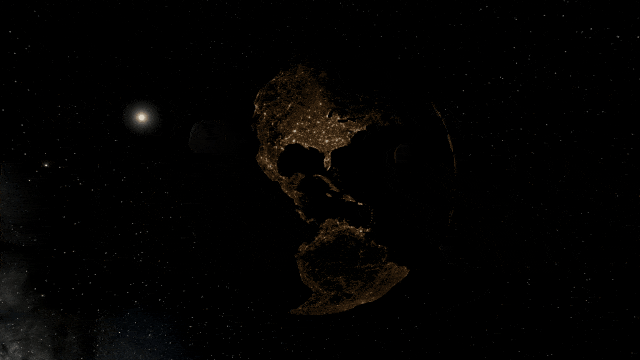
If Update 31.4 does not download automatically, follow these update instructions, or buy Universe Sandbox via our website.
“Space is big. You just won’t believe how vastly, hugely, mind-bogglingly big it is. I mean, you may think it’s a long way down the road to the chemist’s, but that’s just peanuts to space.”
- Douglas Adams, The Hitchhiker’s Guide to the Galaxy
And now we’ve made it a bit easier to comprehend the scale of space.
Scaling Space
The unit of measurement selection menu now explains what each unit means to help you better understand the vastness of space. Unit names based on the properties of other objects (like Earth mass) have also been updated for clarity.
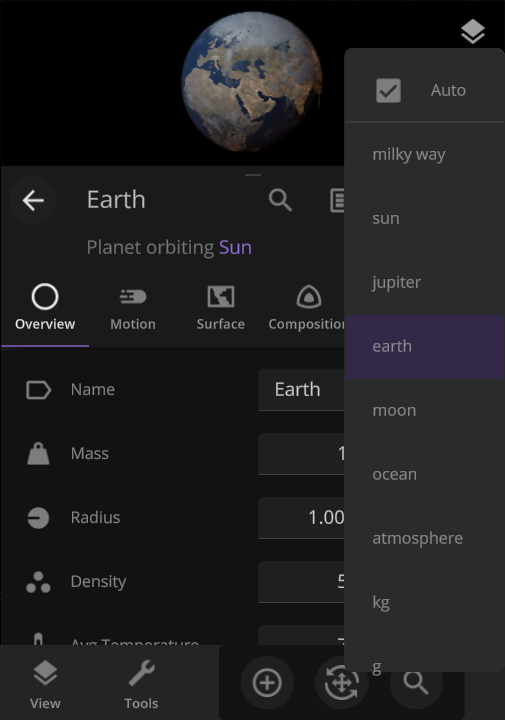
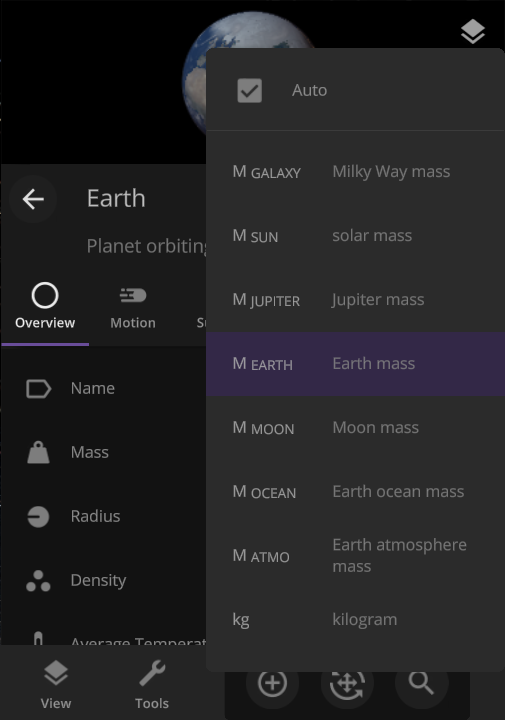
Juno Flyby of Europa
On September 29, 2022, the Juno spacecraft performed a flyby of Jupiter’s moon Europa, coming within 352 kilometers and taking the highest-ever resolution close-up image of the moon’s surface. Watch this close flyby in our new simulation
Juno Flyby of Europa in 2022
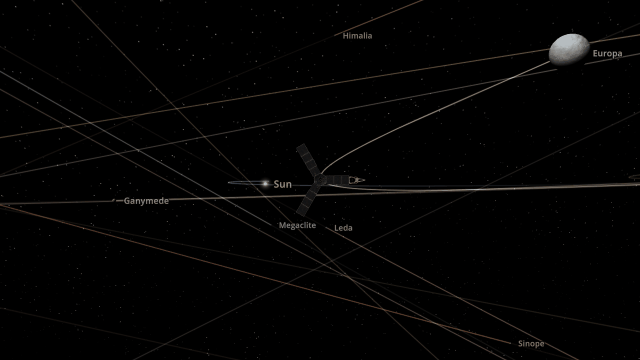
More Highlights
You can now view and monitor the data views for all objects in a simulation at once, also called the Atlas, by going to Open View Panel Settings > 2D Settings > Show All Maps Atlas. The interface for this type of view is a work in progress.
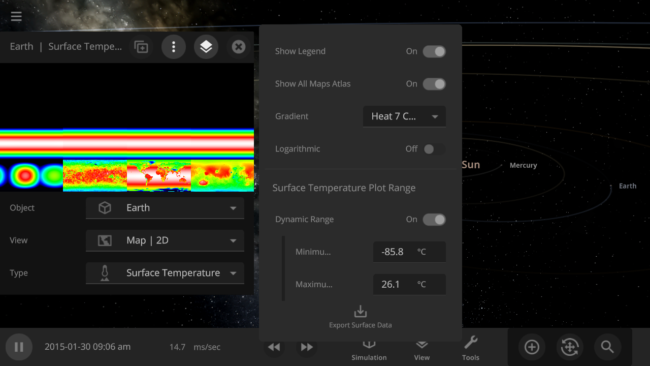
Object holograms have been updated to look the same, be more visible across different backgrounds, and clearly show their positions in front of or behind other objects
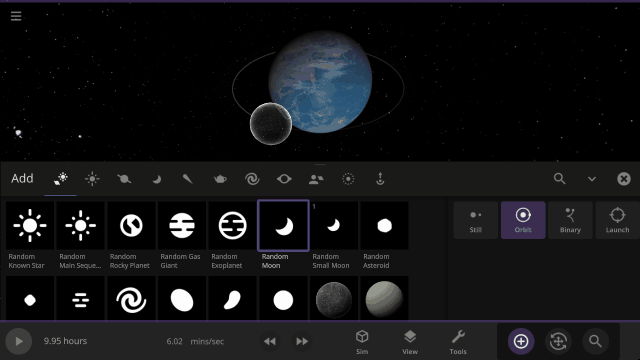
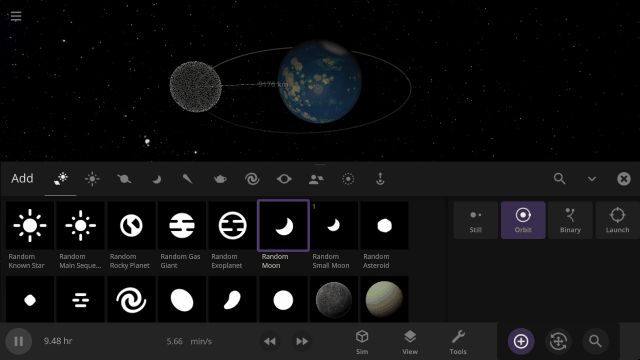
This update includes 4+ additions and 15+ fixes and improvements.
Check out the full list of What’s New in Update 31.4
Please report any issues on our Steam forum, on Discord, or in-game via Home > Send Feedback.

Planetary Defense DART | Update 31.3
Sep 22nd
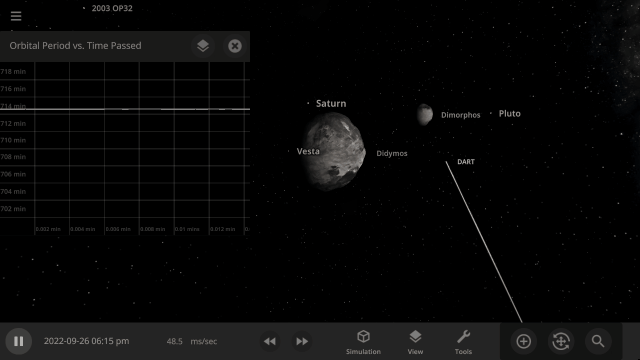
If Update 31.3 does not download automatically, follow these update instructions, or buy Universe Sandbox via our website.
DART Mission
NASA’s DART mission will intentionally collide the DART spacecraft with the asteroid Dimorphos, attempting to change its orbit & testing humanity’s ability to protect Earth from future asteroids. Check out our simulation of this mission:
Open > DART: Humanity’s First Planetary Defense Experiment
More Highlights
Fragment temperature and glow from collisions are now realistically based on the collision energy. Low energy collisions, like the one shown here, don’t generate enough energy to make the particles glow.


Camera transitions after the target collides are smoother
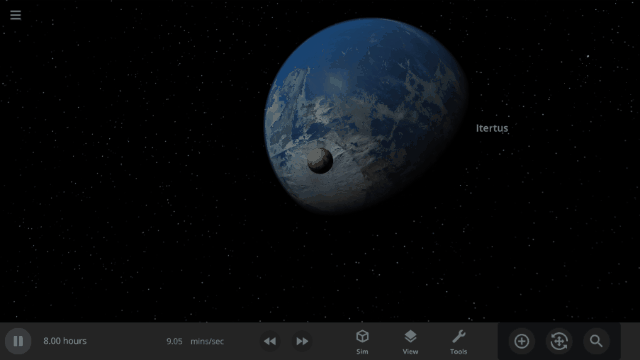
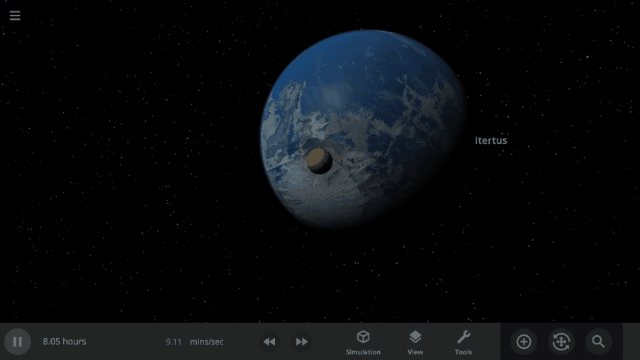
Explosions now create rock fragments and dust clouds
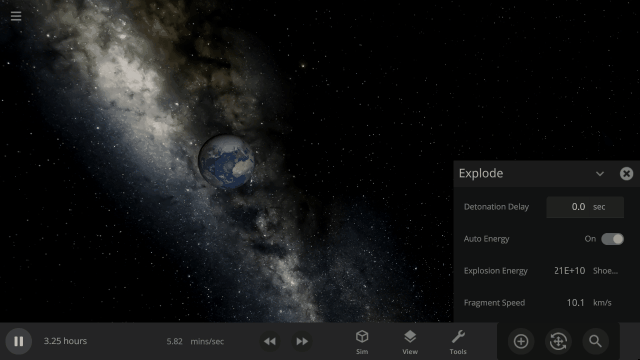
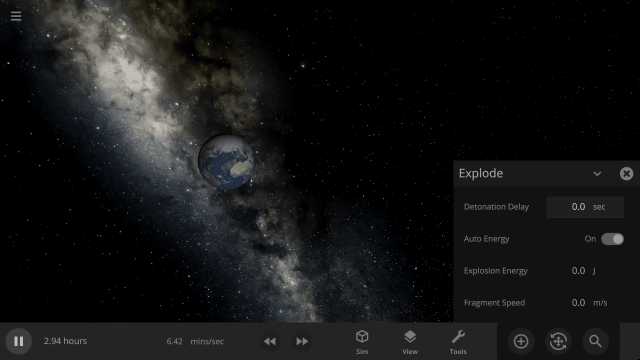
Under-the-hood improvements to make referencing known objects more reliable
This update includes 1+ additions and 20+ fixes and improvements.
Check out the full list of What’s New in Update 31.3
Please report any issues on our Steam forum, on Discord, or in-game via Home > Send Feedback.

Seven-Year Steam Launch Anniversary
Aug 24th
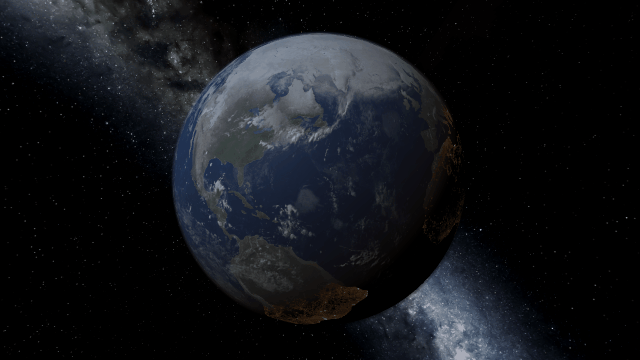
Today, August 24, 2022, marks the seventh anniversary of Universe Sandbox’s Early Access launch on Steam!
To celebrate, Universe Sandbox is on sale for another 120 hours (that’s until August 29, 2022). Pick up a copy for yourself or a friend today.
Over the last seven years, we’ve added tons of new features to make Universe Sandbox better than ever, and we’re still going strong. Our current development plans include
- Adding more materials to simulate planetary features lakes of liquid methane on Saturn’s moon Titan
- New rigid body physics for more realistic interactions between objects like bowling pins and satellites
- More realistic planetary collisions
Learn about what we’re working on in our 2022 Roadmap.
All of this would not be possible without the support of our community. You all use Universe Sandbox in ways we could never have imagined, and we are so grateful for all of you. Here’s to another amazing seven years.
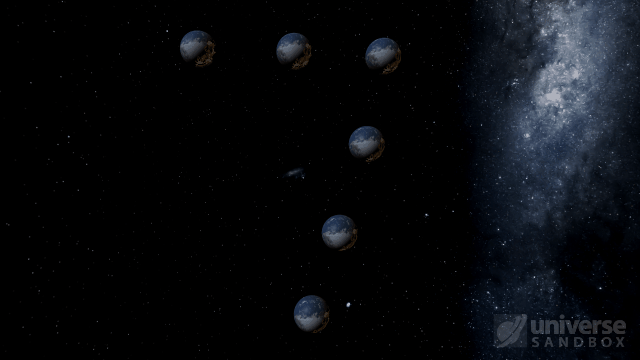

Upgrading Our Engine | Update 31.2
Aug 18th
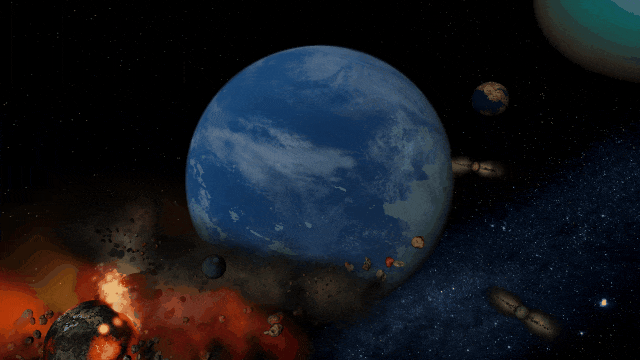
If Update 31.2 does not download automatically, follow these update instructions, or buy Universe Sandbox via our website.
Update 31.2
Unity Engine Upgrade
We’ve updated Unity, the game engine we use to create Universe Sandbox. While you won’t see immediate changes, this will allow us to utilize new features for future improvements to our physics simulation.
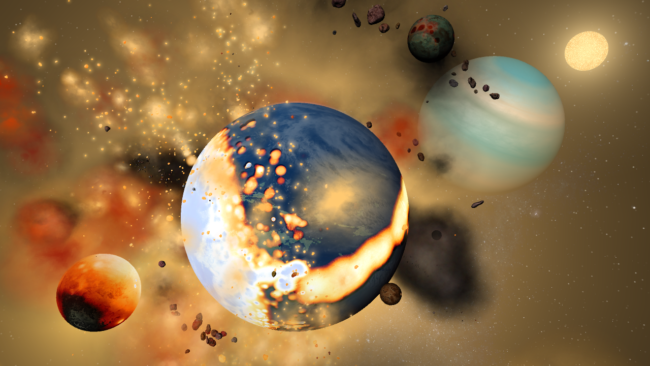
Instant Water Flow
Use the Settle Water button to immediately stabilize the water level of a planet.
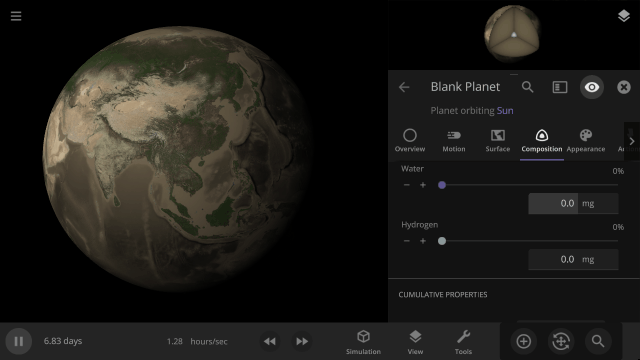
More Highlights
Control the lowest temperature of space with the Background Temperature. By default, this is 2.73 Kelvin to approximate the Cosmic Microwave Background. Adjust it under
Simulation > Advanced Simulation Settings > Temperature > Background Temperature
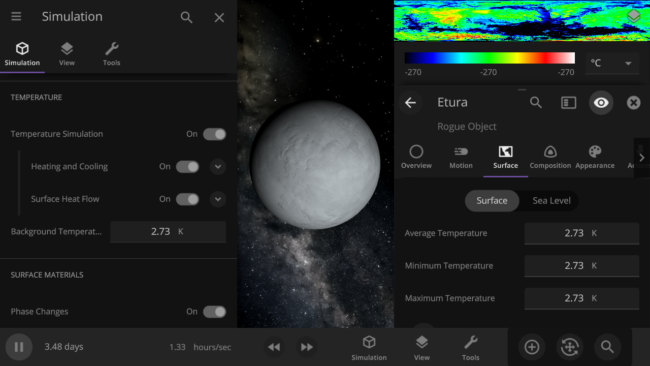
Random object icons in the Add tool have been updated
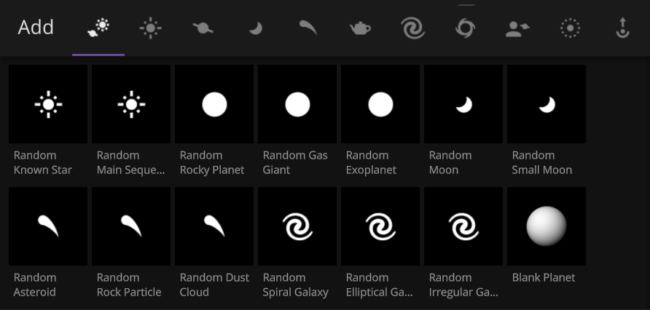

Learn about habitable zones and how Universe Sandbox models them in our guide
Guides > Science > Habitable Zones
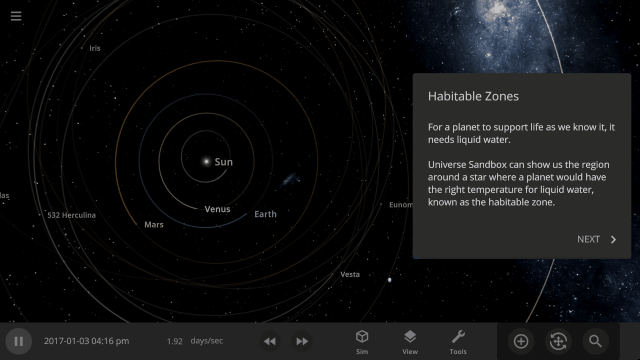
Stellar collisions now partially merge and transfer mass before going supernova
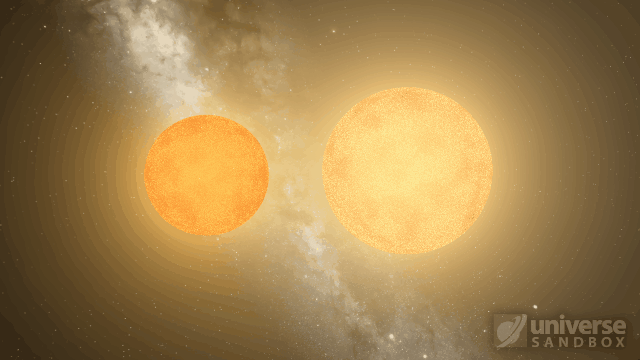
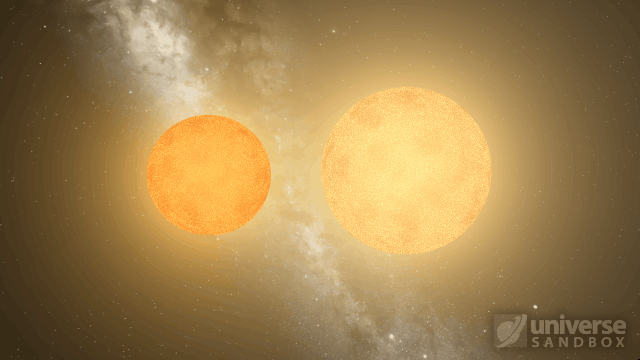
Collision shockwaves are now realistically circular
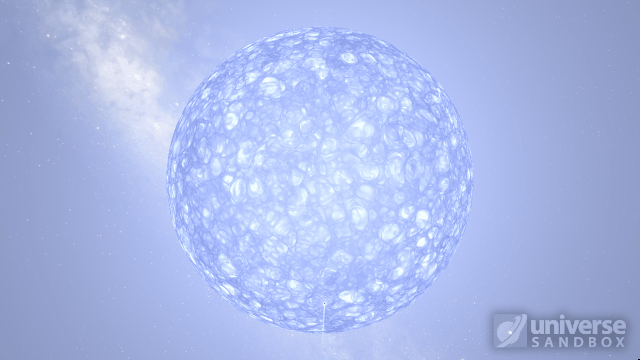
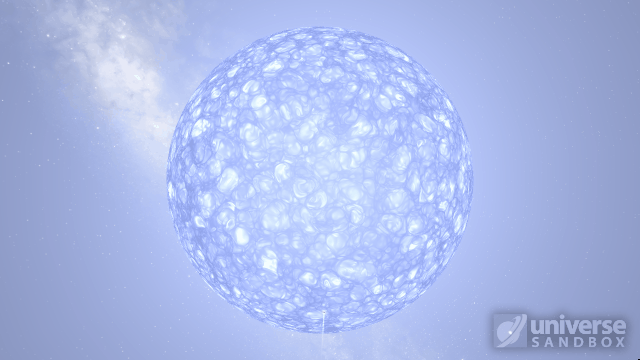
Particles now collide more consistently, and gas cloud momentum is now transferred to and from impacting objects


This update includes 3+ additions and 27+ fixes and improvements.
Check out the full list of What’s New in Update 31.2
Please report any issues on our Steam forum, on Discord, or in-game via Home > Send Feedback.

Moving to a 4-Day Workweek
Jul 14th
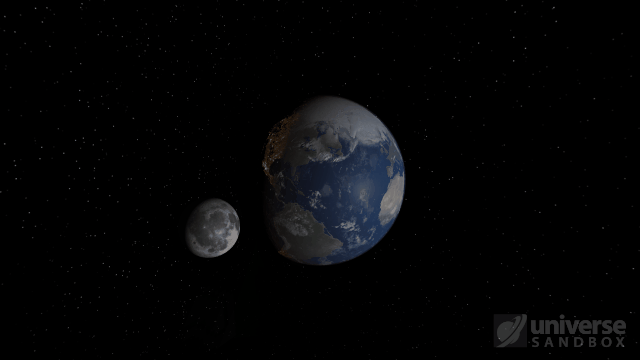
In October 2021, Giant Army, the creators of Universe Sandbox, a physics-based space simulator, officially adopted a 4-day, 8 hours a day workweek at full salary. This change has positively impacted our team, so we wanted to share how we made this decision to encourage other game studios and companies to experiment with a 4-day workweek.
Making the Decision
We started discussing a 4-day workweek after Microsoft Japan trialed it and found that it increased their productivity. Those discussions continued as we saw other companies and organizations experiment with it. In May 2021, as part of the team’s effort to reduce burnout, we decided to take Fridays off for a month.
Most of our team found that the 4-day workweek left them refreshed and just as productive, so we extended it for another month, and then another. In July 2021, we extended it through September but added one condition: you can take Friday off if you share a short daily update and screenshot summarizing what you did, Monday through Thursday.
For a fully remote team spread across multiple time zones, a quick, daily team meeting is not practical. This makes the importance of communication about progress or problems even more valuable.
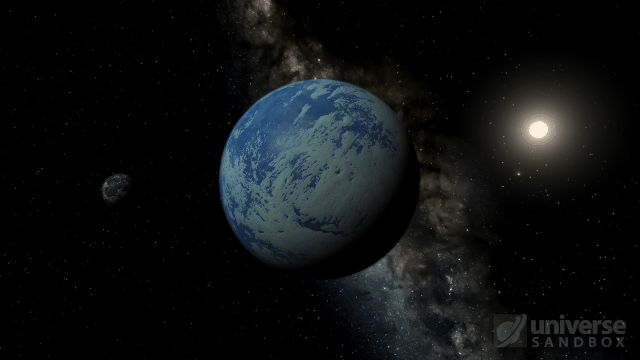
Even after an extensive trial period, there was concern that a 4-day workweek would lead to reduced productivity. So why did we do it?
Support from the Team
The team supported it. Direct quotes from our team include:
“Working a 4-day workweek for me has been a positive experience overall. I feel more organized and less stressed with both personal and work time.”
“[The 4-day workweek has led to] Fewer typos, far fewer odd little mistakes… etc. The sort of mistakes that go away when you’re even 10% sharper than before, or you have less brain fade.”
Steady Progress
While it’s difficult to quantify productivity, one would imagine that dropping a day a week would result in a drop in productivity. However, we continued to innovate and iterate on Universe Sandbox, adding new features and providing regular updates. Given the steady progress and increased happiness, switching to a 4-day workweek seemed like the right decision.
Reflections on the Change
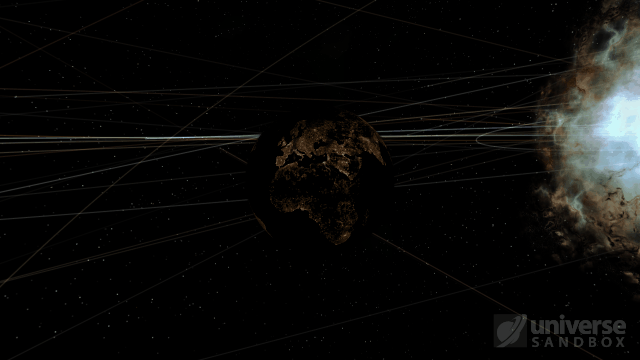
We think adopting a 4-day workweek has been a net positive for Giant Army. The shorter week has:
- Pushed us to optimize our time, leading to shorter and more efficient meetings
- Improved our work environment
- Helped us to attract candidates for our current and future open positions
There are some drawbacks to the shorter week:
- We have a rule not to release an update right before the weekend to avoid needing to be on-call during the weekend. Previously we did not release on Fridays. Now we don’t release on Thursdays (mostly).
- More emails and messages come in over a 3 day weekend
- Fewer days to schedule meetings (or is this a benefit?)
The number of code commits or changes (which are not generally a good measure of productivity) made to Universe Sandbox and the number of updates we released in 2021 is similar to the previous 2 years. While our official transition wasn’t until late 2021, and these measures don’t quantify how much work went into each commit or update, they support the idea that everybody has been just as productive.
Overall, we’re happier, and progress on Universe Sandbox is steady. If you have any questions about our 4-day workweek, please contact us.
Universe Sandbox is an interactive physics-based space simulator that merges gravity, collisions, and climate to reveal the awesomeness of our universe in a whole new way. Learn more on our website.
Addendum
Here are a few more details based on the questions we’ve received about our 4-day workweek:
Q: Did we take a pay cut because we are now working 4 8-hour days instead of 5?
A: No. Everybody on our team is salaried, and nobody took a pay cut as part of this transition.
Q: Did we consider having some team members work Monday-Thursday, and some work Tuesday-Friday so there would always be somebody reachable 5 days a week?
A: We actually did the opposite and tried to make sure everybody had as much overlap as possible to maximize collaboration. That means that our team member in Australia has Mondays off instead of Fridays because they’re a day ahead of our primary work time zone (PST).
Last Updated: July 21, 2022

A Warmer Welcome | Update 31.1
Jun 23rd
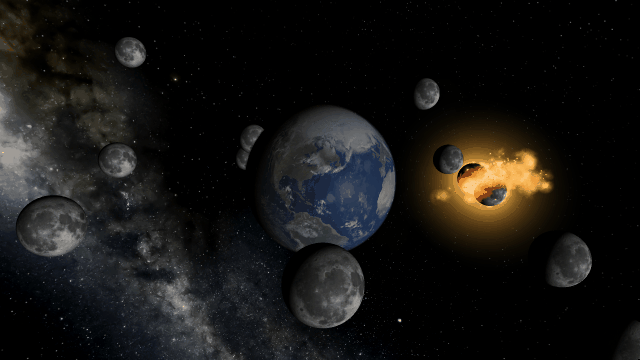
If Update 31.1 does not download automatically, follow these update instructions, or buy Universe Sandbox via our website.
Update 31.1
Welcome to Universe Sandbox
Discover your infinite power to create and destroy! Our all-new welcome guide now better highlights the awesome potential of Universe Sandbox. Check them out
Home > Guides > Welcome to Universe Sandbox
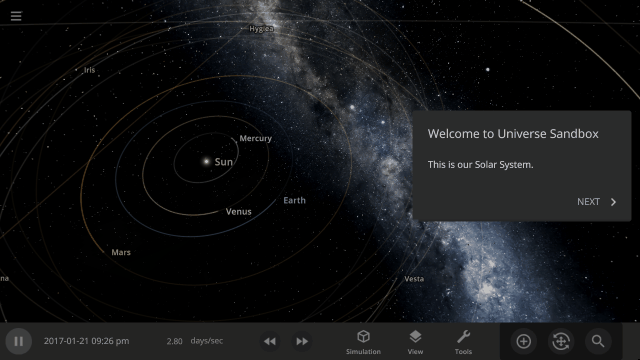
More Highlights
- Blank planets now have the densities of rocky planets instead of gas giants
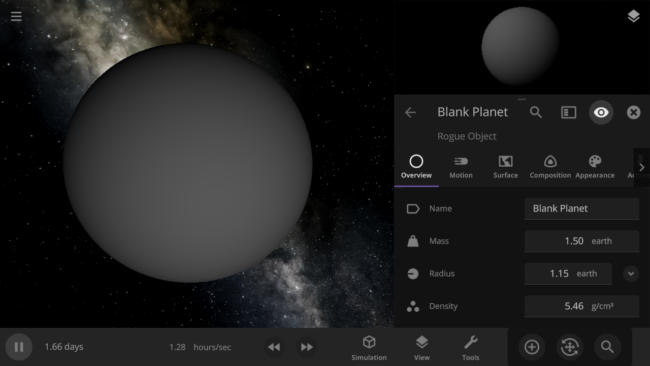
- The habitable zone no longer intersects planets, giving you a clearer view of the surface
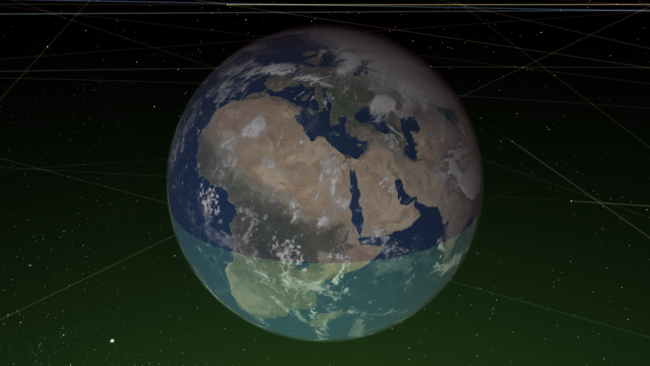
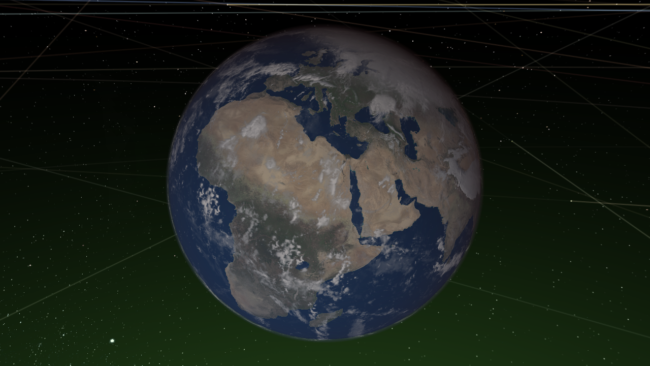
This update includes 1+ additions and 18+ fixes and improvements.
Check out the full list of What’s New in Update 31.1
Please report any issues on our Steam forum, on Discord, or in-game via Home > Send Feedback.

Constellations | Update 31
Jun 9th
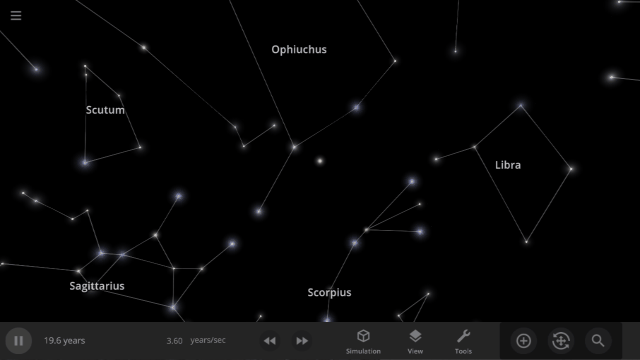
If Update 31 does not download automatically, follow these update instructions, or buy Universe Sandbox via our website.
Update 31
Explore constellations from different cultures and watch as they change over thousands of years as stars move across the sky. Stars also look more realistic and planet and star glows depend on the same physical properties.
Constellations
We’ve added constellations! There are currently constellation sets for 10 cultures. Find them under: Home > Open > Constellations
Learn more about constellations in our new guides: Home > Guides > Constellations
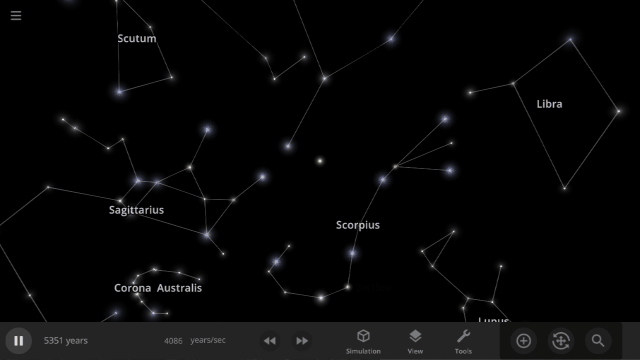
Realistic Stellar Edges
Stars now show limb darkening, an observed phenomenon where the edges appear dimmer than the center.
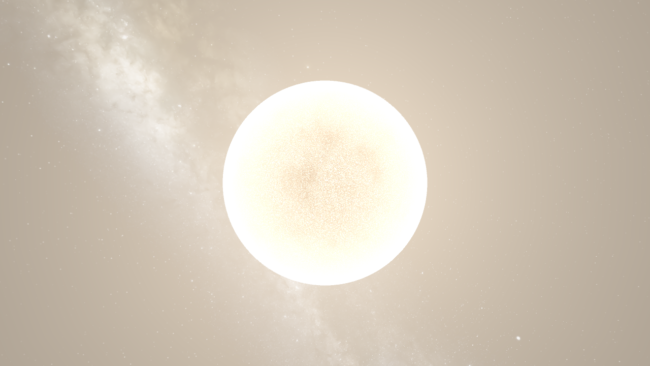
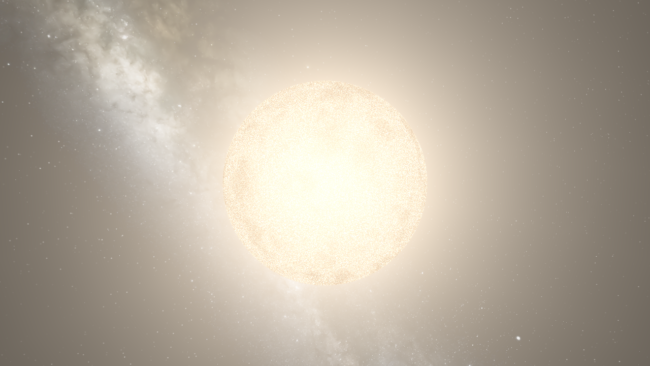
Dynamic Object Glows
The size of an object’s glow now corresponds to how bright the object is, in addition to its temperature and how far away it is, with brighter objects getting larger glows.


More Highlights
- Glows from stars and planets of the same radius and temperature are now the same size
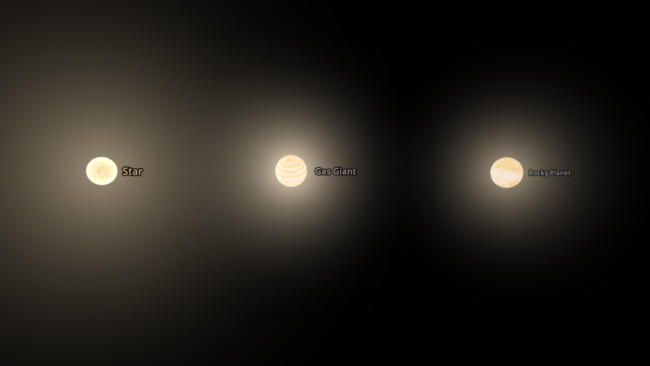

- Random Rock Particles and Dust Clouds can now be added directly from the Add panel
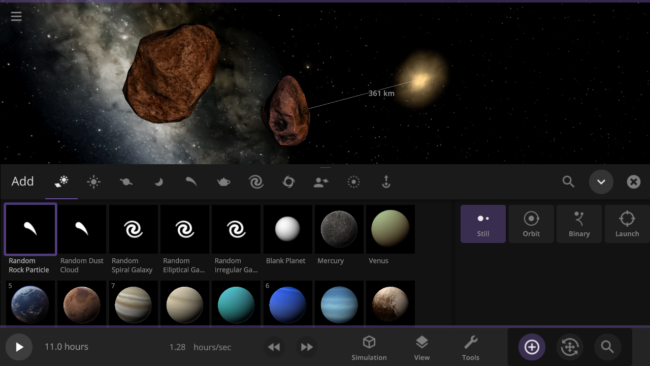
- The dynamic habitable zone now displays a notification indicating the object it is showing the habitable zone for
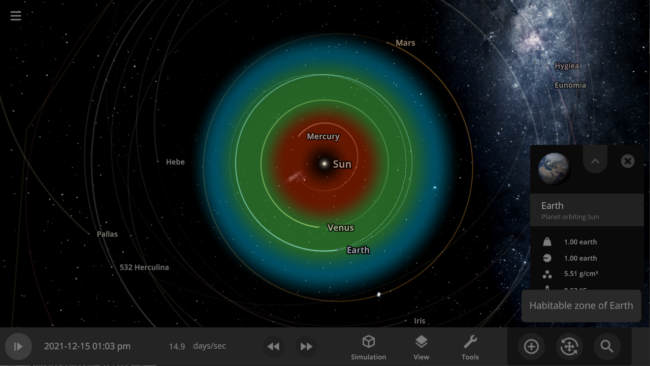
- Many user interface improvements: added two-column menus, fading scrollbars, and unit changes persisting in an object’s properties panel
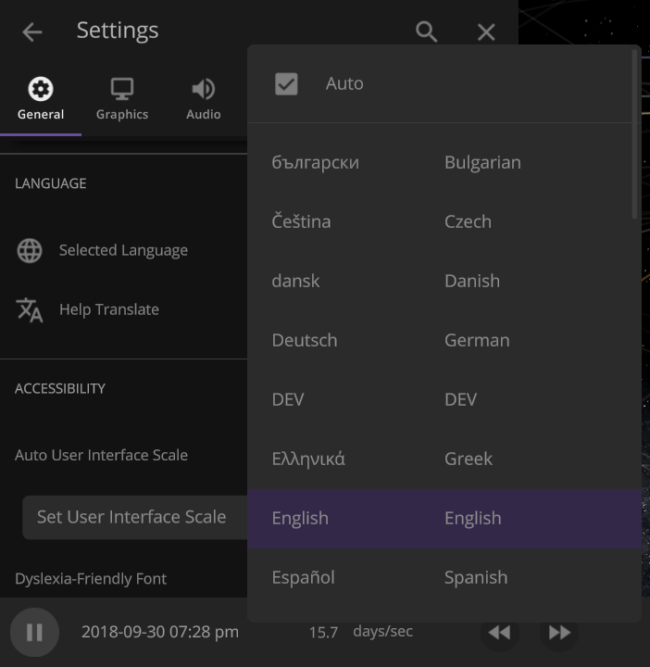
- The Gravity button now only turns the gravity between objects on or off. You can turn the gravity holding objects together on or off in the Advanced Simulation setting.
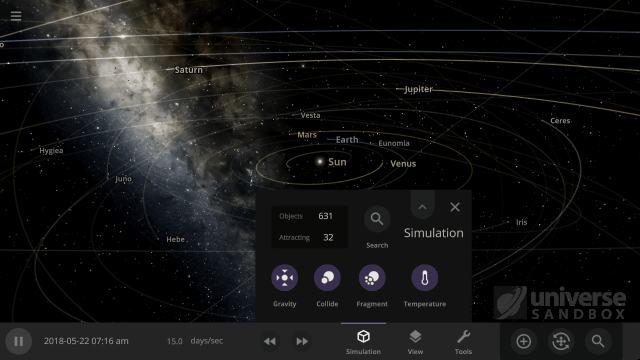
- The Guide panel has been reorganized. Check it out under: Home > Guides
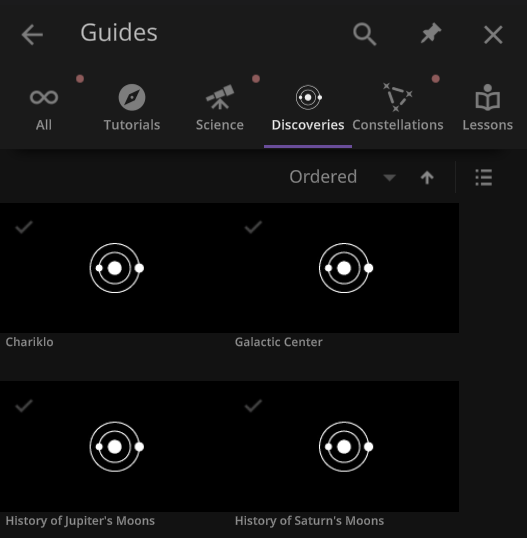
This update includes 4+ additions and 25+ fixes and improvements.
Check out the full list of What’s New in Update 31
Please report any issues on our Steam forum, on Discord, or in-game via Home > Send Feedback.

Universe Sandbox Roadmap: 2022 & Beyond
May 16th
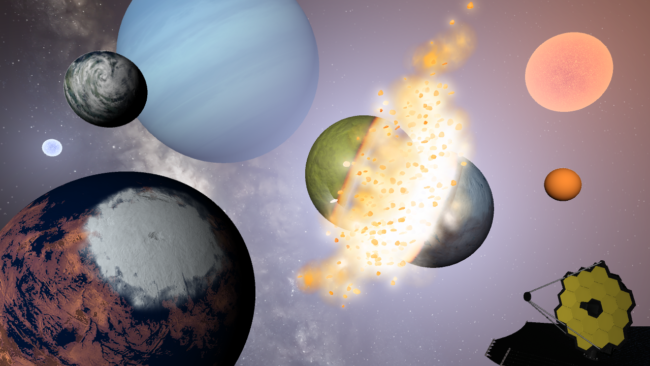
We’re constantly working to make Universe Sandbox even better, and we’ve only scratched the surface. Our plans this year include more materials, rigid body collisions, and more!
But first, what did we do in 2021?
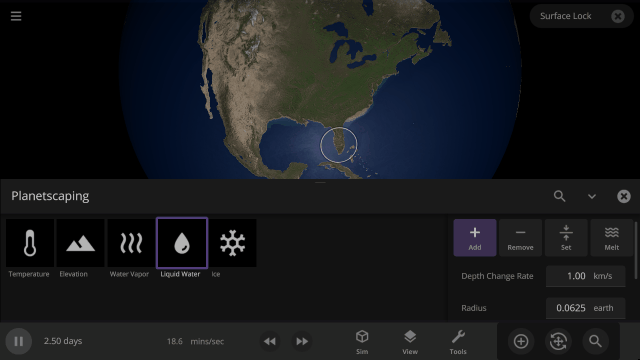
Over the course of 2021, we had 3 major updates and 5 minor updates.
- Splish, Splash, Filling a Bath | Update 26.3
- Oceans fill from lowest to highest elevations (like a bathtub)
- Fast & Flurrious | Update 27
- Snow simulation is more realistic for known and random rocky planets
- Temperature calculations are smoother at high sim speeds
- Clouds in Motion | Update 27.1
- Cloud speed is now simulated from an object’s temperature and rotational speed
- Atmospheric Adjustments | Update 27.2
- Atmosphere Opacity is now simulated (and customization)
- Codename: Fire Ring | Update 28
- Object collisions now have shockwave-based impacts
- Object trails project back in time and show their past trajectory
- My Eyes, the Space Goggles Do Nothing | Update 28.1
- Realistic Object Visibility better reflects what the human eye would see
- Starlite Starbrite | Update 28.2
- Stars now have Absolute and Apparent Magnitudes, which measure their brightness at different distances
- Starlight color on nearby objects updates in real-time
- Planetscaping | Update 29
- Manipulate object surfaces with the Planetscaping (Surface Editing) tool
- Collisions are more realistic with updated frictional forces
View our “What’s New” for a chronological list of changes.
And what have we already done in 2022?
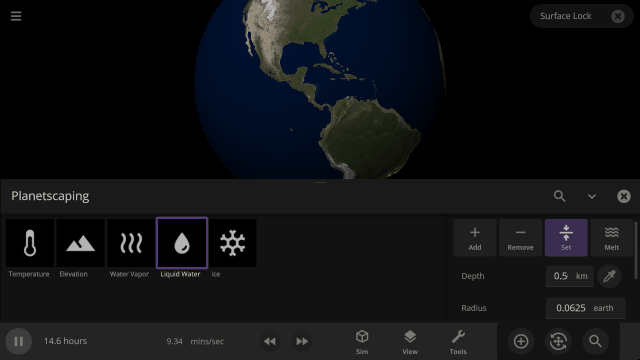
This year has already brought one major and one minor update, both focused on our collision-based goals for the year.
- Consistent Collisions, James Webb, & Planetscaping Tweaks | Update 29.1
- Fragments are now longer-lasting, and collisions are more consistent
- The Planetscaping tool now includes an eyedropper
- Hit Hard, Spin Fast | Update 30
- Spin planets apart at high rotational speeds with the new Force Spin tool
- Similar-size object collisions now symmetrically heat and fragment both objects
What’re we planning to do in 2022?
From simulation improvements to smoothing out our development process, we’re excited about what’s ahead. While we would like to do everything listed here this year, new priorities or unanticipated difficulties might arise and delay our plans.
Stellar Simulation
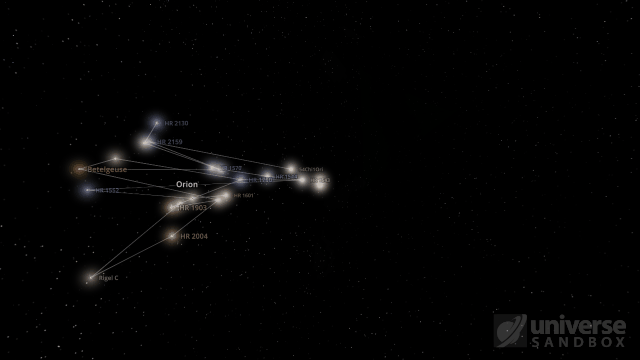
We’re planning to add new star-related features and are working to improve our star simulation.
- Constellations
- We want you to view and interact with Constellations dynamically. This is one of the oldest things on our to-do list.
- To simultaneously simulate the 691 stars for constellations, we’ve been improving performance for star glows, object labels, and more.
- Star Simulation
- Overhauling our current star simulation code to enable smooth star transitions as their properties change is a large task we’re actively working on.
- Revamped star simulation will lay the groundwork for improving stellar evolution.
Physics, Physics, Physics
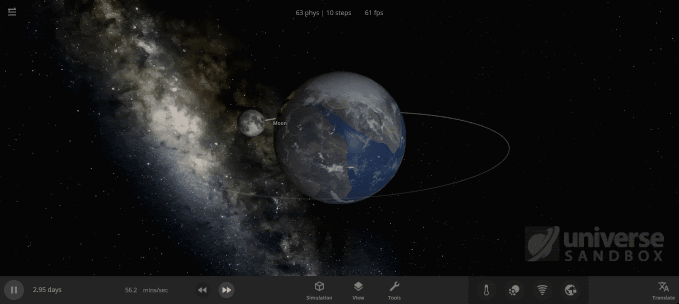
Collision and physics have been and continue to be a significant focus for us this year.
- Rigid Body Physics
- Anybody up for space-bowling? We’re continuing work to add new physics to allow better human-scale interactions (like bowling pins and satellites).
- This new system will serve as the foundation for spacecraft, thrusters, and megastructures in the future.
- Core Engine Rewrite
- As Unity continues to develop their new physics engine based on the Unity Data-Oriented Technology Stack (DOTS) framework, we’ve begun transitioning Universe Sandbox to this new system.
- This massive undertaking will eventually handle most computations in Universe Sandbox and will improve performance, particularly for physics simulation.
- Collisions: Physically Accurate & Overall More Awesome
- Allowing objects in collisions to deform fluidly will create more realistic collisions, including total disintegration.
- Previously we’ve looked into a method called Smoothed-particle hydrodynamics (SPH) for this simulation. However, due to some limitations of that method, we are now exploring other options more suitable for Universe Sandbox, like Positions Based Fluids (PBF) or Fluid-Implicit-Particle (FLIP).
- Rock fragments and gas clouds interacting and collecting more material over time will allow a more realistic planet or moon formation simulation.
- Allowing objects in collisions to deform fluidly will create more realistic collisions, including total disintegration.
Cross-Platform Support
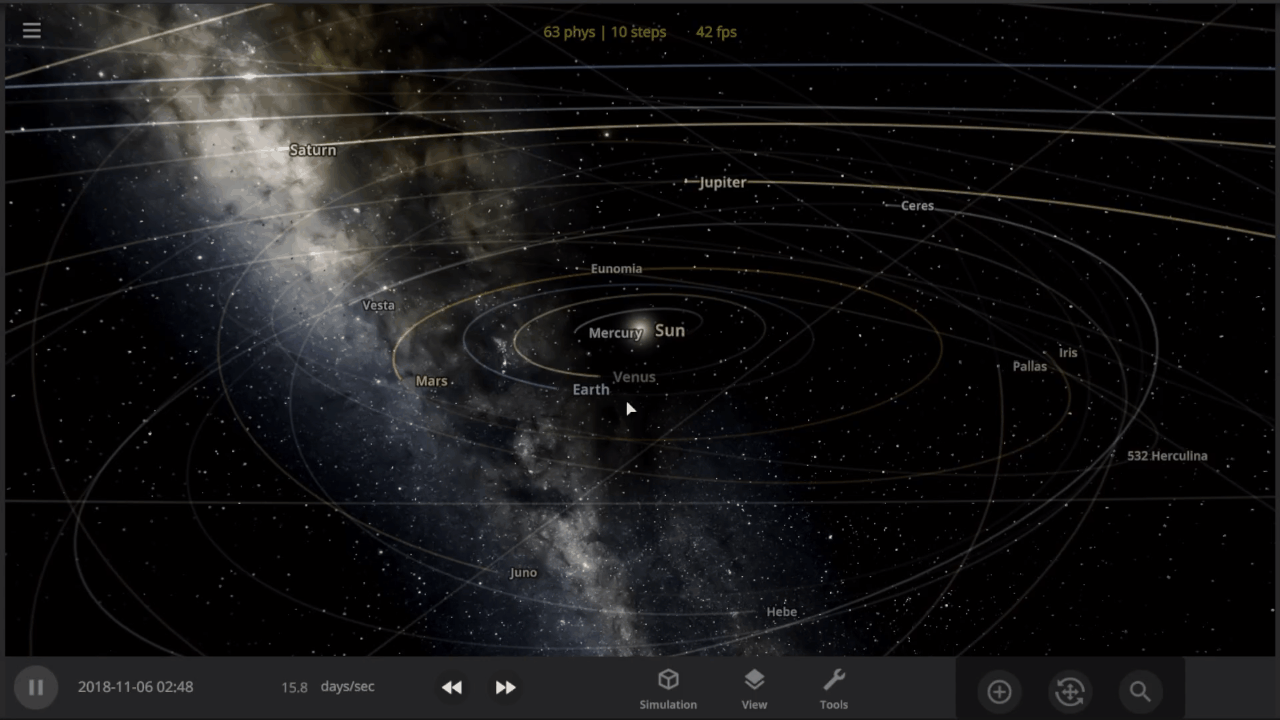
Our progress on the mobile version of Universe Sandbox (iOS and Android) was slower than expected last year, but we’re ramping it up this year.
- The Universe in Your Pocket
- Our two new user interface engineers will help us tackle the remaining challenges of mobile development, like window management on a small screen.
- Our goal is for the mobile version of Universe Sandbox to match the full desktop experience. Learn more in our Mobile DevLog.
- The Universe from Your Couch
- Want to play Universe Sandbox on your couch? Us too! We’ve begun experimenting with gamepad support for the desktop version, which is critical for future console development.
Materials & Beyond
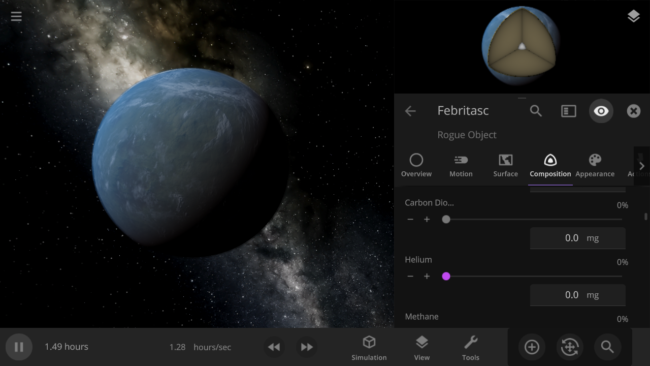
We want you to have access to more of the materials that make up our universe, like sulfur and oxygen, within Universe Sandbox. Adding more materials to our current system will allow better simulation of atmospheres, volatiles, and, eventually, life.
- Building with Basics
- Adding basic materials like methane, necessary for simulating the liquid lakes of methane on Titan, will be the first step for this material system.
- New materials will be included in surface simulation as we track their phase changes and movement across an object’s surface.
- Volatiles
- More materials will allow us to create a more realistic volatiles system, which determines both the composition of fragments and if an object is losing material.
Internal Automation & Testing
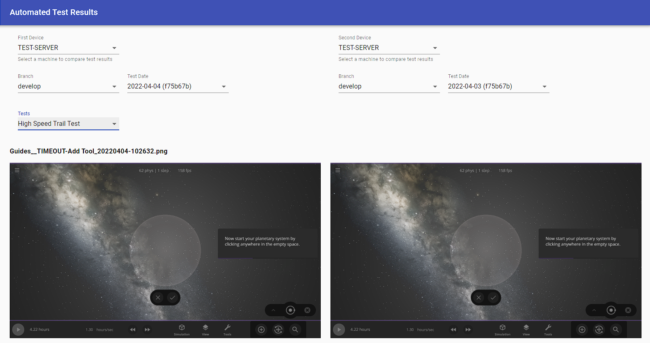
Part of developing Universe Sandbox (or any game) is identifying (and fixing!) bugs as early as possible. To help us with this, we’re creating new internal systems for our team to use to automate our deployment processes and test new and existing features.
- Build Automation
- An updated version, or build, of Universe Sandbox is automatically created every time we make a code change so we can easily playtest new changes.
- Developing tools to build and push new updates to Universe Sandbox automatically lets us get new features and fixes to you faster.
- Feature Testing
- We’re creating a suite of automated tests and setting up a system to compare their results so we can easily see simulation changes or issues.
- These tests can automatically click buttons, record GIFs, and more!
- We’re creating a suite of automated tests and setting up a system to compare their results so we can easily see simulation changes or issues.
Hiring
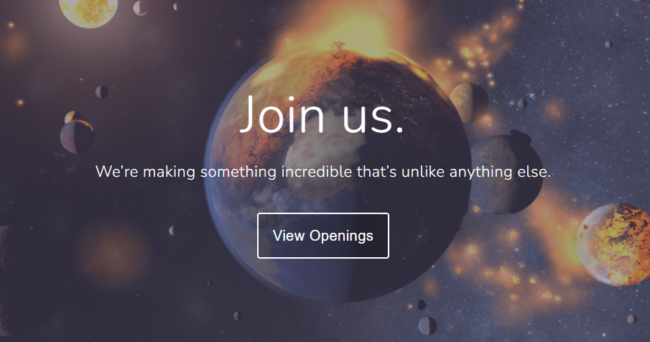
The key to creating a great game like Universe Sandbox is having a great team. Hiring the right people for the job takes time, but is always worthwhile.
- We’re Currently Hiring!
- If you know someone (or you’re someone) who you think would be great for our Cross-Platform Engineer or Spacecraft Physics Engineer positions, tell them to apply.
- If working on Universe Sandbox is your dream job, but we don’t have an open position for you, send us an email. We are always looking for help from the right candidates.
And More
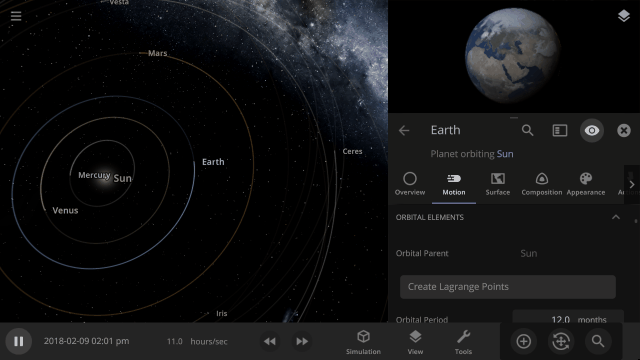
In addition to all of this, we have already
- Done some work to add Lagrange Points
- Started planning an expansion and overhaul of our in-game guide system
- Begun testing to allow access to even more planet customization options
We can’t wait to share this and more with you this year!

Hit Hard, Spin Fast | Update 30
Apr 14th
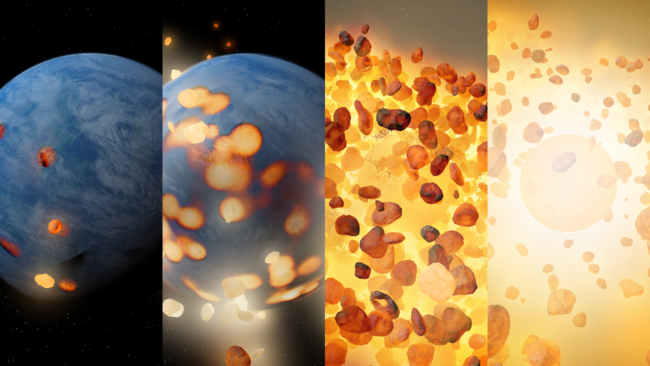
Run Steam to download Update 30, or buy Universe Sandbox via our website or the Steam Store.
Update 30
Spin apart planets with the Force Spin tool and discover the destructive potential of the newly simulated centrifugal force. We’ve also improved same-sized object collisions so you can launch the Earth at itself and watch the shockwaves heat and fragment both planets on impact.
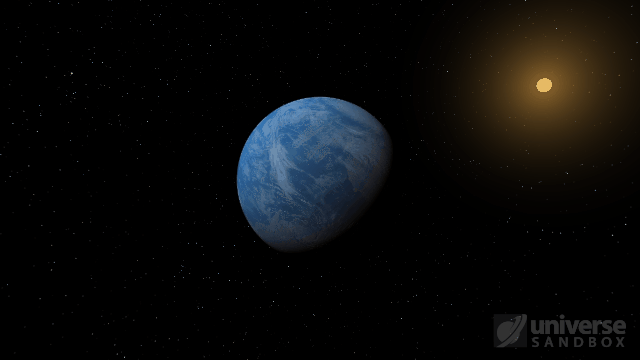
Centrifugal Force
Planets will fragment at very high rotational speeds as the centrifugal force overwhelms the gravity holding them together. Learn more: Home > Guides > Centrifugal Destruction
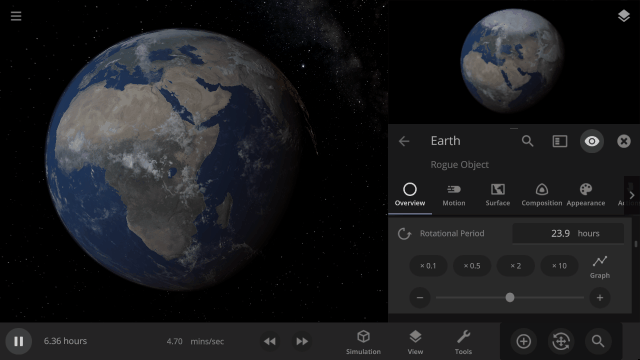
Same-Size Object Collision Improvements
Colliding two objects of similar size now causes heating and fragmentation on both objects. See the destruction yourself: Home > Open > Earth & Earth Collision
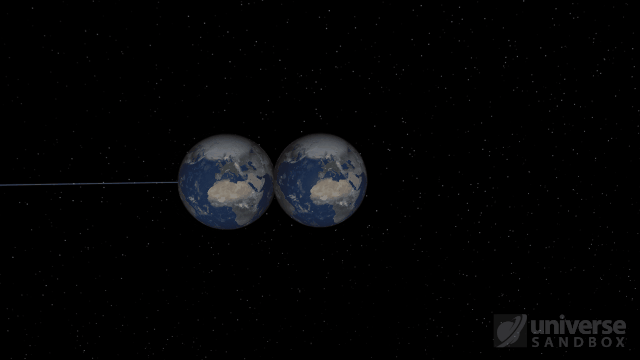
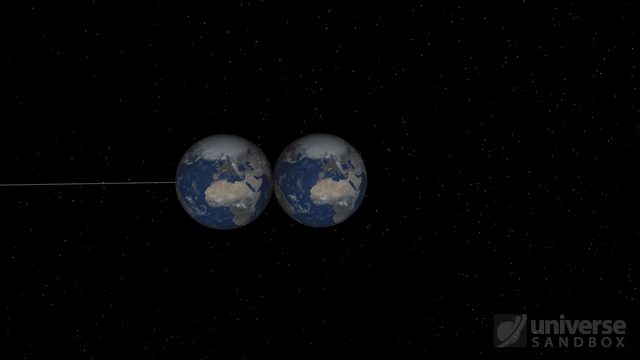
Move Oceans
Centrifugal force now pushes water on fast-spinning objects toward the object’s equator.
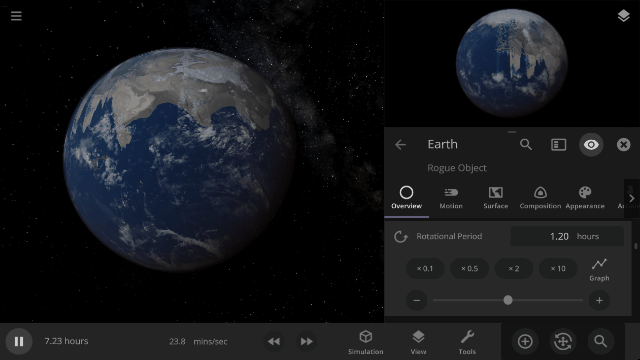
Force Spin Tool
Change an object’s rotational speed, poles, and equator with the new Force Spin tool. Check it out in: Tools > Force > Spin
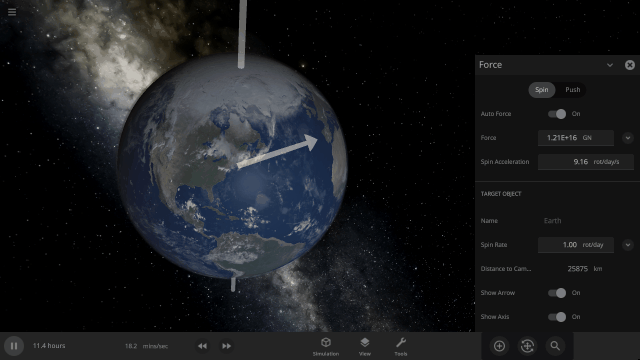
More Highlights
- Rotation and speed of objects after collisions are now more accurately conserved, decreasing when mass is gained and increasing when mass is lost
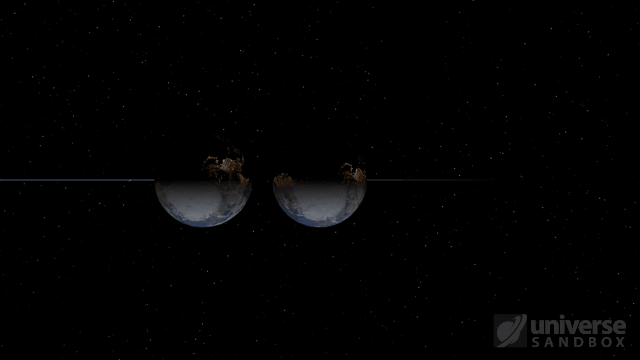
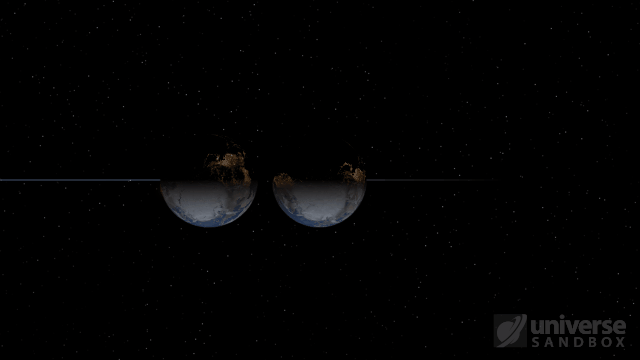
- The habitable zone changes to use the properties of the object you have selected to show its optimal habitable distance
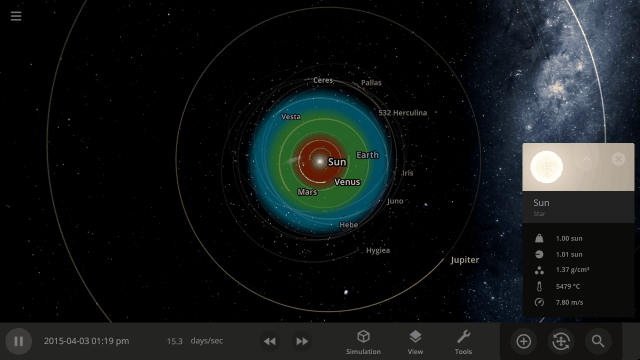
- You can now change the Number of Atmosphere Layers an object has and create Venus-like planets
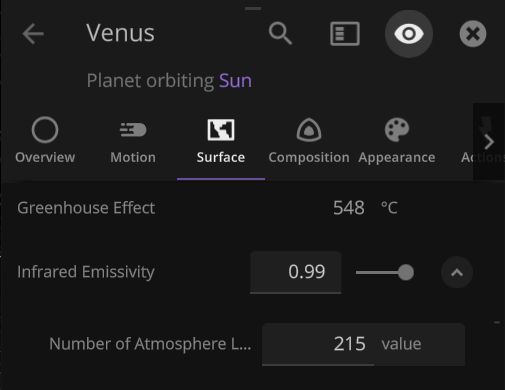
- The Hubble Space Telescope has been added to Universe Sandbox
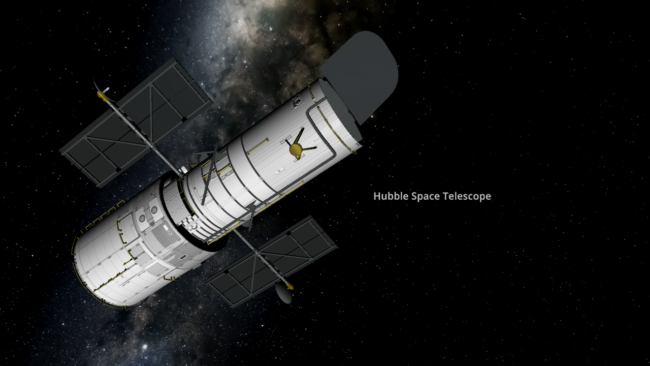
- We’ve corrected the orientations of the James Webb Space Telescope (now facing away from the Sun) and Parker Solar Probe (now facing toward the Sun)
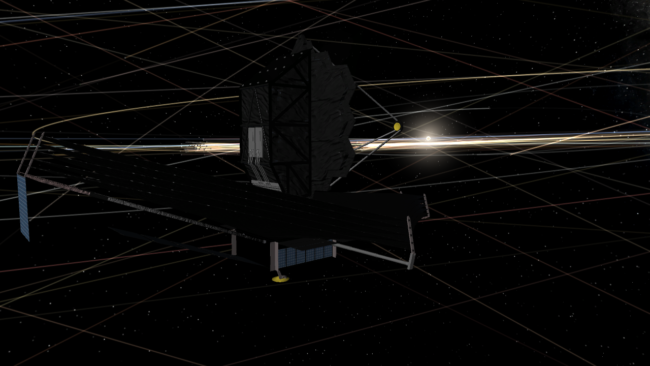
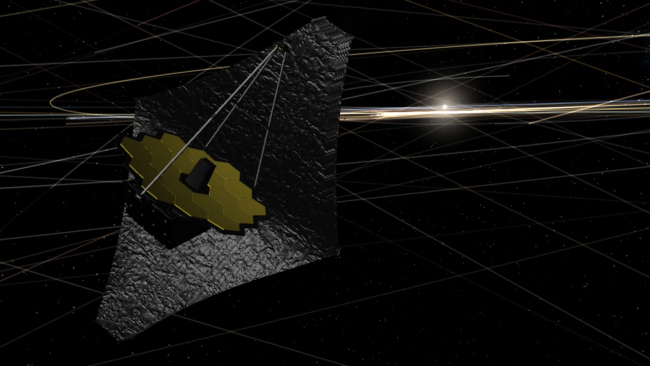
This update includes 12+ additions and 43+ fixes and improvements.
Check out the full list of What’s New in Update 30
Please report any issues on our Steam forum, on Discord, or in-game via Home > Send Feedback.

Universe Sandbox 2021 Retrospective
Feb 17th

With a new year comes many exciting new developments for Universe Sandbox! We’re already hard at work on some of our planned features for 2022, but we wanted to celebrate and reflect on all that we accomplished in the past year.
2
New team members
Brent was introduced in our 2021 Roadmap and was hired as our new Science Writer & Community Advocate in March 2021. Brent has a Ph.D. in Physics and has been writing about all of the awesome science and simulations that Universe Sandbox can do (including writing this post – Hi again, everybody 🙂 ).
In October 2021, Pavel was brought on as a Physics Engineer to work on all things collisions with Erika, Chris, and Anders. Pavel has a Ph.D. in Astrophysics and did his graduate research on impact simulations, using smoothed-particle hydrodynamics and N-body simulations, mostly focusing on the formation of asteroid families. He’s been hard at work improving our collision system, and we’re excited to have him on the team.
8
Significant updates to Universe Sandbox
These encompass over 56 new additions and over 219 bug fixes and improvements! We also started adding screenshots and gifs to show off the new features in each update this year.
- Splish, Splash, Filling a Bath | Update 26.3 | February 24, 2021
- Fast & Flurrious | Update 27 | May 3, 2021
- Clouds in Motion | Update 27.1 | June 21, 2021
- Atmospheric Adjustments | Update 27.2 | August 2, 2021
- Codename: Fire Ring | Update 28 | September 23, 2021
- My Eyes, the Space Goggles Do Nothing | Update 28.1 | October 28, 2021
- Starlite Starbrite | Update 28.2 | November 23, 2021
- Planetscaping | Update 29 | December 22, 2021
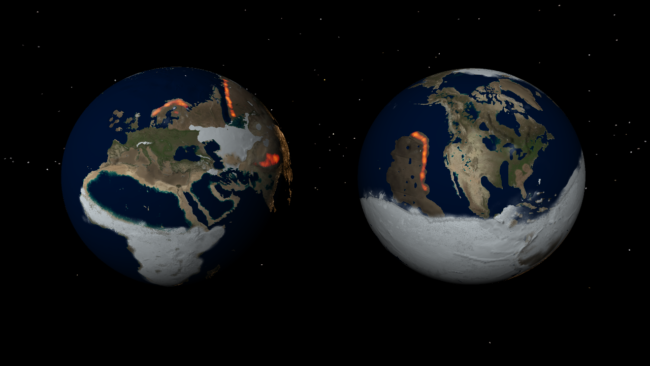
10
New guides and fly-by simulations added to Universe Sandbox in 2021
We hope you’ve enjoyed learning about all the new features we added in the last year. We’re planning to add even more guides and spacecraft simulations this coming year.
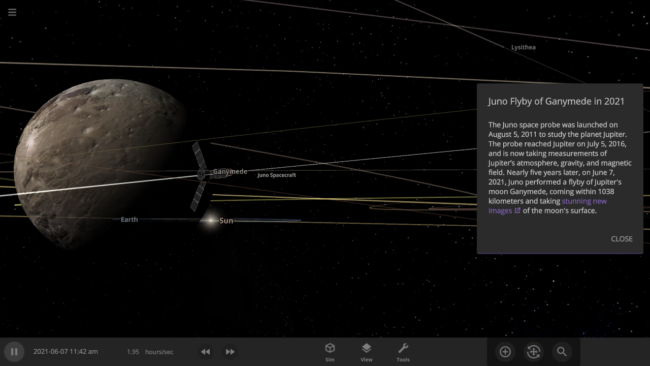
120
Tweets over the course of 2021
All of our tweets combined had a total of 361,300 views. Follow us on Twitter to get the latest news about Universe Sandbox.
648
Highest number of concurrent users in Universe Sandbox in 2021
This is the all-time high for the number of concurrent users and occurred on December 24, 2021! The second-highest number is 646 from the end of December 2020.
2,183
Code commits, or changes, made to the Universe Sandbox project in 2021
The most in one week were 102 commits made the week of April 25. This is about the same number of commits as we made in 2019.

2,246
Positive Steam reviews in 2021
Being Overwhelming Positive, recent and all time, has really overwhelmed us in the best way. Thank you all for your support and kindness over the last few years. We couldn’t do this without you.
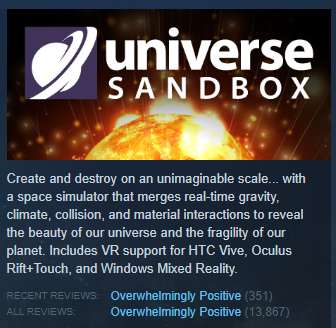
6,082
Discord users in our server at the end of 2021
We’re already up to over 6600 since the start of 2022! Join us on Discord.
10,828
Shared items in the Universe Sandbox Steam Workshop
While slightly less than in 2019, this is truly an impressive number of creations from the community. Keep up the good work, we can’t wait to see what you all make next!
35,963
Times the Planetscaping tool was used since it was released at the end of December 2021
We’re so glad you’ve all been enjoying shaping planets to your whims.
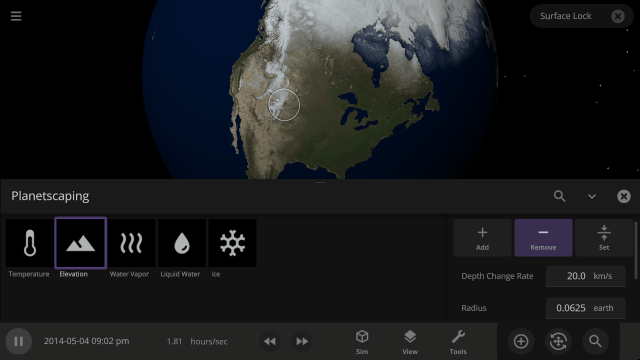
46,929
In-game feedback reports we received this year
We appreciate you sharing your feedback with us as we work to make Universe Sandbox the best that it can be.
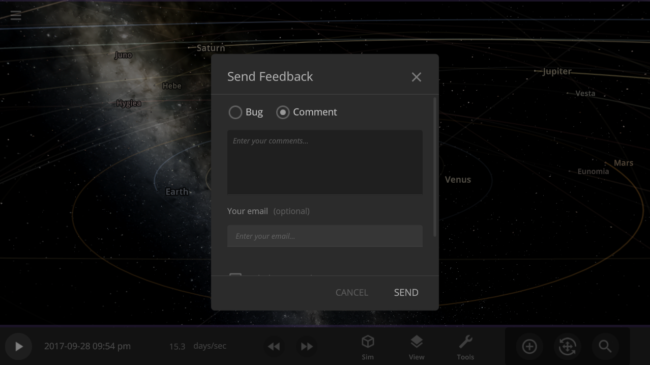
97,345
Messages sent on Slack (the instant messaging platform we use to communicate)
While Slack has become more popular for remote work over the last 2 years, Giant Army has been remote since its founding in 2011. We have 13 team members across 3 continents and 5 time zones, so messaging on Slack is how we get most of our work done.
158,908
Times the Galactic Empire Superlaser was used in 2021
We’re sure that none of you had malicious intent when using this laser. It was for science right? Right?

240,181
Random Rocky Planets were created in Universe Sandbox in 2021
We’re glad that you’ve enjoyed using these planets as a base for making your own habitable planets or causing epic celestial destruction.
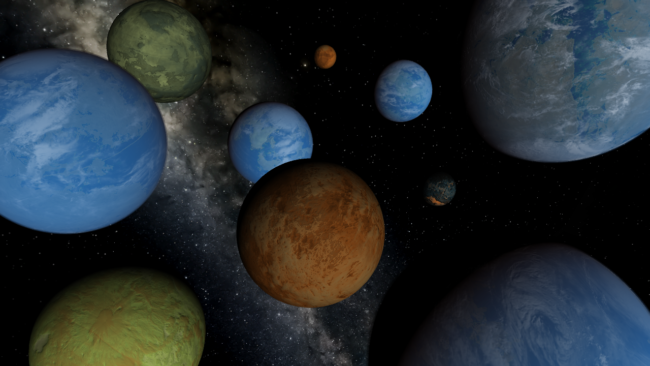
399,650
Times our 13 blog posts from 2021 were read on Steam
The most-read post was our patch notes from Planetscaping | Update 29 with 45,933 reads.
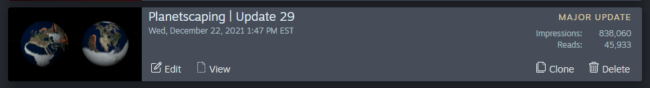
4,878,285
Times Universe Sandbox was opened in 2021
That’s roughly once every 6.5 seconds!
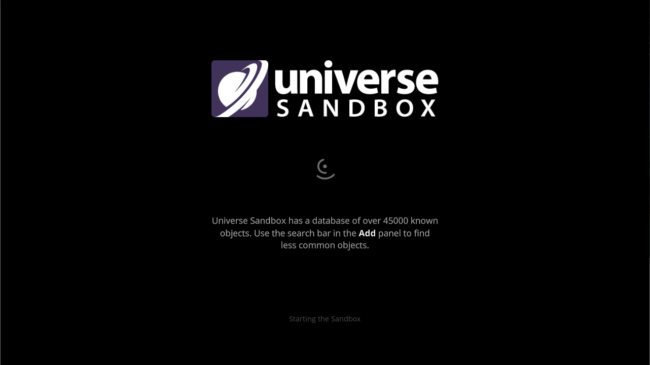
6,921,033
New simulations were created in Universe Sandbox this past year
You all create so many amazing things it’s no wonder that there’s a new simulation created every 4.5 seconds.
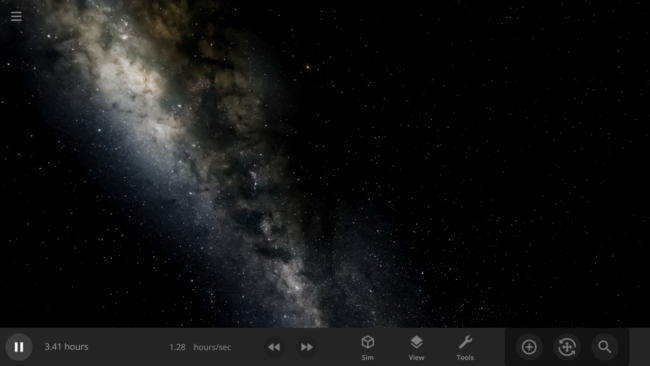
8,990,138
Views on the top 4 most viewed YouTube videos about Universe Sandbox this year
We’re humbled that GrayStillPlays is still making these videos after all this time.
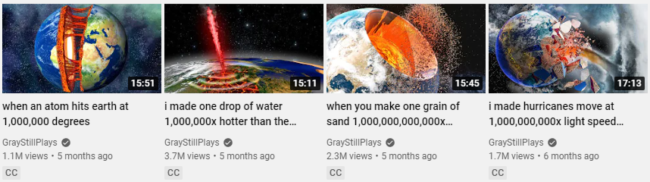
8,994,616,623
Seconds played in Universe Sandbox among all of you in 2021
That’s 285 collective years! We know you have a choice when it comes to where to spend your free time and we’d like to thank you for spending it in Universe Sandbox.
What’s Next?
There’s so much we want to do in 2022, from finishing up some features we’ve been working on for a while, like rigid body physics and improving our Planetscaping tools, to new features like constellations and multiple materials. And that’s just beginning to scratch the surface.
We’re also planning a big push on mobile development and hoping to start console development this year. Keep an eye out for our 2022 Roadmap which we hope to share soon.
And Most Importantly…
Thank you. We wouldn’t be able to do this without all of your support and help. You all do amazing things with Universe Sandbox that we never could have imagined and that makes us so excited for its future. So whether you’ve been playing Universe Sandbox for 6 minutes or 6 years, thank you. We can’t wait to see how much Universe Sandbox is in another 6 years because of all of you.
The Universe Sandbox Team
Dan, Chris, Georg, Jonathan, Rappo, Mat, Jacob, Erika, Brendan, Anders, Brent, and Pavel
