Fast & Flurrious | Update 27

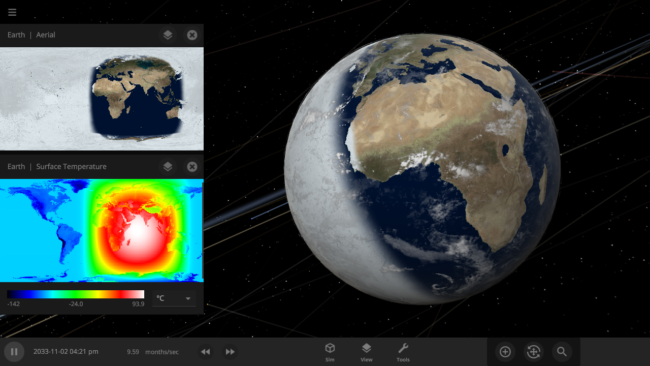
Run Steam to download Update 27, or buy Universe Sandbox via our website or the Steam Store.
Update 27
Snow simulation improvements, more detailed temperature maps, better performance, new cloud visuals, and more are rolled up into Update 27.
The featured image shows what would happen if the Earth was tidally locked, where one side of the planet always faces the Sun.
Superior Snow Simulation
We’re now keeping track of snow so that it falls and melts more realistically. Previously it disappeared immediately if the water vapor got too low. There’s also more accurate snow and ice formations on newly-created random rocky planets!
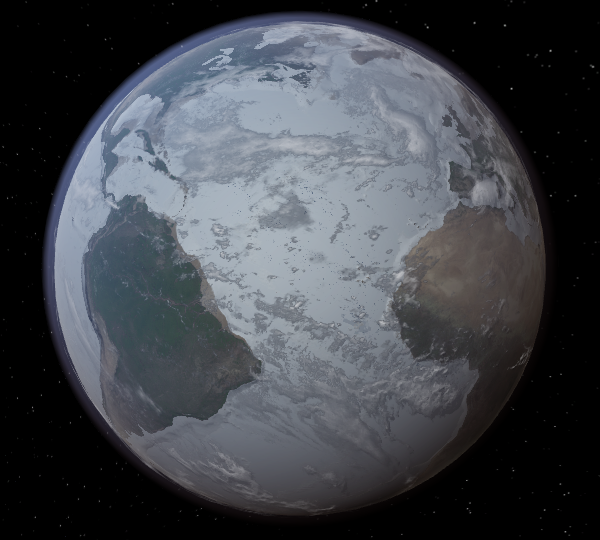
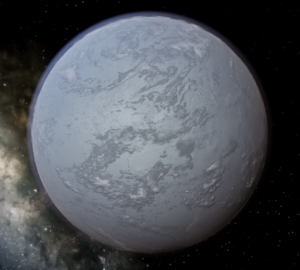
Taking the (Surface) Temperature
Temperature maps have gotten a facelift with the addition of temperature calculations adjusted by elevation. Previously temperature maps were only shown at sea level, even if the elevation data was above sea level.
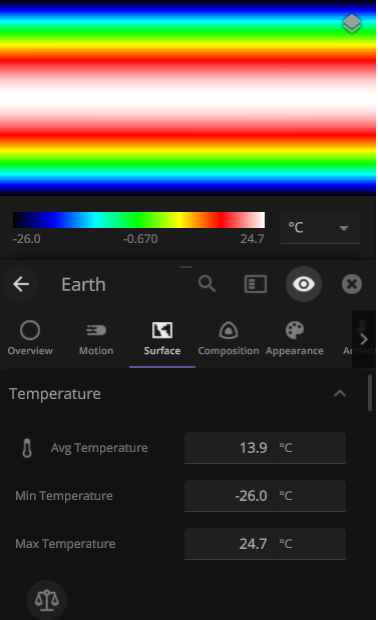
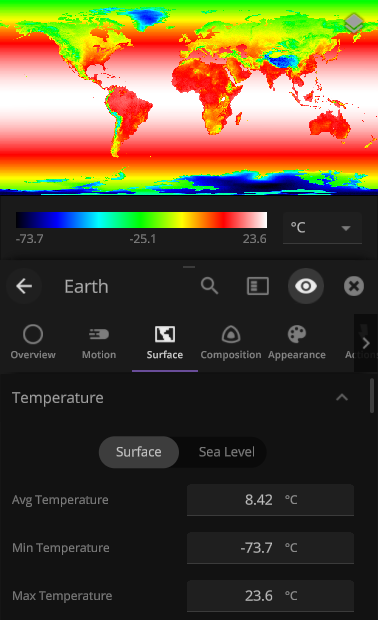
Downscaling to Benefit Non-gaming Hardware
Render Scale has been added as a new graphics setting. This allows you to run the simulation at a lower resolution while keeping the interface looking crisp. The automatic settings have also been updated for improved performance on lower-end hardware.
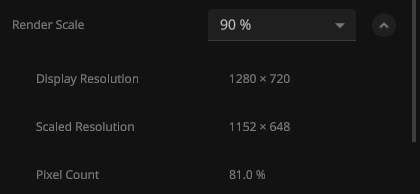
More Highlights
- More customization for cloud visuals on rocky planets, including adjustable coverage and opacity
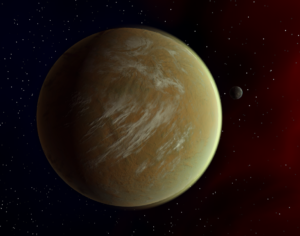
- We’ve added new shapes to our Human Scale Objects
- …and Human Scale Objects can now have custom colors
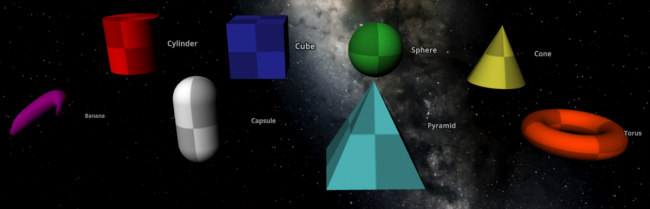
- View > Object Visibility has been added so that you can see all objects that would normally be impossible to see at realistic scales. You can also really blow them up with advanced settings!
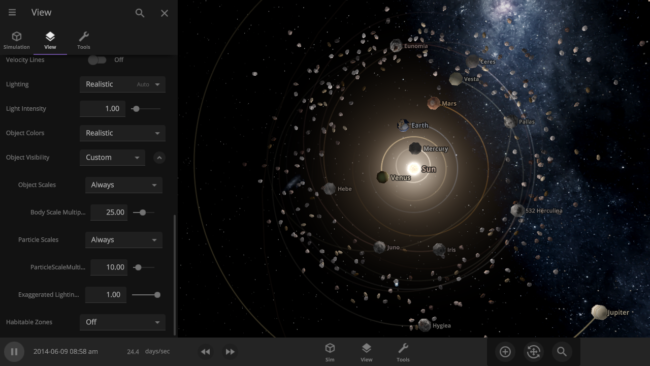
- The Add Panel has been restyled to accommodate smaller screens and to prepare the panel for future plans
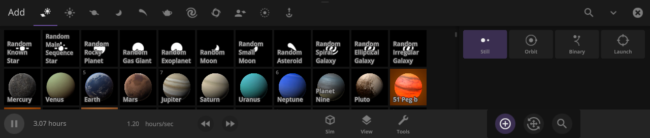
- Heating from stars and supernovae is now smoother at high simulation speeds for all spinning objects
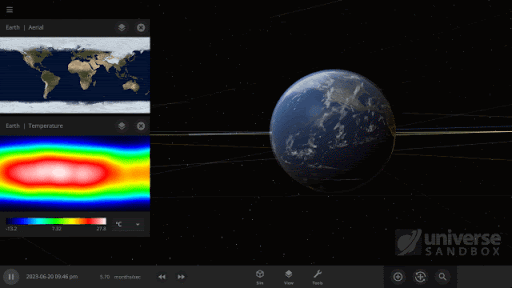
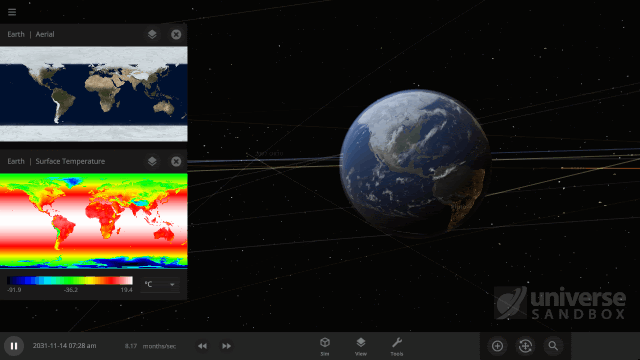
- Our guide system now provides better assistance to new users with Guide Rails
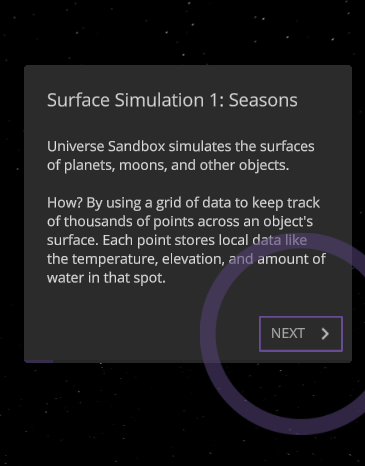
- Curved trails are now more precisely rendered as at high simulation speeds
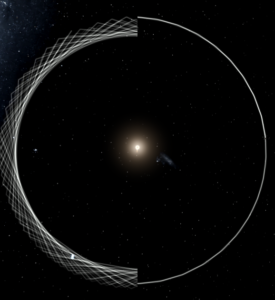
- Dyslexia-friendly font options have been added under Settings > General > Accessibility
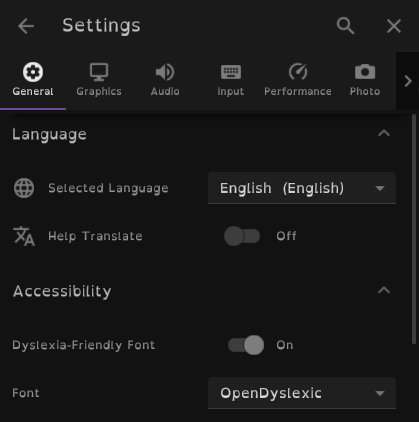
Check out the full list of What’s New in Update 27
Please report any issues on our Steam forum, on Discord, or in-game via Home > Send Feedback.



about 3 years ago
Lookin sharp!
First comment lol!!11
about 3 years ago
I am so delighted today for learning that so many issues with water and snow were fixed in Update 27. I also thank the Universe Sandbox team for making it possible to run simulations are high time steps, eliminating the lags on slow computers running low graphics cards.
about 3 years ago
Hi,
Just brought the software, as a Dyslexic I was actually pretty impressed you had the Dyslexic font option.
ps. are there any plans for exporting scenes to other 3D softwares?
about 3 years ago
I would like to know when will it become possible to create custom planet textures using custom images? If custom textures becomes possible that way, how would the hightmaps work when making a texture for a planet?