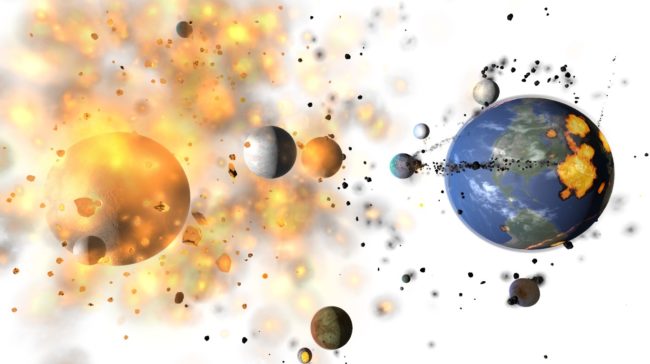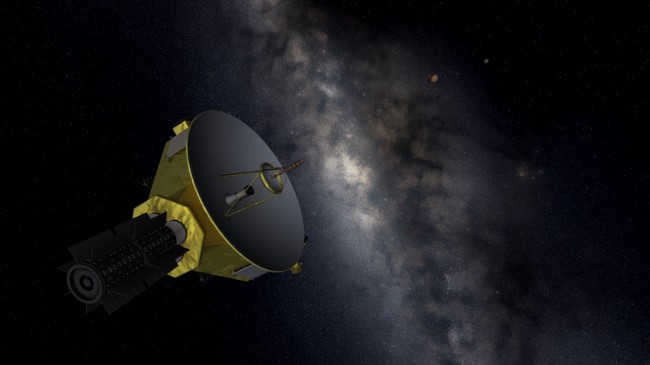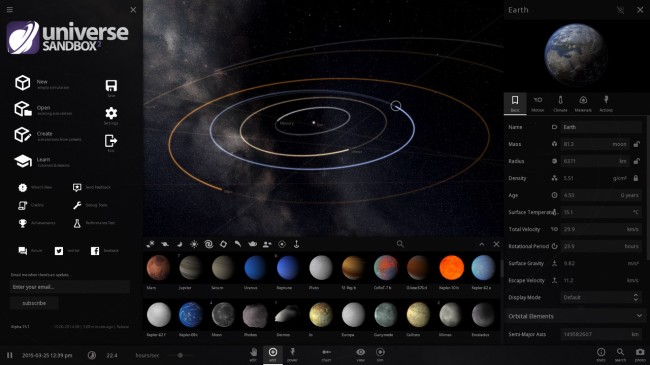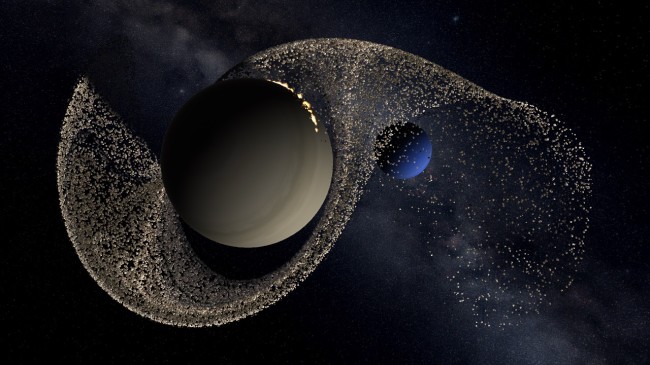Update
Voyager & Two Icy Moons | Alpha 19.7
Apr 19th
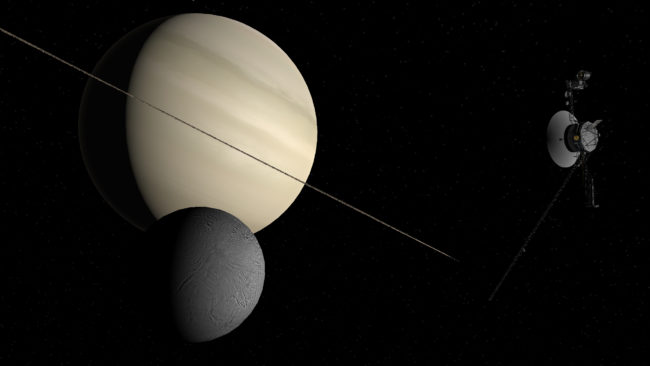
Alpha 19.7 is the last minor release before our next major planned update, Alpha 20, which has been in development since the beginning of the year.
Run Steam to update to Alpha 19.7, or buy Universe Sandbox ² via our website or the Steam Store.
In 1977, NASA launched the twin spacecraft Voyager 1 and 2 with the primary mission of exploring Jupiter and Saturn. The spacecraft sent back data and images that led to many discoveries about the two gas giants and their moons, rings, and magnetic fields. Then Voyager 2 went on to study Uranus and Neptune as Voyager 1 headed toward interstellar space. Today, the spacecraft continue to relay important scientific data as Voyager 2 explores the heliosheath and Voyager 1 heads farther than any human-made object in history.
Both Voyager 1 and 2 carry a copy of the famous “Golden Record.” These phonograph records contain a selection of images, sounds, and music meant to represent the breadth of life on Earth. As one of the curators for the record’s content, Carl Sagan noted, “The spacecraft will be encountered and the record played only if there are advanced spacefaring civilizations in interstellar space. But the launching of this bottle into the cosmic ocean says something very hopeful about life on this planet.”
Check out the new Voyager model and sims in Universe Sandbox ²:
Add > Objects > Voyager 1
Add > Objects > Voyager 2
Home > Open > Historical > Voyager 1 & Jupiter in 1979
Home > Open > Historical > Voyager 2 & Jupiter in 1979
Home > Open > Historical > Voyager 1 & Saturn in 1980
Home > Open > Historical > Voyager 2 & Saturn in 1981
Home > Open > Historical > Voyager 2 & Uranus in 1986
Home > Open > Historical > Voyager 2 & Neptune in 1989
Home > Open > Historical > Voyager 1 & 2 + Solar System in 2017

Another spacecraft, Cassini, entered Saturn’s orbit in 2004 to continue studying the planet and its moons. And on April 13, 2017, NASA announced that they found evidence in Cassini’s data for some of the ingredients for life on Saturn’s icy, ocean-bearing moon Enceladus. NASA will continue to study Enceladus and other “ocean worlds” in the ongoing search for signs of life beyond Earth.
Check out the new high-res texture for Enceladus:
Home > Open > Saturn & Moons
Add > Moons > Enceladus
Also included in 19.7 is a new high-res texture for Jupiter’s moon Callisto, along with a few small improvements and fixes.
Check out the full list of What’s New.
For the latest Universe Sandbox ² news, follow us on Twitter and Facebook.
TRAPPIST-1 & the Seven Planets | Alpha 19.6
Feb 23rd
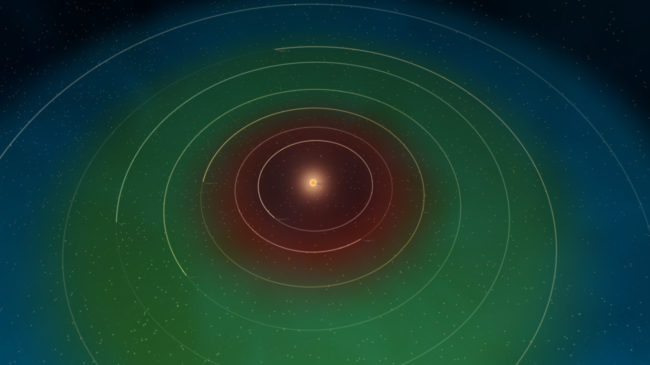
Run Steam to update to Alpha 19.6, or buy Universe Sandbox ² via our website or the Steam Store.
Welcome, TRAPPIST-1 system! NASA announced yesterday the discovery of seven Earth-sized planets orbiting the ultra-cool dwarf star, TRAPPIST-1.
Check out the new simulation of the TRAPPIST-1 system in Universe Sandbox ²:
Home > Open > Core tab > TRAPPIST-1
Three of the seven planets are within the star’s habitable zone, which means that they are in an area where rocky planets have the highest likelihood of having liquid water. This also means that they have a chance of supporting life as we know it.
The TRAPPIST-1 system is relatively close to us at about 40 light-years from Earth. It is named after The Transiting Planets and Planetesimals Small Telescope (TRAPPIST) in Chile, which discovered three of the planets announced in May 2016. Then in the fall of 2016, NASA’s Spitzer Space Telescope observed TRAPPIST-1 for 500 continuous hours, confirming the original discovery and uncovering the rest of the seven planets. This is the greatest number of potentially habitable planets ever discovered around a single star.
All seven of the planets have orbits closer to their star than Mercury is to the Sun. Scientists suspect that, because of these tight orbits, they are all likely tidally-locked, as well. This means that the same side of the planet always faces the star, just as one side of the Moon always faces the Earth. But despite this proximity and being tidally-locked, they all have a chance of harboring liquid water due to the parent star’s very low temperature. Scientists say this system is a promising place to search for life, and they will continue to observe the system and its planets.
Check out the full list of What’s New.
For the latest Universe Sandbox ² news, follow us on Twitter and Facebook.
Alpha 19.5 | Prettier Moons & Bug Fixes | Now Available
Feb 8th

Updated textures and coloring for Ganymede, Sedna, the Moon, and Earth’s city lights
Run Steam to update to Alpha 19.5, or buy Universe Sandbox ² via our website or the Steam Store.
Alpha 19.5 is a small update which introduces a few graphics improvements, including updated coloring for Sedna and better textures for Ganymede, the Moon, and Earth’s city lights. It also includes a bunch of minor bug fixes, like correcting the scale for the new Juno model, fixing the appearance of rocky planets affected by supernovae, and addressing some smaller issues with volatiles and Roche fragmentation.
We are also happy to welcome our new team members, Mat and Jacob. As our new QA Lead, Mat has dived right into the project and has been busy finding and documenting bugs, which has already helped us for this update. Jacob is our new developer who will be working full-time on building and improving the VR experience.
And a warm, belated welcome to our new producer, David, who helped us get on track for Alpha 19 and continues to push us in the right direction as we move into 2017. We’re very excited for all of the new features and improvements coming to Universe Sandbox ² this year.
Check out the full list of What’s New.
For the latest Universe Sandbox ² news, follow us on Twitter and Facebook.
Alpha 19.4 | Juno & the Return of Craters | Now Available
Dec 21st

Run Steam to update to Alpha 19.4, or buy Universe Sandbox ² via our website or the Steam Store.
Alpha 19.4 introduces a brand new model for the Juno spacecraft, which you can find in Add > Objects > Juno. Juno entered into orbit around Jupiter this past July. Its goal is to understand the gas giant’s origin and evolution.
This update also fixes two of the bigger issues introduced in Alpha 19: displacement mapping (3D craters) works again, and city lights once again turn off after collisions and high temperatures.
Check out the full list of What’s New.
For the latest Universe Sandbox ² news, follow us on Twitter and Facebook.
Disintegration Update | Alpha 19 | Now Available
Nov 8th
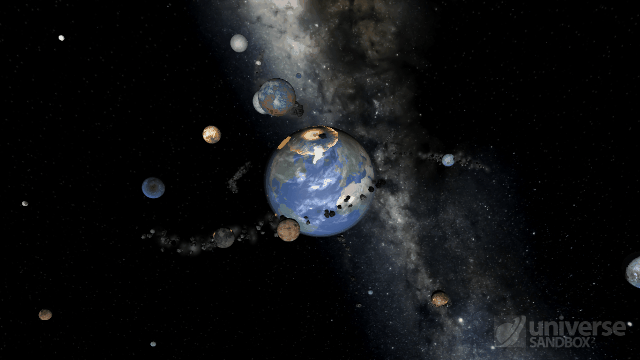
Run Steam to update to Alpha 19, or buy Universe Sandbox ² via our website or the Steam Store.
Please note, this is an update for the desktop mode only. We will now be focusing on an Alpha 19 VR update. In the future, these two modes will be merged and won’t require separate updates.
In Alpha 19, simulations are more dynamic, realistic, and exciting. Why?
1. Tidal Forces Now Tear Apart Planets
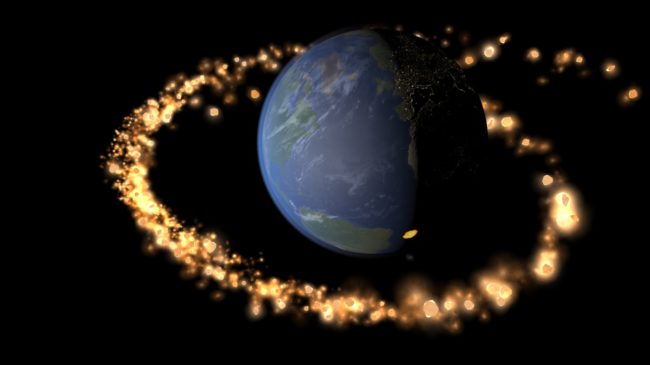
When one body gets too close to another body of higher mass, tidal friction will begin to heat it up. And if it’s close enough, Roche limit fragmentation will tear it apart, leaving a trail of fragments.
A major theory for the formation of Saturn’s rings is that the rings were once a moon orbiting Saturn, before its orbit took it within the Roche limit and it was torn apart.
Home → Open → Physics tab
Home → Tutorials → 11- Tidal Forces
2. Planets Are Now Vaporized by High Temperatures & Supernovae
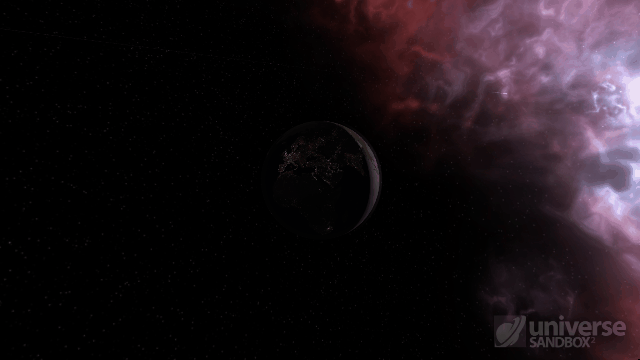
Whether by a supernova or extreme tidal heating, bodies now lose volatile material as their temperatures rise. The required temperature and type of volatile loss factors in the body’s material composition and mass.
There are also new visuals for supernovae, and their appearance varies based on the type of the star.
3. Improved Performance, Appearance, & User Control for Particles & Fragments
A new performance budgeting system knows when to let particles and fragments stick around, and when to get rid of them to keep everything running smoothly and accurately.
Particles and fragments are now much more varied in appearance, from hot to cold, rocky to gaseous. They can also now be individually- or group-selected, to easily watch, move, or delete them, or even convert them into bodies.
4. Explosions Look More Epic & Cause “Shockwaves”
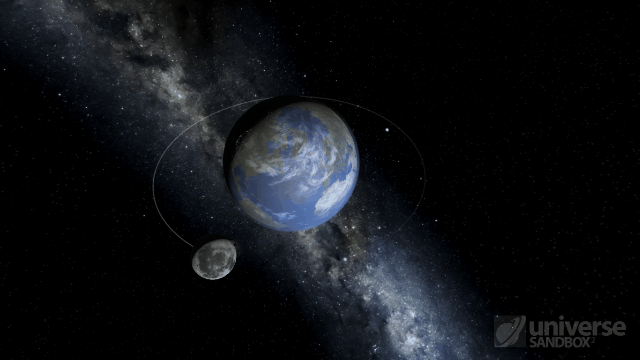
Combined with the improvements made to the particle & fragment system, explosions look a whole lot better in Alpha 19.
Also, explosions now simulate an expanding bubble of exploded material, which can collide with other planets, heating and ripping them apart.
Home → Open → Explosions tab
5. You Can Record Animated GIFs
Easily & instantly create animated GIFs like the ones above of planetary movement & destruction.
Press F9 to Start/Stop Video Capture
Or click the Video button in the bottom right for Start/Stop Video Capture and Video Capture Settings. These settings can also be found through Home → Settings → Video.
6. “New” Labels, Stats, & Sorting Options for Sims
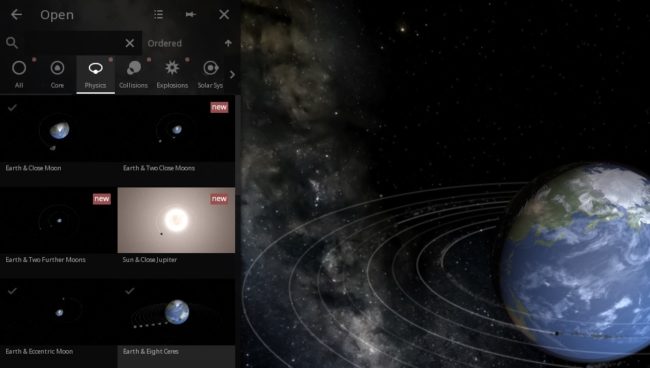
All sims new to Alpha 19 have a “New” label which is replaced with a check mark once the sim has been opened.
You can hover over the sim tile to see sim stats, like when you last opened it, and you can now sort the sim list using the options next to the search bar.
7. New Object Models
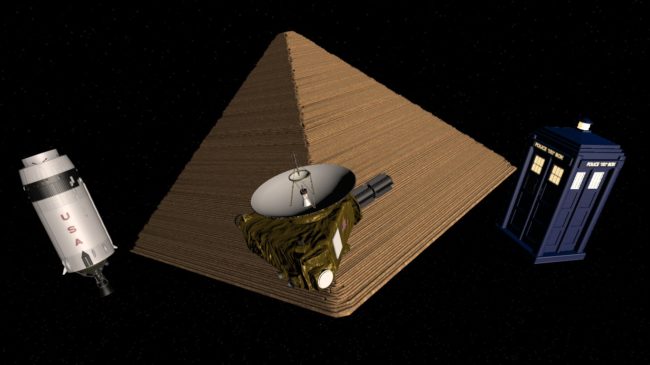
We’ve improved the models for the Saturn V 3rd Stage rocket and New Horizons probe, and added The Great Pyramid of Giza and a new police box object.
Home → Open → Human Scale tab → Human Sized Objects
Add → Objects tab
8. New Music
Two new, original tracks by our composer, Macoubre.
9. And Hundreds More Improvements & Bug Fixes
With nearly an 8-page list of new features, improvements, and fixes, this is our biggest update by far. We’re very excited with all of the changes and would love to hear what everyone thinks!
Check out the full list of new features, improvements, & bug fixes in What’s New.
For the latest Universe Sandbox ² news, follow us on Twitter and Facebook.
Alpha 18.2 | Planet Nine | Now Available
Jan 21st
Planet Nine
The discovery of a hypothetical ninth planet in our solar system was announced on January 20th, 2016 by researchers at the California Institute of Technology.
Universe Sandbox ² Alpha 18.2 features two simulations of Planet Nine. Run Steam to update, then check them out in Home -> Open -> Possible Planet Nine [and] Evidence of a Ninth Planet.
Or buy now for instant access to Universe Sandbox ² on Steam Early Access:
http://store.steampowered.com/app/230290/
The announcement comes after years of research into explaining the peculiar, but very similar, orbits of six small bodies orbiting beyond Neptune. Many theories have been proposed, but none has been as compelling as a very distant ninth planet pulling these bodies into their highly elliptical orbits. Using mathematical modeling, the two researchers, Konstantin Batygin and Mike Brown, have shown that a ninth planet fits very well into the data we have about objects in the Kuiper Belt and beyond.

There’s only a 1 in 15,000 chance that the clustering of the orbits on the left is coincidental. Another explanation is the gravitational influence of a ninth planet, whose orbit is represented by the yellow line on the right. (from Universe Sandbox ²)
Planet Nine has not been directly observed yet by telescope, which is why it is hypothetical. But the researchers say there is a very good chance of spotting it in the next five years. It is suspected to be about 10 times the mass of Earth, similar in size to Neptune, with an orbit that’ll take it around the Sun every 10,000 – 20,000 years.
Of course, we don’t know how Planet Nine got there. Brown and Batygin propose that this planet was formed in the early days of the solar system, along with Jupiter, Saturn, Uranus, and Neptune. Then it could have been shot outward by one of the gas giants, and instead of leaving the solar system entirely, it may have been slowed down by gas in the Sun’s protoplanetary disk, enough to keep it in orbit.
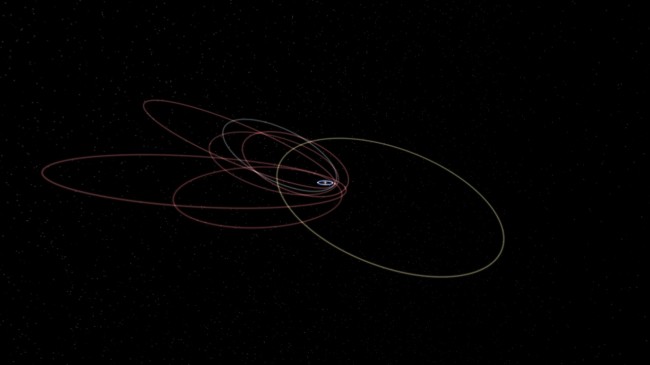
Alternative angle of Planet Nine (yellow orbital line) and the six objects used in the analysis. (from Universe Sandbox ²)
If the ninth planet does exist, then it will be the second time our solar system will have claim to nine planets… After, of course, Pluto was demoted in 2006. But Brown says there’s no question that the hypothetical ninth planet is indeed a planet. It’s likely much bigger than Earth, and has a large influence on other bodies in the solar system. And besides, Brown would know — his discovery of Eris was the reason Pluto was voted out.
Here’s a great discussion of Planet Nine by Mike Merrifield, an astronomer and professor at the University of Nottingham:
We’re hope you’re as excited about this possible discovery as we are! Make sure you check out the new simulations in Universe Sandbox ²: Home -> Open -> Possible Planet Nine [and] Evidence of a Ninth Planet.
See the complete list of What’s New in Alpha 18.2: What’s New
Additional links about Planet Nine:
Astronomers say a Neptune-sized planet lurks beyond Pluto
Evidence grows for giant planet on fringes of Solar System
Evidence for a Distant Giant Planet in the Solar System (research paper)
Alpha 18 | Much Faster Physics | Now Available
Dec 23rd
Native Physics Computation
Alpha 18 should show significantly better performance for Windows users, thanks to Thomas, our physics programmer, who has implemented something called Native computation. As explained in a previous blog post, Native mode essentially removes a layer from the physics computation, making the whole process much faster. It is enabled by default and effectively replaces the old Managed computation mode. Mac and Linux support for Native is coming in a future update.
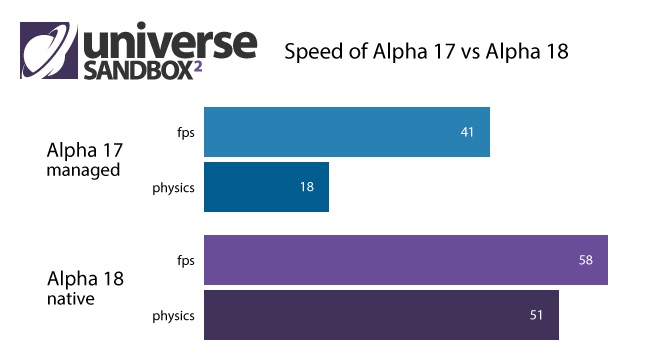
The graph above compares the new Native computation mode with the older, slower Managed mode. The data is from running the “Solar System | All Planets & All Moons” simulation on a 2012 MacBook Pro.
As you can see, the physics computation by itself is heads and tails faster when run in Native mode — about 2.8 times faster, in fact. This raw difference in physics calculation speed doesn’t typically translate one-to-one for FPS (frames per second) gain, but in this instance there was still an increase of 17 FPS. This is a substantial difference which you will see and feel when using Universe Sandbox ². This new computation mode is essentially the only big change in this update, but we think you’ll agree that it’s a big change.
To see how much faster it is, you can switch back to the old Managed mode in Home > Settings > General tab > Computation Device > ManagedCPU.
You can also display the frames drawn per second by enabling FPS Info in Home > Settings > Debug tab or press Alt + F.
Wolf 1061
We’ve also added a simulation of the Wolf 1061 system, which contains a recently discovered potentially Earth-like exoplanet. At 14 light-years away, Wolf 1061c is the closest potentially habitable planet ever discovered.
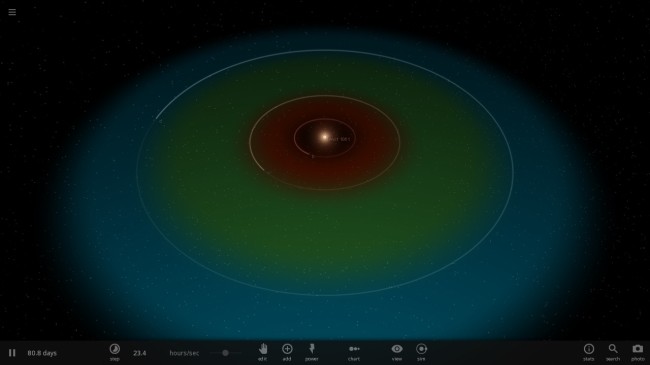
Maybe you’ve seen an image like the one above going around the internet. This is because the researchers who discovered Wolf 1061c used Universe Sandbox ² to create a visualization of the Wolf 1061 system. Very cool! You can check out their video on Youtube.
We’ve also been working hard on some other exciting projects and have made good progress. Read more about what we’ve got planned for upcoming updates: What Are We Working On? | Alpha 17 & Beyond.
Run Steam to update or buy Universe Sandbox ² now for instant access to Alpha 18 on Steam Early Access.
Check out the full list of new features, improvements, & bug fixes in What’s New.
And as always, let us know what you think about Alpha 18!
Universe Sandbox ² Alpha 17 Now Available
Nov 17th
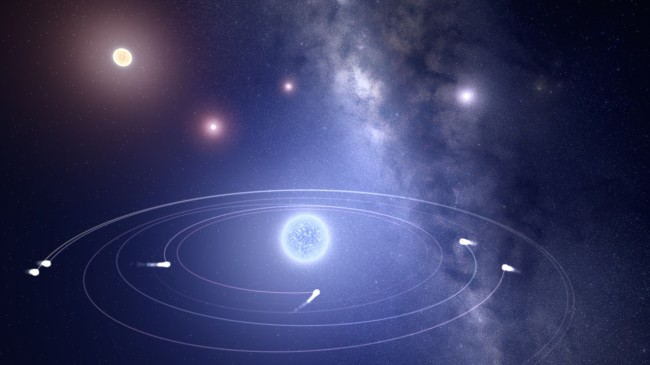
If you already own Universe Sandbox ², just run Steam to update to Alpha 17.
Or buy Universe Sandbox ² via our website or the Steam Store.
Alpha 17 | Star Glows & the Likelihood of Life
Alpha 17 introduces better looking star glows, a new Halley’s Comet simulation, and two values which show how similar a planet is to Earth and the speculative chance of it forming basic life. There’s also a “Make Pulsar” tool, better crash handling and reporting, and some bug fixes.
For a full list of what’s new in 17, please see our release notes.
You can read about some of the other features we are working on for future updates in our last post: What Are We Working On? | Alpha 17 & Beyond
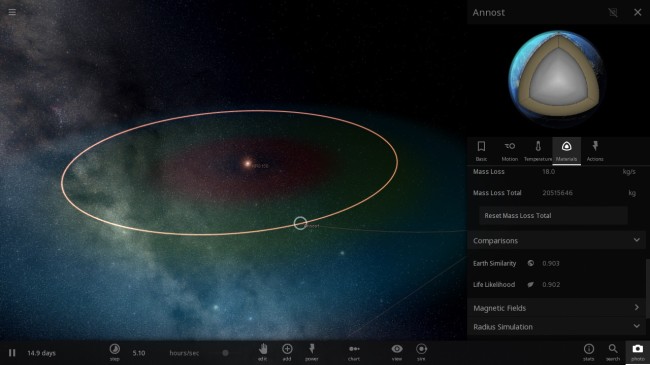
Let us know what you think of Universe Sandbox ² Alpha 17 using the in-game feedback or via…
Signup to be notified every time there’s a major update for Universe Sandbox ²
Universe Sandbox ² Alpha 15.2 | The Pluto Encounter Update
Jul 10th
If you already own Universe Sandbox ², just run Steam to update to the latest version.
Or you can buy Universe Sandbox ² here:
http://universesandbox.com/buy/
New Horizons
We’ve just released Alpha 15.2, which features a simulation of NASA’s New Horizons trip past Pluto and its moons. The spacecraft will be closest to the icy dwarf planet next Tuesday, July 14th. You can find the simulation in Home -> Open.
We will be updating Pluto’s and its moons’ textures as data is received from the New Horizons spacecraft.
If you keep the simulation running to 2019, you will see New Horizons approach its second target, 2014 MU69 (or PT1), an object with a diameter of 30-45 km orbiting in the Kuiper belt. New Horizons will likely be closer to PT1 than our simulation reflects, though, as NASA will be using a portion of its remaining fuel to get closer to its target.
You can also check out NASA’s own New Horizons simulation.
Recent Updates & Changes
In this update we’ve also made it possible to draw trails relative to a body and made additional tweaks and fixes.
In Alpha 15.1, released on June 26th, we updated the look of Ceres based on the latest photos from NASA, added a random asteroid feature, new moons of Pluto, pulsar jets, and improved the look of brown dwarfs. We also re-introduced the ability to customize launch bodies: Hover over bodies in the Add panel then press a number key to assign the body to that launch slot.
Alpha 15 Now Available
Jun 29th
Universe Sandbox ² is now easier to use and explore, faster than ever before, and alive with the sound of music.
This is the biggest update yet for Universe Sandbox ².
Run Steam to update or buy Universe Sandbox ² now for instant access to Alpha 15.
Redesigned User Interface
We redesigned the user interface for a cleaner, more intuitive experience. There’s a new layout, a whole new set of icons, cursors, and fonts, a brand new Home menu with generated thumbnails for previewing simulations, and a lot more. The interface is constantly being improved, but we’re very happy with the direction it is now heading.
Improved Performance
We rewrote physics from the bottom-up for much better performance. Physics also now runs asynchronously from other components, which means that even if it is busy with a ton of calculations, the user interface and camera should still be completely responsive.
New Dynamic Soundtrack
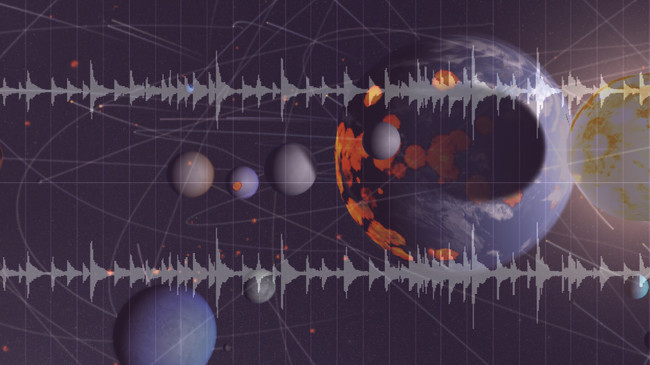
Universe Sandbox ² now features a soundtrack which responds to actions and events in the simulation. Collide two planets and listen to the music swell. Music by Ryan Macoubrie.
And A Lot More
- Magnetic Fields
- Pulsars
- Custom Keybindings
- Light pulses
- Fireworks
- Improvements & bug fixes
- Full list of What’s New
Alpha 15 took longer than we expected, but we think it’s well worth the wait. We’re excited to hear what you think:
Signup to be notified every time there’s an update for Universe Sandbox ²