Sarah
This user hasn't shared any biographical information
Posts by Sarah

Ending 2020 with a Bang | Update 26.2
Dec 22nd
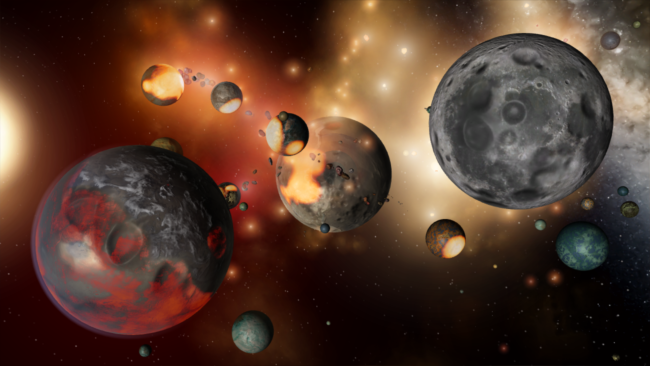
Run Steam to download Update 26.2, or buy Universe Sandbox via our website or the Steam Store.
Update 26.2
Craters from impacts, lasting surface damage, and voluminous explosions all come together in Update 26.2 to close out the year!
Surface Damage & Craters
Molten and heated areas on an object’s surface will appear scorched after cooling, with visible craters in the aftermath of collisions.
Explosions
Rocky objects more accurately vaporize into hot, dense gas clouds when exploded. The simulation of gas particles, which slowly expand over time, is more realistic, and results in dramatic debris clouds after impacts. We’ve also added a Detonation Delay setting to the Explode tool.
Two-Handed Gestures in VR
Move, scale, and rotate the universe using intuitive gestures with both hands and the grip buttons.
Check out the full list of What’s New in Update 26.2
Please report any issues on our Steam forum, on Discord, or in-game via Home > Send Feedback.

Reimagined Experience – Unified VR & Desktop | Update 26
Oct 29th
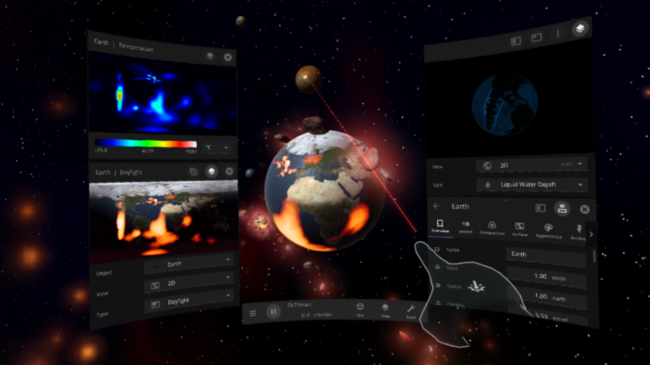
Run Steam to download Update 26, or buy Universe Sandbox via our website or the Steam Store.
Update 26 brings the full Universe Sandbox desktop experience to virtual reality (VR). We redesigned the bottom bar and made visual improvements to collision fragments, rocky planets, and liquid water.
Full Desktop Experience in VR
Universe Sandbox VR now matches the desktop experience and will maintain feature parity moving forward. You can now use virtual hands to manipulate planets, edit properties, or use separate tools in each hand.
Reimagined User Interface
Featuring a customizable bottom bar, our improved user interface makes Universe Sandbox easier to use, more discoverable, and improves support for extra small screens.
Improved Visuals
Collision fragments have new, high-definition graphics and lighting. Elevation maps for rocky planets have more detail. Water graphics now show waves and better light reflection. Asteroids and collision fragments have new highly-detailed dynamic models with better lighting.
This update includes 20+ additions and 50+ fixes and improvements.
Please report any issues on our Steam forum, on Discord, or in-game via Home > Send Feedback.

Tidal Heating | ScienceLog #2
Oct 15th

Simulation in which the Moon orbits way too close to the Earth. Tidal forces from the Earth’s gravity rip fragments from the Moon, tearing it apart.
New and Improved Tidal Heating
Our first ScienceLog explained how the flow of energy into and out of an object is responsible for heating or cooling the object. If you look at the sources of energy in a simulation, listed in the Energy Flow section of the object’s Surface tab, you’ll see Tidal Power listed. Unlike some of the other heat sources, like stars or impacts, tidal heating originates inside the object itself.
Tidal heating has been a part of Universe Sandbox for some time, but after the release of our new Surface Grids feature in Update 24, we noticed that tidal heating wasn’t changing the temperature of planets the way we expected. We traced this unusual behavior back to some errors in our tidal heating calculations, and then we fixed those bugs while we prepared the energy flow tools for Update 25.
Now that we’re more confident in our tidal heating simulation, we thought that for this ScienceLog, we’d dive a little deeper into tidal heating, where it comes from, and how it works in Universe Sandbox. It may not be as flashy as other heating sources, like supernovas or lasers, but tidal heating can create some unexpected and interesting effects, and even determine the habitability of a planet or moon!
What is Tidal Heating?
As usual, it all comes back to gravity. The force of gravity depends on the distance between objects. For example, the strength of Earth’s gravitational pull on the Moon is stronger on the side of the Moon that’s facing the Earth than on the far side of the Moon. This difference, called the tidal force, can stretch the Moon out of its normally spherical shape. If the tidal forces are strong enough, they can even rip an object apart through a process called Roche fragmentation.

Jupiter’s moon Io orbiting the gas giant in a simulation with just Jupiter and its moons. Io’s eccentric orbit creates tidal friction inside the moon, and the graph of Tidal Power on the left shows how the incoming rate of tidal energy changed over time. In real life, astronomers believe this tidal heating is the source of energy for Io’s many volcanoes.
Smaller tidal forces will leave the object intact, and the “squishing” of the object’s spherical shape is usually too small to see. But if the tidal forces change over time— say, because the object is spinning, or its orbit is non-circular (elliptical)— all this squishing and un-squishing will create friction inside the object, which will add heat energy.
How Does Tidal Heating Work in Universe Sandbox?
As the simulation runs, Universe Sandbox is constantly calculating the gravitational forces pulling on every object. We use these calculations to determine where each object will move next, and how fast, but we can also use them to calculate the strength of the tidal forces inside the object. If these forces are strong enough, the simulation produces fragments to simulate Roche fragmentation tearing the object apart. It also calculates how much heating is produced by tidal friction, and sends that information into the energy flow calculations that control the object’s temperature.
With the improvements in Update 25, we’re now much more confident in our tidal heating model. We even made a new simulation to show it off: A Tidally Heated Habitable Moon. This sim demonstrates a scenario predicted by some astronomers: a moon orbiting a gas giant outside of its star’s habitable zone. Normally this distance would make the moon’s surface too cold to support liquid water, but tidal forces from the gas giant heat the moon’s surface to a balmy, habitable 14.9°C.
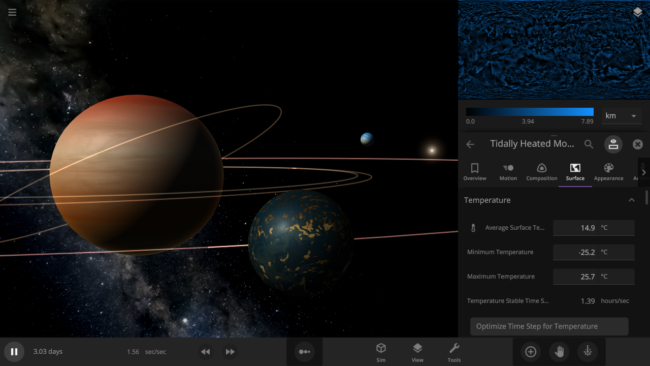
A tidally heated habitable moon located outside of the habitable zone. The warmer surface temperature, due to tidal heating, allows liquid water to flow on this moon.
Try creating your own tidal heating simulations, and experiment with the masses and orbits of objects (especially the orbital eccentricity) to see how these properties affect the amount of tidal power added to an object. Can you make a habitable moon or planet outside the habitable zone?
Note: You may have noticed the odd looking spike in the “Jupiter’s moon Io orbiting the gas giant” graph. One of the challenges that comes with simulating complex features like tidal heating in Universe Sandbox is that when you increase the speed of the simulation, accuracy in the calculations can decrease. These abnormalities occur because there are less points of data to reference. The graph could be smoothed out by estimating data points in between, but that would introduce inaccurate data, and we’re all about accuracy here.
This blog post is part of our ongoing series of ScienceLog articles, intended to share the science behind some of Universe Sandbox’s most interesting features. If you would love to learn about the real-life science powering our simulator, please stay tuned and let us know what you would like to read about next.
To join our community discussions, please join us on our Steam Forum and our official Discord community.

Energy and Heating | ScienceLog #1
Jul 23rd

Jupiter orbiting a mere 0.04 AU from the Sun, heating quickly under the intense stellar energy it receives at this distance.
It’s Getting Hot in Here…
One of the many important astrophysical processes that Universe Sandbox simulates is the changing temperature of an object as it is warmed by nearby stars and other sources of heat. Thanks to our new Surface Grids feature, introduced in Update 24, Universe Sandbox can now simulate the heating of each point on an object’s surface, to create a 2D map of a planet or moon’s surface temperature.
In addition to the Surface Grids simulation in Update 24, we also added new properties and tools related to heat and temperature in Update 25, so we wanted to take this opportunity to explain what makes planets get so hot (or cold!), and how you can use Universe Sandbox to explore the flow of energy through your objects.
Go with the Flow: Energy Flow and Temperature
So what makes the temperature of an object change? It all comes down to energy. An object like a planet or moon is continuously absorbing energy from its surroundings (like the heat from nearby stars) and radiating energy out into space. If the object is absorbing more energy than it is radiating away, that extra energy is used to raise the temperature of the object. On the other hand, if the object is radiating more energy than it’s receiving, that lost energy causes the object’s temperature to drop.
Universe Sandbox simulates the temperature of an object based on the flow of energy into and out of the object. You can see the data related to this “Energy Flow” in the Surface tab in the object’s properties panel. The first two properties, Energy Absorption Rate and Energy Radiation Rate, show the speed at which the object is gaining and losing energy. The Heating Rate tells you how fast the object’s surface temperature is expected to change based on this energy flow. If the object is absorbing more energy than it’s radiating, the Heating Rate will be positive, and the object will heat up. If it’s radiating more energy than it’s absorbing, the Heating rate will be negative, and the object will cool down.
Try experimenting with properties like the object’s Average Albedo or Surface Heat Capacity to see how they affect the energy flow rates and surface temperature (or check out our Energy Flow guide in Home > Guides > Tutorials > 14 – Energy and Heating).
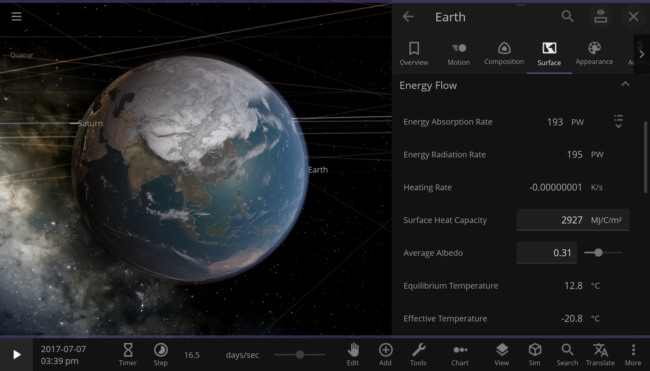
The Earth in the Solar System, with the Energy Flow section displayed in its properties panel.
Heat Wave: Sources of Heat Energy
What are these sources of energy that can heat an object in Universe Sandbox? Energy from stars is the major source of heat in most simulations. These heat sources are directional: they only heat the part of the object’s surface facing the star. Heating from supernova explosions is also directional, not to mention extremely powerful.
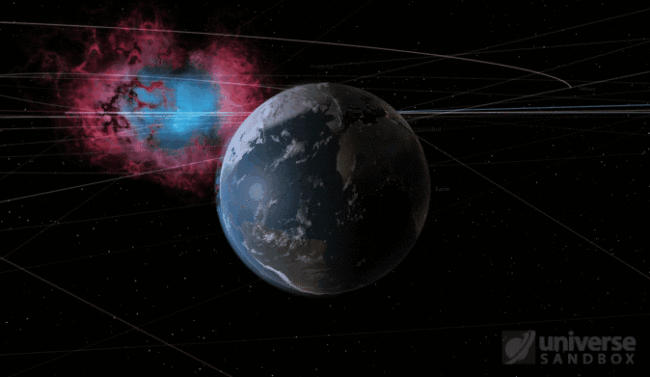
The Earth, heated by a recently exploded Sun. The directional heating from the supernova causes the side of the Earth facing the supernova to receive all the heat energy. Eventually, the Earth absorbs too much energy, too fast, and it is vaporized away.
Other sources of heat come from all directions at once, or from inside the object, so the heat energy is evenly distributed over the object’s surface. For example, objects with atmospheres are heated by energy that the atmosphere radiates back down towards the surface. (This is the mechanism that causes the greenhouse effect leading to the climate crisis here on real-life Earth.)
All these contributions to the heating of an object are listed in the Energy Flow section, and can be seen by expanding the Energy Absorption Rate property (by selecting the list icon on the right side of the property).
Temperature Simulation in Two Dimensions
The properties in the Energy Flow section are used to estimate the change in the object’s Average Surface Temperature, a single value that represents the temperature of the object as a whole. The Surface Grids feature also allows us to simulate this energy flow and heating process at every point on an object’s surface. You can see the object’s 2D temperature map at the top of the Surface tab. Hovering over a pixel on the map will display the temperature at that point.
This temperature map is especially useful for seeing the effects of directional heating. For example, selecting Tidally Lock in an object’s Motion tab will change the object’s rotation period such that one side of the object always faces its star and the other always faces away from the star. If we tidally lock the Earth, the hemisphere facing away from the Sun will get so cold that the ocean freezes over, while the side facing the Sun gets uncomfortably warm. Even though the Earth as a whole is receiving the same amount of energy from the Sun, the conditions on the surface, simulated by Surface Grids, have changed a lot!
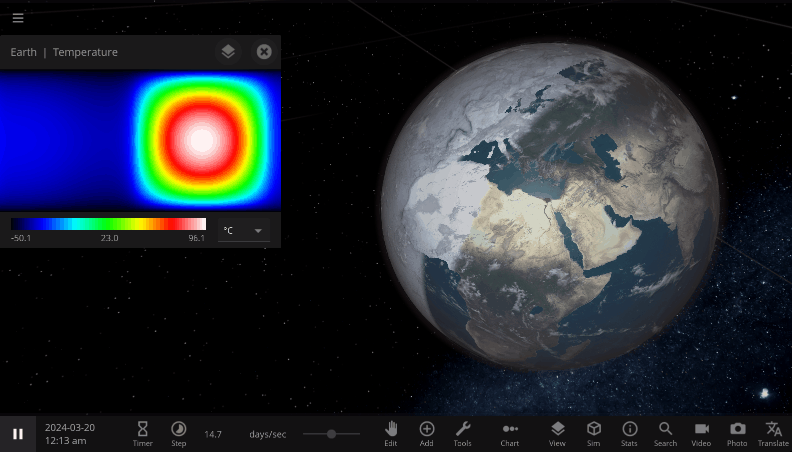
A tidally-locked Earth, spinning so slowly that one side always faces the Sun and the other always faces away. The “night” side gets so cold that it freezes over, while the “day” side continues to heat in the constant, direct sunlight.
This blog post is the first in our new series of ScienceLog articles, intended to share the science behind some of Universe Sandbox’s most interesting features. If you would love to learn about the real-life science powering our simulator, please stay tuned and let us know what you would like to read about next.
To join our community discussions, please join us on our Steam Forum and our official Discord community.

Even More Color in Space | Update 25.2
Jul 2nd

Run Steam to download Update 25.2, or buy Universe Sandbox via our website or the Steam Store, where it’s 33% off until July 9th, 2020.
Update 25.2
Update 25.2 is a minor update that brings even more appearance options, this time to clouds, galaxies, and asteroids. We’ve also improved energy transfer calculations, laser settings, asteroid visuals, and provided various other bug fixes.
Most of the team has been hard at work on our upcoming major updates, but we didn’t want you to wait for these features and bug fixes. Keep an eye out for Update 26 (Coming Soon™) which will bring major improvements to our user interface and VR implementation.
Cloudy with a Chance of Purple
Change the color of clouds, galaxies, city lights, and asteroids. Toggle snow visuals on or off to help distinguish snow from sea ice.
Asteroid Makeover
Asteroids received a complete visual overhaul and color correction.
Improved Energy Simulation
Energy Flow calculations now including lasers, explosions, and impacts. Learn more about Energy Flow from Home > Guides > Science > Energy and Heating in Depth.
Featured Fixes
- Simulations with broken surface data can now be opened
- City Lights no longer appearing incorrectly on some rocky objects
- Black hole radius can now be manually changed as expected
Please report any issues on our Steam forum, on Discord, or in-game via Home > Send Feedback.
