Universe Sandbox for Mobile | DevLog 1


You can purchase Universe Sandbox via our website or the Steam Store.
Have you ever wanted a universe in your pocket? We have too, and so we’ve been actively working on a mobile version of Universe Sandbox for both iOS and Android to make this a reality.
Universe Sandbox for mobile will have the same features and interface as the desktop version (in fact mobile and desktop are built from the same source code) and we are working to make sure it is an equally enjoyable experience.
All-Around Improved Experience
Our work on mobile has motivated many features and improvements that have already been made to the desktop version. This includes automatic scaling of graphics settings based on screen resolution and the separate, minimizable panel that comes up when you use a tool, like the laser. Additionally, optimizing Universe Sandbox for mobile has the added benefit of improving performance on the desktop version.
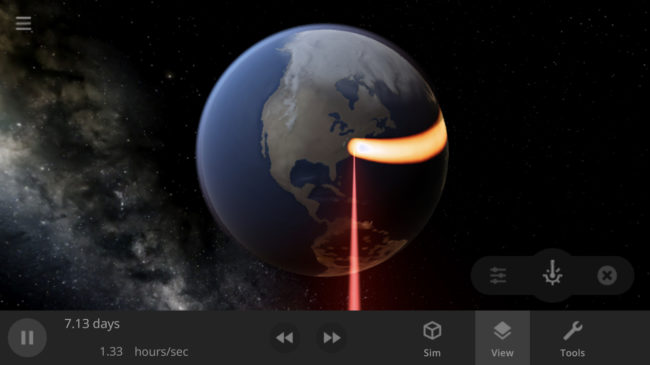
Designing a Handheld Universe Simulator
For the last few months, we’ve been focusing on making sure the mobile version is just as fun to play as the desktop version. In Update 26, we unified the user interface across desktop and VR, and we’re continuing to develop this unified interface with physically smaller (that is, mobile) screens in mind. You can check out how we are building this flexible user interface right now by making the window in the desktop version small. If you do try this, you’ll notice it presents quite a design challenge, not only for existing features but also for any features we add.
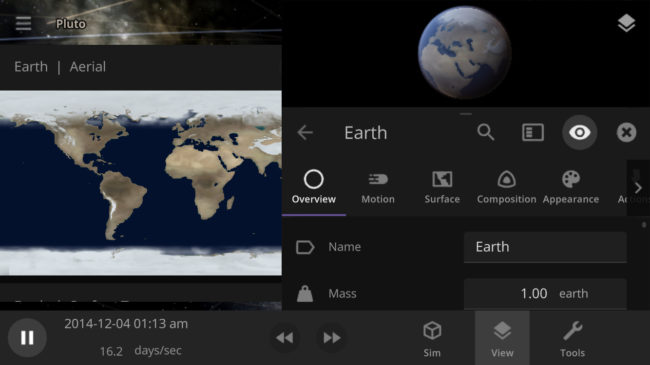
You may have seen some of the improvements we’ve made to our user interface in recent updates. For example, our bottom bar redesigns both create a sleeker, more adaptable desktop experience while also making everything more accessible on mobile. However, we are still working on solving a few design challenges including (but not limited to):
- What’s the best way to manage all of the different panels on a small screen (our guide system creates particular challenges)?
- Working around the limitations of minimum button sizes required for a touchscreens
- How do we make the user interface work in both portrait and landscape orientations?
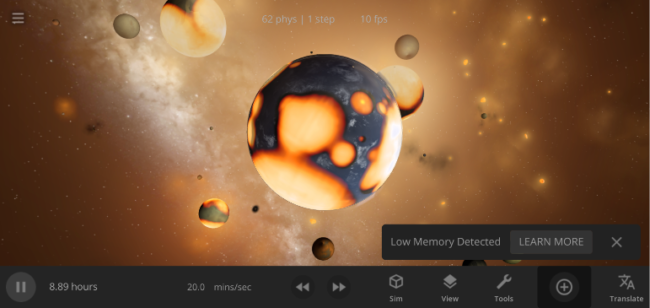
What’s Next for Mobile Development
We have been working on numerous updated user interface designs that improve functionality and clarity no matter what device you are on, and implementing those is one of our major next steps. We’re also currently hiring a cross-platform engineer to help bring Universe Sandbox to mobile and beyond.
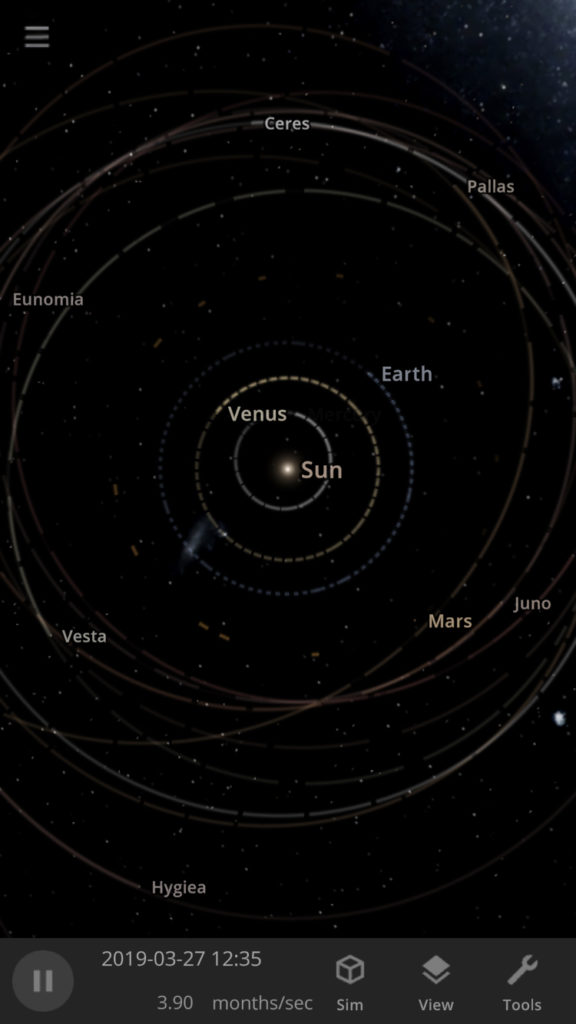
While we still do not have a release date or official price for mobile, we currently plan on it being a one-time paid app with no ads or in-app purchases. We hope to write more of these mobile-focused DevLogs as we make more progress, so stay tuned!
If you want to receive updates when there is new information about mobile, like this DevLog, sign up for our mailing list:
http://universesandbox.com/mobile/
To join our community discussions, please join us on our Steam Forum and our official Discord community

about 2 years ago
I’ve been waiting forever for this to happen
about 2 years ago
Hello Developer Team, I would like to know if my device is compatible with the average settings of Universe Sandbox
Huawei Y9s
about 2 years ago
We’re still determining the minimum hardware requirements for Universe Sandbox mobile. We’ll share more when we can!
about 2 years ago
I hope this game released before my birthday.
about 2 years ago
I was wondering how development has progressed. It’s obviously been a while and I’ve been keeping up with the info provided, but I want to know how everythings going. Is it possible for it to maybe be released this year? Like is development going well enough for that to at least be a possibility? Thanks ahead of time!
about 2 years ago
Development on Universe Sandbox mobile ended up stalled for a bit last year, but we’re hitting the ground running this year. We’re planning to put out a longer update on the status of mobile development soon, but we don’t have a release date yet.
about 2 years ago
please work for it I’m still waiting on universe sandbox
Keep it on your work
about 2 years ago
What stalled development progress last year? Are any of those issues still happening this year? Thanks in advance.
about 1 years ago
Quando vai ser lançado?
about 1 years ago
Ainda não temos uma data de lançamento para o Universe Sandbox for Mobile.
Estamos empolgados em lançá -lo quando estiver pronto, e planejamos compartilhar mais informações sobre seu desenvolvimento em breve.
< Traduzido do inglês com o Google tradutor >
—
We don’t have a release date for Universe Sandbox for mobile yet.
We’re excited to release it when it is ready, and we plan to share more information about its development soon.
about 1 years ago
I just love it
about 1 years ago
Hello Developer Team, I’m excited for this game. but I am wondering, is my iPad 9th Generation compatible with this game? How much does this game cost? Looking forward for your Answer. Thanks!
about 1 years ago
We’re glad you’re excited about Universe Sandbox for mobile. We are too! We don’t have final device requirements or a price yet. However, we are planning on Universe Sandbox for mobile being a one-time purchase with no in-app purchases or ads. We are excited to share more when we are ready.
about 1 years ago
I’m really excited about this. Any chance for an open beta (testflight) once development reaches a beta state?
about 1 years ago
We’re glad you’re excited about Universe Sandbox for mobile! We don’t have any plans for user testing right now. However, if we do decide to open it up we will likely announce it on our mobile mailing list, so be sure to sign up!
http://universesandbox.com/mobile/
about 1 years ago
Hello Developer Team, I’m also excited to release the game so it’s available on the playstore?kapag na released Ang game agad ko When our game is released, I will immediately download it and I will not delete it because I love astronomy. My question is how much RAM is needed? and how many GB is it?That’s all.
about 1 years ago
We’re glad you’re excited about Universe Sandbox for mobile. We don’t have the final device requirements (like RAM or required storage space) yet, but we will be sure to let everybody know when we know what they are.
about 1 years ago
Hello Developer Team, March is coming and I’m still waiting😁😁. when will the game be released in March or April because I’ve been waiting for the game for two years. aren’t you ready to release the game now?I hope this 2023 the universe sandbox will be released either March or April.I hope so
That’s for all
Thank You.
about 1 years ago
I still waiting and I’m getting bored really really want an update or a release date but I respect your work I want a gameplay sense your are ready because you you are ready made all the Ui and stuff thank you…
about 1 years ago
True
about 1 years ago
Hello, I want to know something, in all the development of the mobile game how much in percentage do you think is ready? I’m really happy to hear about the mobile version because I don’t have a computer
about 1 years ago
this is exiciting as i think i can run it on my phone while i cant run it on pc
about 1 years ago
Hello. Will be it free for me if I already own it on Steam??
about 1 years ago
The desktop and the mobile versions will be sold on separate stores and will be separate purchases. If you want Universe Sandbox on your mobile device, you will need to purchase it from the mobile store, even if you already own Universe Sandbox on desktop.
about 1 years ago
Where I can buy on mobile pls tell me I’m excited
about 1 years ago
Universe Sandbox is not yet available on mobile devices, but we are actively working on mobile versions for both iOS and Android.
about 1 years ago
I thought it was already released. But thanks for telling
about 1 years ago
And What Store Can I buy
about 1 years ago
Hi universe sandbox so how’s the development going because you are ready have everything in the game so when is it coming how much is there left to do thank you and when is the trailer coming out I know like the giga bites it will take and I am on an iPad witch it’s screen is big
about 1 years ago
Please make sure you guys have a separate iPad version that can take advantage of the new M2 chip in the Pros! It is very capable and I hope it isn’t held back by it being the same software intensity as the ones meant for the iPhones that granted would not be able to perform as well. 🙂
about 1 years ago
Can I play mobile
about 1 years ago
Universe Sandbox isn’t available on mobile devices yet, but we are actively working on it. While we don’t have a release date yet, we are excited to release it when it’s ready.
about 1 years ago
Will Universe Sandbox Mobile support Moto g pure?
about 1 years ago
We have not yet determined what the minimum requirements will be to run Universe Sandbox on mobile devices. You can sign up for our mailing list to find out when we have more information:
http://universesandbox.com/mobile/
about 1 years ago
I am really excited for the mobile version but it has so long and still it didn’t came out.
about 1 years ago
Hello Developer Team,April is coming and there is still no update. when will it be released?I was waiting since December. are you not ready to release this game. and what date will it be released? That’s all Thank You
about 1 years ago
I think I would be able to run this. iPad 11 inch 3rd generation
about 1 years ago
I love sand box i need it
about 1 years ago
I love this game
about 1 years ago
Iam waiting for this like 9 months but still no update about the game please don’t make us think the Android version has been cancelled please atleast give us a release date so we can atleast wait until that day without any question please
about 1 years ago
We are still actively working on Universe Sandbox for mobile devices (both iOS and Android). Unfortunately, we still do not yet have a release date. I understand that waiting is frustrating, and we appreciate your patience while we continue development.
about 1 years ago
Will Iphone X run this game?
about 1 years ago
We are still determining the minimum device requirements for mobile devices to run Universe Sandbox. We will let everybody know once we have them finalized.
about 1 years ago
Plz tell realese date
about 1 years ago
Why is it taking so long to develop the game please tell us how is the game going is it near to be finished thank you.
about 1 years ago
Would you consider hiring a software optimization engineer for crossplatform
about 1 years ago
I love universe sandbox
about 1 years ago
My high end phone 3 year old PocoF3 end up getting EOS finally and the game still wasn’t released in beta…maybe i can still wait until the sudden heat death of universe😅