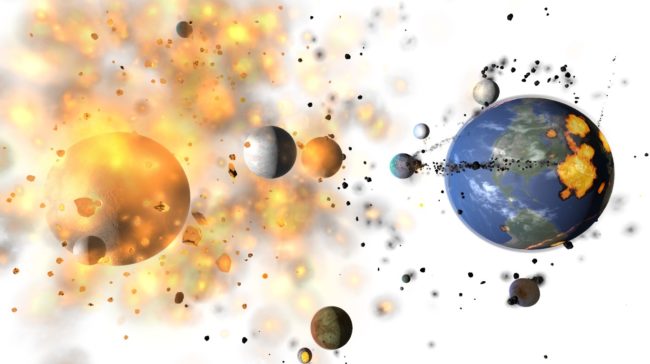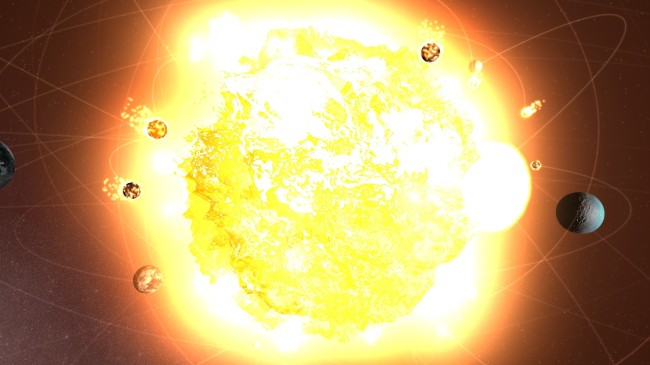Development
Universe Sandbox ² 2017 Roadmap | Part I
Feb 15th

Set the background in Universe Sandbox ² by clicking View > Background. Click “Open Advanced Settings” on a preset to set a custom color.
What Was New in 2016?
Before we get into our 2017 roadmap, let’s look at the progress we made last year. The updates weren’t numerous, but each was a big step forward for Universe Sandbox ².
Universe Sandbox ² VR
In the beginning of 2016, Universe Sandbox ² VR was released as a featured launch title for the HTC Vive. It was extremely well received; many users described the awe at the sheer sense of scale of planets, stars, and astronomical distances that has to be seen in VR to be believed. But our highest accolade? The Escapist’s 2016 Winner of Best VR Experience: Universe Sandbox ².
We’re currently working on a VR update with the help of our new, dedicated VR developer.
Alpha 19 | Disintegration Update
Then in early November, we released Alpha 19 | Disintegration Update. It was a long, winding, bumpy road to Alpha 19 with a number of unexpected snags, but we were incredibly proud of what we released. Alpha 19 was a massive update, with an 8-page list of new features, improvements, and fixes.
Here are the big changes which came with Alpha 19:
- Tidal forces now tear apart planets
- Planets are now vaporized by high temperatures & supernovae
- Improved performance, appearance, & user control for fragments & particles
- Explosions look more epic & cause expanding “shockwaves”
- You can now record animated GIFs
- “New” labels, stats, & sorting options for sims
- New/updated models for the New Horizons probe, police box, Great Pyramid of Giza, & Saturn V third stage rocket
- Two new music tracks
We’ve released a couple of smaller updates since then which have fixed a number of bugs and introduced a few smaller features, like a new model for the Juno spacecraft and the ability to upload and share GIFs via Facebook and Twitter. Our latest update, Alpha 19.5, is another round of small improvements and bug fixes, and we’re now turning our complete attention to Alpha 20.
Six New Team Members
In mid-2016 we hired Dave to work full time on a mobile version of Universe Sandbox ². We’re still a long way from launching on mobile, but we already have a functional version running on a few of our team’s phones. (More info on a mobile version in Part II of our roadmap!)
In September, we hired Rahul to work alongside Thomas on some physics projects. He’s currently working on rigid body collisions, which means that smaller-scale objects, like pool balls or the pyramid, will eventually no longer merge together when colliding, and will instead bounce off of each other or even break apart. And a bit after Rahul, we hired Sergey to work on some new 3D models for Universe Sandbox ². Sergey created the recent Juno spacecraft model for us and is currently working on the Voyager.
Then in October, we hired our producer, David. David came just in time keep us corraled on the home stretch toward Alpha 19. Without him, it’s quite possible it would have taken us even longer to release Alpha 19. And as we move forward he has continued to wrangle all of the moving parts into one semi-coherent machine.
And while this isn’t technically 2016… since we’ve rounded the bend into 2017, we’ve hired two new team members. Mat is our new QA Lead who has already helped hunt down and document bugs for our 19.5 release, and Jacob is our new VR developer who will focus exclusively on continuing to build and improve the Universe Sandbox ² VR experience. (More info on our next VR update in Part II of our roadmap!)
We’re super excited to welcome Dave, Rahul, Sergey, David, Mat, and Jacob, and we’re thrilled to have a continually growing team of talented enthusiasts — we even have plans to hire a couple more this year. We’re not slowing down.
What’s Next?
In our updated roadmap released last year, we talked about a lot of big features we planned to include in Alpha 20. But in this same roadmap, which was published in June, we also said that we were rounding the corner on releasing Alpha 19. We said this because we thought it was true.
If we fast forward to the release date of Alpha 19, November 8, almost 5 months after we thought we were rounding the bend, it becomes clear that things don’t always go as planned. Which is why we try to be transparent and not make promises about our development schedule. We simply can’t know. Maybe this could be an area of improvement for our team, or maybe it’s simply the fact that we’re trying to simulate the universe and that’s a complicated task that no one has solved before… Who can say for sure?
Regardless, this is why we’re changing our plans for Alpha 20 a bit, and why we want to focus on smaller updates moving forward.
Let’s say you go out to eat with a big group of people. You can ask your server to bring out each dish as soon as it’s ready, or everyone can wait patiently, hungrily, until the chef crams in the last dish under the heat lamp and it’s time to bring everything out. Maybe you’re the polite type, but we know you’re hungry, so we’re going to try to roll things out in smaller updates, rather than all at once. Features are better fresh.
Alpha 20
As mentioned above, our plans for Alpha 20 are a little bit different than they were in our 2016 roadmap. It may not be as feature-packed as originally planned, but there are still some exciting changes coming.
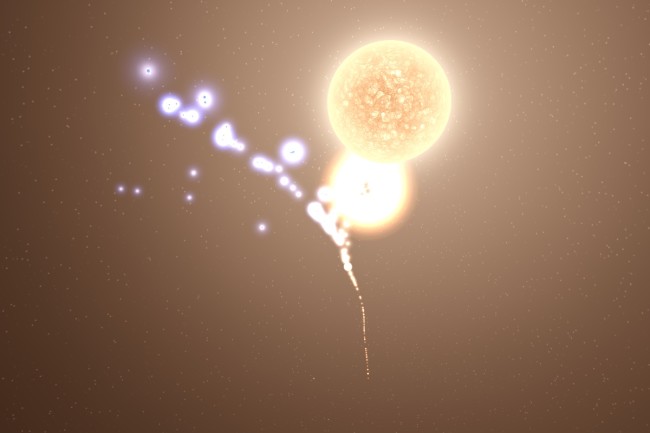
A Hertzsprung-Russell diagram in Universe Sandbox ² using the new stellar evolution model.
- Stellar Evolution
- Previously, we weren’t expecting this until after Alpha 20, but now it’s looking like we’ll have our new stellar evolution model ready for this update. With the rewritten model, Universe Sandbox ² will support 16 evolutionary star types versus the previous 5. Jenn, our astrophysicist, based the model on these papers; it is primarily a function of mass and age or metallicity, and will work for evolutionary types outside of main-sequence stars.
- The results will be more dynamic and accurate properties for stars, as well as smoother transitions from type to type. It will also now account for mass loss from solar winds, and be able to differentiate envelope from core.
- New User Interface System
- This is mostly just a change in the tech we’re using, but if you’re paying attention, you’ll notice some small changes to the design aesthetic as well. Also, if you’re on a 4k monitor and you’ve noticed that the text is a little hard to read at that resolution, then good news — the new interface is scalable for higher resolutions. It’s also an important step toward supporting language localization further down the road, and we know this is often requested.
- Analytics
- Analytics won’t change anything for users (at least not immediately), but it will help us better understand how people play Universe Sandbox ². We receive a lot of great feedback every day from our forums, social media, and in-game feedback system, but improving our analytics will allow us to see things like which sims are opened the most and which never are, or which options and features are never seen because they’re too hard to find or are confusing to use, or how many users close out of the tutorial after the second step. We’ll look at the data as a whole to see where our strengths and weaknesses are so we can focus our efforts on making the best possible improvements to the user interface and user experience. (And if you’d prefer to opt out of sending analytics, you can certainly do that as well.)
- Merged Desktop/VR Builds
- A small change for users (who will simply see one executable instead of two separate ones for desktop and VR), but an important step for the team. Along with merging these two separate “projects” internally on our development side, this will help keep the two versions up to par with each other in terms of features and improvements. And also with the help of Jacob, our new VR dev, this will make future VR updates a much smoother process.
- First Stage of Planetary Grids/Detail/Automata
- This is admittedly just a tease. You won’t see anything different on this front in Alpha 20. Our plan is just to take the first step in bringing in the necessary tech for this, which has existed in a separate development branch. But what is this nameless feature? Well, it’s actually a system that will open up the doors for a bunch of exciting features that will make planets visually more detailed and responsive to interactions. But we’ll have to wait until after Alpha 20 to see the first of these features in Universe Sandbox ².
What’s Coming After Alpha 20?
Find out in Part II of our 2017 roadmap!
And we really can’t say it enough — thanks to all of our fans for continuing to support Universe Sandbox ² as we enter another year. We’re very excited with all of the changes coming in 2017, and we’re incredibly grateful to our growing community for hunting down bugs and for helping define and prioritize our roadmap. Thank you for joining us on this crazy ride.
For the latest Universe Sandbox ² news, follow us on Twitter and Facebook.
Alpha 19.5 | Prettier Moons & Bug Fixes | Now Available
Feb 8th

Updated textures and coloring for Ganymede, Sedna, the Moon, and Earth’s city lights
Run Steam to update to Alpha 19.5, or buy Universe Sandbox ² via our website or the Steam Store.
Alpha 19.5 is a small update which introduces a few graphics improvements, including updated coloring for Sedna and better textures for Ganymede, the Moon, and Earth’s city lights. It also includes a bunch of minor bug fixes, like correcting the scale for the new Juno model, fixing the appearance of rocky planets affected by supernovae, and addressing some smaller issues with volatiles and Roche fragmentation.
We are also happy to welcome our new team members, Mat and Jacob. As our new QA Lead, Mat has dived right into the project and has been busy finding and documenting bugs, which has already helped us for this update. Jacob is our new developer who will be working full-time on building and improving the VR experience.
And a warm, belated welcome to our new producer, David, who helped us get on track for Alpha 19 and continues to push us in the right direction as we move into 2017. We’re very excited for all of the new features and improvements coming to Universe Sandbox ² this year.
Check out the full list of What’s New.
For the latest Universe Sandbox ² news, follow us on Twitter and Facebook.
Alpha 19.4 | Juno & the Return of Craters | Now Available
Dec 21st

Run Steam to update to Alpha 19.4, or buy Universe Sandbox ² via our website or the Steam Store.
Alpha 19.4 introduces a brand new model for the Juno spacecraft, which you can find in Add > Objects > Juno. Juno entered into orbit around Jupiter this past July. Its goal is to understand the gas giant’s origin and evolution.
This update also fixes two of the bigger issues introduced in Alpha 19: displacement mapping (3D craters) works again, and city lights once again turn off after collisions and high temperatures.
Check out the full list of What’s New.
For the latest Universe Sandbox ² news, follow us on Twitter and Facebook.
Disintegration Update | Alpha 19 | Now Available
Nov 8th
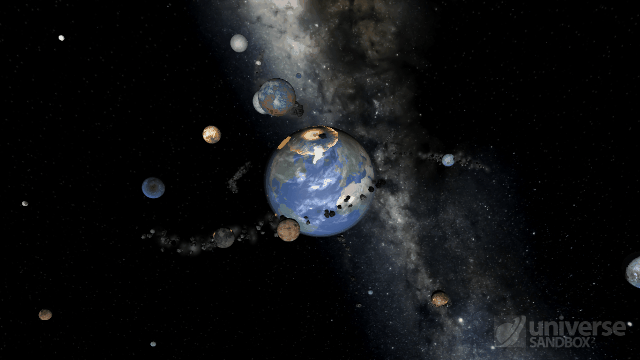
Run Steam to update to Alpha 19, or buy Universe Sandbox ² via our website or the Steam Store.
Please note, this is an update for the desktop mode only. We will now be focusing on an Alpha 19 VR update. In the future, these two modes will be merged and won’t require separate updates.
In Alpha 19, simulations are more dynamic, realistic, and exciting. Why?
1. Tidal Forces Now Tear Apart Planets
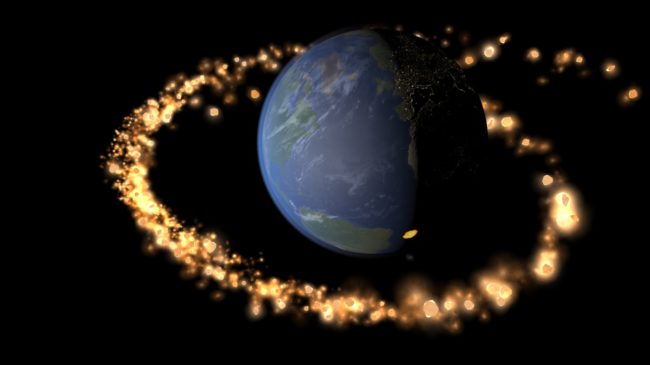
When one body gets too close to another body of higher mass, tidal friction will begin to heat it up. And if it’s close enough, Roche limit fragmentation will tear it apart, leaving a trail of fragments.
A major theory for the formation of Saturn’s rings is that the rings were once a moon orbiting Saturn, before its orbit took it within the Roche limit and it was torn apart.
Home → Open → Physics tab
Home → Tutorials → 11- Tidal Forces
2. Planets Are Now Vaporized by High Temperatures & Supernovae
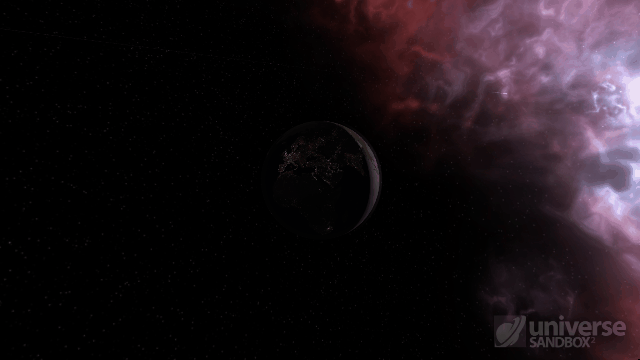
Whether by a supernova or extreme tidal heating, bodies now lose volatile material as their temperatures rise. The required temperature and type of volatile loss factors in the body’s material composition and mass.
There are also new visuals for supernovae, and their appearance varies based on the type of the star.
3. Improved Performance, Appearance, & User Control for Particles & Fragments
A new performance budgeting system knows when to let particles and fragments stick around, and when to get rid of them to keep everything running smoothly and accurately.
Particles and fragments are now much more varied in appearance, from hot to cold, rocky to gaseous. They can also now be individually- or group-selected, to easily watch, move, or delete them, or even convert them into bodies.
4. Explosions Look More Epic & Cause “Shockwaves”
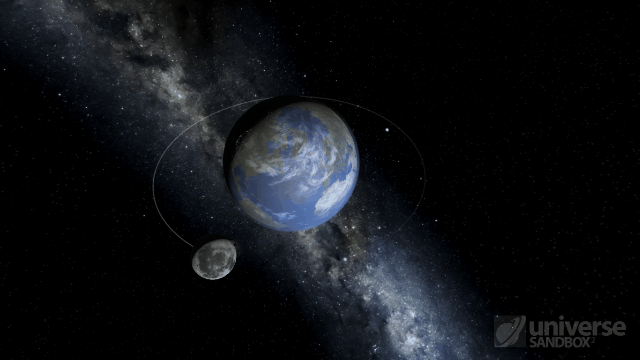
Combined with the improvements made to the particle & fragment system, explosions look a whole lot better in Alpha 19.
Also, explosions now simulate an expanding bubble of exploded material, which can collide with other planets, heating and ripping them apart.
Home → Open → Explosions tab
5. You Can Record Animated GIFs
Easily & instantly create animated GIFs like the ones above of planetary movement & destruction.
Press F9 to Start/Stop Video Capture
Or click the Video button in the bottom right for Start/Stop Video Capture and Video Capture Settings. These settings can also be found through Home → Settings → Video.
6. “New” Labels, Stats, & Sorting Options for Sims
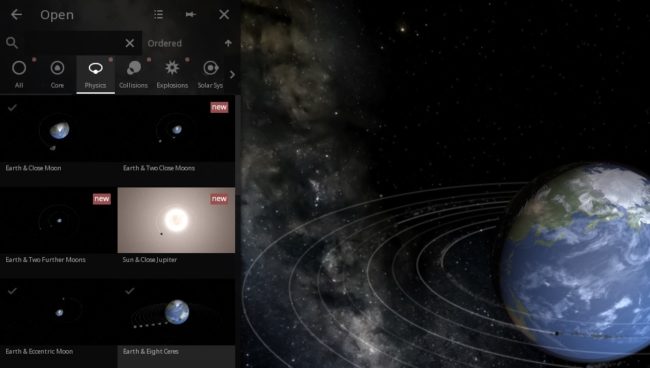
All sims new to Alpha 19 have a “New” label which is replaced with a check mark once the sim has been opened.
You can hover over the sim tile to see sim stats, like when you last opened it, and you can now sort the sim list using the options next to the search bar.
7. New Object Models
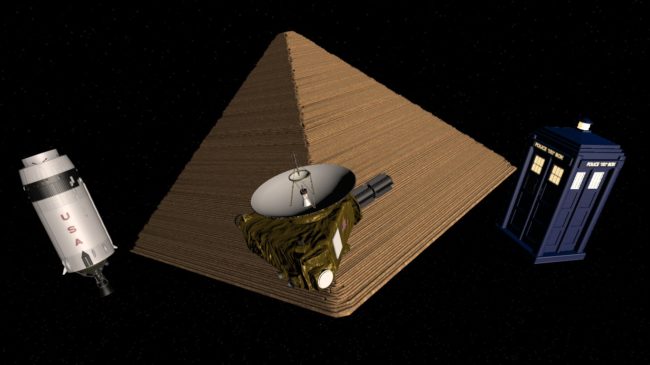
We’ve improved the models for the Saturn V 3rd Stage rocket and New Horizons probe, and added The Great Pyramid of Giza and a new police box object.
Home → Open → Human Scale tab → Human Sized Objects
Add → Objects tab
8. New Music
Two new, original tracks by our composer, Macoubre.
9. And Hundreds More Improvements & Bug Fixes
With nearly an 8-page list of new features, improvements, and fixes, this is our biggest update by far. We’re very excited with all of the changes and would love to hear what everyone thinks!
Check out the full list of new features, improvements, & bug fixes in What’s New.
For the latest Universe Sandbox ² news, follow us on Twitter and Facebook.
Help Us Test the New Alpha 19 Preview
Aug 18th

Thank you for your patience while we get Alpha 19 in top shape. We’ve hit a few snags in development, but it’s now looking better than ever, and we’re very excited to let everyone try it out.
We’d appreciate it if you could test the new preview version of Alpha 19 and let us know what you think.
Once you’ve opted in, please follow the start-up instructions and run the performance test.
Thanks for testing and for your patience!
Follow us on Facebook and Twitter for the latest Universe Sandbox ² news.
How to Opt In to the latest Alpha 19 preview
1. Right-click on the game title in your Steam Library
2. Click on ‘Properties’
3. Select the ‘Betas’ tab
4. Set the dropdown menu to ‘alpha19preview’
5. Close the Properties window
6. Steam will now update Universe Sandbox ² to the preview version
7. Once updated, launch Universe Sandbox ²
What’s New & Improved in Alpha 19 x5
• Improved tidal heating & Roche fragmentation
• Improved explosion effects
• New fragment system for cold/hot, rocky/gaseous fragments
• Improved volatiles
• Many, many bug fixes
Check out the new tidal forces and explosions effects:
• Home > Open > Physics tab
• Home > Open > Explosions tab
Updated 2016 Roadmap
Jun 20th
We’re now halfway through 2016, and that means it’s time for an update on the 2016 roadmap we shared at the beginning of the year.
What’s Completed?
1. Virtual Reality
This was a big one for us. Our recent blog post gathered some of the really amazing feedback we’ve been receiving about Universe Sandbox ² in VR.
We’re very proud of the results, and look forward to continually improving the VR experience. Check out the trailer below.
2. Tidal Forces
The new tidal heating and Roche limit effects add another element of realism to Universe Sandbox ², and they also look really cool. In Alpha 19, bodies now heat up and can be torn apart by tidal forces if they approach other bodies closely enough.

3. New Object Models
You’ve probably heard of the Great Pyramid of Giza, but have you ever seen it floating through space? Below is a preview of some of the pyramid blocks which will be available, but of course we’re also adding in the whole pyramid.
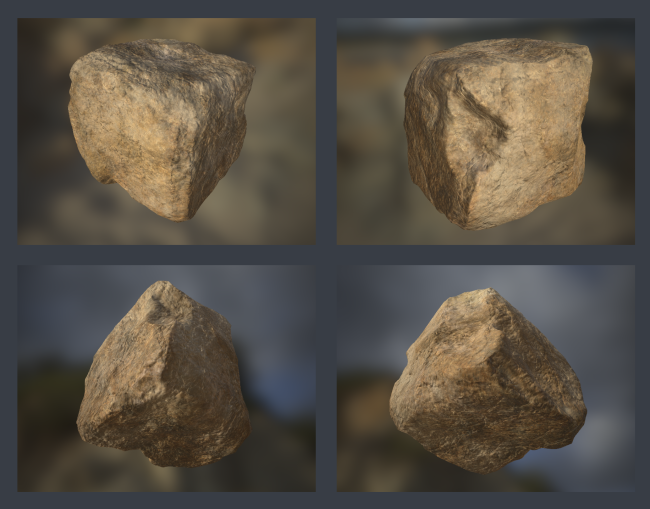
We’ve also added improved models for the New Horizons probe and the third stage of the Saturn V rocket, as well as a new, shiny police box. See more.
4. Bug Fixes
Our new Quality Assurance team member, Steven, has been busy testing, tracking down bugs, and assuring that when those bugs are squashed, we’re not inadvertently breaking anything else.
With Steven’s help, and the help of our new developer, Jonathan, we’ve been able to fix a big list of long-standing issues. For a complete list of what’s been fixed, see our release notes.
What’s Next for 2016 and Beyond?
1. Alpha 19
We’re rounding the corner on Alpha 19, which should include the tidal forces, new models, and bug fixes mentioned above, as well as some beautiful new supernova visuals.

2. VR Update
Right now the VR version is separate from the desktop version, so Alpha 19 will only be a desktop update. But we’ve been looking at feedback on the VR version, and we plan to address some of these issues with a small VR update after we release Alpha 19.
This VR update should include:
- A new tutorial to better explain controls & mechanics
- Save and Load
- A bunch of bug fixes
3. Alpha 20
Alpha 20 is looking like it’ll be a very big and exciting update.
Here’s what we hope to include in Alpha 20:
- Automata (more planetary details)
- Increased spatial resolution for a planet’s data means that it’s possible to affect values locally
- For example, this should help with local temperatures, like impact and laser heating; terrain deformation; and, further down the line, life simulation
- Total body fragmentation
- Combined with the new tidal forces and explosion effects in Alpha 19, total body fragmentation should be a very impressive effect
- Merged VR and desktop versions
- After merging we’ll be able to release updates for VR and desktop simultaneously, and more easily integrate features for both versions
- Complete feature parity for the VR interface will take longer, but this is an important step in that direction
- Rewritten user interface
- Allows for scaling the interface for higher resolutions and…
- Language localization (coming later)
4. Alpha 21 & Beyond
After Alpha 20, we’ll be setting our sights on some even bigger projects:
- Stellar evolution
- The new model supports 16 star types, versus the previous 5
- The result should be more dynamic and accurate properties for stars, as well as smoother transitions between types
- If we’re lucky, we’ll have this ready for Alpha 20, but a safer bet is Alpha 21
- Life simulation
- There’s a lot of planning to do on this, but the Automata tech coming in Alpha 20 should help pave the way for the beginnings of life simulation
- Space megastructures
- These accidentally made it into an experimental build of Alpha 19, and if you had a chance to see them, you know that they’re very cool, but they still need a lot of work before they are more interactive and less CPU-hungry
- Mobile
- We just hired a dedicated mobile developer, Dave Nelson, who will be working full-steam on a mobile version of Universe Sandbox ²
- This is still in preliminary phases and we don’t have a timeline for release yet
- Steam Workshop support
- Being able to share saved simulations and objects will open up the creative potential even more
- Language localization
We’re very happy with the progress we’ve made so far in 2016. And we’re very excited for what’s in store for the rest of 2016. We hope you share our enthusiasm for exploring this crazy and ambitious project.
Follow us on Facebook and Twitter for the latest news.
Get instant access to Universe Sandbox ² on Steam Early Access.
Help Us Test the New Alpha 19 Preview
May 31st

We’re getting very close to officially releasing Alpha 19.
But before we can do that, we need help testing the latest preview version, Alpha 19 x3.
If you’ve already opted in to the preview version, Steam will automatically download this update.
Opt in to the Alpha 19 preview:
- Right-click on the game title in your Steam Library
- Click on ‘Properties’
- Select the ‘Betas’ tab
- Set the dropdown menu to ‘alpha19preview’
- Close the Properties window
- Steam will now update Universe Sandbox ² to the preview version
- Once updated, launch Universe Sandbox ²
Since the last preview version, Alpha 19 x2, we’ve improved the tidal heating and Roche limit effects, made further improvements to explosions, added new Physics sims and a tidal forces tutorial, added a new Milky Way background, and fixed a ton of bugs.
For a full list of what’s new, improved, and fixed since Alpha 18, see our release notes: What’s New.
When testing, please pay the most attention to the new tidal forces and explosion effects. You can share issues with us in-game via Home > Send Feedback, or on our forums: Official Forum | Steam Forum
The team is in Amsterdam this week for the Unite Europe 2016 conference. Once we’re all back we’ll work on fixing any remaining issues and polish up Alpha 19 for release.
Thanks for testing and for your patience!
New Spacecraft Models Coming in Alpha 19
May 6th
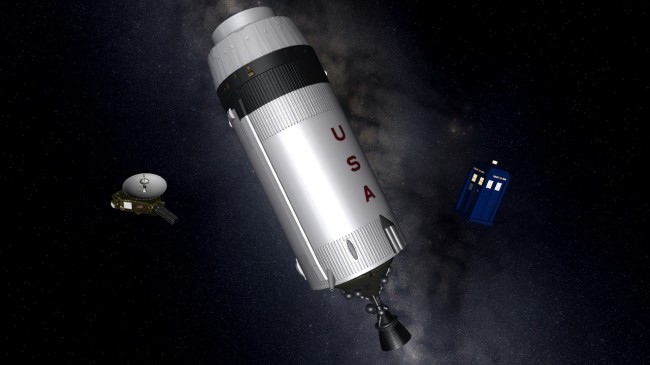
New models in Alpha 19. Left to right: New Horizons, Saturn V 3rd Stage, Police Box
Alpha 19 is not yet officially available. You can try an opt-in preview version of Alpha 19 via Steam:
- Right-click on the game title in your Steam Library
- Click on ‘Properties’
- Select the ‘Betas’ tab
- Set the dropdown menu to ‘alpha19preview‘
- Close the Properties window
- Steam will now update Universe Sandbox ² to the preview version
- Once updated, launch Universe Sandbox ²
In Alpha 19 we’ve added in new models for 3 different kinds of spacecraft: the New Horizons Probe, the Third Stage of the Saturn V rocket, and a police box.
These models were made by Toby Halter for Universe Sandbox ². Older alpha versions of Universe Sandbox ² had models for both the New Horizons Probe and the Saturn V 3rd Stage, but Toby completely remade these, adding a lot more detail and texture to make them much truer to the real spacecraft. And thanks to Georg, our shader wizard, for working his magic on these models and implementing them in Universe Sandbox ².
1. Third Stage of the Saturn V Rocket

This model is based on the third stage of the Saturn V rocket which was used in the 1969 Apollo 12 mission, the second to land astronauts on the moon.
The simulation in Universe Sandbox ² refers to the discovery of what was suspected to be an asteroid orbiting Earth in 2002. After more observation, however, astronomers concluded the most likely explanation was that this object was not an asteroid, but rather the third stage of the Saturn V rocket used in Apollo 12. It was likely flung out of Earth’s orbit in 2003, but there’s a good chance it’ll show up again in a few decades.
Check it out in the included sim: Home > Open > Third Stage of the Apollo 12 in Orbit of Earth in 2003.
Or you place it in any simulation: Add > Objects tab > Third Stage of the Apollo 12.
2. New Horizons Probe
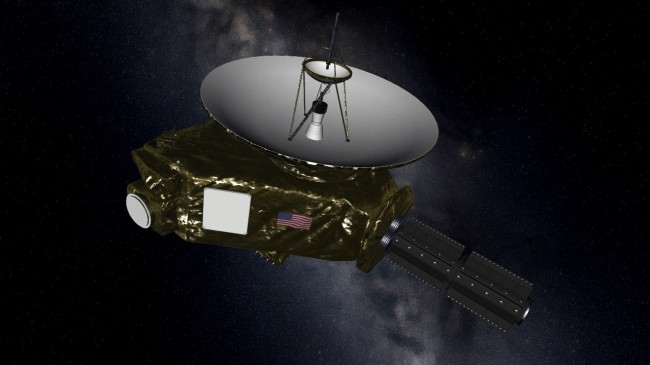
The New Horizons probe is most famous for giving us our first close look at Pluto, which it approached in July, 2015. Now that it’s sent us detailed pictures of Pluto and its moons, it continues on its way toward the very distant Kuiper Belt.
The most notable change between this model and the old one is the shiny, gold foil wrapped around it, which serves as a insulating blanket for the grand piano-sized probe.
Check it out in the included sim: Home > Open > New Horizons Pluto Encounter in 2015.
Or you place it in any simulation: Add > Objects tab > New Horizons.
3. Police Box

As everyone knows, there’s nothing like a police box for traveling through space… or time.
You can add the police box to any simulation: Add > Objects tab > Police Box.
4. What’s Coming

Toby is going to continue making models for Universe Sandbox ², but we’ve decided to take a break from spacecraft for our next model. Wouldn’t it be pretty cool to have a gigantic pyramid floating through space? The image above is a selection of work-in-progress bricks which will lay the groundwork for an Egyptian-style pyramid.
And while you may not have the urge to pilot a pyramid, you’re probably wondering if you’ll ever be able to control the other nice looking spacecraft in Universe Sandbox ². Well… we’re talking about it.
Follow us on Twitter and Facebook for the latest Universe Sandbox ² news.
You can buy Universe Sandbox ² on our website or on the Steam Store.
Universe Sandbox ² Alpha 19 Preview
Apr 30th
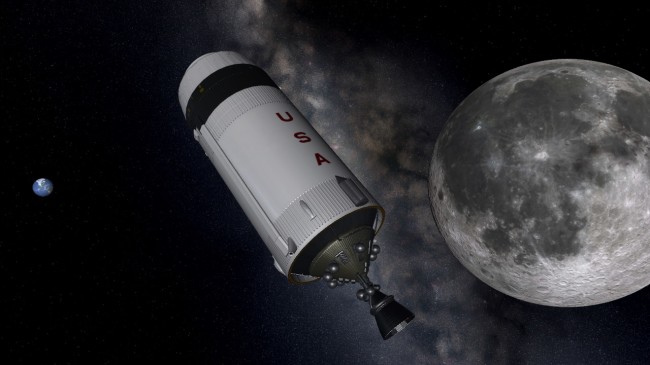
The new model for the third stage of the Saturn V rocket.
We’re still working hard to get Alpha 19 polished and ready to go. We hope to have it ready in the next few weeks.
Until then, you can read about what’s coming in Alpha 19 below and try out a preview version by manually opting in via Steam:
- Right-click on the game title in your Steam Library
- Click on ‘Properties’
- Select the ‘Betas’ tab
- Set the dropdown menu to ‘alpha19preview‘
- Close the Properties window
- Steam will now update Universe Sandbox ² to the preview version
- Once updated, launch Universe Sandbox ²
1. Roche Limit & Tidal Heating

In this simulation, the Moon is orbiting Earth within the Roche limit and is being torn apart by tidal forces.
When a small celestial body approaches a larger body at a distance inside its Roche limit, it begins to stretch and disintegrate due to tidal forces. Essentially, the gravitational force acting on the closer side of the smaller body is stronger than the force acting on the far side. Outside of the Roche limit, these tidal forces are still present and can heat bodies in close orbits.
In Universe Sandbox ² Alpha 19, you can see these effects when a satellite tightly orbits its primary body, or when a star gets too close to a massive black hole, or even if two identically-sized bodies are in a close binary orbit. First, the secondary body will heat up, then if it’s close enough, it will begin to disintegrate and lose mass by producing a stream of particles. Often times these particles will begin orbiting and form a nice glowing ring around the primary body.
2. Models for Saturn V 3rd Stage, New Horizons probe, & Police Box
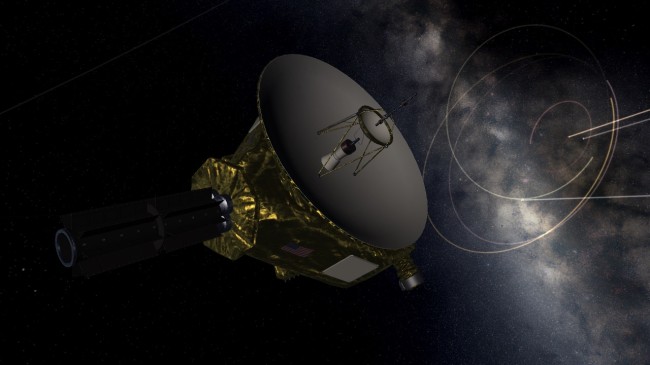
We’ve put in improved models for the third stage of the Saturn V rocket, which was used in multiple lunar missions, and the New Horizons probe, which has famously given us a closer look at Pluto. We’ve also added in another very important spacecraft, the police box. These new and improved models were made for Universe Sandbox ² by Toby Halter, who is continuing to make models for us. It’s not possible to pilot or control these spacecraft… but we’re talking about it.
To check these out, you can load up the following sims:
– Third Stage of the Apollo 12 in Orbit of Earth in 2003
– New Horizons Pluto Encounter in 2015
Or you can place them in any simulation: Add > Objects tab.
3. Improved Explosion Power
We’ve improved both the visuals and the simulated effects for the explosion power.
As you can see in the screenshot above, using Explode on a body will send out a “shock wave” which will affect surrounding bodies as well, causing a chain of destruction. Realistic destruction, of course.
4. Simulation Quality Setting
You can now adjust a Simulation Quality setting in Home>Settings>General tab. This will adjust the maximum number of attracting and non-attracting bodies, which in turn will affect the number of particles/fragments produced and how long they last. Set it to “Auto” to determine the best settings for your hardware.
In the future we hope to have this setting adjust dynamically with what is happening in the simulation, in order to constantly find the best balance between performance and simulation experience.
We still have some bugs to sort through and some polish to add, so hold tight. We’ll let everyone know once Alpha 19 is available.
The laser, which is already part of the VR mode, is still being integrated with the additional surface detail feature. We expect these features to be ready for Alpha 20.
You can buy Universe Sandbox ² on our website or on the Steam Store.
Follow us on Twitter and Facebook for the latest Universe Sandbox ² news.
VR is Now Available for Universe Sandbox ²
Apr 4th
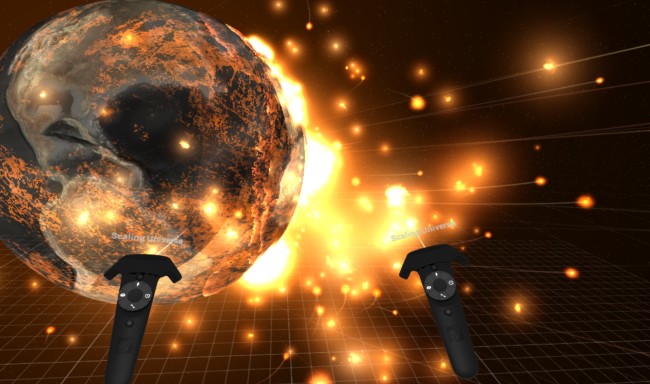
For the past few months our highest priority has been adding in HTC Vive/SteamVR support for Universe Sandbox ². The team’s hard work has paid off: we now have a fully-functional virtual reality version which allows you to walk and fly around your simulations, melt planets with a giant laser, then grab them and hurl them off into nothingness with a flick of the wrist.
The best way to experience the amazing sense of scale and immersion in Universe Sandbox ² VR is to put on a headset and check it out for yourself. But if that’s not possible, then here’s a trailer for Universe Sandbox ² VR, featuring user-created VR gameplay videos courtesy of Brad Lynch and Count Lorek of BMcD Gaming.
VR is Free for Owners of Universe Sandbox ²
Universe Sandbox ² now includes both the desktop version and the new VR mode. So anyone who buys Universe Sandbox ² will also receive Universe Sandbox ² VR, and anyone who already owns Universe Sandbox ² can access the VR mode at no extra charge.
If you own Universe Sandbox ² on Steam and have access to a Vive, just run Steam to update. Then launch Universe Sandbox ² and select “Launch Universe Sandbox ² in Steam VR Mode” in the popup dialog box.
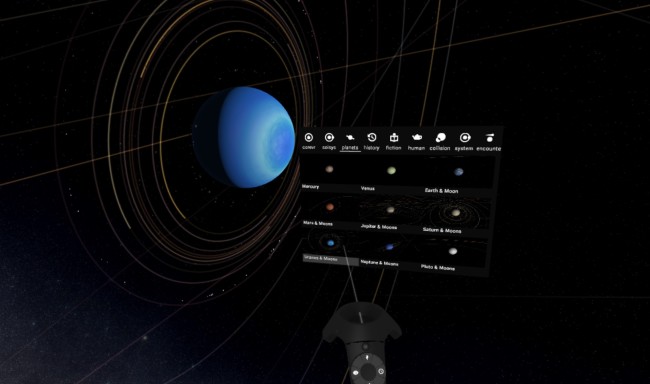
Lots of Love for Universe Sandbox ² VR at GDC
Thanks to Valve, we were able to demo our VR version of Universe Sandbox ² in the Steam booth two weeks ago at GDC, the world’s largest professionals-only video game conference.
We received great feedback from everyone who stopped by for a demo, with many agreeing that it was one of the most compelling VR experiences they had tried.
PC Gamer assistant editor Tom Marks said Universe Sandbox ² “was one of the coolest thing [he’s] tried on Vive so far.” Check out the video below for his discussion of Universe Sandbox ² VR:
Scott Manley, a popular YouTuber whose videos combine science and games, was one of the first to stop by for a demo:
Casually throwing Mars through Saturn's rings in @UniverseSandbox pic.twitter.com/6GX3ZYTd0H
— Scott Manley (@DJSnM) March 17, 2016
Here’s a small write-up from Rock Paper Shotgun editor Graham Smith: Universe Sandbox ² Now Has a Virtual Reality Mode
In another article about VR, Graham mentions Universe Sandbox ² as one of the few upcoming VR games which he thinks “look spectacular.”
And here’s an older article from UploadVR, based on an interview with Dan, creator and project lead on Universe Sandbox ²: Literally Play Pool with the Planets in Universe Sandbox ² VR

What’s Next for VR?
We still have work to do, but we’ve already got an enjoyable and impressive VR experience. Beyond adding polish to the interface, we also have to work on getting the best performance possible in order to keep up with VR requirements of 90 frames per second. With VR it’s crucial to meet this requirement in order to keep the risk of motion sickness at a minimum.
We’ll continue to work on the VR version as well as the desktop version, and we’ll release updates when they’re ready. We don’t support Oculus Rift yet, but we’re looking into adding this in once the Touch is available.
You can buy Universe Sandbox ² on our website or on the Steam Store.