Brent Shapiro-Albert
This user hasn't shared any biographical information
Posts by Brent Shapiro-Albert

Hiring a Cross-Platform Engineer
Sep 11th
This position has been filled. Thank you to everyone who applied.
If this still sounds like an ideal job for you, please reach out. We are always looking for more help from the right candidates.
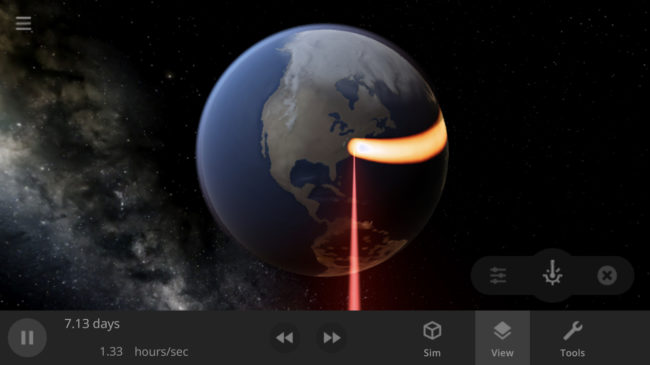
Universe Sandbox is a space and gravity simulator masquerading as a video game with over 870,000 unit sales and an Overwhelmingly Positive 95% rating on Steam.
Giant Army is looking for a creative and highly technical cross-platform engineer to help put Universe Sandbox in everyone’s pocket (and, eventually, in the living room).
We are a close-knit multidisciplinary team of astrophysicists, engineers, graphics developers, and designers that highly values individual contributions and collaborative problem-solving. The company name, Giant Army, was inspired by the concept of “standing on the shoulders of giants.”
Our mission is to reveal the awesomeness of the universe and the fragility of our planet through real-time interaction, creation, and destruction of a realistic, science-based simulation.
Cross-Platform Goals
Help us solve the complex challenge of bringing Universe Sandbox to all platforms. We are getting closer to our initial mobile release (iOS & Android) and need some help pushing us over the finish line. We plan to begin console development in 2022.
We embrace responsive design and use the same UI and codebase across all platforms; desktop, AR/VR, and mobile are all built from the same project.
You might be the perfect candidate if you:
- Enjoy solving technical challenges with multi-platform support
- Have shipped titles on desktop, mobile, and console
- Strive to make the user experience feel great on desktop, mobile, and console without compromise
Join us. We’re making something incredible that’s unlike anything else.
Your Role
- Work with our team to bring the best possible experience to mobile, consoles, and future platforms, without losing desktop functionality
- Help solve technical issues with input, performance, and overall usability
- Plan for the future as we dive into gamepad and console support
- Stay current on Unity’s tech and trends. We’re working on a major rewrite to be more closely integrated with Unity’s DOTS Physics.
Qualifications
- Professional or personal programming projects showing your passion
- Experience with C# & Unity (DOTS knowledge a bonus)
- Strong attention to detail and a love of polish & iteration
- Experience shipping titles on mobile or console platforms (ideally)
- Unity native plugin experience (Objective-C, Java) preferred
- Passion for science, astronomy, and real-time interactive simulations
- Love of fantastical what-if scenarios: what-if.xkcd.com (note citation #6 on 148)
- Ability to see things from our user’s perspective
- Appreciation of video games
Benefits
- This is a full-time, remote position working with a 100% remote team
- You will have a great deal of autonomy over your working hours
- Health coverage for all American employees
- We also offer optional 4 day work weeks (8-hour days)
Company Overview
Giant Army is a profitable company wholly owned by Universe Sandbox’s original creator; we have no publishers, marketing department, or external stakeholders to derail our vision. We are a decentralized, remote team founded in Seattle, Washington, USA, with members across the United States, Germany, Denmark, and Australia.
Team members enjoy a flexible, collaborative environment that values work-life balance. We are independently published and release updates on our own (relaxed) schedule.
Giant Army provides generous paid time off, new hardware/software reimbursements, healthcare, and other benefits.
We pursue features that get us excited about science. We strive to create an accessible experience that can’t be found anywhere else.
As a fully remote team since 2011, we rely on Google Workspace (Gmail, Calendar, Docs, Spreadsheets, Meet), Slack, Groove, GitHub, ZenHub, Unity, WordPress, and Notion.
We believe science and video games are for everyone, regardless of identity, and we’re committed to making an inclusive workplace. We encourage anyone who shares our passion for space to apply.
Product Overview
Universe Sandbox is a physics-based space simulator that allows you to create, destroy, and interact on an unimaginable scale. Experiment with gravity, climate, and collisions to reveal the beauty of our universe and the fragility of our planet.
It’s more than a game; it’s a way of experiencing and learning about reality in a way that’s never been done before.
Universe Sandbox is available on Windows, Mac, Linux, and VR with mobile in development and future platforms planned. We’ve sold over 870,000 copies and have an “Overwhelming Positive” rating on Steam with 95% positive user reviews.
If we don’t have an active job opening that fits your skill set, but working on Universe Sandbox is your dream job, send us an email telling us why and we’ll at least send you back a reply.
How to Apply
This position has been filled. Thank you to everyone who applied.
If this still sounds like an ideal job for you, please reach out. We are always looking for more help from the right candidates.

Universe Sandbox for Mobile | DevLog 1
Sep 10th

You can purchase Universe Sandbox via our website or the Steam Store.
Have you ever wanted a universe in your pocket? We have too, and so we’ve been actively working on a mobile version of Universe Sandbox for both iOS and Android to make this a reality.
Universe Sandbox for mobile will have the same features and interface as the desktop version (in fact mobile and desktop are built from the same source code) and we are working to make sure it is an equally enjoyable experience.
All-Around Improved Experience
Our work on mobile has motivated many features and improvements that have already been made to the desktop version. This includes automatic scaling of graphics settings based on screen resolution and the separate, minimizable panel that comes up when you use a tool, like the laser. Additionally, optimizing Universe Sandbox for mobile has the added benefit of improving performance on the desktop version.
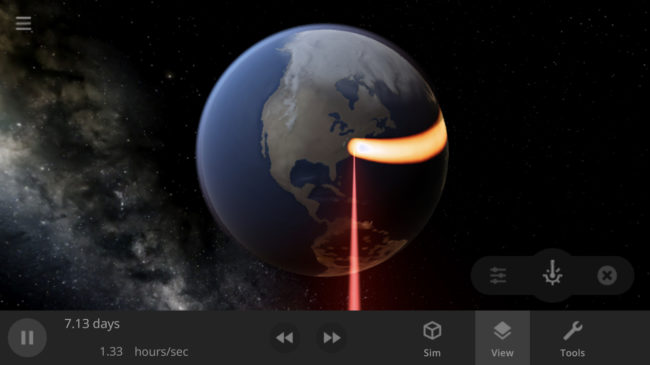
Designing a Handheld Universe Simulator
For the last few months, we’ve been focusing on making sure the mobile version is just as fun to play as the desktop version. In Update 26, we unified the user interface across desktop and VR, and we’re continuing to develop this unified interface with physically smaller (that is, mobile) screens in mind. You can check out how we are building this flexible user interface right now by making the window in the desktop version small. If you do try this, you’ll notice it presents quite a design challenge, not only for existing features but also for any features we add.
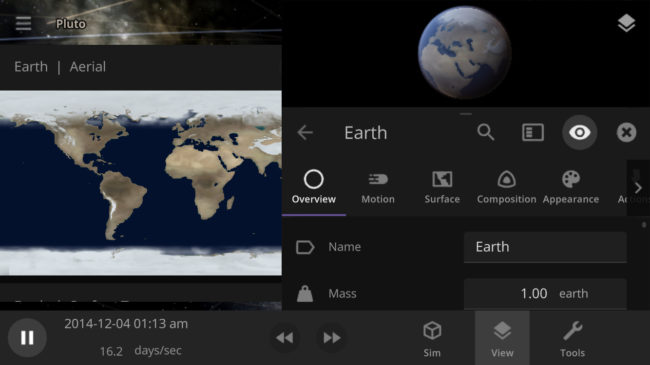
You may have seen some of the improvements we’ve made to our user interface in recent updates. For example, our bottom bar redesigns both create a sleeker, more adaptable desktop experience while also making everything more accessible on mobile. However, we are still working on solving a few design challenges including (but not limited to):
- What’s the best way to manage all of the different panels on a small screen (our guide system creates particular challenges)?
- Working around the limitations of minimum button sizes required for a touchscreens
- How do we make the user interface work in both portrait and landscape orientations?
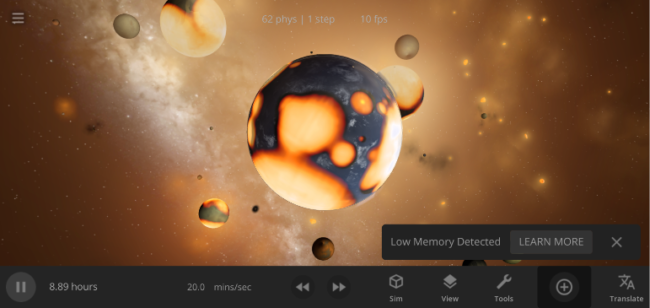
What’s Next for Mobile Development
We have been working on numerous updated user interface designs that improve functionality and clarity no matter what device you are on, and implementing those is one of our major next steps. We’re also currently hiring a cross-platform engineer to help bring Universe Sandbox to mobile and beyond.
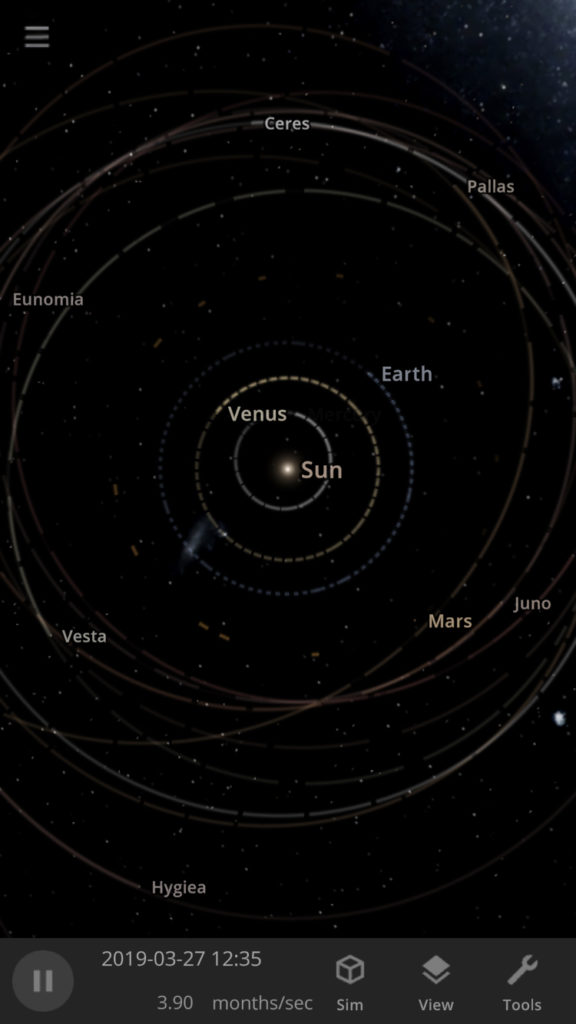
While we still do not have a release date or official price for mobile, we currently plan on it being a one-time paid app with no ads or in-app purchases. We hope to write more of these mobile-focused DevLogs as we make more progress, so stay tuned!
If you want to receive updates when there is new information about mobile, like this DevLog, sign up for our mailing list:
http://universesandbox.com/mobile/
To join our community discussions, please join us on our Steam Forum and our official Discord community

Atmospheric Adjustments | Update 27.2
Aug 2nd
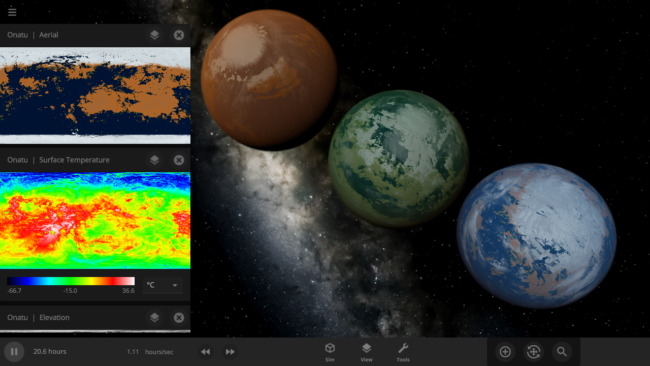
Run Steam to download Update 27.2, or buy Universe Sandbox via our website or the Steam Store.
Update 27.2
You can now change specific simulation interactions, like gravity and collisions, on a per-object basis! This minor update also includes simulated atmosphere opacity (a measure of how hard it is to see through the atmosphere), bug fixes, and more.
Individual Object Simulation Manipulation
The ability to turn off specific simulation interactions on a per-object basis has been added to all objects in Properties > Overview. We plan to add to this over time, and we hope you enjoy creating all kinds of crazy scenarios with these options as much as we do!
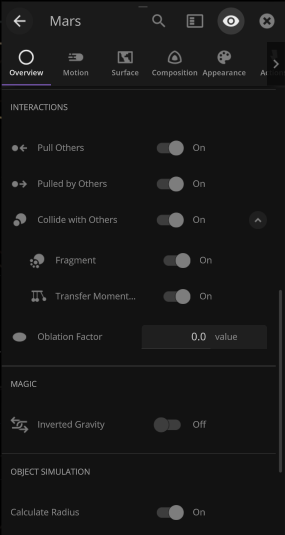
Opaque Atmospheres
Atmosphere Opacity is now simulated based on an object’s properties, like Radius and Atmosphere Mass. Learn more about this new feature in our Atmospheres guide under Guides > Science > Atmospheres.
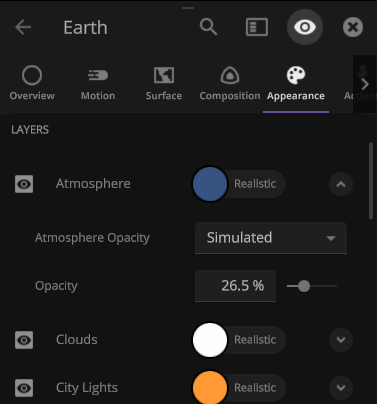
More Highlights
- Polar ice caps on random rocky planets are now informed by the water depth around the poles and are no longer circles
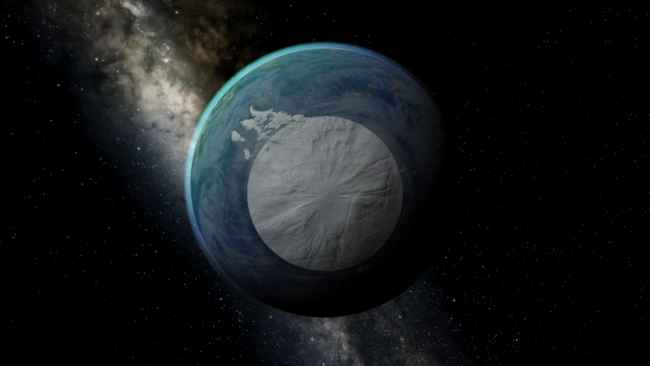
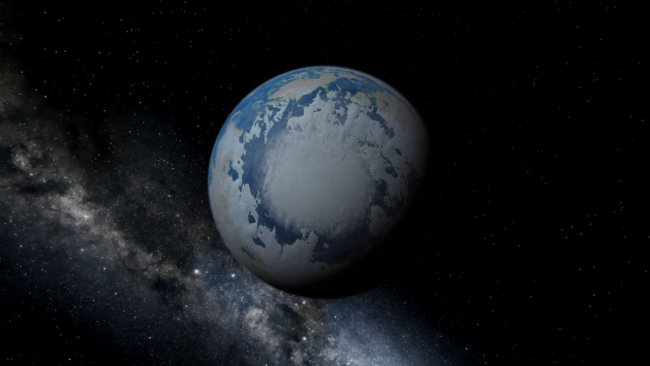
- Opening multiple surface data views no longer causes a noticeable reduction in performance
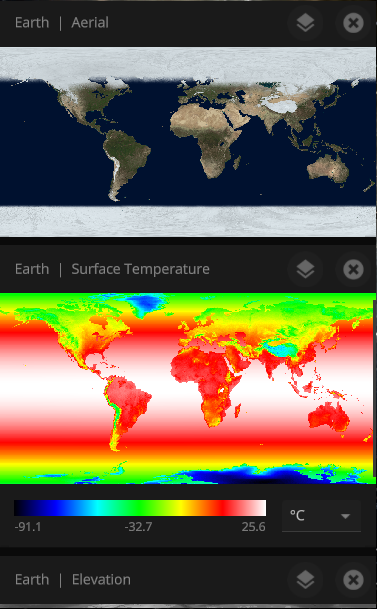
Check out the full list of What’s New in Update 27.2
Please report any issues on our Steam forum, on Discord, or in-game via Home > Send Feedback.

Cloud Speed Simulation | ScienceLog #5
Jul 22nd
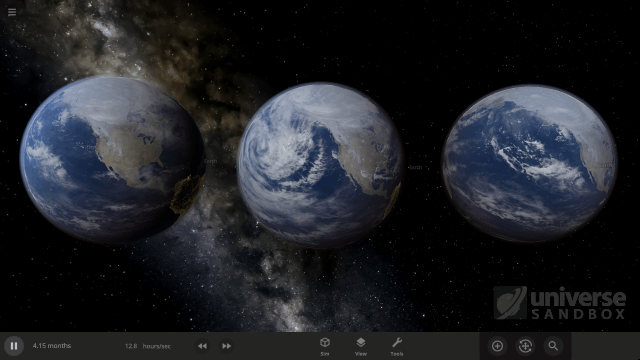
One of our recent improvements to Universe Sandbox includes realistically simulating the speed at which clouds rotate around objects, like planets and moons. While our in-game guide, which can be found under Guides > Science > Clouds, shows off these new features, we wanted to explain them in a little more depth.
To simulate completely realistic clouds, we would need to do a full weather simulation, including the water cycle. As we talk about in our Snow Simulation ScienceLog, this isn’t currently possible without a supercomputer, so for now our clouds are drawn from pre-made cloud pictures. However, we determine the speed at which clouds rotate around an object’s surface from two simulated effects.
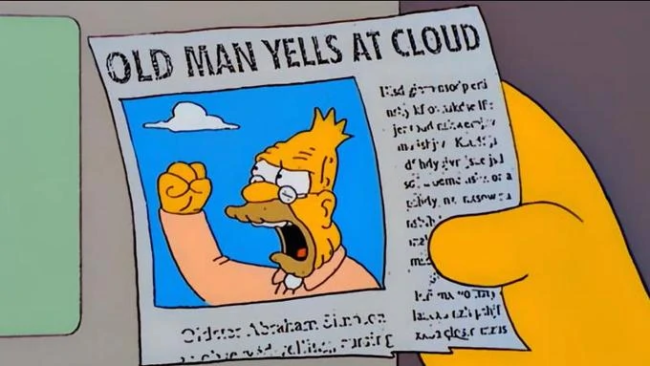
Creating Wind
In reality wind is initially created going in an unexpected direction – it travels outwards from the equator to the poles instead of rotating around the equator.
This is because objects are (generally) warmer at their equator and colder at their poles. The higher temperatures at the equator lead to a higher air pressure (essentially the weight of the atmosphere) at the equator, while colder temperatures at the poles lead to lower air pressure. The high pressure air at the equator moves to the lower pressure air at the poles, creating a wind that moves the clouds with it.
This wind moves faster, increasing the cloud speed, the larger the temperature difference between the equator and the poles is, since this will create a larger air pressure difference. In Universe Sandbox we simulate this difference in air pressure between an object’s equator and its poles based on the difference between its Minimum and Maximum Temperature, which are usually at the poles and equator.
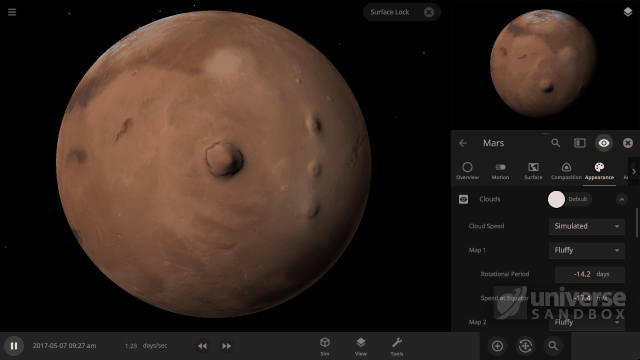
Changing the Wind’s Direction
So if wind, and clouds, starts out moving from the equator to the poles, why is it that in reality (and in Universe Sandbox) the wind and clouds move around the Earth’s equator?
This has to do with something called the Coriolis effect – the second effect we simulate for our cloud rotation speeds – which is an effect that occurs on any object that rotates. The Coriolis effect creates a force, called the Coriolis force, that pushes the wind around the Earth’s (or any object’s) equator. The strength of this force increases the faster the object is rotating.
The Resulting Rotation (Speed)
So we now have two effects pushing the winds, and thus clouds, in two different directions:
- The difference in air pressure (and temperature) between the equator and the poles of the object forces the winds to move outwards from the equator to the poles.
- The Coriolis Effect pushes the winds around the equator of an object.
So how do we arrive at the final wind, and cloud, rotation speed? The wind speed will increase until the strength of both effects on the wind is the same. When this happens, the wind and clouds end up rotating around the equator of the object at a constant, unchanging speed. In Universe Sandbox this speed is taken as the Cloud Rotation Speed.
Manipulating the Winds
A really interesting effect that happens when our two simulated effects have the same strength is that the faster an object rotates, the slower the cloud speed will be.
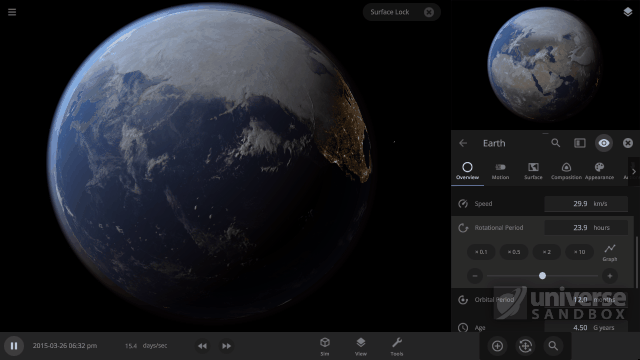
A faster object Rotation Speed creates a stronger force from the Coriolis effect, which allows the two effects to reach an equal strength more quickly. This means that the wind speed has less time to increase before it becomes constant. The result is that the final wind, and Cloud Rotation Speed, is slower.
In addition to Rotation Speed and the Minimum and Maximum Temperature, the strength of the wind that is created from the temperature difference also depends on the Atmosphere Mass, the Surface Gravity, and the Radius of the object (see the Bonus Math section below for details). This is because a more massive atmosphere will slow down the Cloud Rotation Speed, since it is harder to move, and a smaller object radius will increase the Cloud Rotation Speed, since it is easier to move air around a smaller object.
While simulating these effects is a welcomed advancement in our cloud simulation, there are still many improvements we would like to make. This includes dynamically generating clouds and giving them more realistic material compositions. For now, try experimenting with different object properties to see how they affect the Cloud Rotation Speed. We recommend the object’s Rotation Speed, since we can’t slow down the Earth in real life (nor would we want to), this is a great way to see some amazing science at work!
This blog post is part of our ongoing series of ScienceLog articles, intended to share the science behind some of Universe Sandbox’s most interesting features. If you would love to learn about the real-life science powering our simulator, please stay tuned and let us know what you would like to read about next.
To join our community discussions, please join us on our Steam Forum and our official Discord community.
Bonus Math
If you’re interested in exactly how different object properties relate to both the force from the difference in the air pressure between the equator and the poles (called the pressure gradient) and the force from the Coriolis effect (called the Coriolis force) then you’ll enjoy this extra little bit of math.
When we simulate the cloud rotation speed we figure out the pressure difference, ΔP, which is based on the maximum atmosphere surface pressure, Pmax. This is the surface pressure at the equator, and depends on the Atmosphere Mass, M, the Surface Gravity, g, and the radius of the planet, R,
The pressure and temperature of a gas are related (by something called the Ideal Gas Law), so we can compute ΔP using just Pmax and the maximum and minimum temperature, Tmax and Tmin , of the object,
Now that we have this pressure difference, we can compute the force, F, that this pressure gradient applies over a certain amount of air mass, m. This force per mass is what causes winds and clouds to move and depends on ΔP (and a few other less important things). That means that this force can change depending on M, g, R, Tmax and Tmin , (that is Atmosphere Mass, Surface Gravity, Radius, Maximum Temperature, and Minimum Temperature respectively) so all of these properties affect the cloud rotation speed,
Here the ∝ symbol means “proportional to,” which is similar to an equals sign, “=”, but leaves out some of the less important values. The Coriolis Force also provides a force per mass in order to move clouds. This force is dependent on a few different things, but in particular it depends on the rotation speed of the planet, Ω, and the speed that the wind is already moving due to the pressure gradient, v,
To reach a balanced state where the wind, and clouds, are moving around the equator of an object at a constant speed, the two forces must be equal, leading to the relationship
Now the value we want is the wind, or cloud, rotation speed, v. Rearranging the above equation gives us
So what does this mean? First, the larger the difference between the minimum and maximum temperature, the faster the clouds will move. This is because a larger temperature difference means a larger pressure difference, thus faster winds.
It also shows mathematically why a more massive atmosphere slows the cloud rotation speed and a smaller radius can dramatically increase the cloud rotation speed like we discussed above.
But the most interesting consequence of this relationship is that it shows why it is that the faster an object rotates, the slower the cloud speed will be. This result was so surprising to us at first that we had to triple check it (we’re convinced it is correct now, don’t worry). While it’s impossible to slow down the Earth’s rotation in reality (not to mention the immense destruction that would cause if we could), exploring in Universe Sandbox allows you to see the consequences of some beautiful math for yourself.

Clouds in Motion | Update 27.1
Jun 21st
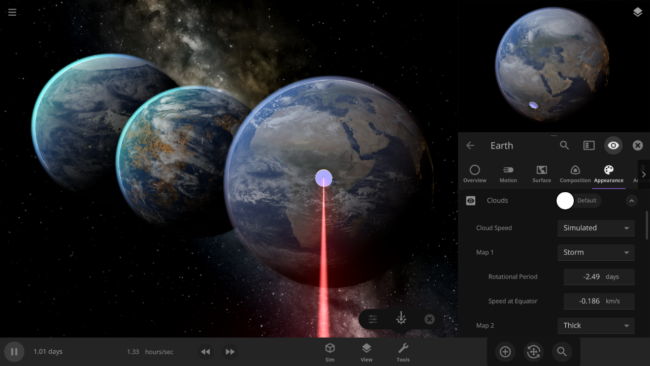
Run Steam to download Update 27.1, or buy Universe Sandbox via our website or the Steam Store.
Update 27.1
Cloud speed is now simulated based on an object’s temperature and rotation speed. Surface simulation performance improvements, an Appearance interface redesign, adjustable planetary rim lighting, and more round out this minor update.
The feature image shows a laser heating up the Earth to speed up the cloud rotation and our new atmosphere opacity property.
Simulated Cloud Speed
Cloud speed is now simulated based on an object’s temperature and rotation speed as part of our continued incremental improvements of clouds. Check out our new Clouds guide for a tour through our entire cloud system: Guides > Science > Clouds.
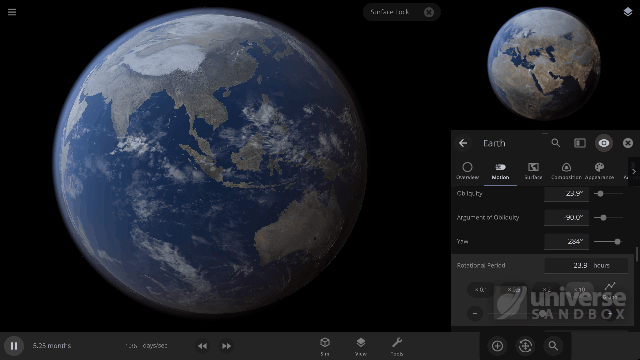
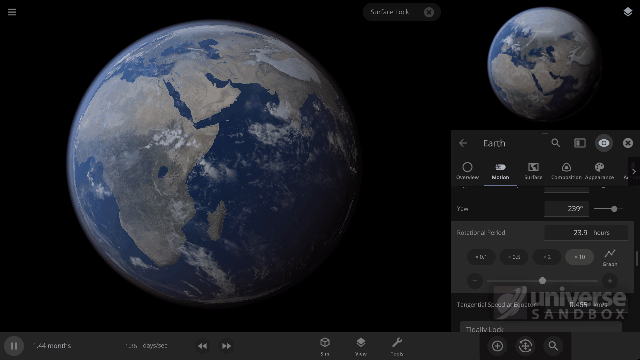
Easier Appearance Editing
As part of our continued user interface improvements, the Properties > Appearance tab has been redesigned to combine color customization with visibility and other options to make changing the appearance of an object even easier.
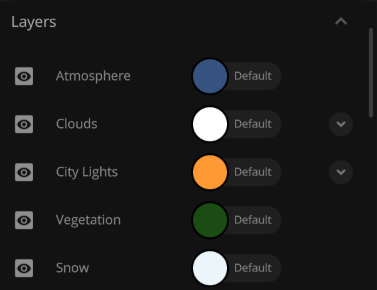
More Highlights
- Surface Simulation has been improved to update only objects that are changing each frame, improving performance for simulations with many objects
- Created simulation of NASA’s Juno spacecraft flyby of Ganymede in June 2021: Open > Historical > Juno Flyby of Ganymede in 2021
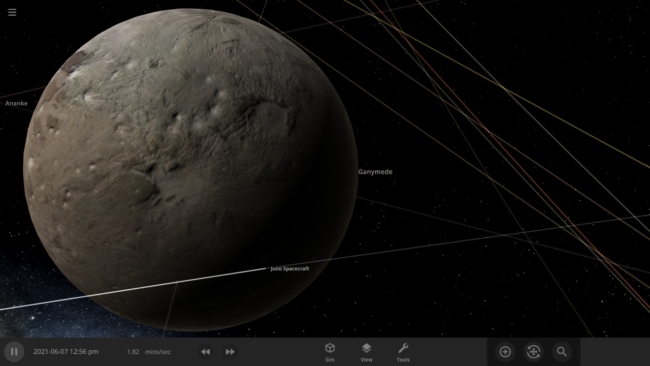
- Star glows correctly fade as you get farther away from them when Object Visibility is set to Realistic again
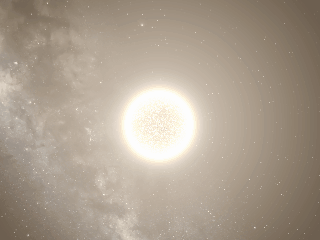

- Added Atmosphere Density and Speed of Sound Properties to Properties > Surface > Atmosphere

- Rim Lighting can now be adjusted under View > Object Visibility > Rim Lighting
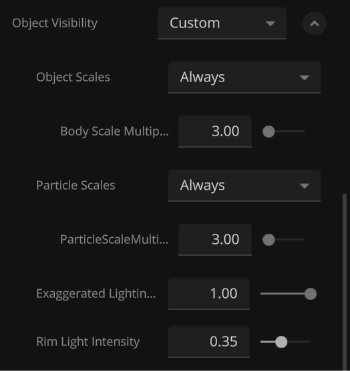
Check out the full list of What’s New in Update 27.1
You can also check out our 2021 Roadmap to learn more about what we’re currently working on!
Please report any issues on our Steam forum, on Discord, or in-game via Home > Send Feedback.

Universe Sandbox Roadmap: 2021.5 & Beyond
Jun 16th
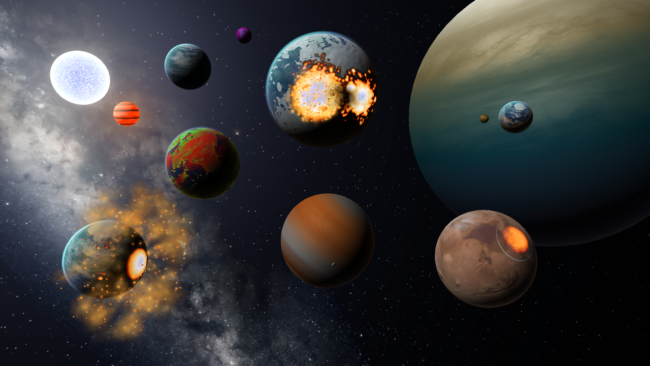
Last year we worked hard to make Universe Sandbox even better, and we’ve continued that work into this year with two updates already. We wanted to share some of the exciting plans we have for upcoming features including terrain manipulation, an expanded materials system, and more, that we have for the rest of the year (and a bit beyond).
What did we do in 2020?
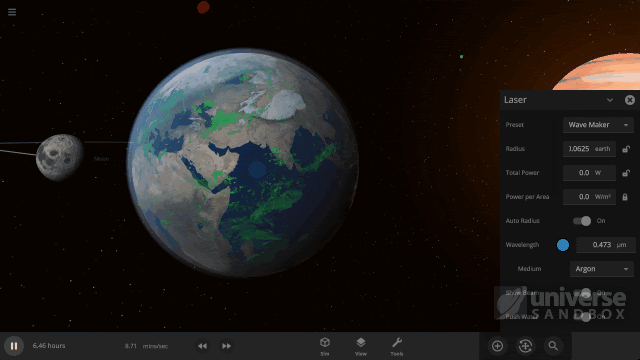
In 2020 we had two major updates and a few minor updates as well.
- I Like My Heat Tidal | Update 25
- Rewrote the tidal heating model and temperature calculations
- Major graphics performance improvements which allowed us to improve surface simulation
- Light It Up | Update 25.1
- Added randomizable city lights to all planets
- Improved how multiple light sources interact, particularly with atmospheres
- Even More Colors in Space | Update 25.2
- Even more custom color options for clouds, city lights, asteroids, and galaxies
- Improved energy calculations even more with laser, explosions, and impacts
- Reimagined Experience – Unified VR & Desktop | Update 26
- We brought the full desktop experience into VR
- Reimagined user interface with a customizable bottom bar
- Better looking collision fragments, rocky planets, and liquid water
- Star Fusion & the Brown Dwarves | Update 26.1
- Smoother simulated transitions between gas giant, brown dwarf, and full fledged star
- More customizable colors and laser improvements, including the “Wave Maker” laser
- Ending 2020 with a Bang | Update 26.2
- Objects retain lasting surface damage with craters and scorched areas
- More realistic explosions with better simulated gas particles
View our “What’s New” for a chronological list of changes.
What have we already done in 2021?
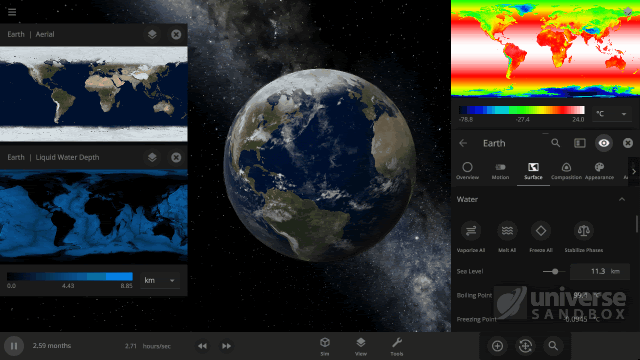
This year has already seen two notable updates that have included many fixes to our core simulation, a few new features, and improvements to the Universe Sandbox experience.
- Splish, Splash, Filling a Bath | Update 26.3
- Water fills from lowest points and flows to lowest points
- Smoother, better performing, and explodi-er collisions
- Fast & Flurrious | Update 27
- More realistic snow simulation and better looking random rocky planets
- Added a separate elevation adjusted surface temperature map
- New Render Scale settings to improve performance for non-gaming hardware
New team members
Brent was hired in March as our new Science Writer & Community Advocate. Brent has a PhD in Physics and will be writing about all of the awesome science and simulations that Universe Sandbox can do (including writing this post – Hi Everybody 
We also recently hired Brian as our new User Interface Engineer. Brian joins us after working as a frontend web engineer, and is excited to help make Universe Sandbox the best possible experience for exploring space and science. He’ll be implementing some of the many, many user interface designs we’ve been working on.
What’re we currently working on?
You’ve seen some of what we’ve been up to this year from the updates we’ve put out already, but there’s still a lot of new features in development. While we would love to get all of these new features and improvements out by the end of the year, there may be new priorities or unexpected difficulties that pop up, which make it hard to predict exactly when we will have these features ready.
Surface Grids & Planet Appearances
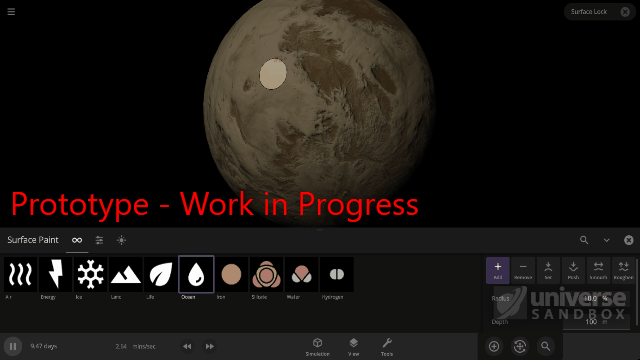
The simulation of temperature, ice, water, vapor, and other properties across the surface of an object, a feature we call Surface Grids, has become a fundamental part of Universe Sandbox. Read more about Surface Grids in our DevLog and ScienceLog series. Yet even with all of the improvements we made to them last year, there is still so much that can be done.
- Planet Surface Editing
- Last year we did a bit of work designing and determining the best way to add tools that will allow you to directly edit the surface properties of an object, and we’re hoping to implement those tools this year.
- You’ll be able to change your planet’s elevation, water level, temperature, and more with single point precision on the surface grid.
- Improved Atmosphere Simulation
- With many improvements in performance in Update 26.3, we are looking into extending the atmosphere of planets into the surface grids simulation.
- Better simulated atmospheres will allow for more realistic climate and cloud simulation.
- Fiery Collisions
- We plan to build upon the collision improvements introduced in Update 26.3 with more realistic post-impact shockwaves, fragmentation, and grazing impacts.
Enhanced User Interface
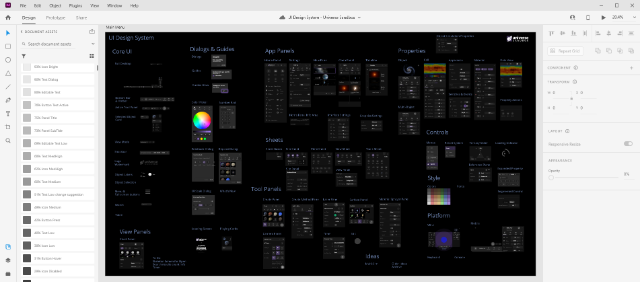
Our goal for each update to Universe Sandbox is to improve your experience. This might involve updating our user interface, improving our guides for new users, increasing performance, and other small tweaks.
- Towards a Forward-Thinking User Interface
- We’ve taken a responsive design approach that lets the interface work universality across desktop, mobile, VR, and future-gamepad support in mind.
- We already redesigned the Add panel in Update 27 and unified the styling in preparation for future tools and features, like the surface enhancement tools we mentioned above.
- The Most Enjoyable Experience
- In addition to guide rails, which help walk users through our tutorials, that were added in Update 27, we want to update and add more guides and science simulations for new and old users alike.
…and Beyond?
In addition to all of these plans, we also have some longer-term goals, and though many of these may not happen for a while, we wanted to share with you.
Multiple & Mixed Materials
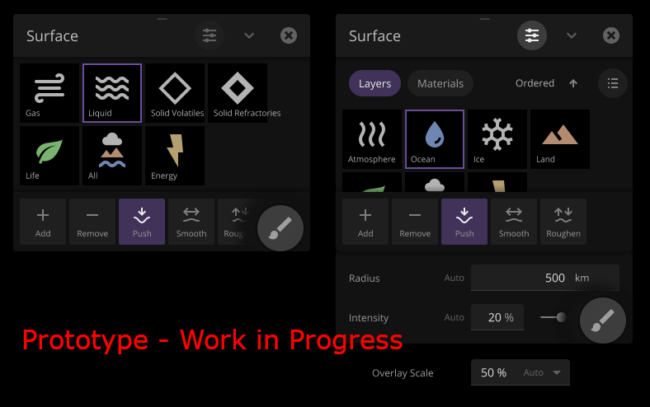
We want to give you access to more basic materials, like methane, CO2 (carbon dioxide) and O2 (oxygen), to our current system. Not only will a more robust material system allow you to further customize your planets, moons, and asteroids, but it will also make future features, like Life Simulation and realistic atmosphere simulation, possible.
- A Material World
- More materials will allow for more planet customization and allow more versatility in terraforming planets. They will also allow you to customize your planet’s atmosphere — will it be suitable for life, or mostly composed of methane like Titan?
- Multiple materials will be critical for developing life simulation in the future. Life is made up of complex materials after all.
- Unified Materials System
- Our goal is to track all the different materials, and the state that they’re in, in each point in a surface grid on planet surfaces.
- Keeping track of all of these materials and their properties will allow for more realistic simulation calculations in general, like the phase state (solid, liquid, gas) changes for all of our new materials.
Rigid Body Physics

Currently our physics engine isn’t optimized for rigid body physics required for proper human scale (like dice and spacecraft) object interactions. We’re working to change that and have been researching different methods of implementing a whole new suite of physics into Universe Sandbox.
- DOTS-based Unity Physics
- Unity has introduced a promising new physics engine that we’ve been spending time researching. Based on the Unity DOTS (Data Oriented Technology Stack) framework, the new Unity Physics engine promises significantly better performance.
- This DOTS-based Unity Physics would not only enhance our rigid body physics, but would also be used to improve the performance of our gravity simulation.
- To Infinity and Beyond
- Much like Surface Grids, rigid body physics lays the foundation for many simulation features to come, such as spacecraft, thrusters, and megastructures.
- Having more bodies that follow these new physics will also allow you to better simulate how larger bodies form as smaller objects clump together. Make planets out of asteroids, or pigeons, it’s up to you.
Mobile

We’re still actively working on a mobile release for both iOS and Android, though there’s still many design questions to be answered.
- The Full Experience on Mobile
- When we bring Universe Sandbox to mobile, we plan to bring the full desktop version to mobile so you’ll have access to all the same features, just in your pocket!
- A smaller screen means our user interface will need to be even more innovative, and we’re working hard to make sure that the mobile experience is just as fun to play as it is on a desktop.
And More
There’s no shortage of additions and improvements to be made when you’re simulating the Universe! We’re also thinking about future features like Lagrange points, atmospheric scattering, and life simulation, and we’re excited to share them all with you!
Hiring
We’re currently hiring another Physics Engineer, join us!
Answering Some of Your Questions (Addendum)
We’re really glad that you all enjoyed reading our Roadmap. You asked a lot of good questions and we wanted to answer some of them here:
1. Will you be able to export (and import) height maps for celestial objects?
We plan to support importing and exporting of surface maps, but we don’t yet know when that will happen.
Much of the surface data (like elevation and color) that we use for known solar system objects is based on data available online. You can find similar maps to the ones we use online, like this set of Moon elevation and color maps (though these are not exactly what we use).
2. What materials are you planning on adding?
Development of adding additional materials to the simulation is still in flux. Our goal is to add all the basic materials that are necessary for simulating basic life like carbon dioxide and oxygen, as well as some others like methane and sulfur, which are found in large quantities on other planets and moons in the solar system.
3. Will we be able to make planets out of any materials?
Great question. When we add additional materials to Universe Sandbox, we are planning to make them available as part of an object’s Composition properties, similar to our current system, so you’ll be able to make planets out of any material we add.
4. Will we be able to make megastructures like Death Stars?
We think this would be really fun, and actually have this on our Roadmap already. The general idea would involve a separate system to build megastructures like Dyson Spheres (or even Death Stars). However we still have a lot to do before we start work on that.
5. Are we adding sentient life as part of our life simulation?
That is a cool idea. We’re still a ways away from even the simple life simulation we are hoping to implement though. The first version of life simulation will likely be a surface map, similar to our other surface grid maps, that would show “amount of biomass” or “vegetation,” but we don’t have all of the details worked out yet.
6. Any plans to make the game run in Vulkan?
While we don’t have any plans right now to support Universe Sandbox for Vulcan, an API for graphics rendering and computing (different from what we currently use), on Desktop, that doesn’t mean we won’t look into it in the future.
7. Will we be adding continental drift or volcanoes?
Right now we don’t have any plans to add either of these features, though we have thought about adding very simple volcanoes in the past. There are a lot of improvements and fixes we need to make to the core features before we think about adding in complicated features like that.
8. Is there a way to beta test new features?
Yes! We will occasionally release Community Test builds to get feedback on new features and help us find bugs. We announce when these go live in a post on the Steam Forums and on our Discord server.
9. What devices will Universe Sandbox mobile be available on and will it be free for those who have already bought Universe Sandbox?
Universe Sandbox will be available on both iOS and Android devices. Minimum device requirements have not been finalized yet.
We still do not have a release date or official price for mobile, but we do plan on it being a one-time paid app with no ads or in-app purchases. The desktop and the mobile versions will be sold on separate stores and will be separate purchases. If you want Universe Sandbox on your mobile device you will need to purchase from the mobile store, even if you already own Universe Sandbox on desktop.
10. Are we still working on Smoothed-particle Hydrodynamics (SPH)?
We have shifted our focus on fixing problems and bugs with the fundamental systems and simulation before resuming work on awesome new features like SPH. That said, we still want to do SPH, but are actively working on improvements to the current collision system that we discussed in the Roadmap.
Learn more about SPH in our SPH blog post.
Updated July, 15, 2021
Hiring a Physics Engineer – Planetary Destruction
May 20th
This position has been filled. Thank you to everyone who applied.
If this still sounds like an ideal job for you, please reach out. We are always looking for more help from the right candidates.
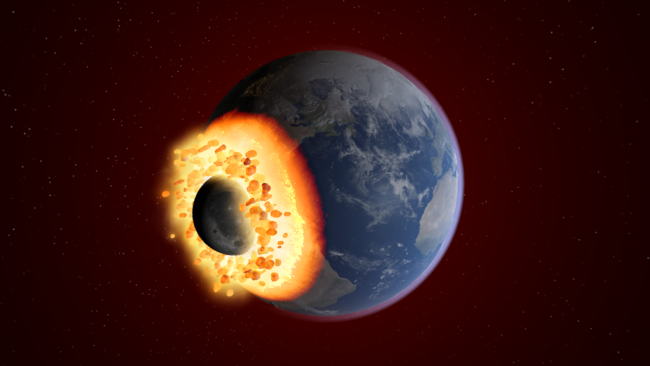
Universe Sandbox is a space and gravity simulator masquerading as a video game with over 800,000 unit sales and an overwhelmingly positive 95% rating on Steam.
Giant Army is looking for a creative and highly technical physics engineer to help implement and improve our real-time physics simulation and collision system.
We are a close-knit multidisciplinary team of astrophysicists, engineers, graphics developers, and designers that highly values individual contributions and collaborative problem-solving. The company name, Giant Army, was inspired by the concept of “standing on the shoulders of giants.”
Our mission is to reveal the awesomeness of the universe and the fragility of our planet through real-time interaction, creation, and destruction of a realistic, science-based simulation.
Help us solve the complex challenge of simulating interactions and collisions of objects:
- Across all scales (human-scale, asteroids, moons, planets, and stars)
- At a wide range of user-controllable time speeds (from super slow to super fast)
- While being enjoyable on a wide variety of hardware (from gaming PC to mobile devices)
What would it actually look like if you collided the Moon with the Earth, the Earth with Jupiter, Jupiter with another gas giant, or spawned a black hole inside of the Moon (and also all of those at the same time)?
You might be the perfect candidate if you enjoy physics, programming, and celestial destruction, constrained by consumer hardware and the need for realism.
This is a full-time, remote position working with a 100% remote team.
Join us. We’re making something incredible that’s unlike anything else.
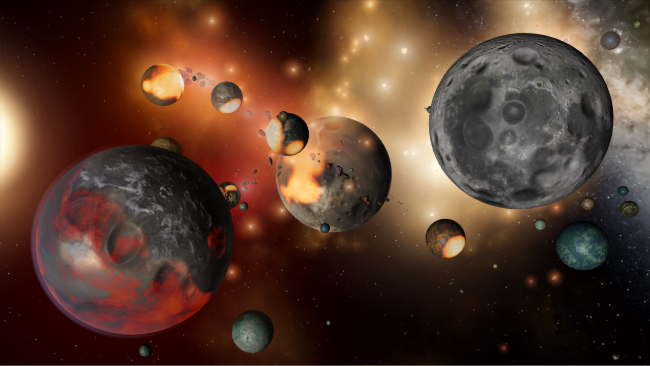
Your Role
- Develop improvements and innovations to our custom physics engine
- Focus on realism and scientific accuracy while delivering creative solutions to allow for high performance on consumer hardware
- Proactively observe the simulation, notice issues and areas for improvement, propose solutions, and take ownership to see the implementation through to release
- Build upon, innovate, and improve our existing simulations of:
- Similar-sized planetary collisions (like Earth colliding with Earth)
- Ultra-high-speed collisions (objects colliding at fractions of the speed of light)
- Objects breaking apart from high rotational speeds
- Deformation of objects from tidal forces
- Exploding objects
- And other physics simulation features you’re excited by
- Stay current on Unity’s tech and trends. We’re working on a major rewrite to be more closely integrated with Unity’s DOTS Physics
Qualifications
- Professional or personal programming projects showing your talent and love of physics
- Experience with C# & Unity DOTS (although these specifics could be learned if you’re a great coder and love physics)
- Ability to write and maintain your own physics code (not just implement an existing physics engine)
- Strong attention to detail and a love of polish & iteration
- Passion for science, astronomy, and real-time interactive simulations
- Love of fantastical what-if scenarios: what-if.xkcd.com (note citation #6 on 148)
- Ability to see things from our user’s perspective
- Appreciation of video games
Company Overview
Giant Army is a profitable company wholly owned by Universe Sandbox’s original creator; we have no publishers, marketing department, or external stakeholders to derail our vision. We are a decentralized, remote team founded in Seattle, Washington, USA, with members across the United States, Germany, Denmark, and Australia.
Team members enjoy a flexible, collaborative environment that values work-life balance. We are independently published and release updates on our own (relaxed) schedule.
Giant Army provides generous paid time off, new hardware/software reimbursements, healthcare, and other benefits.
We pursue features that get us excited about science. We strive to create an accessible experience that can’t be found anywhere else.
As a fully remote team since 2011, we rely on Google Workspace (Gmail, Calendar, Docs, Spreadsheets, Meet), Slack, Groove, GitHub, ZenHub, Unity, WordPress, and Notion.
We believe science and video games are for everyone, regardless of identity, and we’re committed to making an inclusive workplace. We encourage anyone who shares our passion for space to apply.
Product Overview
Universe Sandbox is a physics-based space simulator that allows you to create, destroy, and interact on an unimaginable scale. Experiment with gravity, climate, and collisions to reveal the beauty of our universe and the fragility of our planet.
It’s more than a game; it’s a way of experiencing and learning about reality in a way that’s never been done before.
Universe Sandbox is available on Windows, Mac, Linux, and VR with mobile in development and future platforms planned. We’ve sold over 800,000 copies and have an “Overwhelming Positive” rating on Steam with 95% positive user reviews.
If we don’t have an active job opening that fits your skill set, but working on Universe Sandbox is your dream job, send us an email telling us why and we’ll at least send you back a reply.
How to Apply
This position has been filled. Thank you to everyone who applied.
If this still sounds like an ideal job for you, please reach out. We are always looking for more help from the right candidates.

Simulating Snow | ScienceLog #4
May 20th
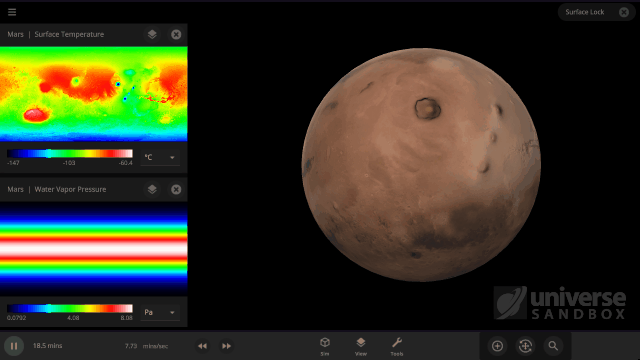
It turns out it’s a lot harder to simulate snow, or any weather for that matter, than it is to simulate regular surface water. In Universe Sandbox the phases of water on the surface of an object depend just on the sea level temperature, and we even make sure to conserve the total surface water mass in all of its phases, which you can find under Properties > Surface > Total Water Mass. However, because snow depends on so many other conditions we don’t keep track of it in the same way.
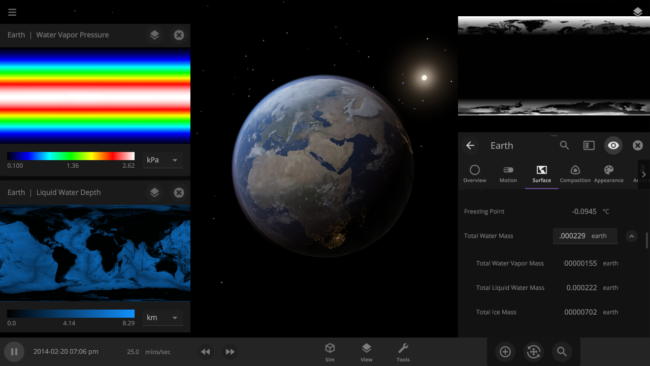
Like all phases of water, snow is also tracked with surface grids, which we discussed in our first ScienceLog. We simulate snow by checking if each point on the surface grid has the right elevation, amount of water vapor, and surface temperature, needed for snow to form. If the point meets all of our checks, we know snow needs to be added to that point. This is much more complex than how we simulate ice, which only depends on whether the sea level temperature of a point on the surface grid is below freezing.
As of Update 27 we’re also keeping a record of where snow is being formed. One thing this allows us to do now is add and remove snow more realistically. This is a big improvement over our previous snow simulation where snow would just appear and disappear instantaneously depending on the properties of each point on the surface grid at any given time. We’re also doing a better job of simulating snow and ice on random planets by stabilizing the water phases and then running our snow checks when the planet is created.
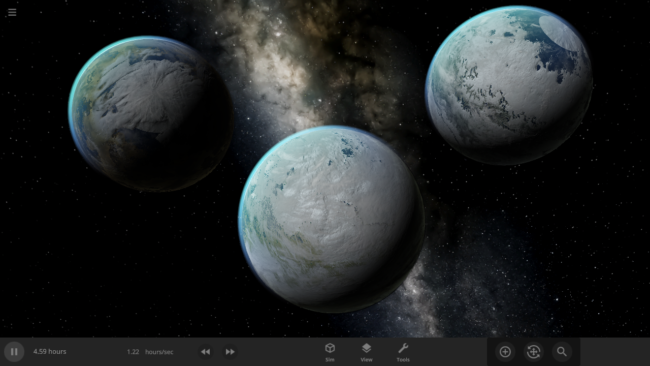
At the Speed of Snow
Now, you may be wondering why we don’t just simulate snow with the rest of the phases of water. To do that, we would need to simulate the entire water cycle, which we just can’t do accurately at simulation speeds faster than about one second per second on a desktop computer (yet). Even organizations like NASA need supercomputers to accurately simulate weather! This limitation comes from how fast we can allow water to flow through the points on a surface grid and maintain a stable surface simulation. In the water cycle, the phases change much faster than we can simulate the flow rate of water. This means we can’t keep track of which points should have which phases. For simulating the phase changes of water on the surface of a planet, like liquid water to ice, we aren’t limited because the flow rate of water is faster than the phase changes of this surface water. However, as consumer computers get faster, our snow simulation has the potential to become more realistic. So while we may not have personal supercomputers anytime soon, you can still check out how much better snow looks by checking out the Tidally Locked Earth or Mars Collisions Sims.
This blog post is part of our ongoing series of ScienceLog articles, intended to share the science behind some of Universe Sandbox’s most interesting features. If you would love to learn about the real-life science powering our simulator, please stay tuned and let us know what you would like to read about next.
To join our community discussions, please join us on our Steam Forum and our official Discord community.

Fast & Flurrious | Update 27
May 3rd
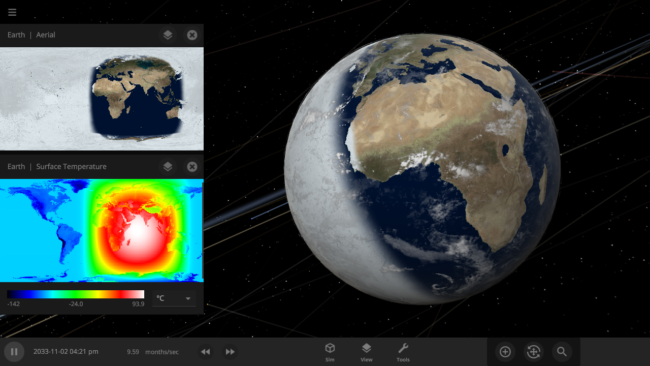
Run Steam to download Update 27, or buy Universe Sandbox via our website or the Steam Store.
Update 27
Snow simulation improvements, more detailed temperature maps, better performance, new cloud visuals, and more are rolled up into Update 27.
The featured image shows what would happen if the Earth was tidally locked, where one side of the planet always faces the Sun.
Superior Snow Simulation
We’re now keeping track of snow so that it falls and melts more realistically. Previously it disappeared immediately if the water vapor got too low. There’s also more accurate snow and ice formations on newly-created random rocky planets!
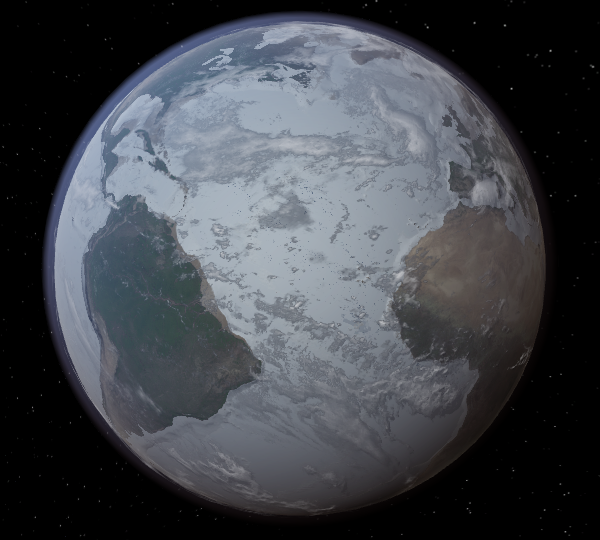
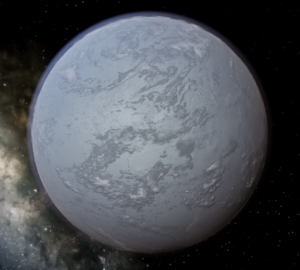
Taking the (Surface) Temperature
Temperature maps have gotten a facelift with the addition of temperature calculations adjusted by elevation. Previously temperature maps were only shown at sea level, even if the elevation data was above sea level.
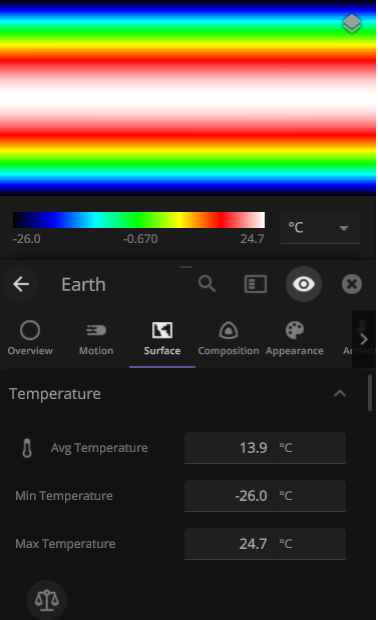
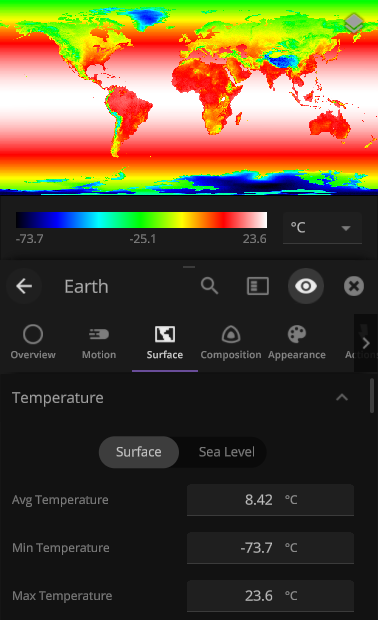
Downscaling to Benefit Non-gaming Hardware
Render Scale has been added as a new graphics setting. This allows you to run the simulation at a lower resolution while keeping the interface looking crisp. The automatic settings have also been updated for improved performance on lower-end hardware.
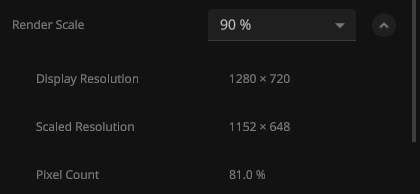
More Highlights
- More customization for cloud visuals on rocky planets, including adjustable coverage and opacity
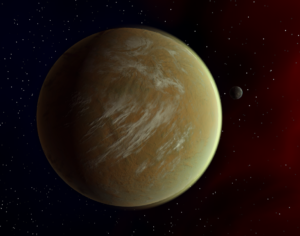
- We’ve added new shapes to our Human Scale Objects
- …and Human Scale Objects can now have custom colors
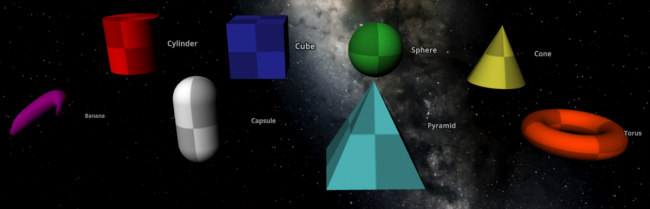
- View > Object Visibility has been added so that you can see all objects that would normally be impossible to see at realistic scales. You can also really blow them up with advanced settings!
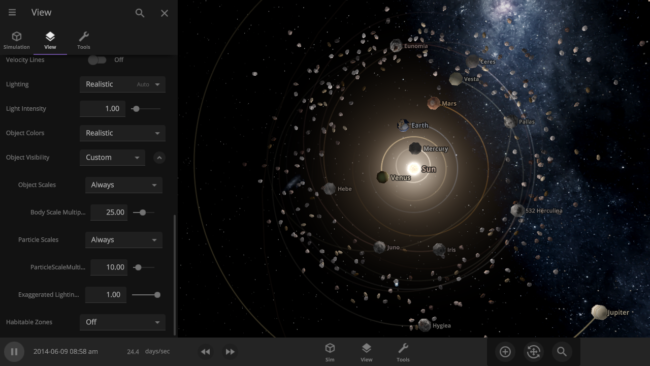
- The Add Panel has been restyled to accommodate smaller screens and to prepare the panel for future plans
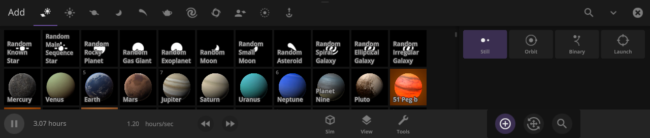
- Heating from stars and supernovae is now smoother at high simulation speeds for all spinning objects
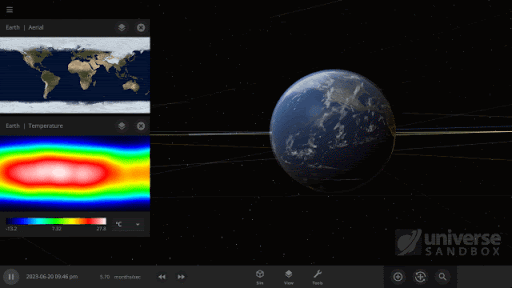
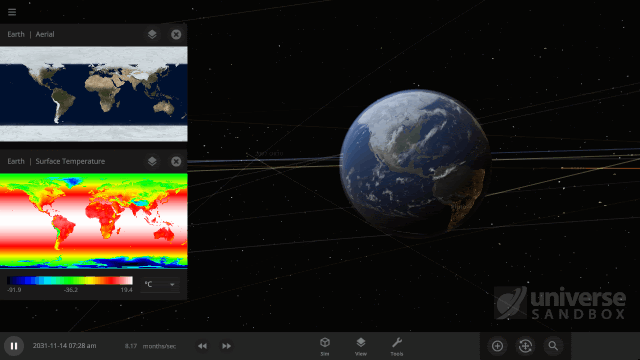
- Our guide system now provides better assistance to new users with Guide Rails
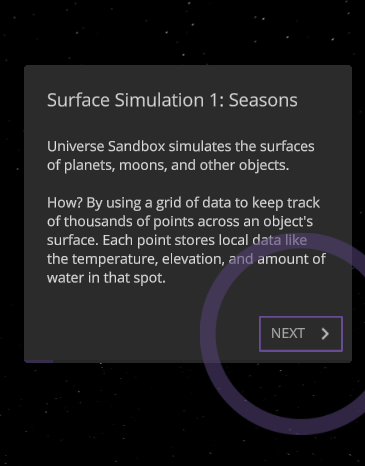
- Curved trails are now more precisely rendered as at high simulation speeds
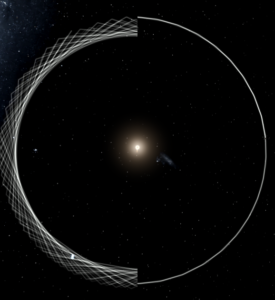
- Dyslexia-friendly font options have been added under Settings > General > Accessibility
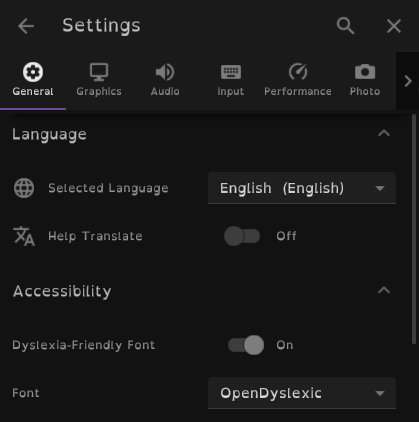
Check out the full list of What’s New in Update 27
Please report any issues on our Steam forum, on Discord, or in-game via Home > Send Feedback.
Hiring a UI Engineer & Universe Manipulator
Feb 17th
This position has been filled. Thank you to everyone who applied.
If this still sounds like an ideal job for you, please reach out. We are always looking for more help from the right candidates.

Universe Sandbox is a space and gravity simulator masquerading as a video game with over 800,000 unit sales and an overwhelmingly positive 95% rating on Steam.
Giant Army is looking for a creative and highly technical software engineer/programmer to help implement and polish the user interface that controls the universe.
This position will work closely with our creator & designer, and with support from the rest of the team, to execute our vision of a clean, minimalistic, accessible interface. Universe Sandbox development is one-half UI and one-half simulation; you should have a passion for both.
We embrace responsive design to use the same UI and codebase across all platforms (currently on Desktop, VR/AR, while working toward mobile and console releases). You should have an eye for interface animations, and take delight in pixel-perfect polish and consistency.
You might be the perfect candidate if you’ve ever agonized over blurry UI elements that are supposed to be crisp, or a UI transition that’s slightly too fast. We take heavy inspiration from Google’s Material Design system.
This is a full-time, remote position working with a 100% remote team.
Join us. We’re making something incredible that’s unlike anything else.

Your Role
- Implement UI that makes our complex simulation accessible, based on our designer’s mockups and style guide
- Make sensible decisions over matters of UX where there are gaps in the provided design
- Maintain and proactively iterate on UI in our Unity project
- Constantly evaluate motion, spacing, and timing to create a smooth experience
- Stay current on Unity UI tech and trends
- Think critically about and help us solve complex UX problems
- Where does a new property go? What is it named? How do you show that it’s related to another property?
Qualifications
- Strong C# skills
- Experience with creating user interfaces in Unity (we use uGUI, but are looking to UI Toolkit for the future)
- Excited about clean design and elegant user experiences
- Strong attention to detail and a love of polish & iteration
- Passion for science, astronomy, and real-time interactive simulations
- Love of fantastical what-if scenarios: what-if.xkcd.com (note citation #6 on 148)
- Ability to see things from our user’s perspective
- Demonstrable experience – professional or personal projects showing your talent
- Enjoys video games; experience with Steam
Company Overview
Giant Army is a profitable company wholly owned by Universe Sandbox’s original creator. Our headquarters are in Seattle, Washington, USA, with team members across the United States, Germany, Denmark, and Australia.
Team members enjoy a flexible, collaborative environment that values work-life balance. We are independently published and release updates on our own (relaxed) schedule.
Giant Army provides generous paid time off, new hardware/software reimbursements, and other benefits.
We pursue features that get us excited about science. We strive to create an accessible experience that can’t be found anywhere else.
As a fully remote team since 2011, we rely on Google Workspace (Gmail, Calendar, Docs, Spreadsheets, Meet), Slack, Groove, GitHub, ZenHub, Unity, and WordPress.
We believe science and video games are for everyone, regardless of identity, and we’re committed to making an inclusive workplace. We encourage anyone who shares our passion for space to apply.
Product Overview
Universe Sandbox is a physics-based space simulator that allows you to create, destroy, and interact on an unimaginable scale. Experiment with gravity, climate, and collisions to reveal the beauty of our universe and the fragility of our planet.
It’s more than a game; it’s a way of experiencing and learning about reality in a way that’s never been done before.
Universe Sandbox is available on Windows, Mac, Linux, and VR with mobile in development and future platforms planned. We’ve sold over 750,000 copies and have an “Overwhelming Positive” rating on Steam with 95% positive user reviews.
If we don’t have an active job opening that fits your skillset, but if working on Universe Sandbox is your dream job, send us an email telling us why and we’ll at least send you back a reply.
How to Apply
This position has been filled. Thank you to everyone who applied.
If this still sounds like an ideal job for you, please reach out. We are always looking for more help from the right candidates.
