Brent Shapiro-Albert
This user hasn't shared any biographical information
Posts by Brent Shapiro-Albert

Universe Sandbox Roadmap: 2025 & Beyond
Mar 31st
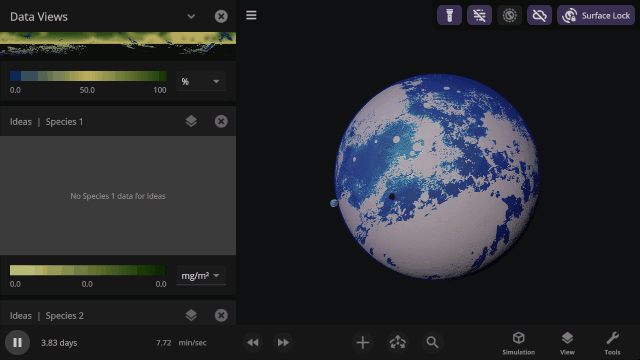
We started 2025 by releasing our major graphics overhaul, but we have much more planned for the year, including allowing meteors to burn up in an atmosphere, simulating basic life, and getting Universe Sandbox on mobile devices so you can create and destroy on the go. Before diving into details, let’s look back on some highlights from 2024.
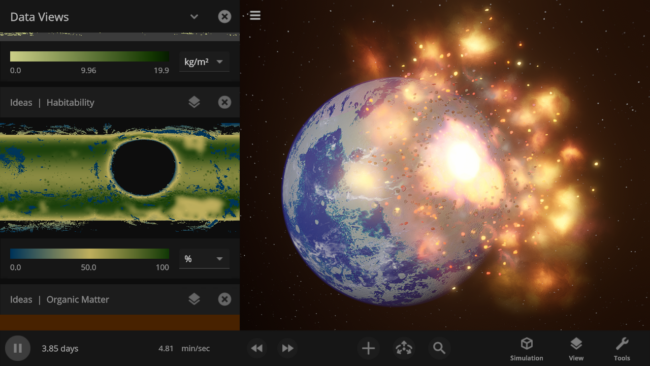
Highlights from 2024
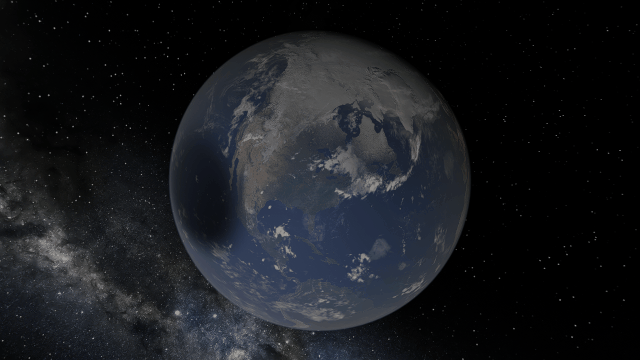
We spent 2024 working on our major graphics overhaul, released March 2025, and many of the other in-progress features mentioned in this roadmap. In addition to the awe-inspiring realistic graphics, our March graphics update included many quality-of-life improvements. Our biggest accomplishments from the year include:
- Improving material simulation and manipulation with more realistic atmosphere colors and opacity and the ability to swap one material for another. (Update 34.1, March 2024)
- Replacing our 10-year-old graphics technology with a state-of-the-art system so you can immerse yourself in a more awe-inspiring and realistic universe. (Update 35, March 2025)
- Implementing a new interface system that automatically positions, resizes, and closes panels so you can focus on manipulating the universe instead of managing panels. (Update 35, March 2025)
The new graphics rendering and user interface systems were major milestones on our 2024 Roadmap.
What’s the Plan for 2025?
Finish our major graphics update.
- Released on March 3, 2025!
- Add basic life simulation where vegetation grows, dies, and gets eaten.
- Optimize and rewrite our simulation using Unity’s Data-Oriented Technology Stack (DOTS).
- Bring Universe Sandbox to phones and tablets (iOS & Android).
We plan to work on all these projects in 2025, but some, like getting Universe Sandbox on mobile devices, have been in the works for years. Additional challenges may arise that delay features, and our priorities may change.
Even More Graphics Improvements: The Saga Continues
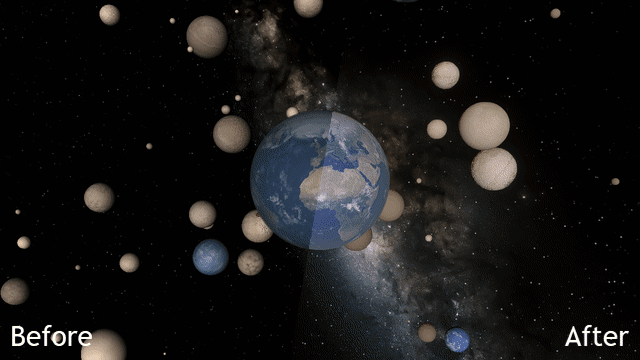
Earlier this year, we released our major graphics update with hot, non-stellar objects emitting light, physically based lighting, and more. But we’re not done yet! We’re planning even more graphics features, including object selection highlights that are unique to the object’s shape and new point light object.
- But Wait, There’s More!
- Now that our new graphics rendering system is out, we’re planning to utilize it to add even more graphics features, including
- Redesigning object selection outlines to be more visible, useful, and unique to that object’s shape instead of always being a circle.
- Adding new Point Lights with customizable colors to light up your simulations without adding stars (and boiling Earth) for that perfect shot.
- Now that our new graphics rendering system is out, we’re planning to utilize it to add even more graphics features, including
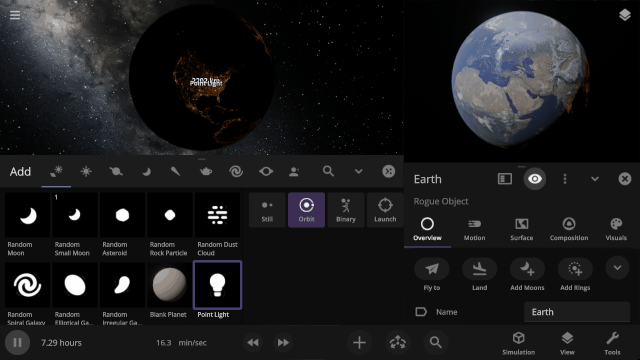
- Simulating supernovas emitting light (Spoiler – they’re really really bright).
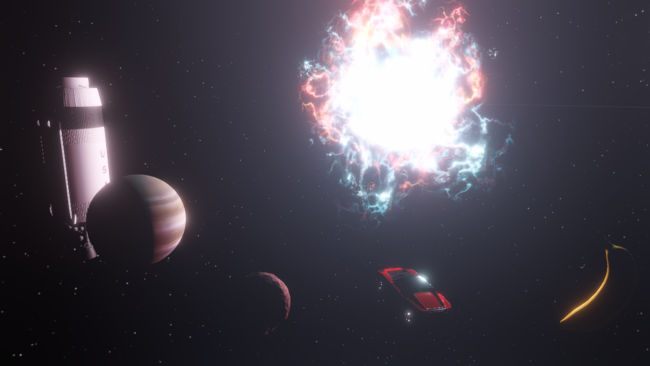
Life Simulation: Let There Be Life!

Last year, we began working on life simulation after adding materials like carbon dioxide and oxygen to planet atmospheres. Vegetation will grow, spread, die, and be eaten on planet surfaces, similarly to how we simulate temperature, liquid, and gas flow.
- Simulating Vegetation
- Life can spread to other planets on fragments from collisions.
- As vegetation grows and dies, the amount of carbon dioxide and oxygen in the atmosphere will change.
- Vegetation will grow, spread, and die based on the local conditions on the surface of a planet.
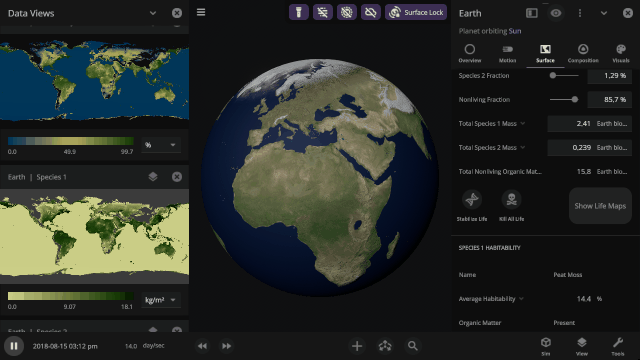
- You’ll be able to customize the conditions needed for life on your planets so your plants can absorb methane and emit hydrogen, for example.
- You can even set the conditions to make life grow on Titan!

- Animals & the Circle of Life
- Herbivores, like vegetation, will also be simulated on planet surfaces. The overall herbivore mass will be tracked and will also depend on how much vegetation there is on the planet to support them.
- The names and life requirements of the two species will be customizable as well, so you can let your imagination run wild to simulate your favorite plants and animals, like cows, trees, whales, dik-diks, skunk cabbage, aliens, unicorns, you name it (literally)!
- Future Models
- We plan to make our food chain even more complex with carnivores in the future.
- You’ll be able to quickly cause catastrophic events leading to mass extinctions. For now, we have a simple Kill All Life action.
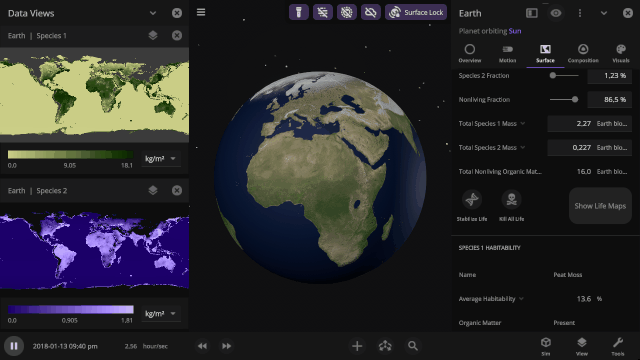
Advanced Physics Technology
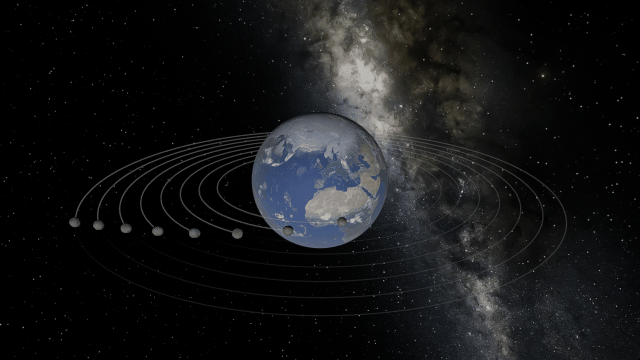
Improving collisions with more realistic friction and craters, simulating atmospheric drag, which allows meteors to burn up in the atmosphere, and continuing to optimize our physics simulation are all things we’re working on this year.
- Advanced Game Engine Features
- We’re continuing to reconstruct our simulation architecture using the Data-Oriented Technology Stack (DOTS) from Unity, the game engine we use to build Universe Sandbox. We’re excited about the expected performance gains and future opportunities it brings. We plan to roll these changes out in multiple phases.
- Phase 1 replaces our current physics engine with a new DOTS-based system that will make Universe Sandbox easier to maintain and improve.
- Upgrading to DOTS in phase 1 lays the foundation for everyday, non-spherical object collisions (like two dice), building and flying spacecraft, and constructing megastructures like Dyson spheres.
- Phase 2 will unify our collision simulation to allow for more realistic collisions of celestial objects like planets and everyday objects like pigeons. This phase will allow
- Objects to physically deform due to craters, fragmentation, laser impacts, and more, influencing how they collide.
- Everyday objects, including simple shapes like dice and complex shapes like spacecraft, to collide according to their unique forms instead of as spheres, also called rigid-body physics.
- Phase 1 replaces our current physics engine with a new DOTS-based system that will make Universe Sandbox easier to maintain and improve.
- We’re continuing to reconstruct our simulation architecture using the Data-Oriented Technology Stack (DOTS) from Unity, the game engine we use to build Universe Sandbox. We’re excited about the expected performance gains and future opportunities it brings. We plan to roll these changes out in multiple phases.
- DOTS optimizes our simulation by efficiently running more computations simultaneously on the CPU, allowing for more objects, collisions, and fragments.
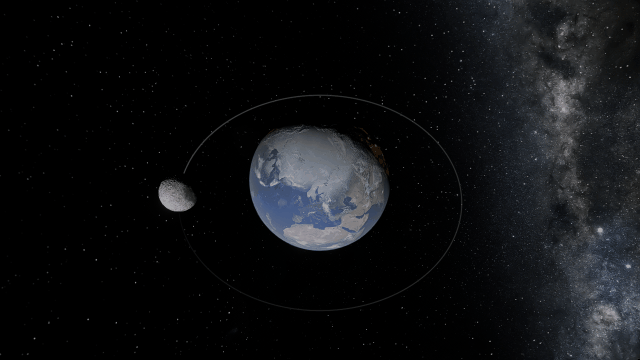
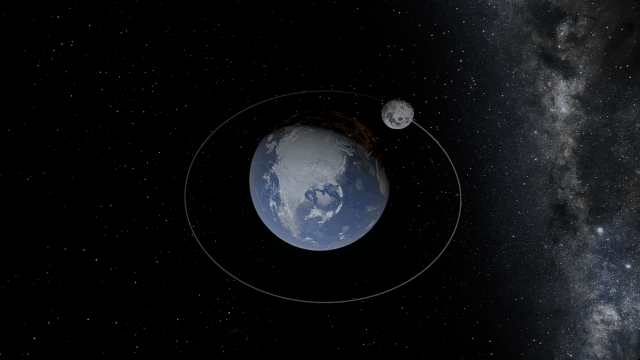
- New Gravity Simulation
- We’re experimenting with a new method of gravity simulation, called Barnes-Hut simulation, to allow rock fragments and dust clouds to attract and merge, forming planets & moons. Currently, these particles can only be pulled on and cannot form planets independently.
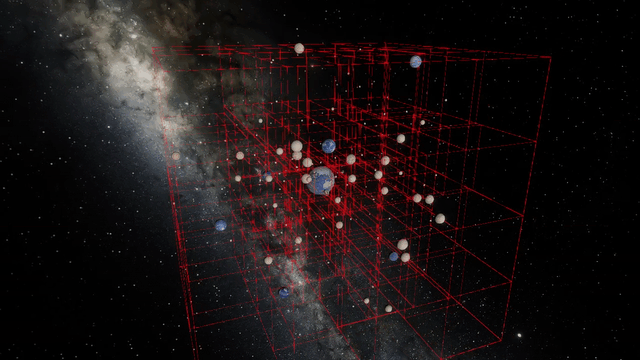
- Grinding to a Halt
- Our new friction model will simulate craters stretching out as objects skid across each other’s surfaces during collisions. In our current simplistic model, craters are always circular.
- Visually Deformed Objects
- Most objects in Universe Sandbox are spheres, but in real life, some rotate so quickly that they stretch and flatten, like the dwarf planet Haumea. We’re working to simulate this stretching visually.
- This will not affect the object’s physical shape, collisions, or surface simulation until after Phase 2 of our restructuring our simulation with DOTS is complete.
- Most objects in Universe Sandbox are spheres, but in real life, some rotate so quickly that they stretch and flatten, like the dwarf planet Haumea. We’re working to simulate this stretching visually.
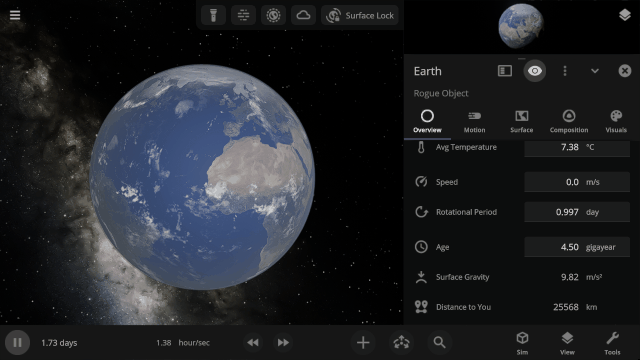
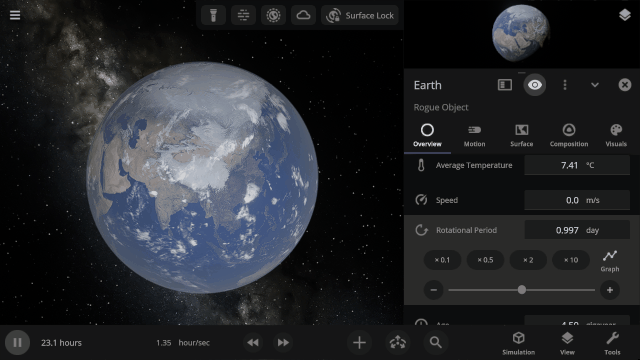
- Atmospheric Drag
- To simulate meteors, we’re working on adding a drag force so objects burn up while traveling through a planet’s atmosphere. Currently, objects pass through atmospheres unchanged.
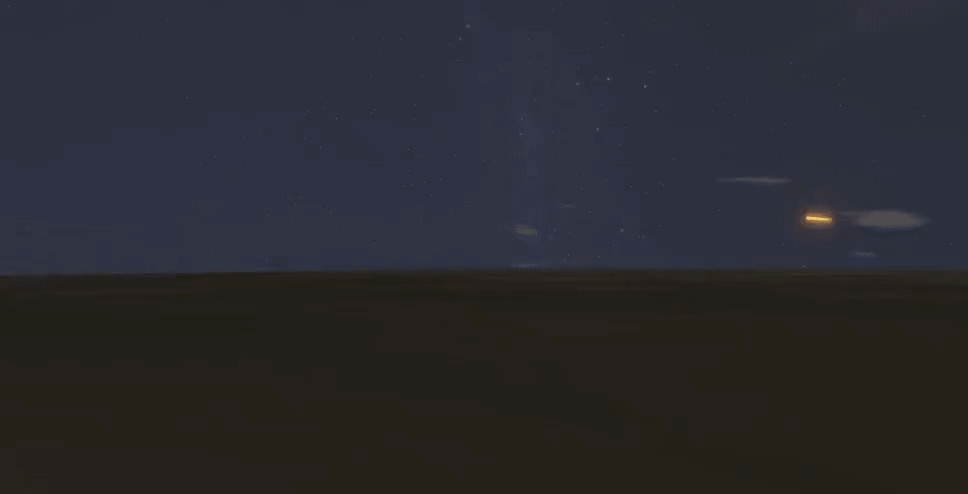
- Tidal Locking
- We’re planning to simulate objects becoming tidally locked, where the same side of one always faces the other as they orbit each other, like the Moon to the Earth.
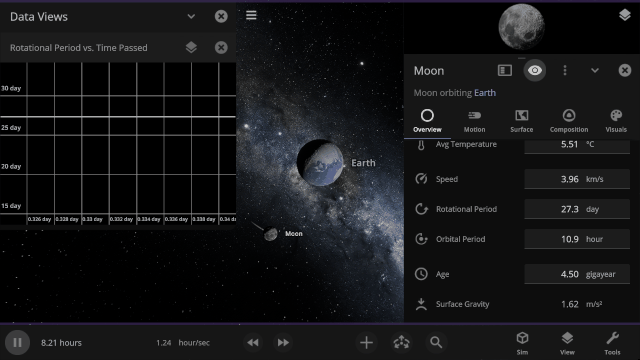
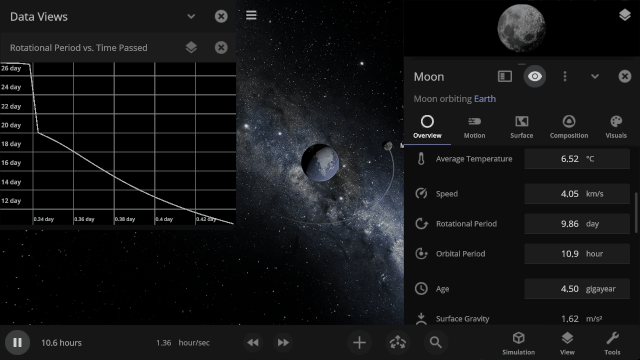
- Mathematical Points
- We’re planning to add more visualizations of useful mathematical points and boundaries, including
- Lagrange Points – the points where the gravitational influence of two objects is equally strong. Objects placed at these points orbit in a stationary position relative to the two objects like the James Webb Space Telescope is to Earth and the Sun.
- Hill Spheres – the boundary within which a moon is gravitationally bound to a planet.
- Roche Limit – the boundary where the tidal forces pulling on an orbiting object are stronger than its self-gravity, ripping it apart.
- We’re planning to add more visualizations of useful mathematical points and boundaries, including
Universe Sandbox on Phones & Tablets
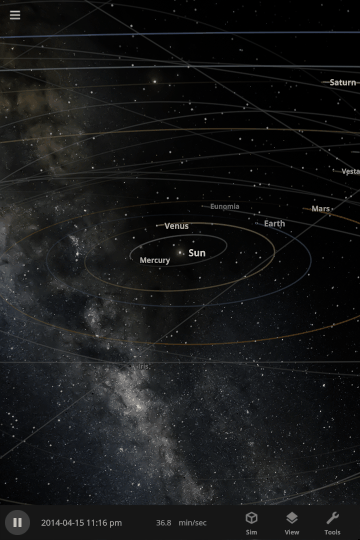
Getting Universe Sandbox on mobile devices (iOS & Android) is a major focus again this year. We’ve made a lot of progress with our new graphics update and interface system, which significantly improves usability on small touchscreens, but there’s still a lot to do.
- Small Screen Interface
- Our new interface system automatically positions, resizes, and closes panels so you can always see the simulation. This system optimizes interface usability for any screen size, from small touch screens to ultrawide monitors and we’re planning to continue improving and polishing it this year.
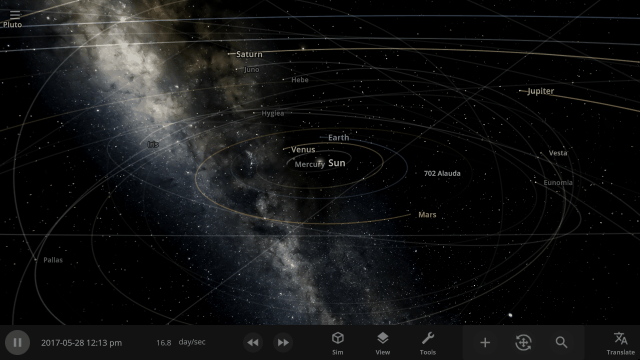
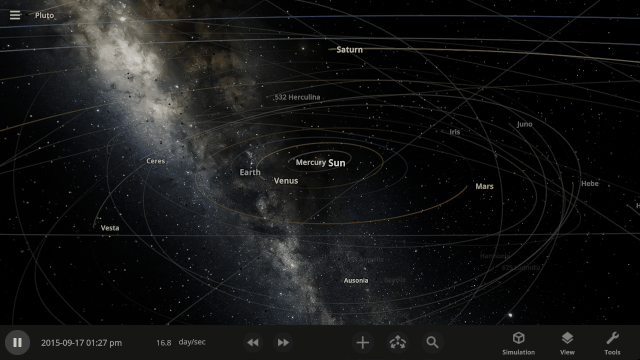
- Running the Universe
- Boosting performance across all platforms is another mobile requirement. We’ve been improving interface responsiveness, resource utilization, and optimizing start-up times.
- Rebuilding our simulation architecture will also bring necessary performance boosts to desktop and mobile devices alike.
- Automated Test Suite
- We’re expanding our automated tests, which cover collision physics, simulation performance, and more, and the ways we compare their results, to help us catch and fix bugs across desktop and mobile devices faster.
- More Information
- Universe Sandbox on mobile is built from the same codebase as the desktop version and will have the same features.
- There is no mobile release date yet.
- We plan on it being a one-time paid app with no ads or in-game purchases.
- Price is not finalized.
- Minimum requirements are not finalized.
- Sign up for our mobile mailing list to receive updates about mobile development
http://universesandbox.com/mobile/
And Beyond
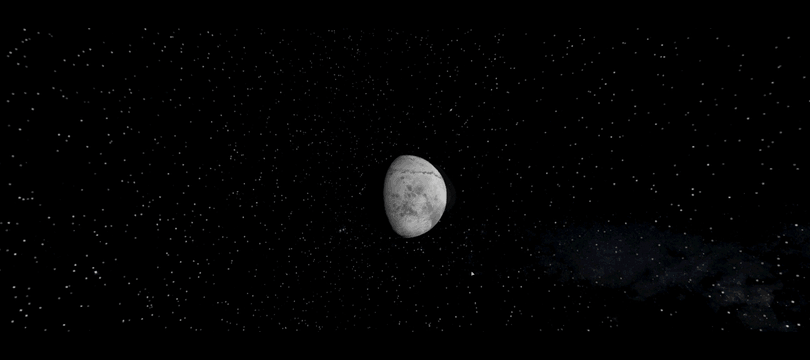
Our future goals include adding detailed planet surfaces, simulating the life cycle of a star, and allowing you to use custom elevation maps and textures on your planets. These are in early development, and we don’t know when they will be released.
- Detailed Planet Surfaces
- Imagine flying over mountains and through canyons on planet surfaces in Universe Sandbox. We’re still experimenting with ways to add more details to planet surfaces, but we’re excited about the possibilities.
- Imagine flying over mountains and through canyons on planet surfaces in Universe Sandbox. We’re still experimenting with ways to add more details to planet surfaces, but we’re excited about the possibilities.
- Planet Customization
- We want to give you even more control over planet appearances. Satisfy your world-building desires and create a planet using custom maps or images, like a picture of your dog.
- We want to give you even more control over planet appearances. Satisfy your world-building desires and create a planet using custom maps or images, like a picture of your dog.
- Stellar Lifecycles
- Realistically simulating how stars burn hydrogen into helium (and heavier elements) and die violent deaths is complex, but we’re planning to rebuild our star simulation so we can bring stellar evolution to Universe Sandbox.
- Realistically simulating how stars burn hydrogen into helium (and heavier elements) and die violent deaths is complex, but we’re planning to rebuild our star simulation so we can bring stellar evolution to Universe Sandbox.
- Volatiles
- To simulate comet tails streaking through space, we plan to overhaul our volatile system, which determines how gas escapes from a planet’s atmosphere into space.
- To simulate comet tails streaking through space, we plan to overhaul our volatile system, which determines how gas escapes from a planet’s atmosphere into space.
- Gamepad and Steam Deck
- What could be better than playing Universe Sandbox from the comfort of your couch? We’re working on adding gamepad support for more ways to control your universe. This will improve our Steam Deck support and has the potential to support other gamepad-based consoles in the future.
We’re excited to bring so much to Universe Sandbox this year, and we can’t wait to share it with you!

Space in a New Light | Update 35
Mar 3rd
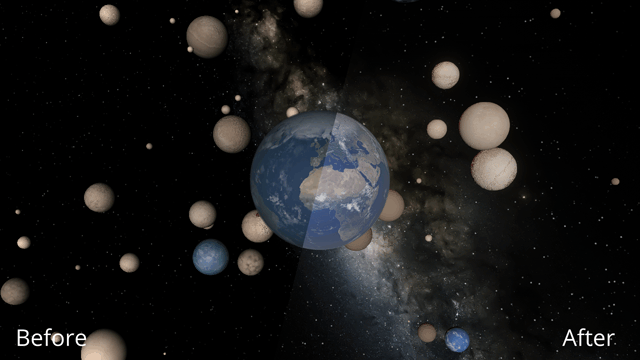
Immerse yourself in a universe more awe-inspiring and realistic than ever before with our next-generation graphics update! We’ve also added many interface improvements to make controlling the universe easier and more intuitive. You need to see it to believe it.
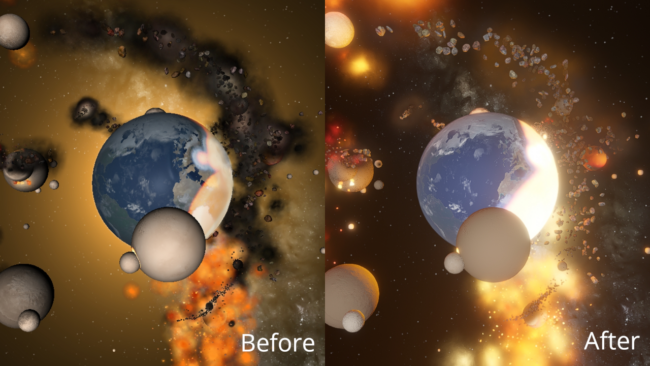
A More Realistic Graphics Engine
We’ve completely replaced our 10-year-old graphics technology with a state-of-the-art system to make Universe Sandbox look more realistic with physically-based lighting. This new system has required us to update our minimum requirements. Learn more.
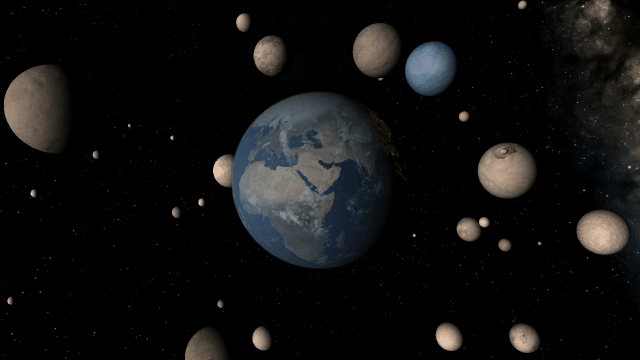
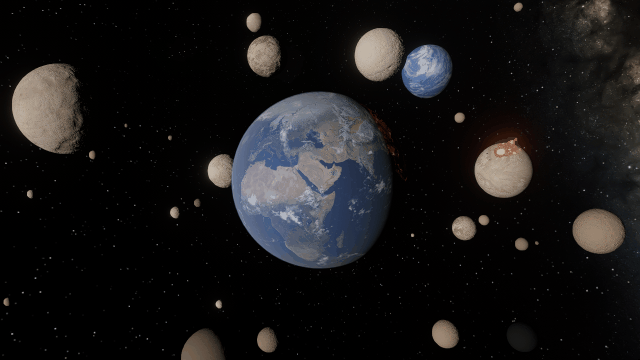
Edit Objects Simultaneously
The properties panel now lets you edit multiple objects at once. Use the new Multi-Select tool to select multiple objects and try increasing the mass of every object in the Solar System simultaneously!
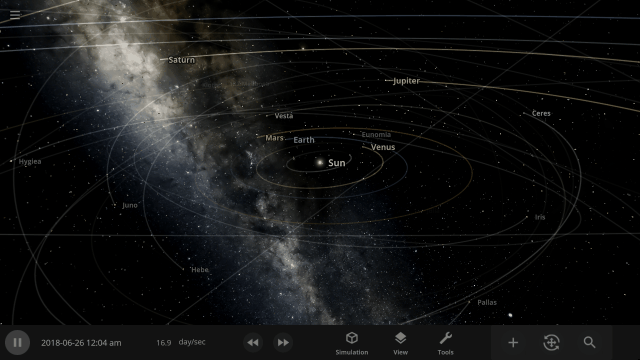
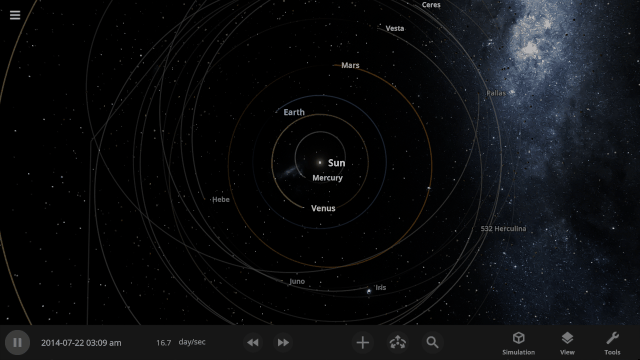
Automatic Interface Management
Focus on manipulating the universe instead of managing panels with our new interface system that automatically positions, resizes, and closes panels so you can always see the simulation. This immersive system also provides better support for ultrawide monitors and small screens (like smartphones).
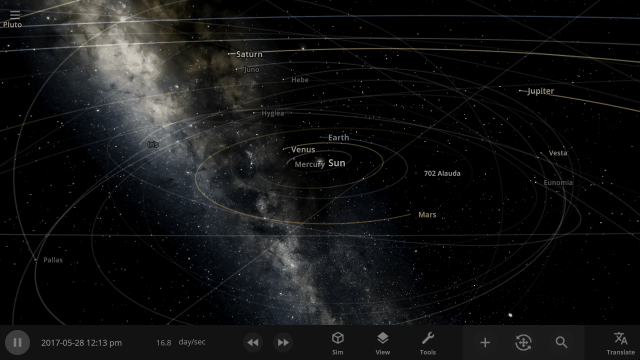
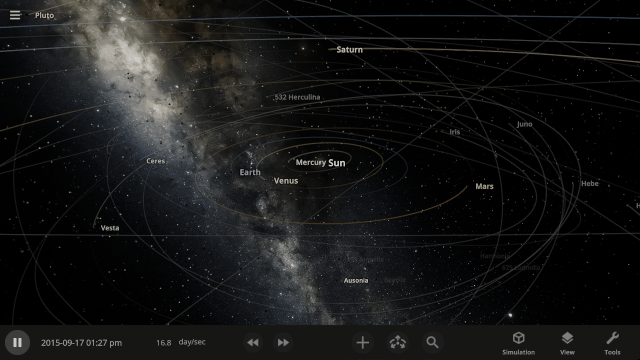
More Highlights
Focus on realism
Making Universe Sandbox look as realistic as possible with physically-based lighting has made stars realistically bright, and collisions result in blindingly realistic hot spots. It turns out there’s a reason you’re not supposed to look at the Sun.
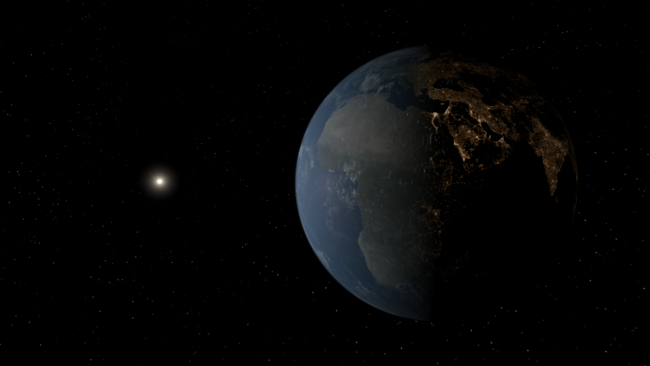

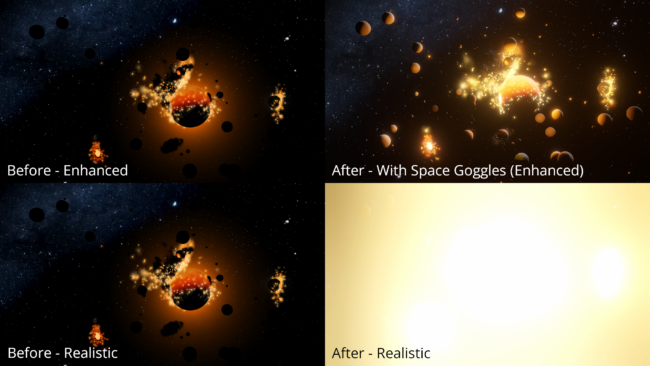
Light from hot planets
Hot objects now emit light based on their temperature so you can use intense impacts to light up your simulation. Previously, only stars could emit light.
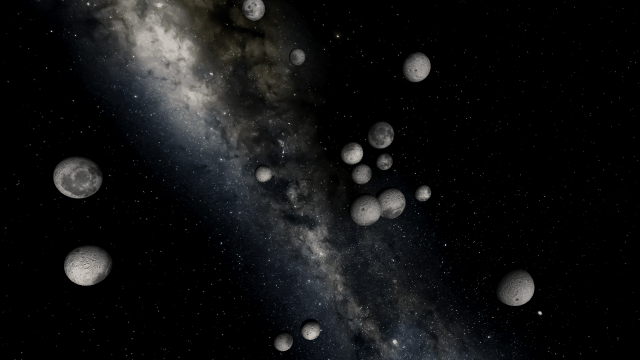
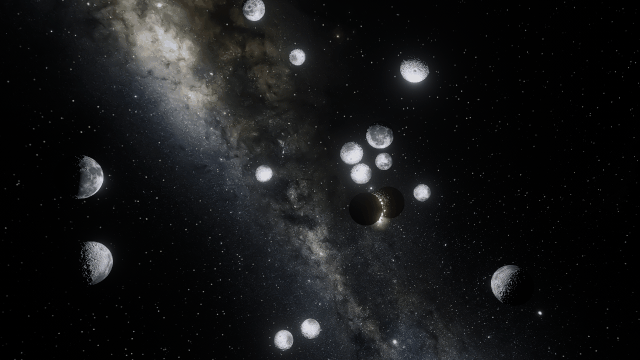
Localized glow
Objects now bloom only in hot areas, like those created from lasers or collisions, instead of being surrounded by a single uniform glow.
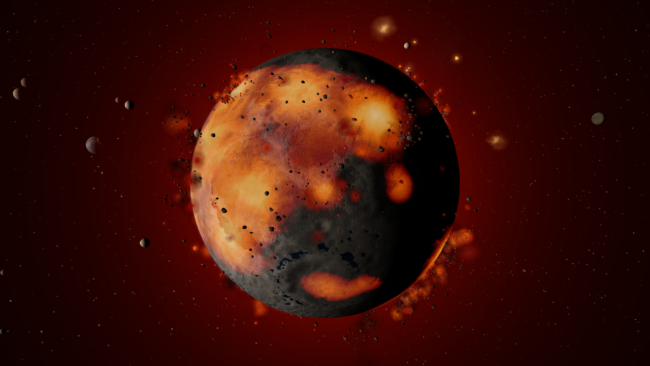

Smoothly blending clouds
Gas and dust clouds now smoothly pass over planets instead of creating sharp intersections.
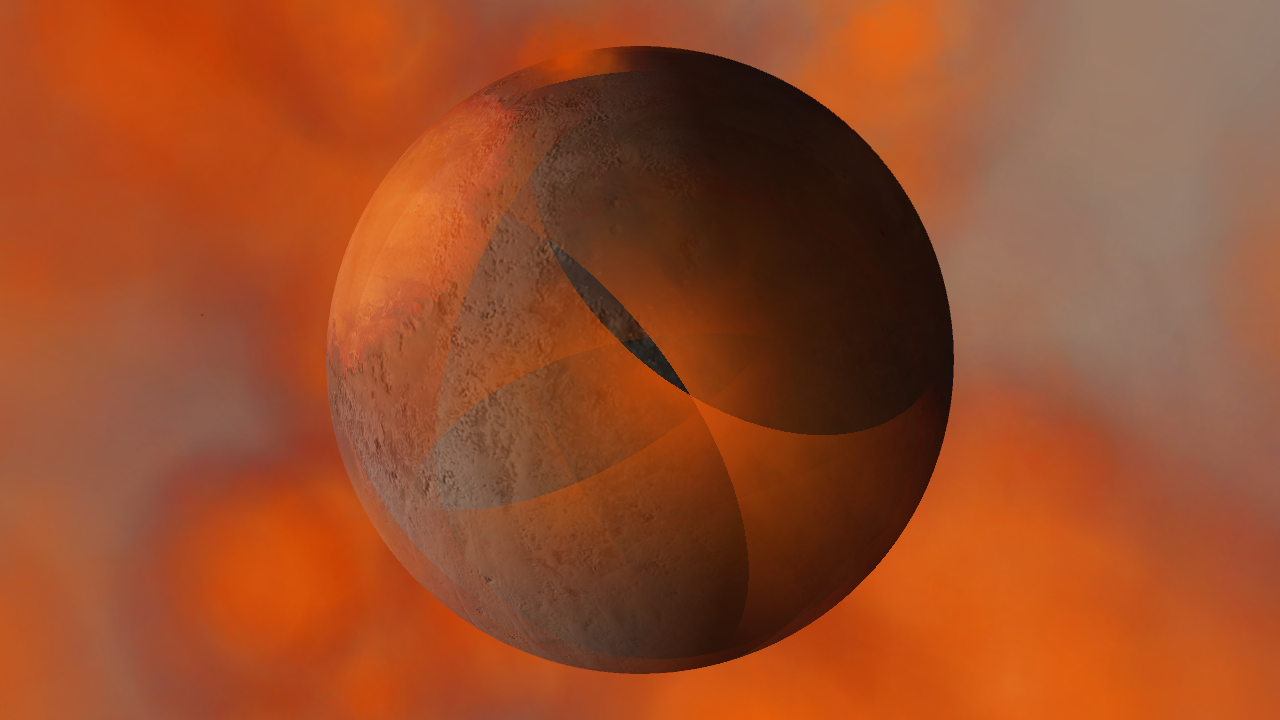
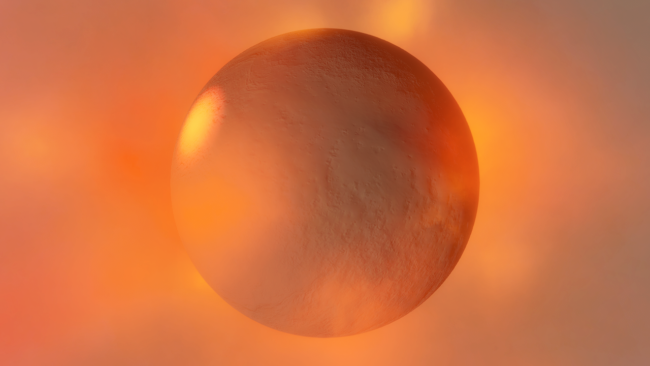
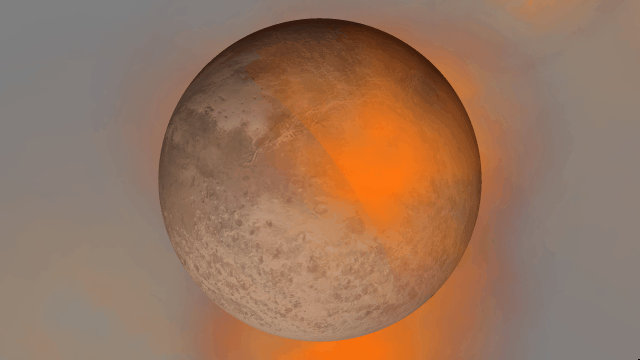
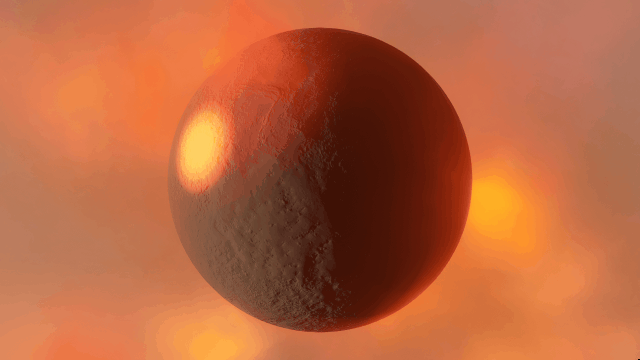
Realistic artifacts
The surfaces of human-scale objects, or artifacts like spacecraft, have shiny, reflective metals and rough, rugged edges that interact with light more realistically.
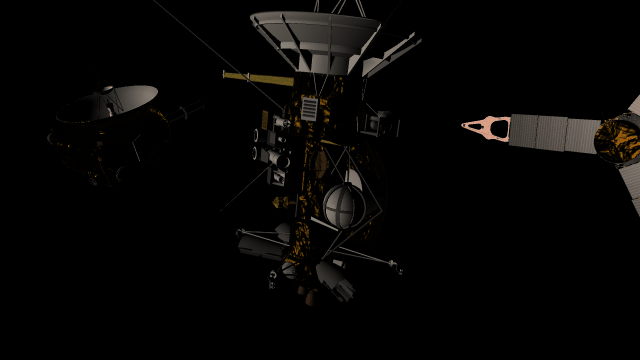
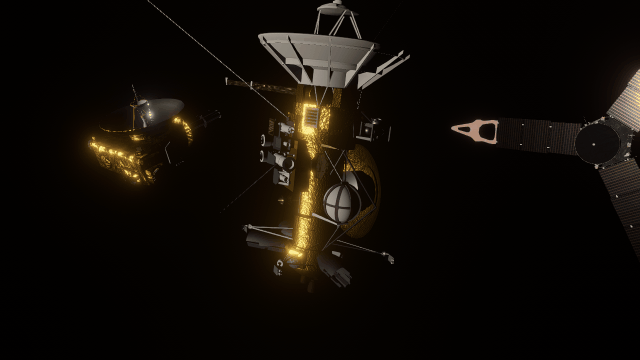
Math in text fields
All object properties now support basic math. Try typing “*42” into a property to multiply by 42 or “/3” to divide by 3, for example.
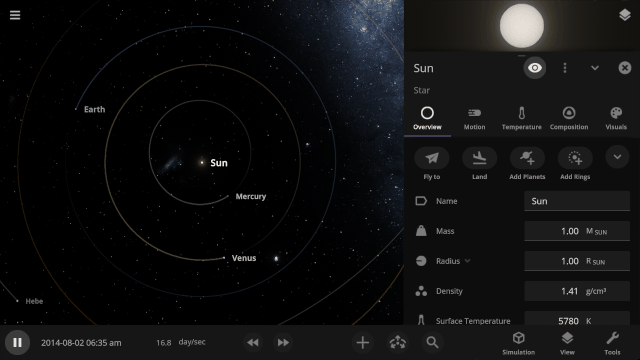
Explore planet surfaces
Move across the surface of a planet with the WASD keys after landing on it by zooming in for a closer look or using the Land action button in the planet’s Overview tab.
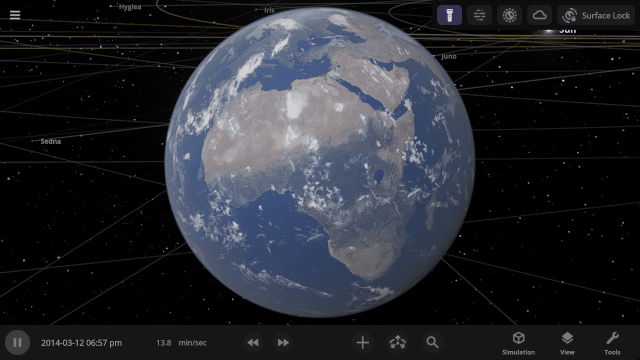
Light intensity with distance
Objects are now always realistically lit based on their physical distance from a light source. Previously, objects were lit with the same intensity based on the camera’s distance from a light source instead of the object’s distance from a light source.
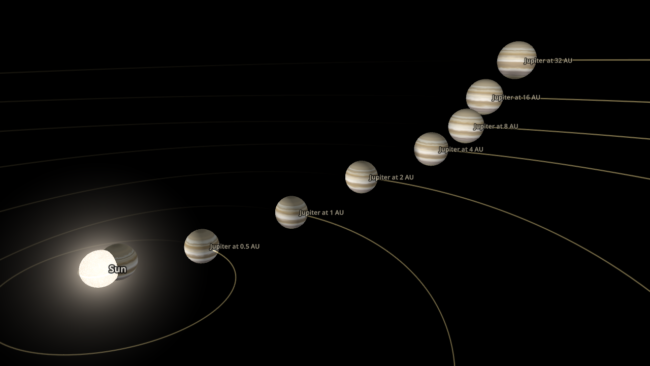
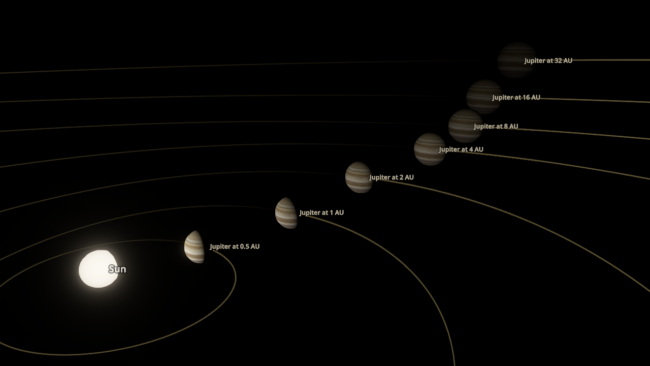
Light warping
Black holes now realistically warp the visuals from other black holes instead of blocking any black holes behind them from being seen. The images below are from the same simulation, with custom colors in the “Before” image that make the black holes easier to see.
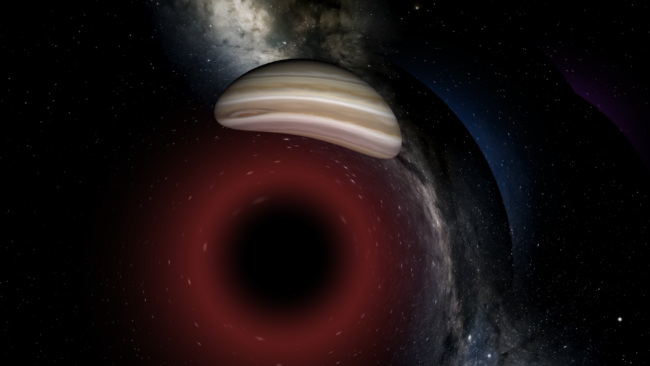
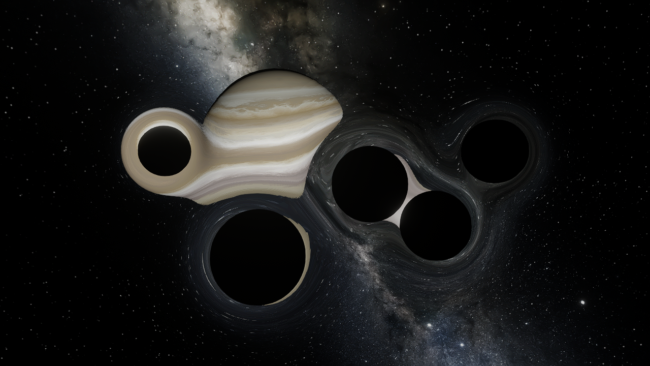
Updated View Panel
We’ve improved the View panel with more intuitive controls and lighting options
- You can now see and change the camera target from the View panel.
- Space Goggles provide a more comfortable view that filters the brightness to show the action while preserving realism. Turning them off switches to an unfiltered realistic view where stars, hot objects, and collisions can be blindingly bright.
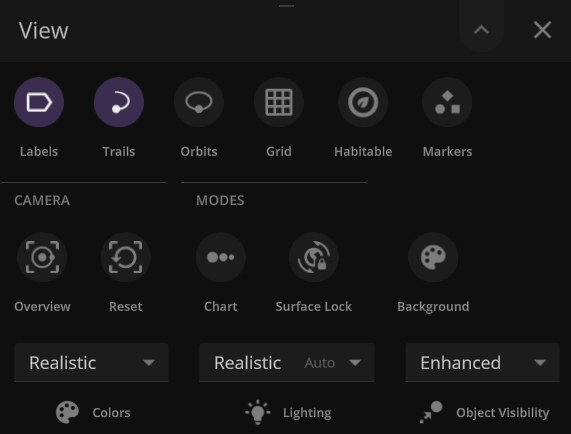
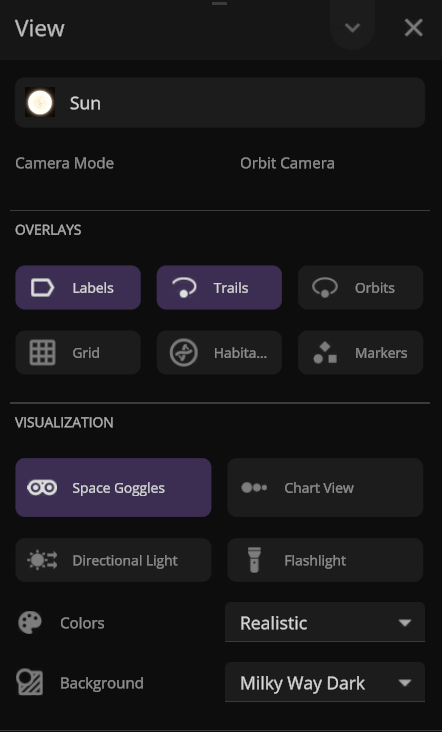
Action Buttons
We’ve added all-new Action buttons at the top of every Properties tab. Quickly fly to a planet or explode it. Your call. (These buttons replace the Action tab.)
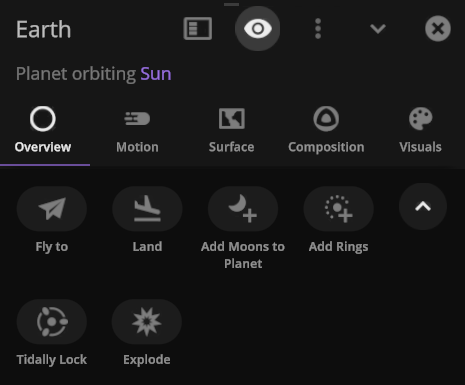
- Save objects or learn more about real astronomical ones with our new Wikipedia button under Additional Actions.

Color maps
We’ve updated our Data View color maps to make them more perceptually uniform. We’ve also added colorblind-friendly color maps and the ability to invert them.
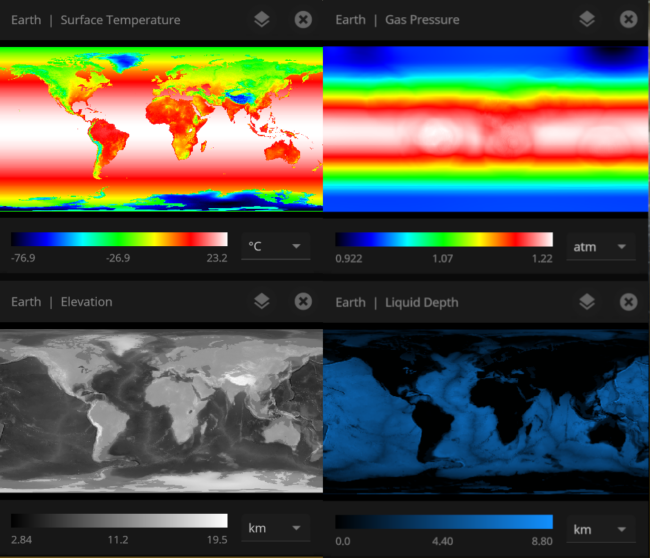
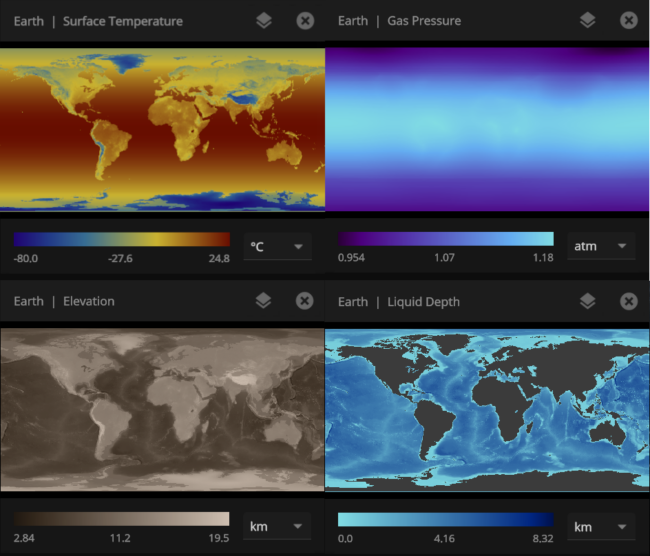
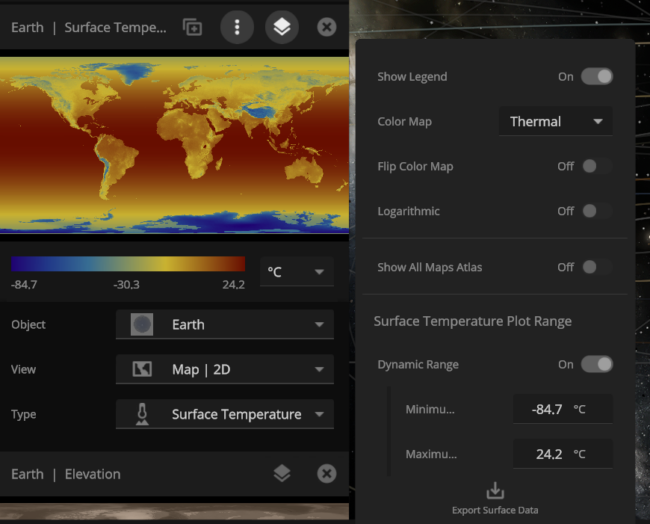
Inspecting the surface
Use the new Inspect tool to quickly see the temperature, material composition, elevation, and other properties of specific points on a planet’s surface.
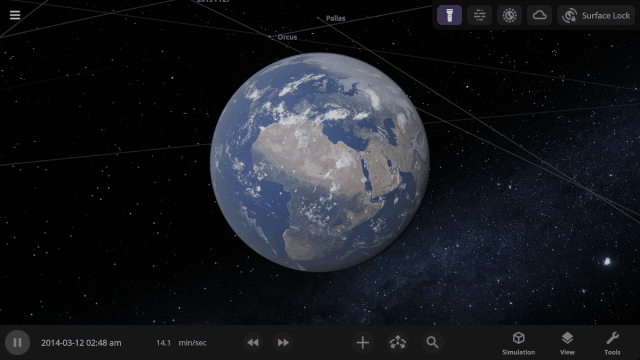
Selectable Orbital Parent
It’s now easier to create binary systems orbiting a common center of mass (also called a barycenter). View and adjust an object’s Orbital Elements around a binary by selecting the system’s barycenter as the object’s Orbital Parent.
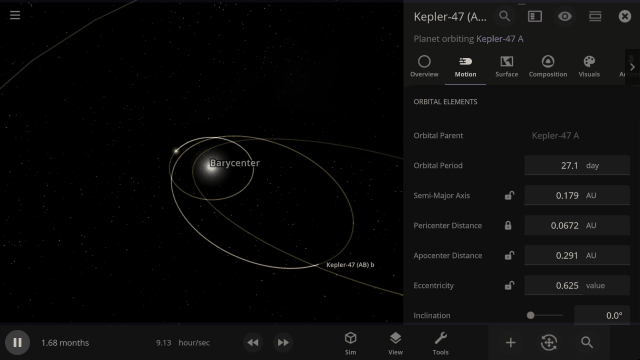
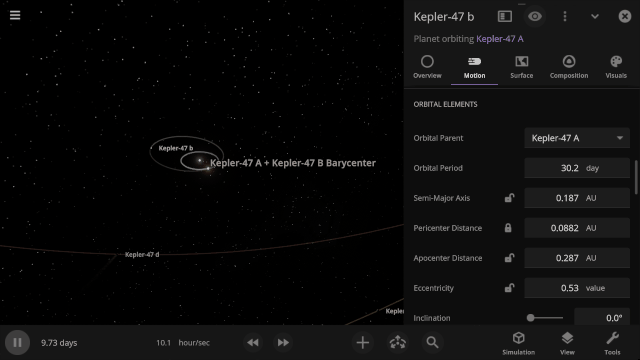
Choose your Startup Simulation
Choose the simulation that automatically opens when Universe Sandbox starts, from any of our included simulations to your own custom work in progress. Just go to
Home > Settings > General > Experience > Startup Simulation
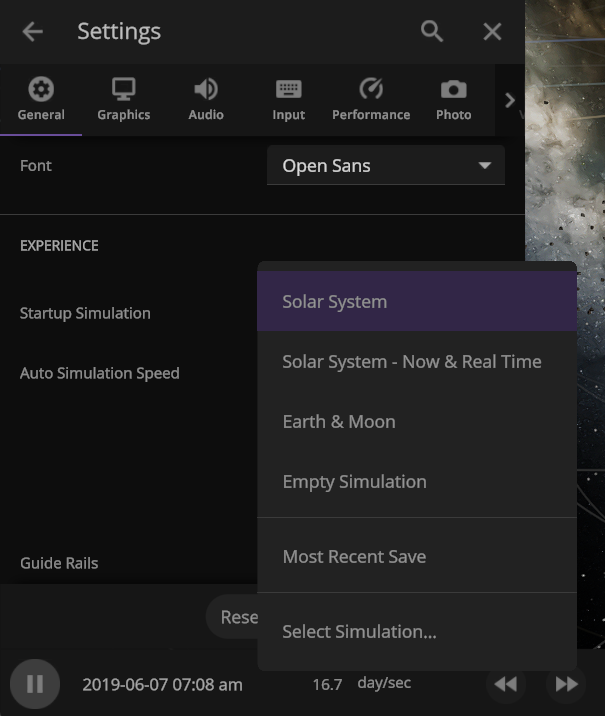
New hotbar
The hotbar has been overhauled so you can add even more shortcuts to manipulate the universe. To edit your hotbar, go to Settings > General > Edit Hotbar or right-click on it and then select “Edit Hotbar.”
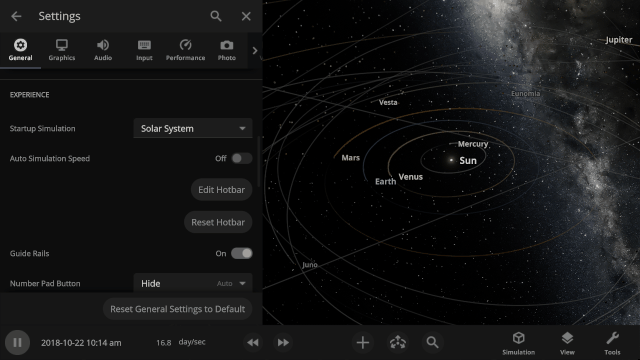
A Potentially Dangerous Asteroid
Watch the projected path of one of the most potentially dangerous asteroids ever detected, YR 2024, as it flies near Earth in 2032, or check out a What If? scenario of what the impact might look like under
Close Encounter of Asteroid YR4 2024 with Earth in 2032
And
What If Asteroid YR4 2024 Collides with Earth in 2032?
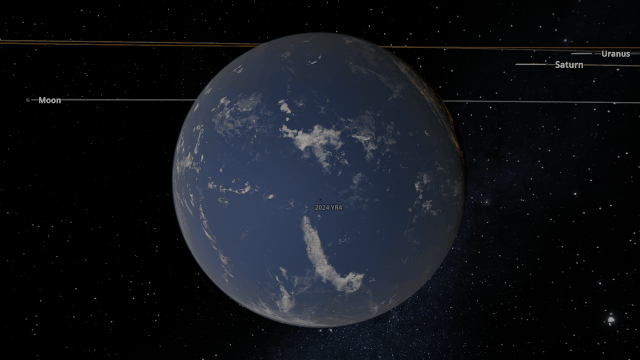
New Minimum Requirements
Improving our graphics means we need to update our minimum hardware requirements to include
- 4 GB dedicated video memory (up from 2 GB). 8 GB is recommended.
- 4 GB RAM (up from 2 GB). 8 GB is recommended.
- 4 GB of free disk space (up from 2 GB).
- Windows:
- DirectX 12
- Windows 10 21H1+ (support for Windows 7 SP1, 8, 8.1, and older versions of Windows 10 will be dropped)
- Apple:
- Silicon (M1 or newer). Intel Mac will no longer be supported.
- Universe Sandbox may still run on Intel-based Macs, but we cannot guarantee good performance for every Intel-based Mac.
- macOS 11.0+ (support for macOS 10.14 and 10.15 will be dropped)
- Silicon (M1 or newer). Intel Mac will no longer be supported.
While it is never fun to have support dropped, this new graphics system will allow us to improve performance and add new features to Universe Sandbox now and well into the future.
We’ll ensure all users affected by this change can always access the version of Universe Sandbox from before this minimum requirements update. Learn how.
Check out the full list of What’s New in Update 35.
Please report any issues on our Steam forum, on Discord, or in-game via Home > Send Feedback.
Future of VR on Universe Sandbox
Feb 19th
As of Update 35, we no longer support Universe Sandbox in virtual reality.
Why did we drop VR support?
As a small indie team this decision was not easy to make. While traditional desktop sales continue to support the team, the number of VR players was already small and has been declining for some time now. Although we feel VR is one of the best ways to experience Universe Sandbox, the lack of players made the disproportionately high VR maintenance cost hard to justify. Should the VR market improve, we may reconsider this decision.
You are still able to play previous versions of Universe Sandbox in VR. The last version of Universe Sandbox that supports VR, Update 34.1.1, will be accessible to those who purchased Universe Sandbox. Learn how to access old versions.
If you need assistance accessing older versions of Universe Sandbox, please contact us.

But Wait, There’s More: Improvements Beyond Graphics
Dec 19th

Since our last sneak peek of the Universe Sandbox graphics update, we’ve put out a preview version of our new state-of-the-art graphics system that you can test now on Steam to immerse yourself in a universe more awe-inspiring and realistic than ever before. We’ve also made many interface improvements to make controlling the universe easier and more intuitive.
There’s still more to do before this update is ready for release, but we wanted to share other improvements you can look forward to and test out right now.
Space in a New Light | Update 35 is now out!
Learn more about all the additions and improvements in this update.
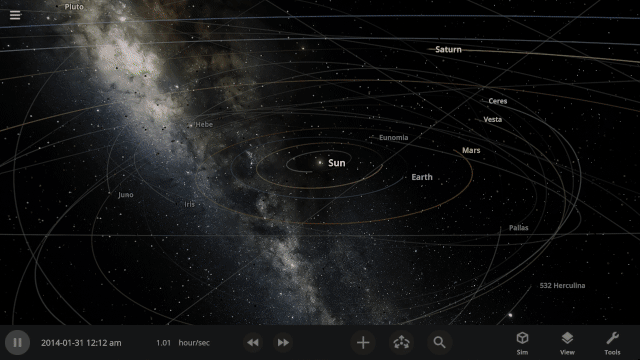
The properties panel now lets you edit multiple objects at once. We’ve even added a new selection tool to make it easier to select multiple objects.
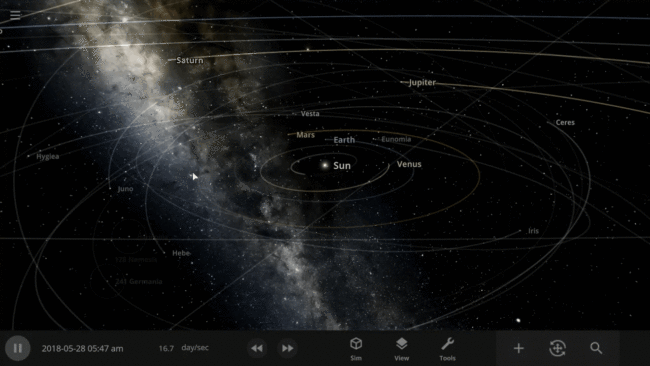
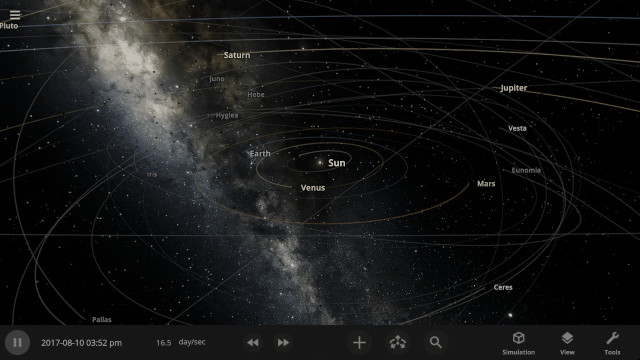
We’ve implemented a new user interface system that automatically positions, resizes, and closes panels so you can always see the simulation and focus on manipulating the universe instead of managing panels.
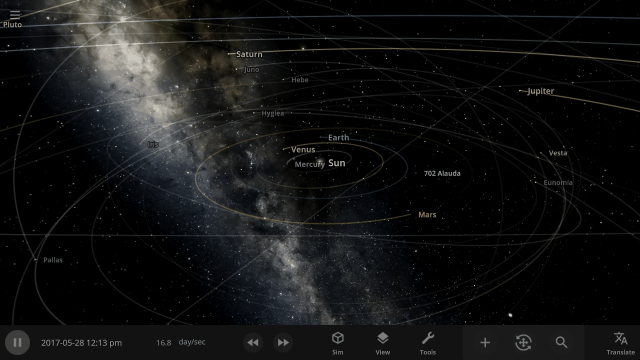
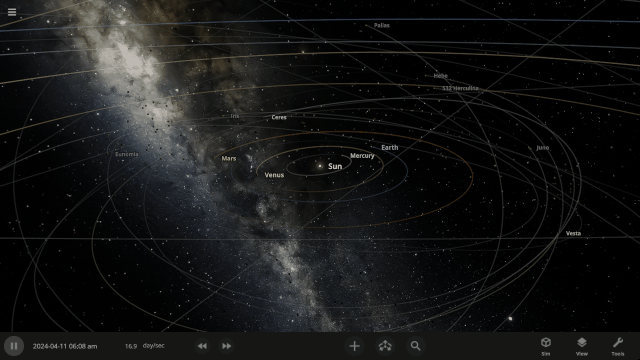
All object properties now support basic math. Try typing “*42” into a property to multiply by 42 or “/3” to divide by 3, for example.
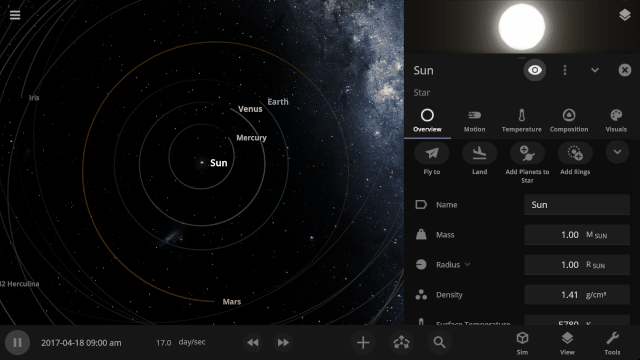
Move across the surface of a planet with the WASD keys after landing on it by zooming in for a closer look or using the Land action button in the planet’s Overview tab.
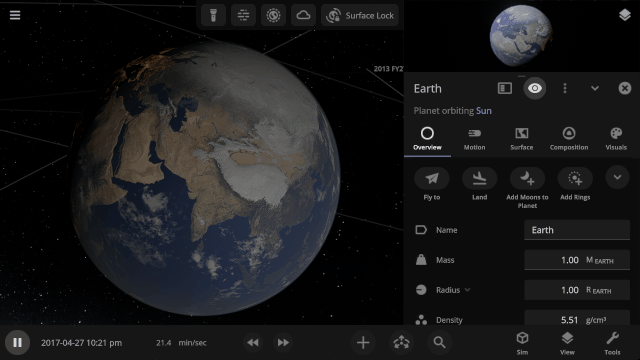
It’s now easier to create binary systems orbiting a common center of mass (also called a barycenter). View and adjust an object’s Orbital Elements around a binary by selecting the system’s barycenter as the object’s Orbital Parent.
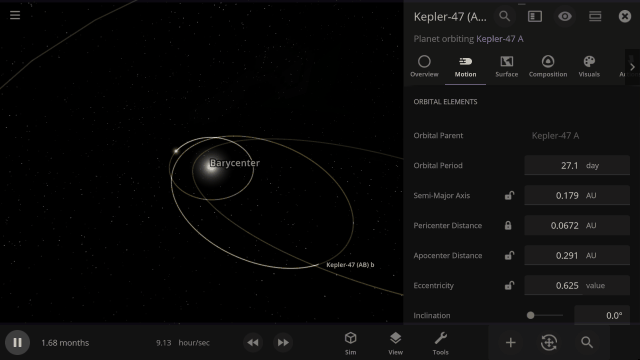
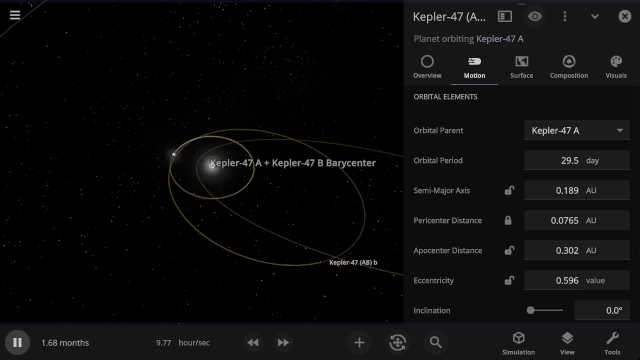
We’ve added all-new Action buttons at the top of every Properties tab. Quickly fly to a planet or explode it. Your call. (These buttons replace the Action tab)
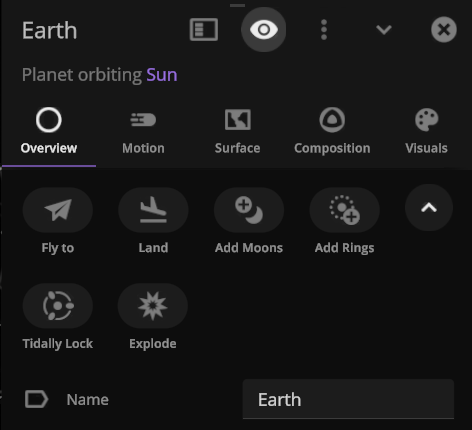
Save objects or learn more about real astronomical ones with our new Wikipedia button under Additional Actions.
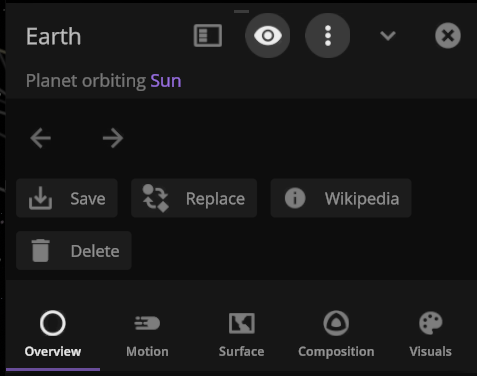
Use the new Inspect tool to quickly see the temperature, material composition, elevation, and other properties of specific points on a planet’s surface.
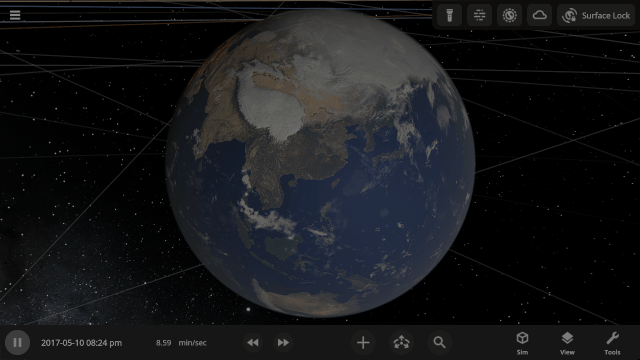
Stars and collisions can be blindingly bright. We’re overhauling the View panel with more intuitive controls and lighting options to show the action while preserving life-like accuracy and letting you customize your view of the universe. Learn more in our new guide under
Home > Guides > Tutorials > A Realistic View of Space

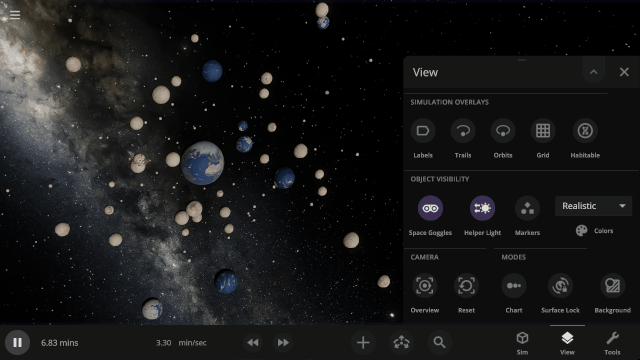
We’ve updated our Data View color maps to make them more perceptually uniform, along with adding colorblind-friendly color maps and the ability to invert them.
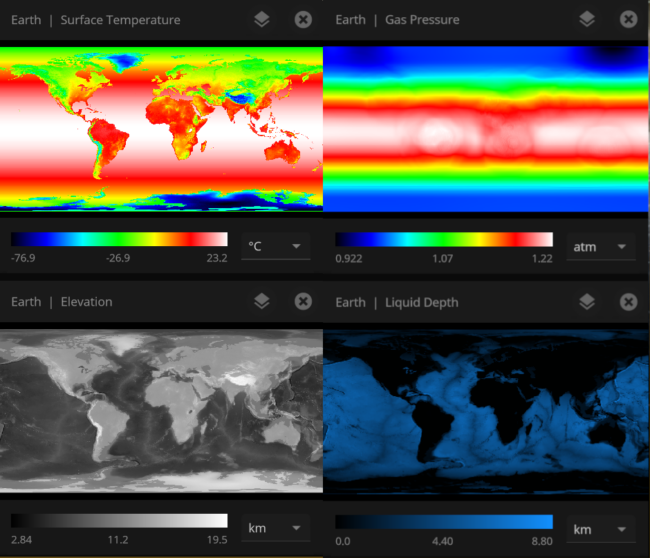
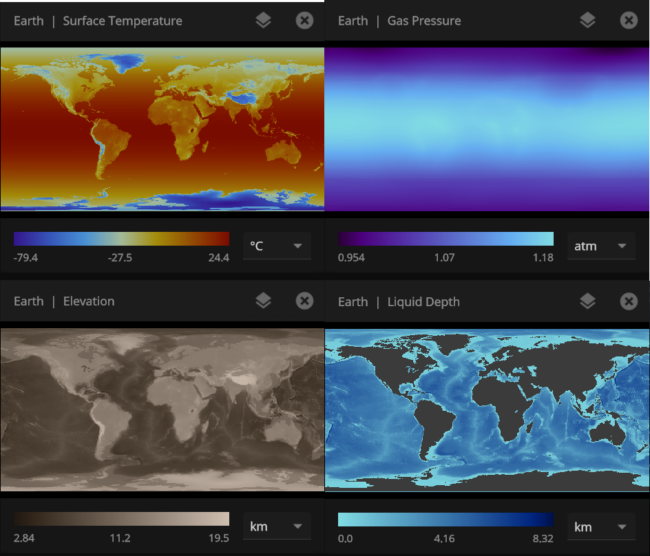
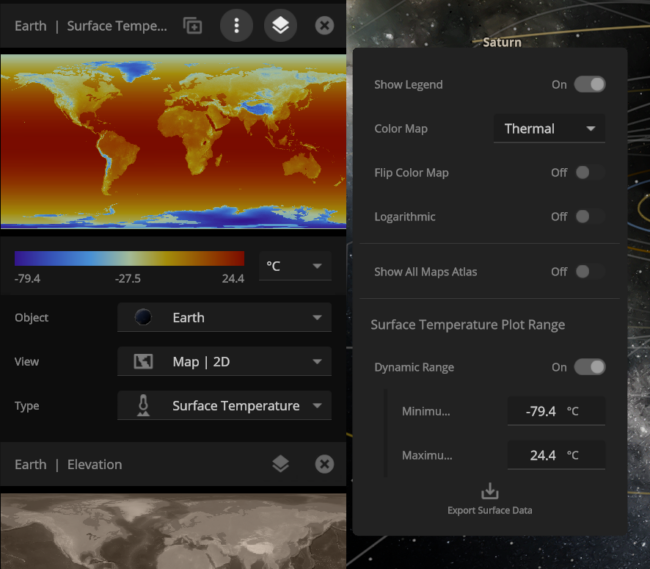
This preview version includes over 50 fixes and improvements related to all aspects of Universe Sandbox.
Our new graphics renderer and interface improvements are still in progress, and final appearances may look different. We’re excited for you all to test out the preview version and eventually share the full update with everybody.
Join our community discussions on our Steam Forum and our official Discord community.
Updated on March 3, 2025

Space in a New Light Preview | Major Graphics Update
Nov 26th
Update 35 – An Early Look
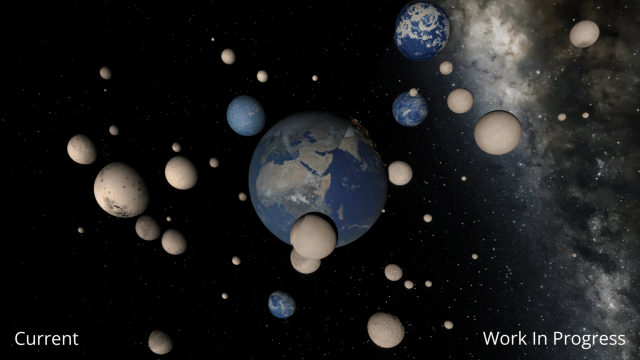
Immerse yourself in a universe more awe-inspiring and realistic than ever before with our next-generation Universe Sandbox graphics update. We’ve spent the last two years completely replacing our 10-year-old graphics technology with a state-of-the-art system in our biggest update in years and our biggest visual update ever!
- Our new graphics engine is a vastly improved realistic rendering system that’s more robust, easier to improve, and lets us better show you how the universe really looks.
- Doubling down on realism brought a new set of technical and design challenges for us to tackle to make every aspect of Universe Sandbox as realistic as possible.
- We’ve completely ripped out our old graphic engine replacing thousands of lines of code.
We’ve also included many non-graphics-related improvements with this update, including
- A new interface system that automatically positions, resizes, and closes panels so you can always see the simulation.
- Editing multiple objects at once in the Properties panel. To select multiple objects, hold down Control (⌘ on Mac) and click on each object you want to include.
- All object properties now support basic math.
- New Action buttons at the top of every Properties tab instead of an Actions tab so you can quickly fly to a planet or explode it.
You can learn more about all the additions and improvements that are part of this preview version in our preview What’s New.
This graphics update is part of our plan to rewrite Universe Sandbox piece by piece with cutting-edge systems so we can continue to improve it for years to come. It’s like we’re gradually replacing every part of a spaceship out from under you while you’re actively piloting it.
Space in a New Light | Update 35 is now out!
Learn more about all the additions and improvements in this update.
A Brighter Future For All (Literally)
While not exhaustive, some of the most visually apparent changes you’ll see in Universe Sandbox are
- Focus on realism
Making Universe Sandbox look as realistic as possible with physically-based lighting has brought new challenges. For example, stars can now be realistically bright.
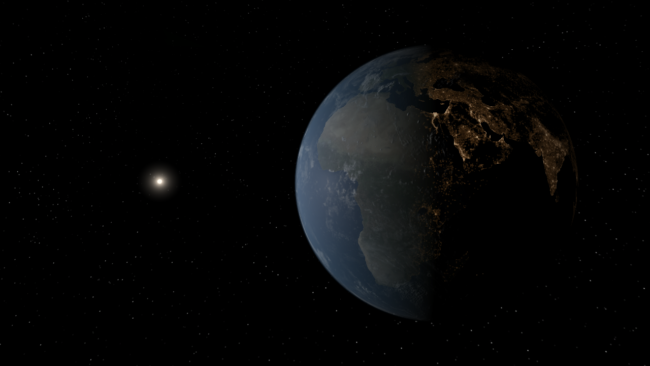

- Collisions can result in blindingly realistic hot spots. Showing the action while preserving life-like accuracy has been one of our biggest challenges.

- Localized glow
Objects now bloom only in hot areas, like those created from lasers or collisions, instead of being surrounded by a single uniform glow.
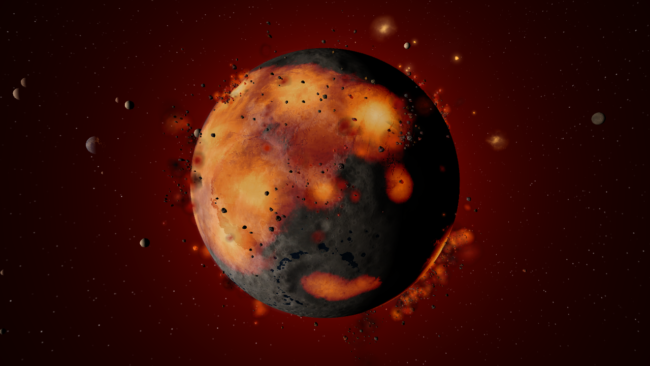
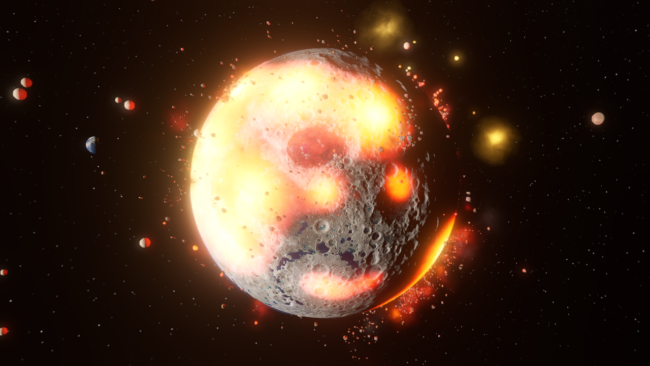
- Smoothly blending clouds
Gas and dust clouds are now soft particles that smoothly pass over planets instead of creating sharp intersections.
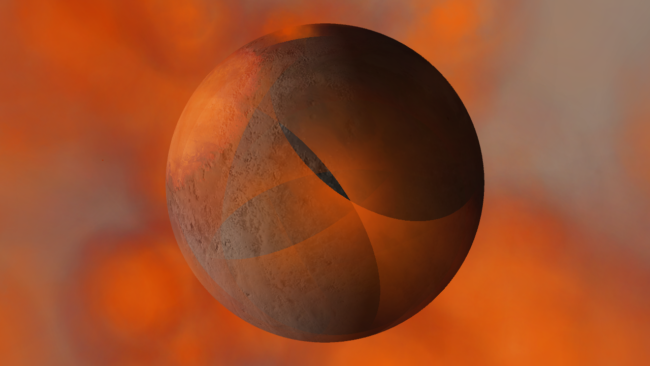
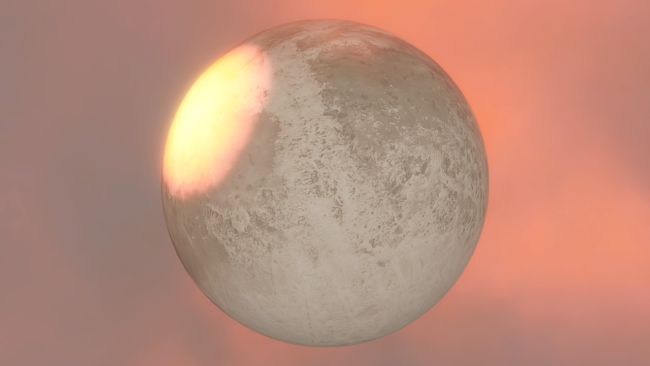
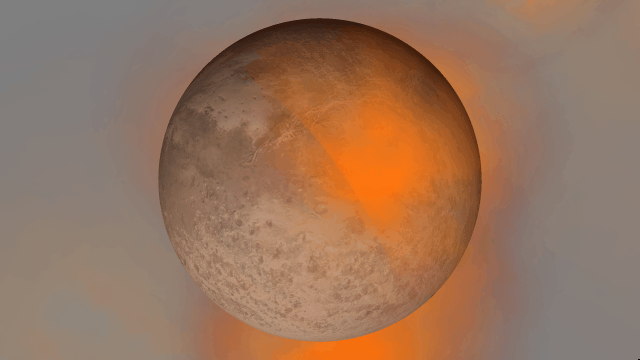
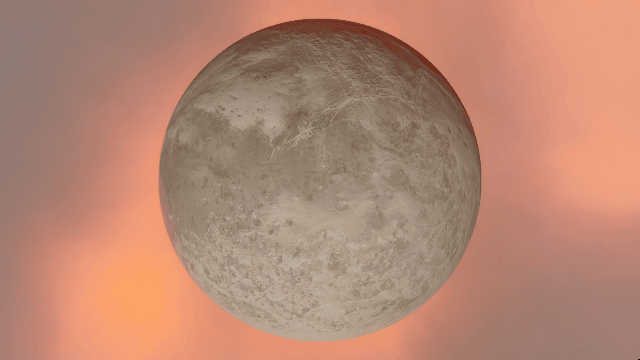
- Light from hot planets
All hot objects now emit light based on their temperature so you can use intense impacts to light up your simulation. Previously, only stars could emit light.
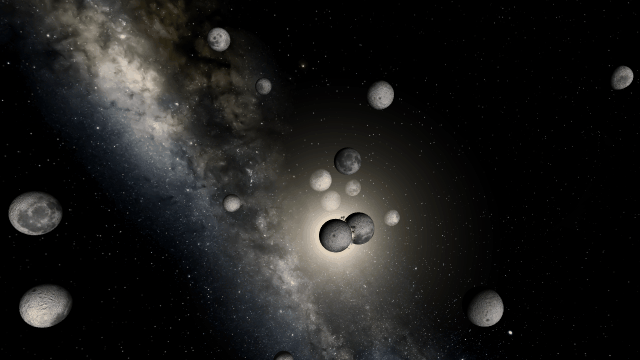
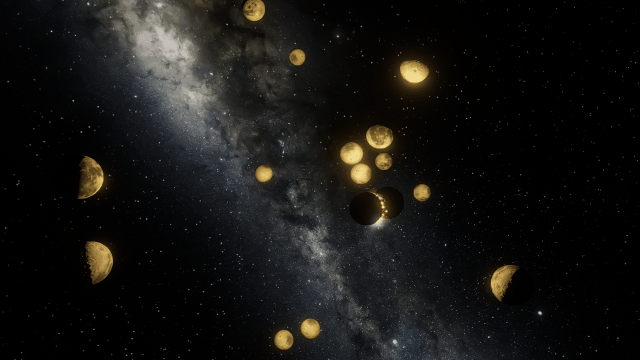
- Color temperature
The color of hot objects is more accurately based on their temperatures.
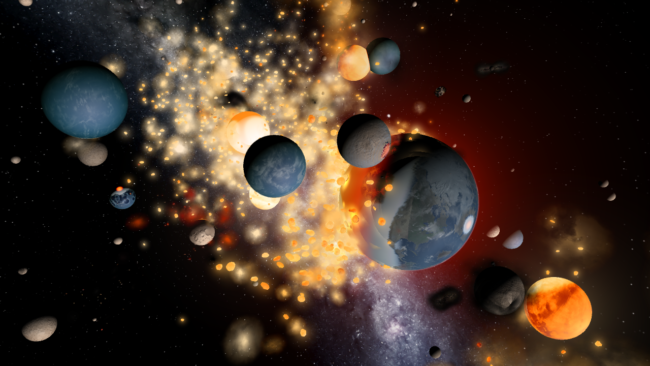
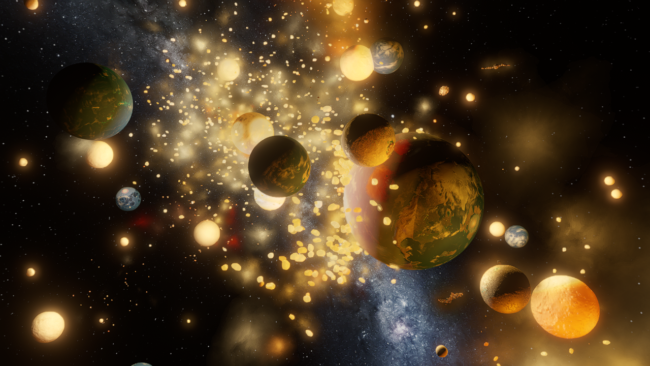
- Realistic artifacts
The surfaces of human-scale objects, or artifacts like spacecraft, have shiny, reflective metals and rough, rugged edges that interact with light more realistically.
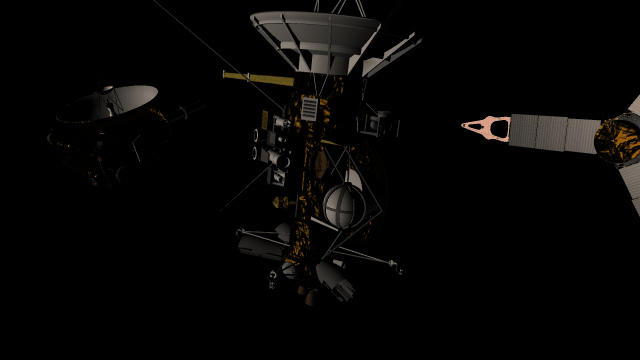
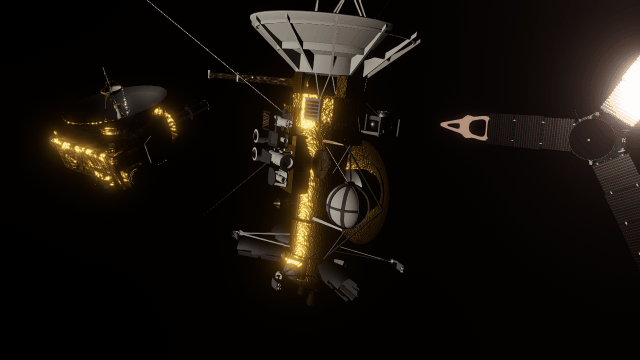
- Light intensity with distance
Objects are now always realistically lit based on their physical distance from a light source. Previously, objects were lit with the same intensity based on the camera’s distance from a light source instead of the object’s distance from a light source.
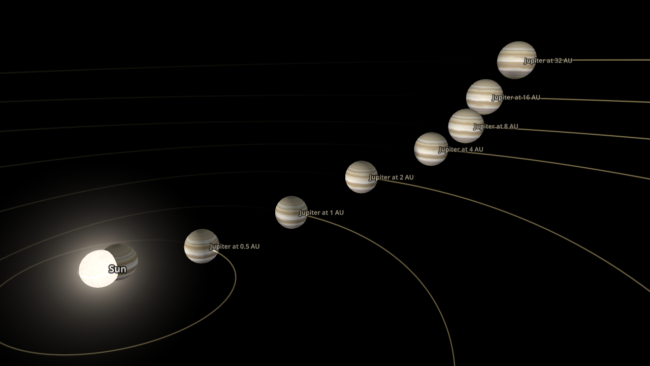
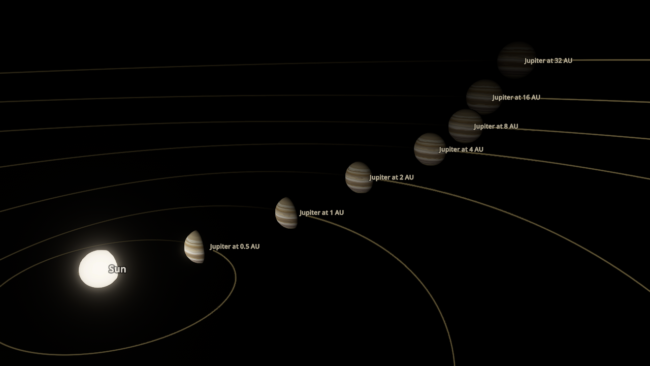
- Black holes warping black holes
Black holes now realistically warp the visuals from other black holes instead of blocking any black holes behind them from being seen. The images below are from the same simulation, with custom colors that make the black holes easier to see.
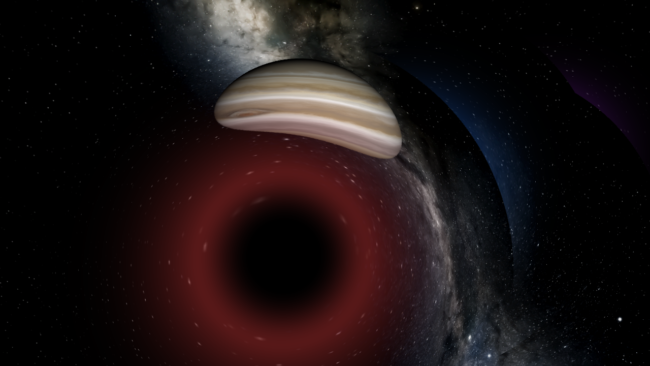
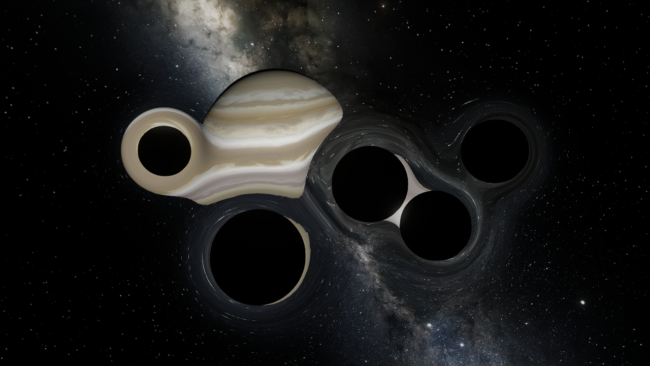
- New and improved View panel
We’ve overhauled the View panel with more intuitive controls and lighting options, including- Artificial Starlight switches between a realistic view, where only hot objects in the simulation emit light, and an enhanced view, where artificial lights also light the simulation.
- Space Goggles switches between a realistic view, where stars and collisions can be blindingly bright, and an enhanced view, to show the action while preserving realism.
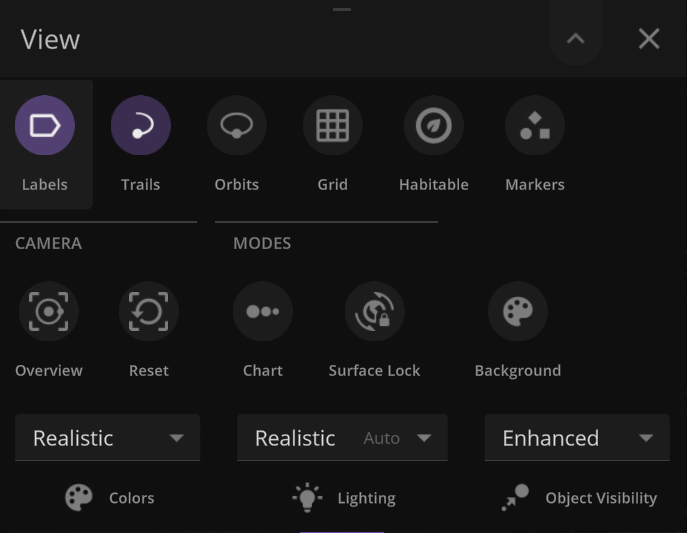
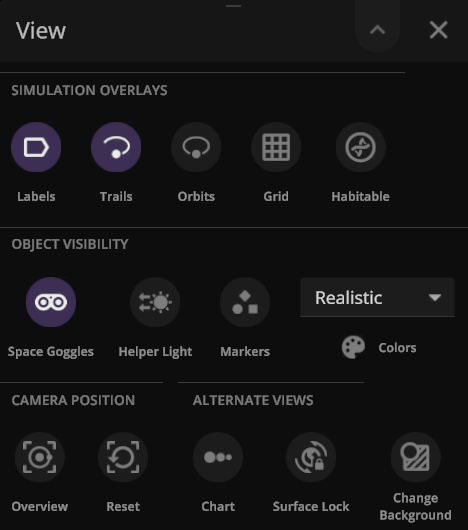
We’ve also solved some known visual issues, like the apparent “eclipses” you see after landing on a planet’s surface. Our new system solves the underlying problem – star glows (or bloom) being rendered on top of the atmosphere instead of behind it.


Under the Hood
Universe Sandbox runs simulations by computing how data from every object, like temperature, mass, and composition, changes over time. We also use this data to realistically create and adjust the visuals you see on your screen (called graphics rendering) using shaders.
Shaders are pieces of code that run on your graphics cards and use game data to render our graphics as the simulation changes. Shaders let us show you the universe realistically, no matter the scenario, without relying on manually animated, hand-drawn images or textures.
Our old graphics system utilized Unity’s Built-in Render Pipeline. To create realistic graphics with this pipeline, we manually wrote all the shaders in Universe Sandbox using a shader-specific programming language. This code was dense and hard to read when we wanted to update it, and every time we wanted to test a change, we needed to recompile the code to test it. This was often a time-consuming process.
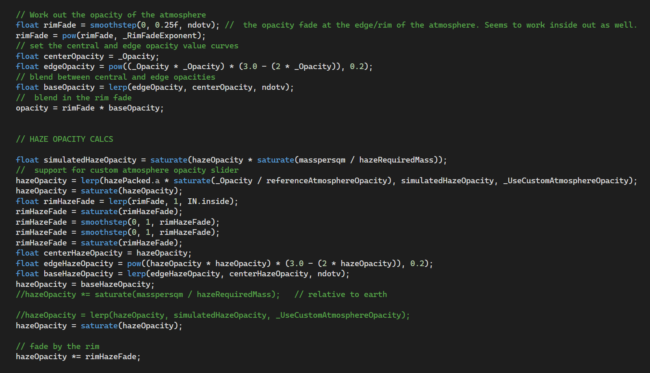
We’re transitioning our graphics rendering to Unity’s Universal Render Pipeline (URP) because it
- Includes more features we can use for realistic, physically-based lighting while still providing the flexibility to add custom mathematical modes.
- Actively gets updates and new features so we can continue improving Universe Sandbox well into the future. While Unity still supports our old graphics rendering system, it no longer receives new features.
- Comes with the latest version of Unity’s Shader Graph, a node-based visual programming language that is still receiving updates for creating our shaders.
Shader Graph also includes more built-in lighting models so we can experiment quickly by breaking the graphs into small pieces and providing visual previews without recompiling the code, reducing development time.
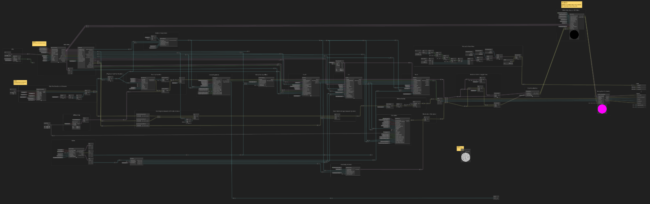
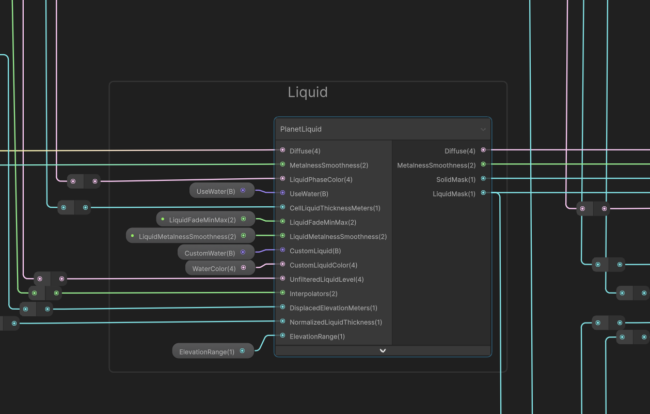
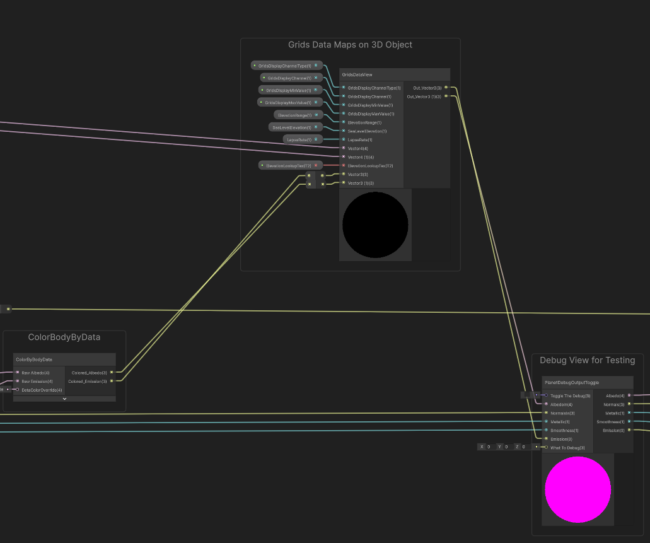
New Minimum Requirements
Improving our graphics means we need to update our minimum hardware requirements to include
- 4 GB dedicated video memory (up from 2 GB). 8 GB is recommended.
- Windows:
- DirectX 12
- Windows 10 21H1+ (support for Windows 7 SP1, 8, 8.1, and older versions of Windows 10 will be dropped)
- Apple:
- Silicon (M1 or newer). Intel Mac will no longer be supported.
- Universe Sandbox may still run on Intel-based Macs, but we cannot guarantee good performance for every Intel-based Mac.
- macOS 11.0+ (support for macOS 10.14 and 10.15 will be dropped)
- Silicon (M1 or newer). Intel Mac will no longer be supported.
While it is never fun to have support dropped, this new graphics system will allow us to improve performance and add new features to Universe Sandbox now and well into the future.
We’ll ensure all users affected by this change can always access the version of Universe Sandbox from before this minimum requirements update.
What’s Next
We’re doing more testing to track down the last remaining issues to ensure Universe Sandbox looks realistic and runs smoothly in every scenario. Many parts of our simulation already look amazing.
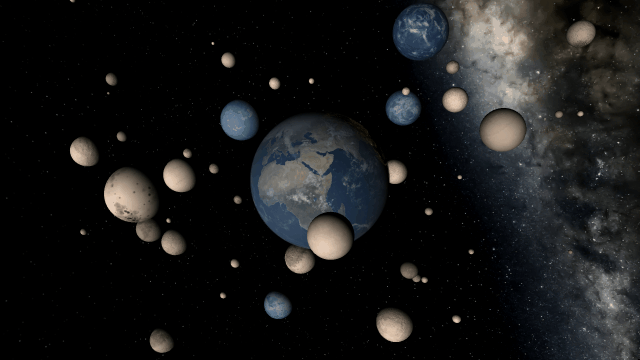
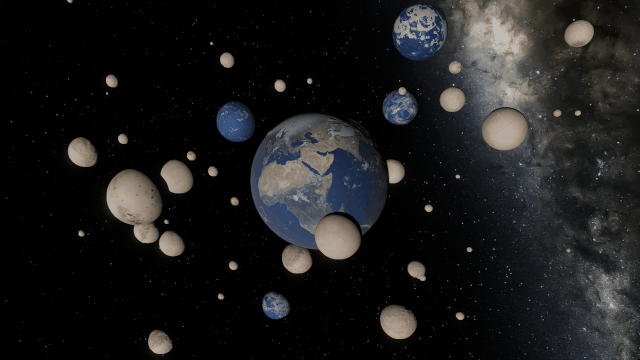
There are still a handful of issues we need to work out. These include issues like this one we solved a few months ago, where our backgrounds weren’t being rendered quite right with some graphics cards.
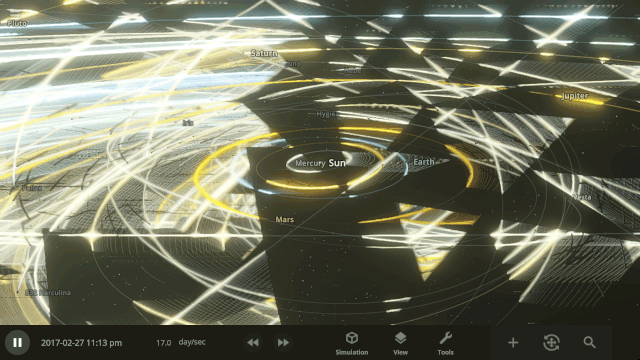
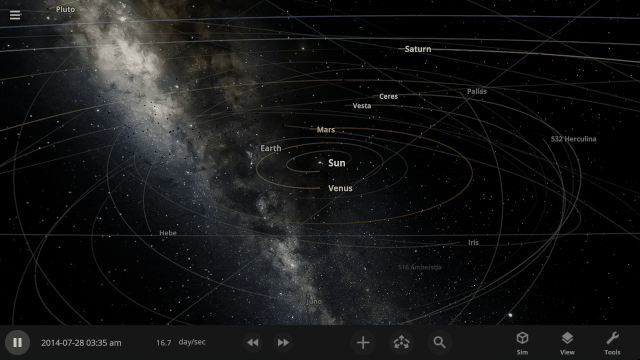
And like any new feature, there may be issues we have yet to find and fix – and you can help!
Try the preview of our next-generation graphics update right now!
Learn how to opt-in to this preview version on Steam, now available for testing and feedback.
https://universesandbox.com/support/previewversion
And Beyond
This graphics update is just the beginning of the changes to come and includes many other improvements. The first updates to our user interface system are already a part of this preview version, and we’re actively working on a complete replacement of our simulation architecture so we can continue to make Universe Sandbox even more realistic.
Unless otherwise noted, all work-in-progress images are taken using our default “Enhanced” Object Visibility mode.
Join our community discussions on our Steam Forum and our official Discord community.
Updated on March 3, 2025

Next-Generation Graphics Coming Soon
Jun 27th
Prepare to immerse yourself in a universe more awe-inspiring and realistic than ever before with our next-generation Universe Sandbox graphics update. Over the past year and a half, we’ve been replacing our decade-old graphics technology with a state-of-the-art system that sets the stage for future enhancements.
While there’s still more to be done before it’s ready for release, we’re excited to give you a sneak peek at our progress.
Stay tuned to our Steam Forum and Discord server where we’ll be announcing a preview version you can try before it’s released to everyone. In the meantime, you can check out our 2024 Roadmap to learn more about what we have planned.

The color of hot objects is more accurately based on their temperatures.
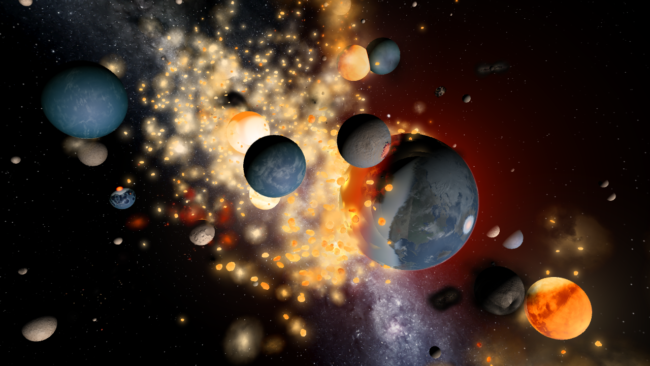
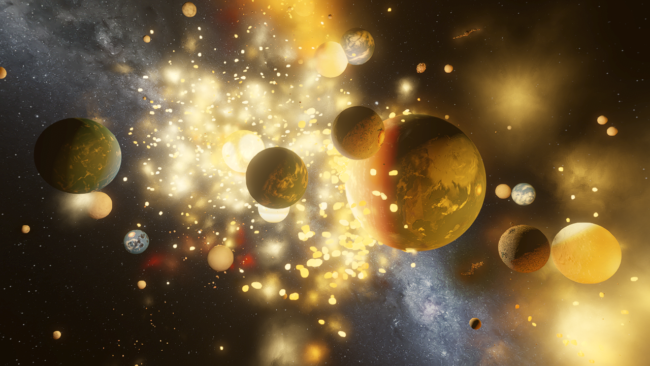
Spacecraft and other human-scale objects will interact with light more realistically.
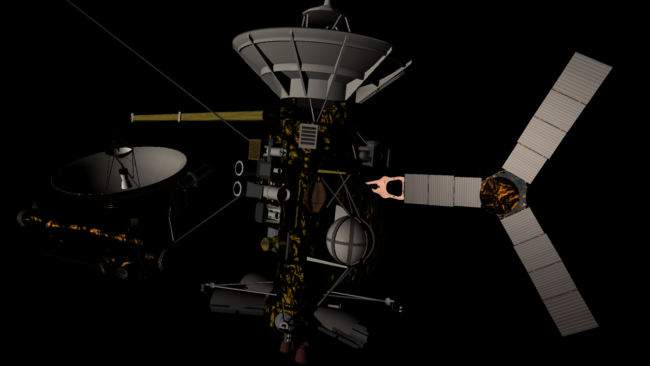
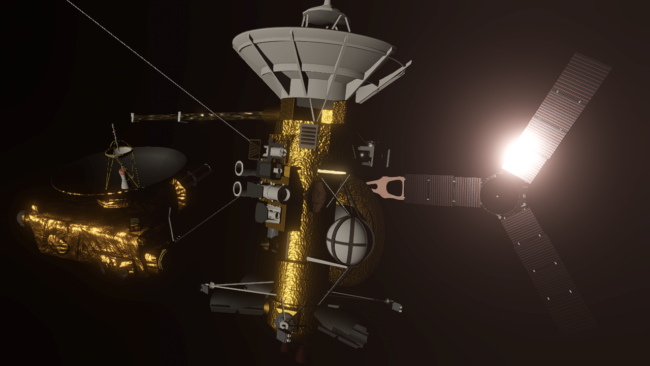
Gas clouds no longer create sharp intersections when passing over planets.
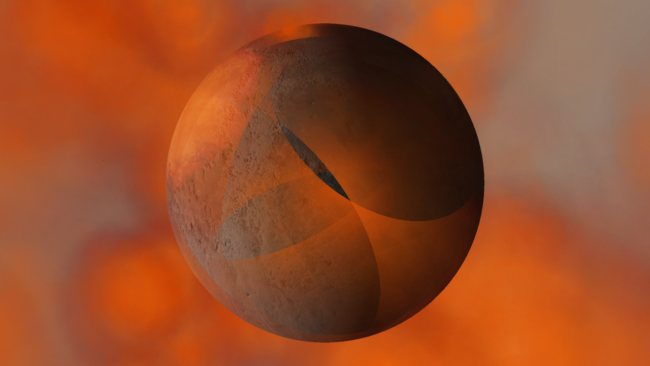
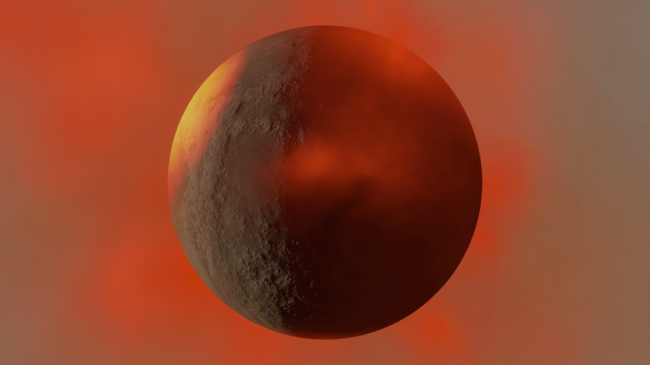
Objects will only glow in areas where they’re hot instead of the entire object glowing based on average temperature.
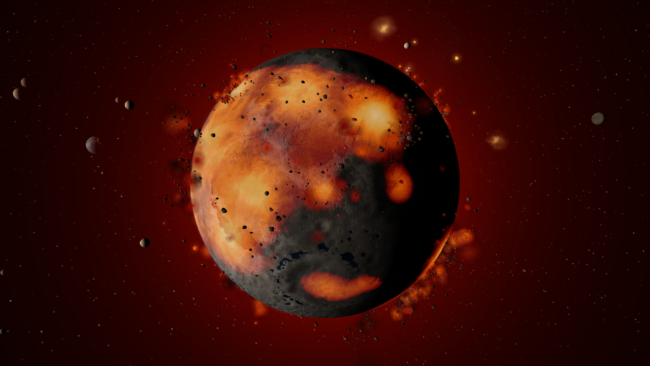
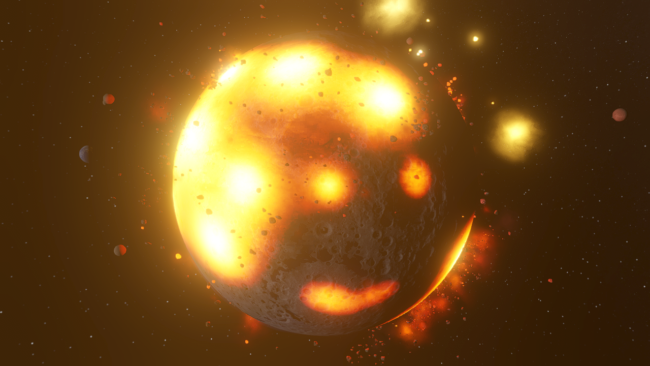
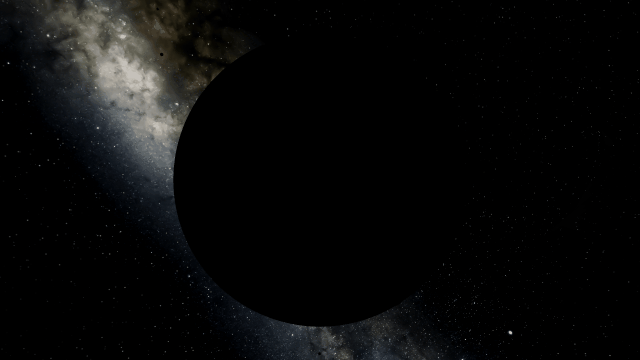
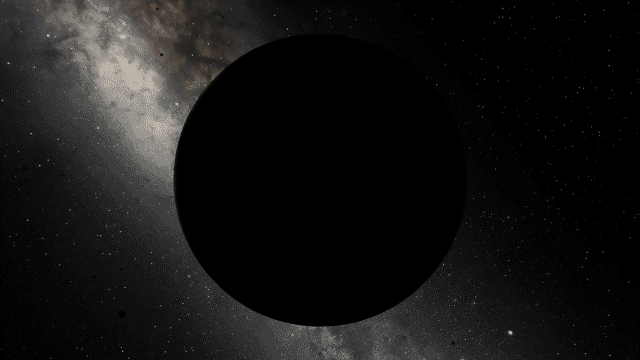
Hot objects will emit light based on their temperature.
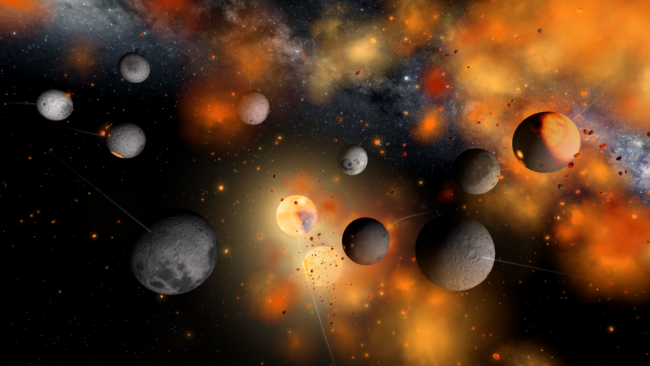
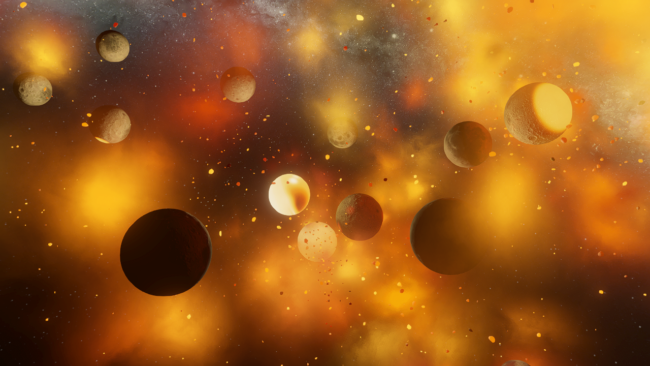
More accurate lighting at a distance for more realistic and cinematic views.
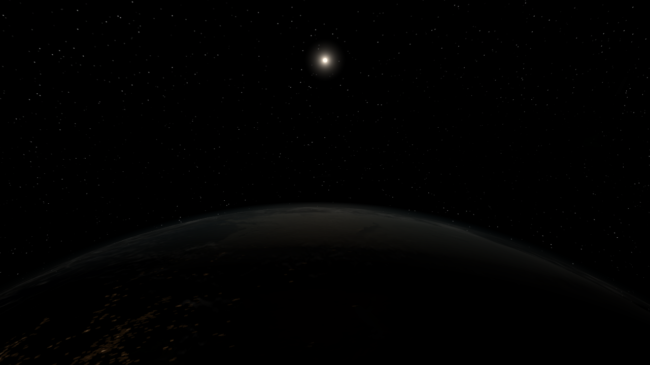
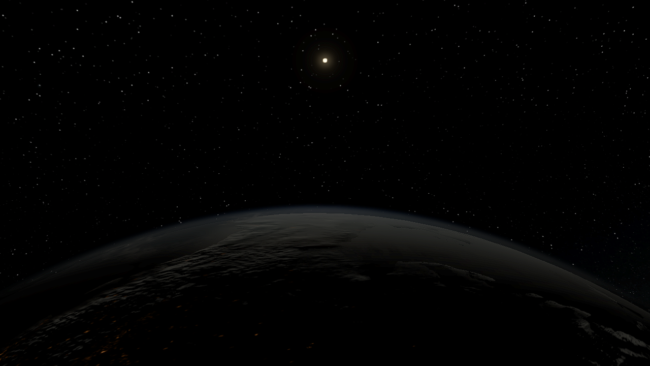
Explore the beauty of the universe more awesomely than ever.
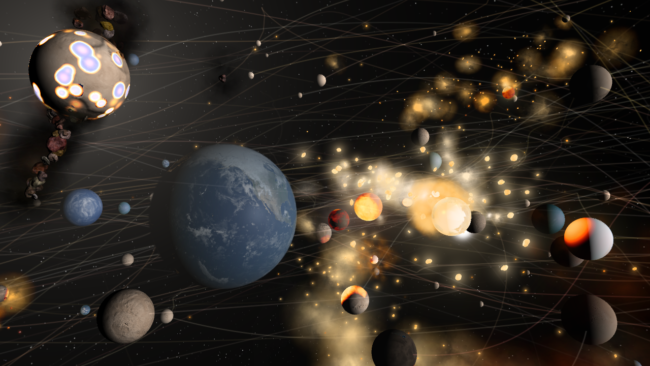
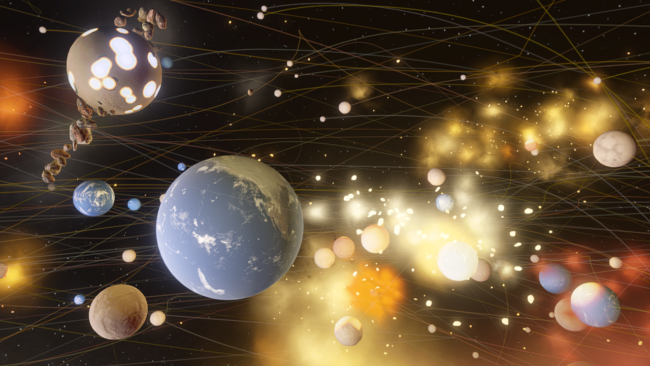
We fixed that annoying issue where stars look like they’re being eclipsed when seen from the surface of a planet.
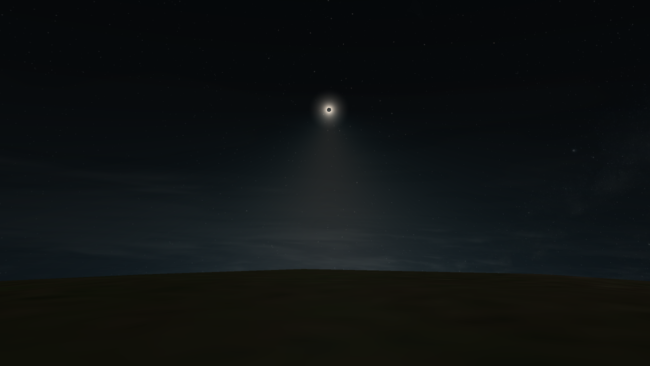
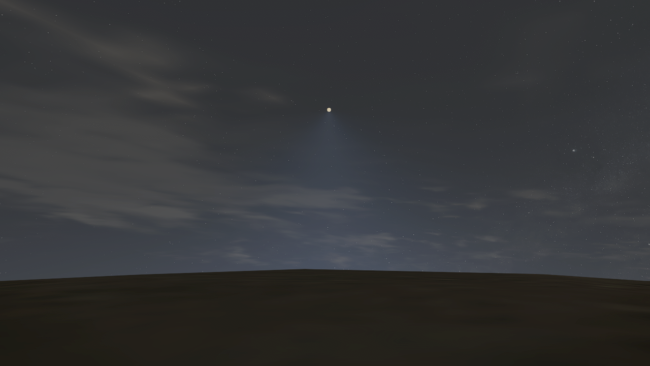
Stars appear brighter, realistically obscuring surface detail.
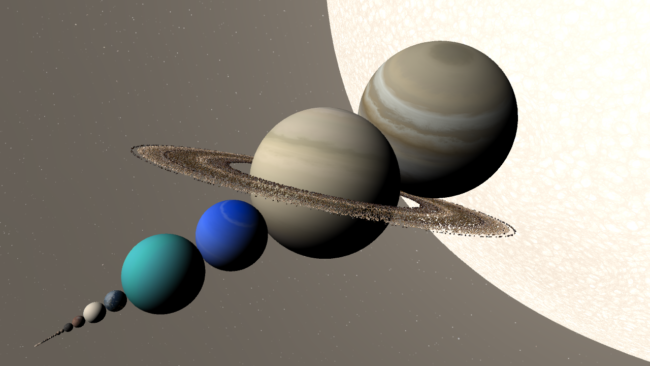
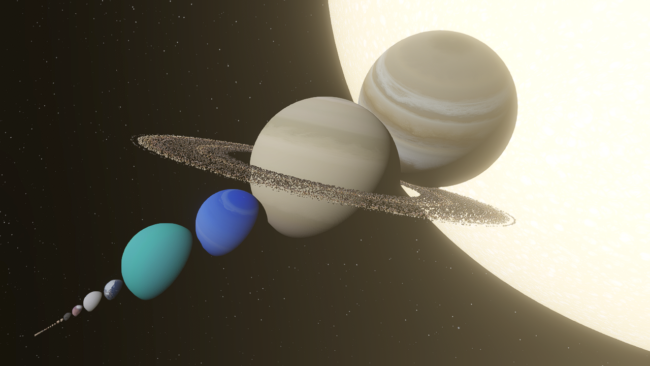
Our new graphics renderer is still a work in progress, and final appearances may look different. We can’t wait to share space in a new light with you.
Join our community discussions on our Steam Forum and our official Discord community.

Universe Sandbox Roadmap: 2024 & Beyond
Mar 18th
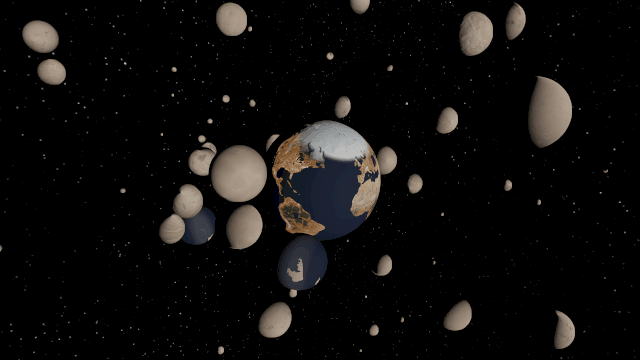
This year’s plans include a major graphics overhaul, more realistic collisions & craters, and putting Universe Sandbox on mobile devices so you can create and destroy on the go. Before getting into the details, here’s a brief recap of last year.
Highlights from 2023
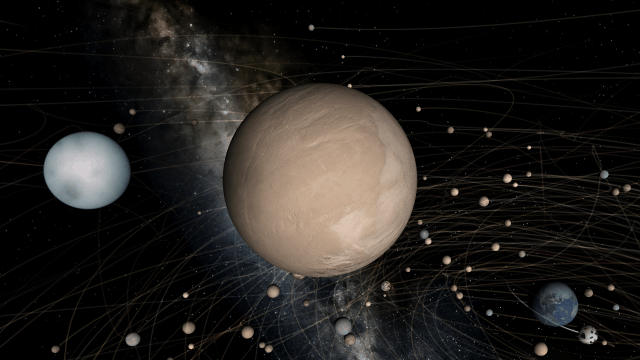
In 2023, we put out 4 feature-packed updates. Some of our favorite new additions include
- Massive improvements to our gravity simulation’s accuracy, stability, and performance.
- Adding 8 new materials, including oxygen & carbon dioxide, to realistically simulate, construct, and terraform planets and atmospheres.
- Rolling a Spherical Cow into Universe Sandbox. This refers to a joke that physicists sometimes oversimplify real-world problems to make them easier to solve.
The gravity simulation improvements and additional materials were major milestones from our 2023 Roadmap post. Check out our 2023 Retrospective post for more on what we did last year.
What’s the Plan for 2024?
- Using a new graphics renderer to immerse you further in the universe with bright glows, smoothly drifting dust clouds, and more.
- Optimizing our simulation performance with Unity’s Data-Oriented Technology Stack (DOTS).
- Doubling down on our efforts to bring Universe Sandbox to phones and tablets (iOS & Android).
- Begin adding basic plant-based life simulation.
- Continue improving our development tools to find and fix issues quickly.
We plan to work on all of these projects in 2024, but some, like our new graphics renderer, have been in the works for a while. Additional challenges may arise that delay features, and our priorities may change.
New Graphics: A Visual Glow-Up
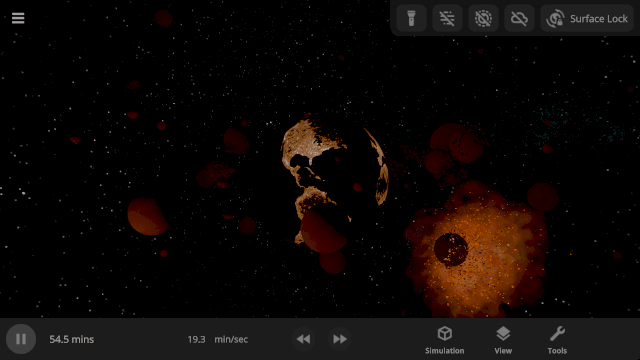
It’s time for a glow-up, literally. We’re rebuilding our graphics rendering from the ground up. After our overhaul, only the hot parts of the objects will glow instead of the entire object, dust clouds will blend smoothly with other objects, and more.
- New Graphics Renderer
- Last year, we started transitioning our graphics rendering to Unity’s Universal Render Pipeline (URP). This system allows us to use more true-to-life light properties and easily add and maintain new graphical elements. We’re expecting a performance boost too.
- Dust clouds passing through planets currently show sharp lines at their intersection. URP will let us render transparent clouds that blend smoothly with planets, called soft particles.
- Last year, we started transitioning our graphics rendering to Unity’s Universal Render Pipeline (URP). This system allows us to use more true-to-life light properties and easily add and maintain new graphical elements. We’re expecting a performance boost too.
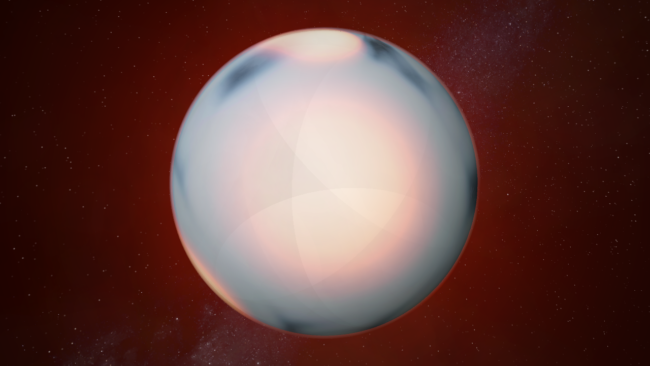
- Planets will glow only where their surfaces are hot, with hot spots from lasers and colliding objects only glowing at the impact site. Currently, planets glow uniformly based on their average temperature.
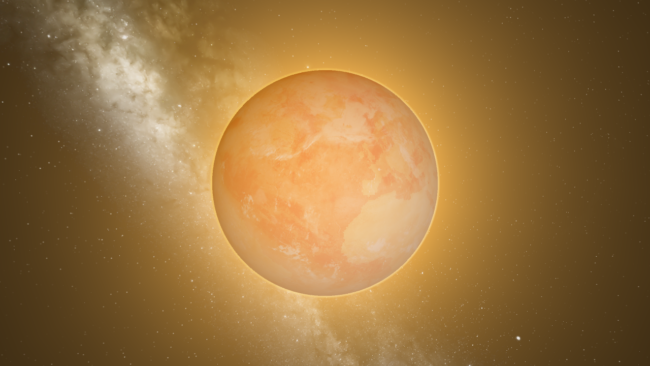
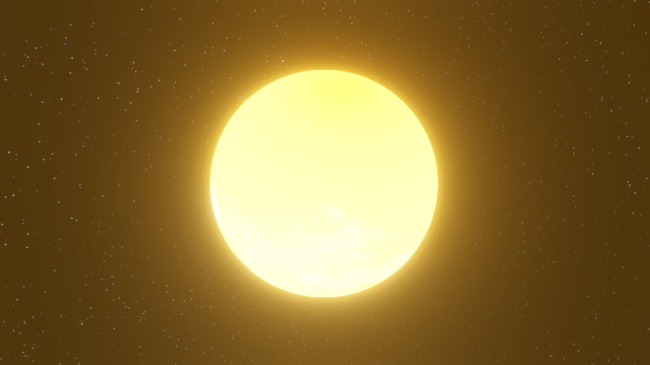
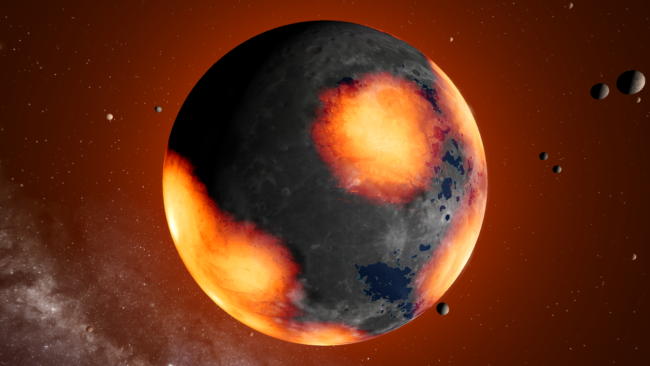
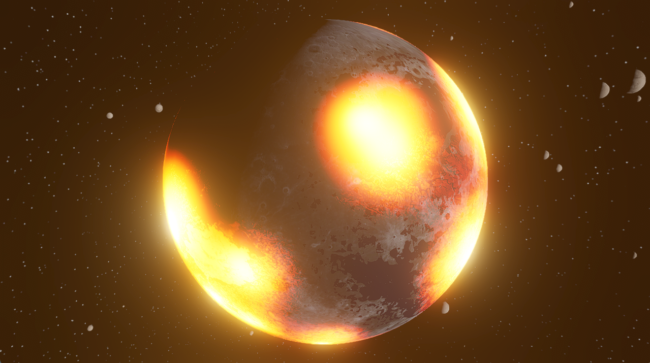
- Eventually, we’ll simulate objects casting shadows on themselves, like the solar panels on a spacecraft casting a shadow on its body.
- Lighting Up Space
- Light – it’s not just for stars anymore. Hot planets will emit light based on their temperature so you can light up your simulation with intense impacts.
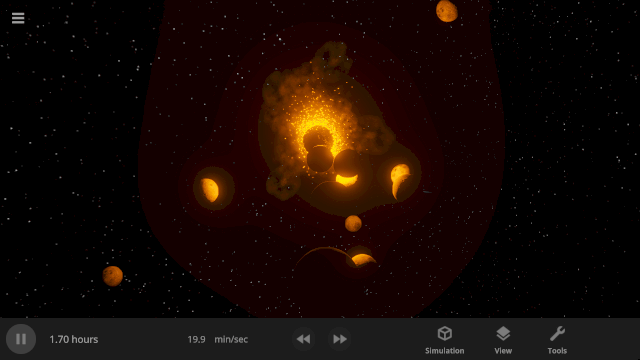
Physics: Collisions, Gravity, & Performance (Oh My)
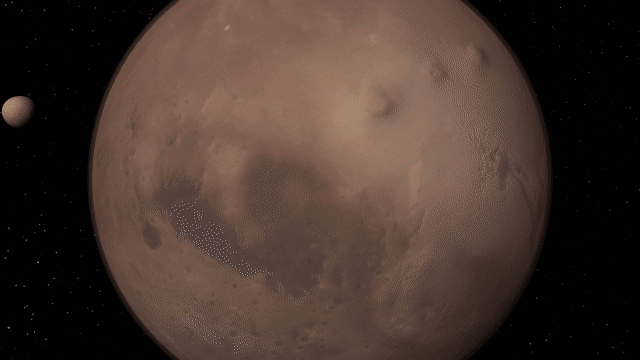
Improving collisions and their aftermath, like impact craters and ejecta, and continuing to optimize our physics simulation are all improvements we’re working on this year.
- Advanced Game Engine Features
- We’re continuing to reconstruct our simulation architecture using the Data-Oriented Technology Stack (DOTS) from Unity, the game engine we use to build Universe Sandbox. We made good progress last year and are excited about the expected performance gains.
- DOTS optimizes our simulation by efficiently running more computations simultaneously on the CPU, which means simulating more objects, collisions, and fragments at once.
- This transition will effectively combine parts of our simulation, like how different types of objects are defined, making it easier to maintain without sacrificing complexity.
- We’re continuing to reconstruct our simulation architecture using the Data-Oriented Technology Stack (DOTS) from Unity, the game engine we use to build Universe Sandbox. We made good progress last year and are excited about the expected performance gains.
- Grinding to a Halt
- Our new friction model will simulate craters stretching out as objects skid across each other’s surfaces during collisions. In our current simplistic model, craters are always circular.
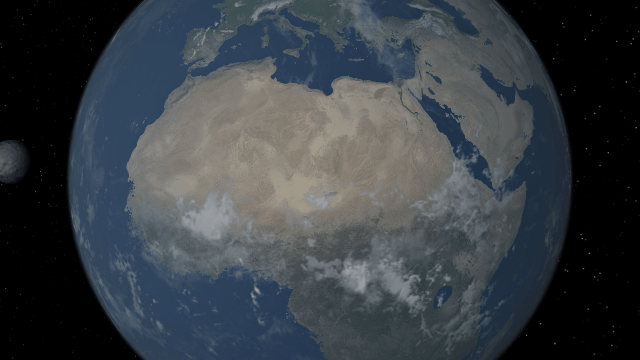
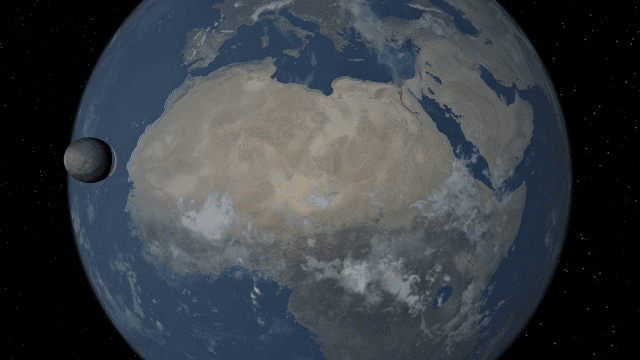
- To simulate meteors, we’re working on adding a drag force so objects burn up while traveling through a planet’s atmosphere. We’re also exploring ways to apply this force to objects passing through gas clouds and liquids. Currently, objects pass through atmospheres unchanged.
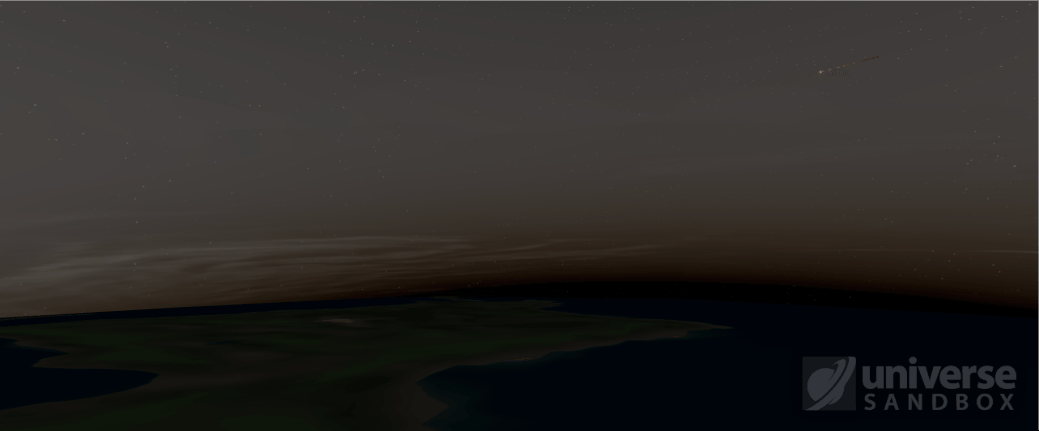
- Chaotic Consequences
- Rock fragments and gas clouds are created when planets collide or are vaporized, but computer limitations mean we sometimes need to remove the old ones to create new ones. We’re testing better removal methods to immerse you in the chaos. This was released in March as part of Update 34.1.
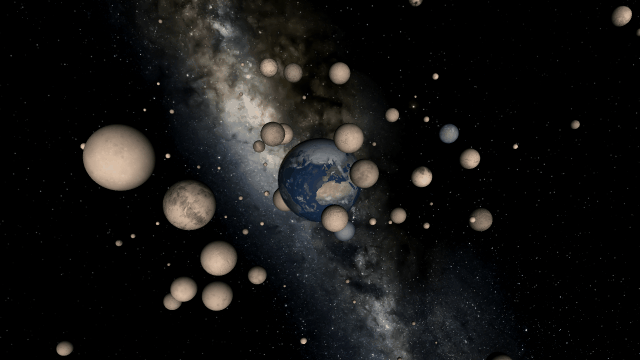
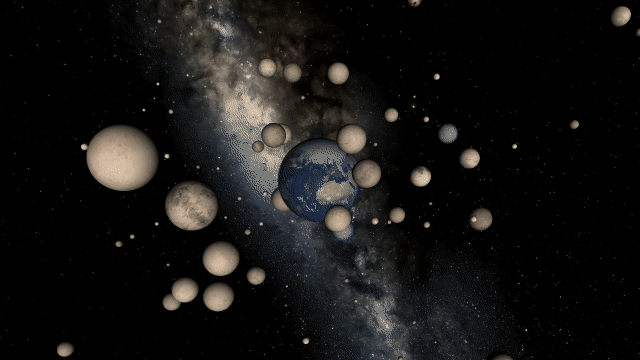
- New Gravity Simulation
- We’re experimenting with a new method of gravity simulation to allow rock fragments and dust clouds to attract and merge, forming planets & moons. Currently, these particles can only be pulled on and cannot form planets independently.
- We’re experimenting with a new method of gravity simulation to allow rock fragments and dust clouds to attract and merge, forming planets & moons. Currently, these particles can only be pulled on and cannot form planets independently.
- Smooth Object Transitions
- If the Sun gets too massive in Universe Sandbox, it instantly shrinks into a black hole. In real life, this shrinking and compression takes time. We’re updating our simulation so these transitions can occur on realistic timescales.
- We hope to simulate the answer to the question, “What if you filled the Solar System with soup out to Jupiter?” (Spoiler: The soup would contract into a supermassive black hole in about 30 minutes.)
- If the Sun gets too massive in Universe Sandbox, it instantly shrinks into a black hole. In real life, this shrinking and compression takes time. We’re updating our simulation so these transitions can occur on realistic timescales.
Universe Sandbox on Phones & Tablets
Getting Universe Sandbox on mobile devices (iOS & Android) is a major focus. We’re continuing to optimize our interface for small touch screens, and you can read about the latest mobile developments in our second Mobile DevLog.
- Small Screen Interface
- Unity’s cross-platform capabilities let us easily bring the same simulation changes to mobile devices and desktops.
- Our biggest challenge with mobile development is adapting our interface to work well on small touch screens (like a phone). Development is underway to intelligently resize, hide, and reveal panels as needed so you can focus on cosmic creation instead of managing the user interface.
- Unity’s cross-platform capabilities let us easily bring the same simulation changes to mobile devices and desktops.
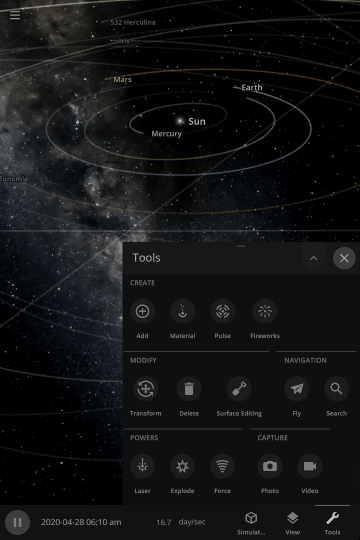
- Running a Universe
- Another requirement for mobile is boosting performance across all platforms. Alongside our new graphics renderer and rebuilding our simulation architecture, we’re improving interface responsiveness and resource utilization and optimizing start-up times, among other things.
- Another requirement for mobile is boosting performance across all platforms. Alongside our new graphics renderer and rebuilding our simulation architecture, we’re improving interface responsiveness and resource utilization and optimizing start-up times, among other things.
- More Information
- Universe Sandbox on mobile is built from the same codebase as the desktop version and will have the same features.
- There is no mobile release date yet.
- We plan on it being a one-time paid app with no ads or in-game purchases.
- Price is not finalized.
- Minimum requirements are not finalized.
- Sign up for our mobile mailing list to receive updates about mobile development
http://universesandbox.com/mobile/
Surface Simulation: Let There Be Life
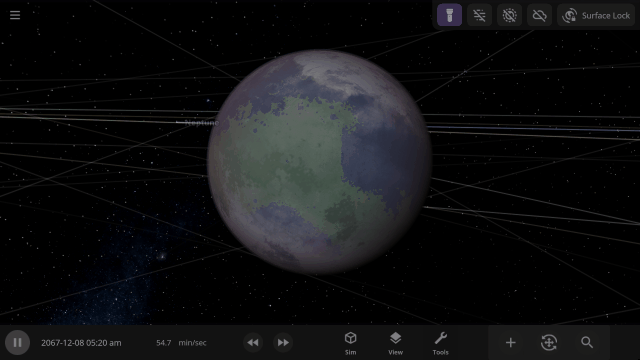
Now that we’re simulating materials like oxygen and carbon dioxide on planet surfaces, we can begin working on basic life simulation. Life will grow (and die) on these surfaces in real-time, the same way we simulate temperature, liquids, and gasses flowing.
- Basic Beginnings
- Initially, we plan to simulate just plant life, with vegetation growing, spreading, and dying based on the planet’s temperature, atmosphere pressure and composition, and more.
- As life develops, we’ll simulate how it affects the oxygen and carbon dioxide in the atmosphere, also known as a biosignature.
- Initially, we plan to simulate just plant life, with vegetation growing, spreading, and dying based on the planet’s temperature, atmosphere pressure and composition, and more.
- An Evolving Model
- Long term, we plan to add more varieties of life, like herbivores and carnivores, and simulate their interactions as a food chain develops.
- Eventually, you’ll be able to cause catastrophic events leading to mass extinctions and customize life conditions, like the amount of oxygen required for life to develop.
- Life will spread across planets’ surfaces after being Planetscaped onto a planet or appearing spontaneously. It will even spread to other planets on fragments from collisions.
- Long term, we plan to add more varieties of life, like herbivores and carnivores, and simulate their interactions as a food chain develops.
Upgrading Our Developer Toolkit
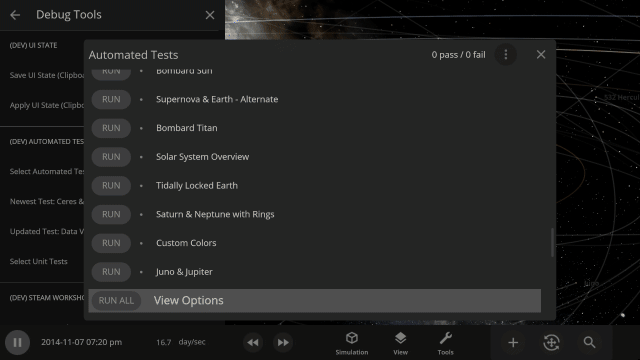
We’ve also been improving the tools we use to create and test Universe Sandbox for faster updates and bug fixing.
- Parallel Sandbox Construction
- Our newest automatic build system, which creates a new version of Universe Sandbox in the cloud whenever one of our team members changes the code, can make up to 10 versions at once.
- When many of us are making changes, this automation lets us test any new version within 30 minutes.
- When many of us are making changes, this automation lets us test any new version within 30 minutes.
- Each store that sells Universe Sandbox has slightly different requirements, so making multiple versions at once lets us release new updates almost simultaneously to all stores, like Steam and Epic. This process previously took a few hours.
- This new system will also create and deploy Universe Sandbox to mobile devices for testing on phones and tablets (iOS and Android).
- Our newest automatic build system, which creates a new version of Universe Sandbox in the cloud whenever one of our team members changes the code, can make up to 10 versions at once.

- Automation
- Expanding our automated test suite, which covers collision physics, simulation performance, and more, helps us catch and fix bugs faster.
- We’re exploring programmatic ways to compare test results to accelerate issue identification.
- We’re exploring programmatic ways to compare test results to accelerate issue identification.
- Producing and capturing game trailers and screenshots entirely in-game with a single button lets us easily show off the latest developments, like our upcoming new graphics renderer. New screenshots generated this way are already on our Steam store page, and we’re planning to release our updated trailer as an in-game guide.
- Expanding our automated test suite, which covers collision physics, simulation performance, and more, helps us catch and fix bugs faster.
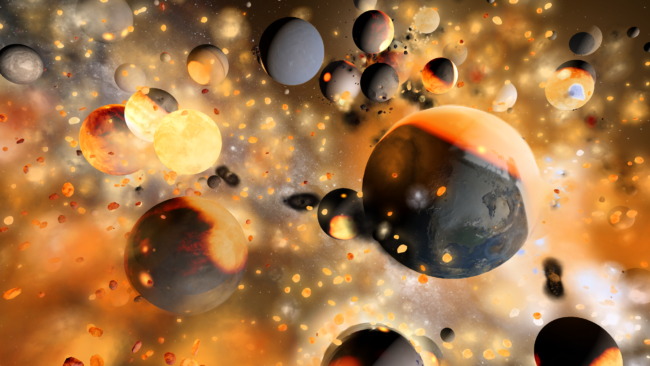
Updating Our Minimum Requirements
To adopt the latest technologies needed to restructure our simulation architecture and use our new graphics renderer, we plan to update our minimum requirements this year to include
- 4 GB dedicated video memory (up from 2 GB). 8 GB will be recommended.
- Apple: Silicon CPU (M1 or newer), meaning that Intel Mac will no longer be supported.
- Windows: Direct X version 12
While it is never fun to have support dropped, these new technologies will allow us to improve performance and add new features to Universe Sandbox now and well into the future.
We’ll ensure all users affected by this change can always access the version of Universe Sandbox from before this minimum requirements update.
And Beyond
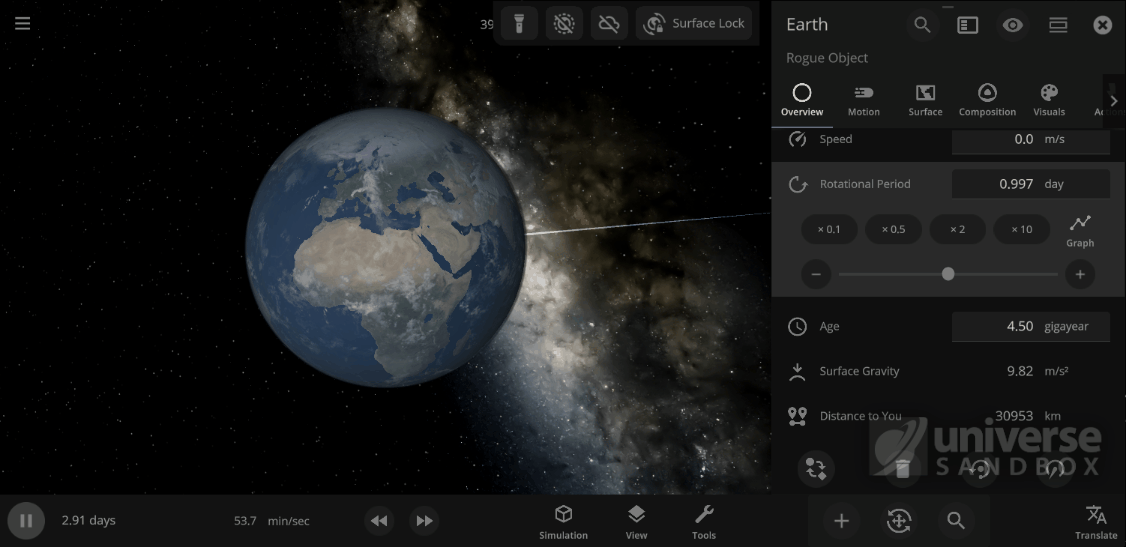
Our future goals include realistically colliding everyday objects, like a watermelon and a sledgehammer, adding detailed planet surfaces, and properly simulating comet tails. These are in early development, and we don’t know when they will be released.
- Stretch it Out
- Most objects in Universe Sandbox are spheres, but in real life, some rotate so quickly that they stretch and flatten, like the dwarf planet Haumea. We’re working to simulate that stretching.
- Most objects in Universe Sandbox are spheres, but in real life, some rotate so quickly that they stretch and flatten, like the dwarf planet Haumea. We’re working to simulate that stretching.
- Everyday Object Collisions
- Currently, when objects collide, they’re treated as spheres. We’re working on adding new physics so that everyday objects, including simple shapes like dice and complex shapes like spacecraft, will collide according to their unique forms. This is often known as rigid body collision physics.
- Currently, when objects collide, they’re treated as spheres. We’re working on adding new physics so that everyday objects, including simple shapes like dice and complex shapes like spacecraft, will collide according to their unique forms. This is often known as rigid body collision physics.
- Detailed Planet Surfaces
- Imagine flying over mountains and through canyons on planet surfaces in Universe Sandbox. We’re still experimenting with ways to add more details to planet surfaces, but we’re excited about the possibilities.
- Imagine flying over mountains and through canyons on planet surfaces in Universe Sandbox. We’re still experimenting with ways to add more details to planet surfaces, but we’re excited about the possibilities.
- Volatiles
- To simulate comet tails streaking through space, we plan to overhaul our volatile system, which determines how gas escapes from a planet’s atmosphere into space.
We’re excited to bring so much to Universe Sandbox this year, and we can’t wait to share it with you!

Eclipsed Improvements | Update 34.1
Mar 5th

If Update 34.1 does not download automatically, follow these update instructions. If you don’t own Universe Sandbox, you can buy it via our website.
2024 Total Solar Eclipse
Watch the Moon completely block out the Sun across parts of Mexico, the United States, and Canada in our simulation of the April 8, 2024 total solar eclipse. Check it out under:
Home > Open > Total Solar Eclipse on April 8, 2024
Learn more about this eclipse.
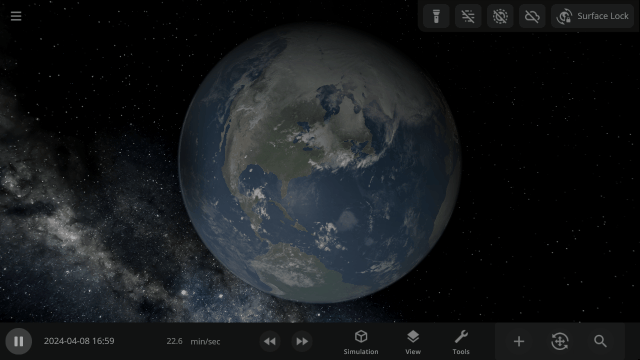
Chaotic Collisional Aftermath
Immerse yourself in chaos as gas clouds expand and rock fragments collide in the aftermath of collisions. We’ve updated our particle system to preserve performance while simulating fuller, more realistic collisions.
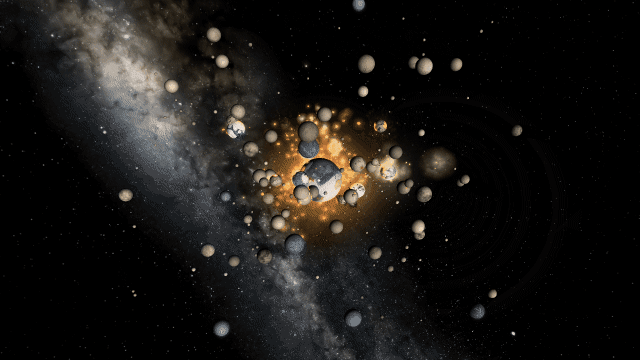

Custom Habitable Range
Customize the habitable temperature and atmospheric pressure of your planets for more unique vegetation and city lights coverage.
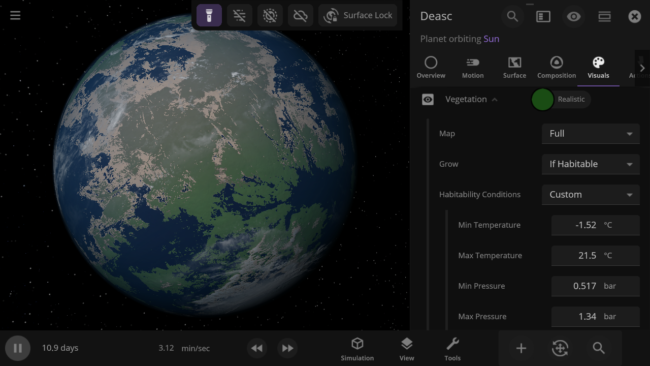
More Highlights
Explore the chaos of the fictional planetary system of Trisolaris from The Three-Body Problem. The number of objects gravitationally interacting makes it impossible to predict the planet’s orbits, called the three-body problem.

All gasses in a planet’s atmosphere now contribute to its color and opacity instead of just the 4 gasses with the most mass.


An object’s material composition now just shows the list of materials currently in the object by default. We’ve also added an Add New Materials button.
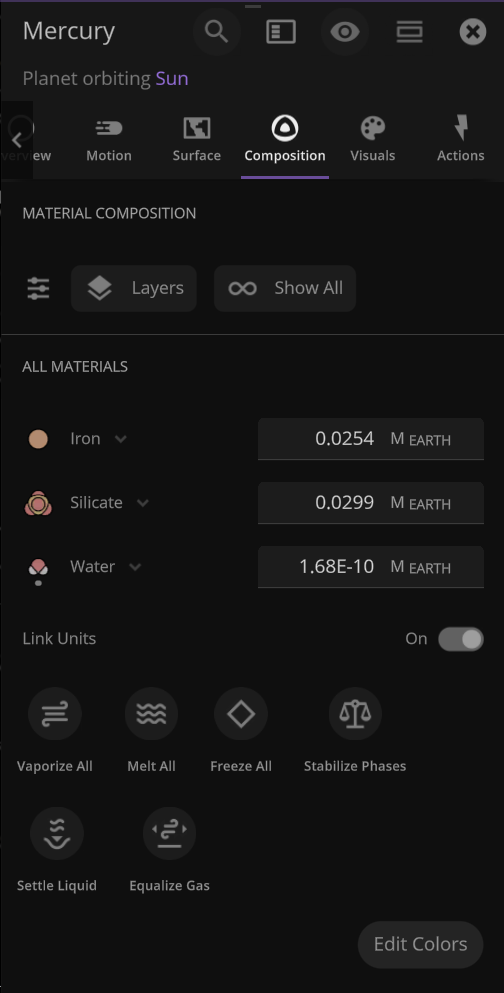
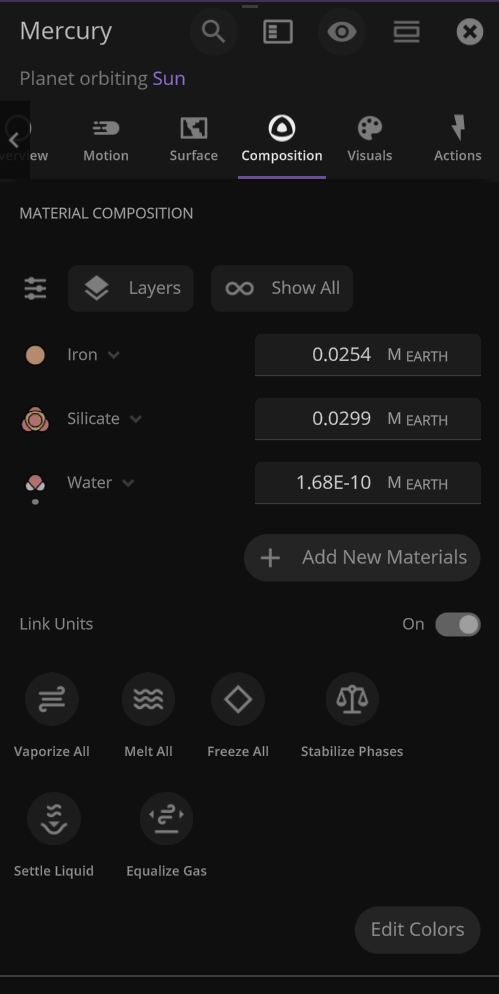
Use the new Hide Dust Clouds toggle to look at planet surfaces and see collisions through thick clouds of dust.
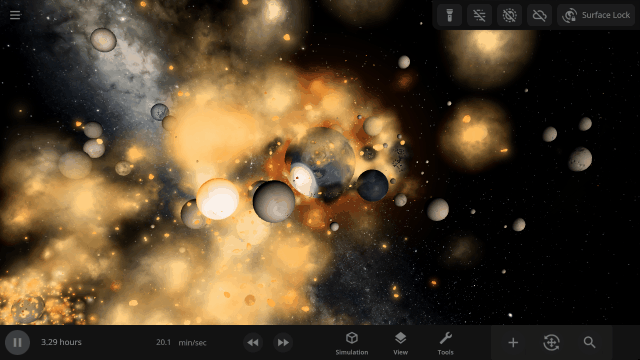
The object properties panel has been greatly optimized, making it faster to open and switch objects.
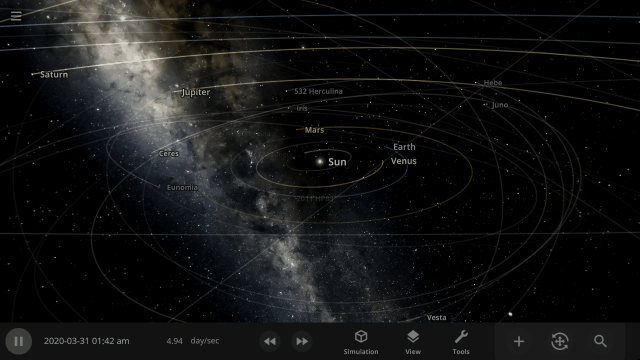
Completely swap one material on a planet for another with one tap. What would Earth look like if you switched out all the water for methane?
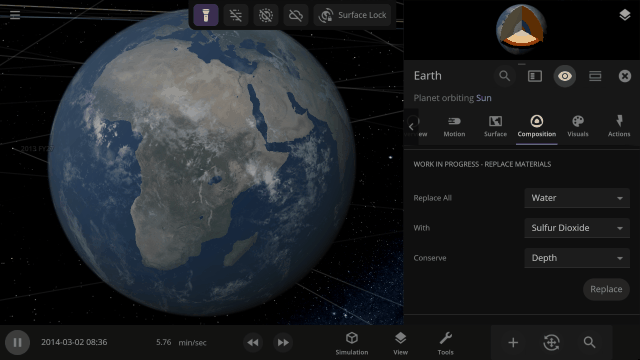
This update is brought to you by our completely new build system, which automatically creates different versions of Universe Sandbox whenever one of our team members updates the code it’s built on, allowing us to test and release new features even faster.
Listen to your favorite Universe Sandbox track over and over again by looping them under
Settings > Audio > Music Controls > Loop Track
Check out the full list of What’s New in Update 34.1
Please report any issues on our Steam forum, on Discord, or in-game via Home > Send Feedback.

Universe Sandbox 2023 Retrospective
Jan 24th
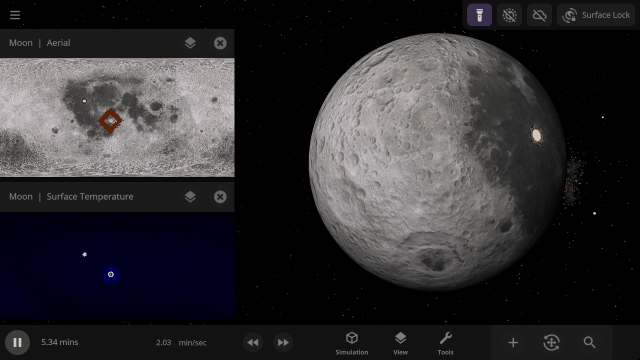
We’ve got a lot planned for 2024, including a massive graphics upgrade, collision and cratering improvements, getting Universe Sandbox on mobile devices (iOS & Android), and more! We’ll go into more exciting details in our upcoming 2024 Roadmap post, but first, let’s reflect on some achievements from 2023.
1
Spherical Cow
We added one new human-scale object last year – a spherical cow. A spherical cow refers to a joke that when physicists want to make a problem easier to handle, they sometimes simplify it so much it’s no longer realistic.

4
Significant updates to Universe Sandbox
- A Comet, an Asteroid, and a Planet Walk into the Solar System | Update 32.2 | March 2023
- Added a spherical cow and many simulations including the green comet C/2022 E3 (ZTF) passing by Earth.
- Grand Collision Unification | Update 32.3 | June 2023
- Combined our two previous collision models for more realistic shockwaves, heating, and overall destruction.
- Gravity Simulation Upgrade | Update 33 | August 2023
- Overhauled our gravity simulation to increase accuracy, stability, and performance to run simulations even faster.
- Terraforming | Update 34 | December 2023
- Added 8 new materials (for a total of 12), including oxygen and carbon dioxide, to realistically simulate, construct, and terraform planets and atmospheres.
- Finally simulating the lakes of liquid methane on Titan.
The Gravity Simulation Upgrade and Terraforming were major milestones from our 2023 Roadmap post.
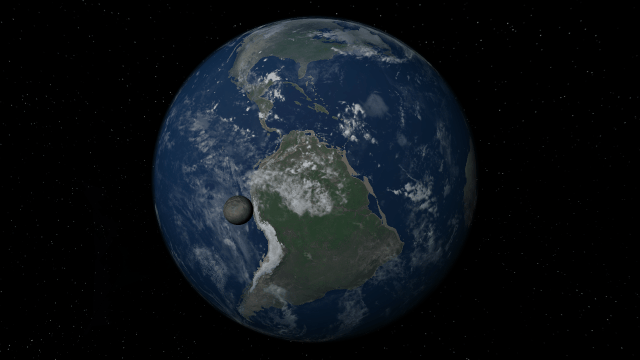
8
New materials
We added
- Helium
- Carbon dioxide
- Oxygen
- Sulfur dioxide
- Methane
- Nitrogen
- Argon
- Ammonia
Alongside the existing materials, silicate, iron, hydrogen, and water to Universe Sandbox. Now you can terraform planets and simulate atmospheres more realistically than ever.
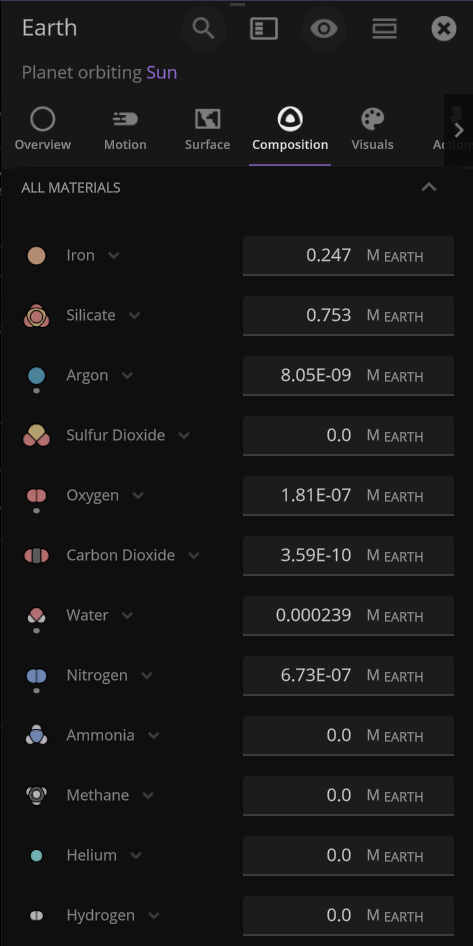
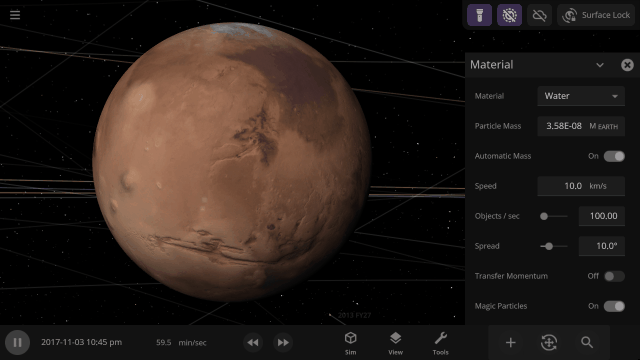
36
New simulations and guides added to Universe Sandbox
Check out the 31 new simulations, including the Bombard Moon with Materials (below), and 5 new guides, including Terraforming Mars and Searching for Supermassive Black Holes, under
Home > Open
and
Home > Guides
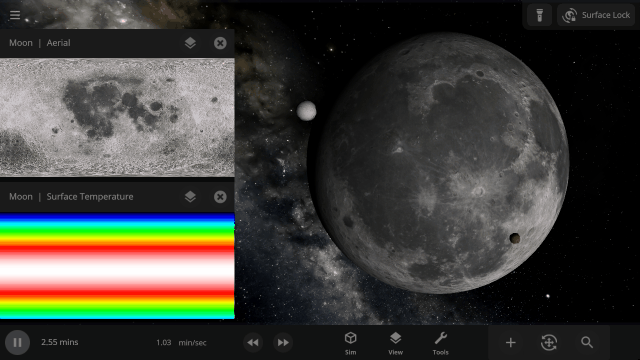
727
Highest number of concurrent users in Universe Sandbox
Easily surpassing the previous highest number of 648 on December 24, 2021. January 30, 2023 must have been a great day to cause celestial havoc.
2,336
Positive Steam reviews in 2023
We’re truly amazed and humbled that we are rated “Overwhelmingly Positive,” both recently and all-time on Steam. Over 96% of all reviews we’ve received are positive.
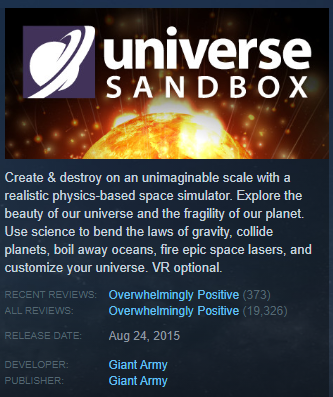
2,405
New code commits, or changes, made to Universe Sandbox through GitHub, the platform we use to maintain and manage our code
The most code commits occurred during the week of December 3, right before Terraforming | Update 34 was released, with 87 commits. A single commit can be a simple typo correction or a whole new feature
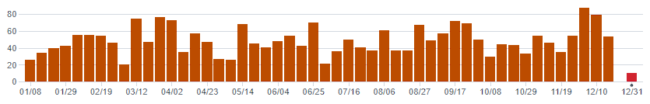
9,757
Discord users on our server
It’s great to see your constructive discussion and creations on our server, which has grown by almost 20% in the last year. 10,000 is so close, let’s hit 12,000 this year! Join us on Discord.
15,747
Simulations shared in the Universe Sandbox Steam Workshop in 2023
That’s more than 43 simulations shared every single day! There are over 50,000 total simulations shared on the Steam Workshop for you to explore and be inspired by.
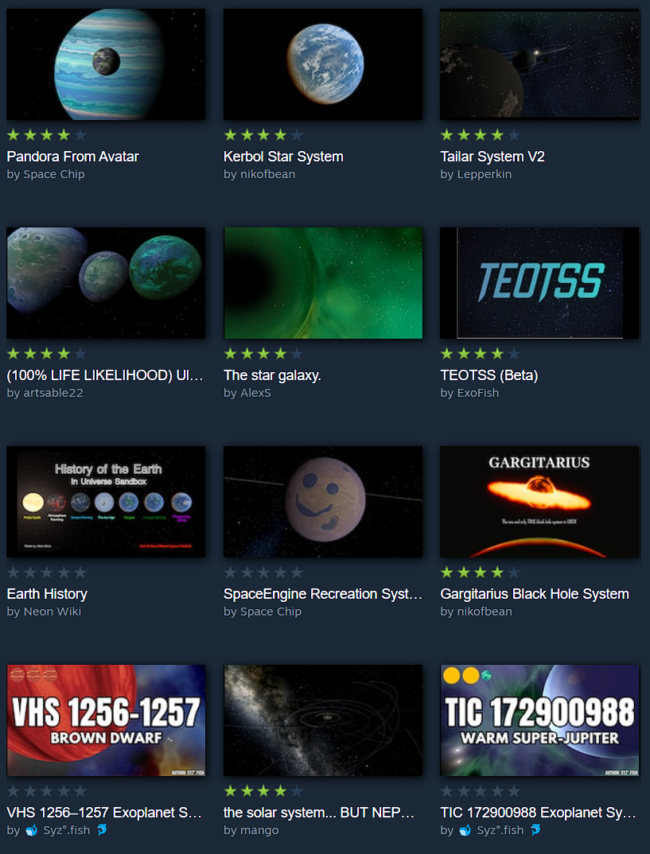
25,326
Files uploaded on our team messaging app, Slack, in 2023
That’s more than 3 times as many as last year, including screenshots and videos of features in progress, log files for resolving issues, and images of bugs, like those below.
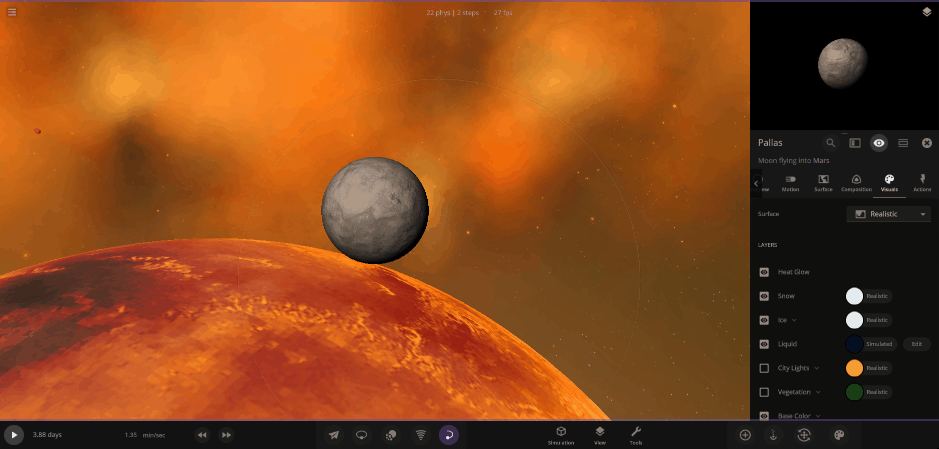
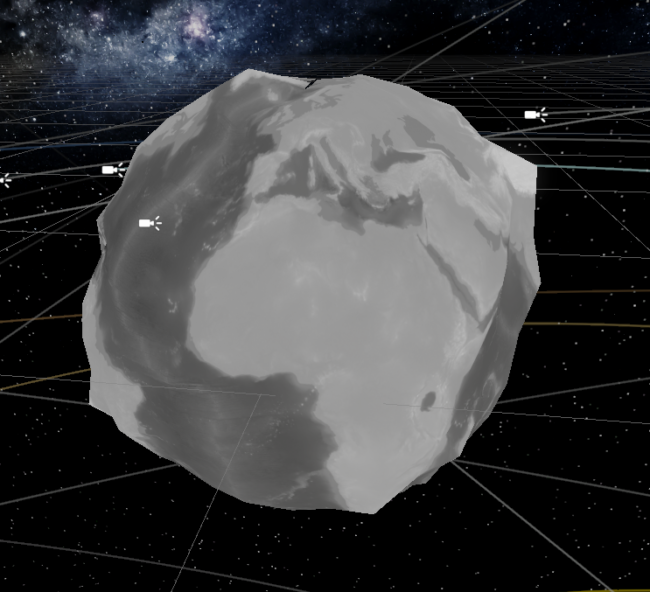
56,466
Messages sent on Slack in 2023
Giant Army has been entirely remote since its founding in 2011, and with 13 team members across 4 continents and 6 time zones, messaging on Slack is how we get most of our work done.
592,638*
Times the ‘Welcome to Universe Sandbox’ guide was played in 2023
Whether you’re a new player or just wanted a refresher, we hope you enjoyed learning about the beauty of our universe. And how to destroy it.
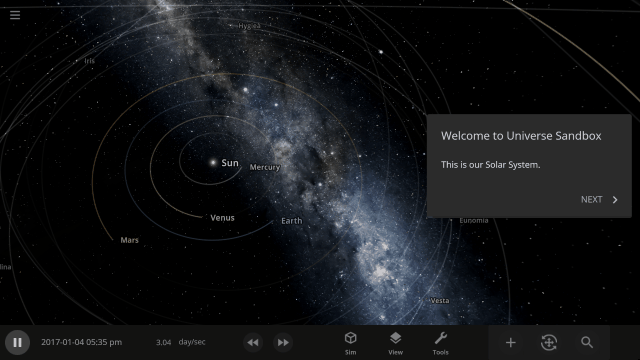
1,005,262*
Times the Planetscaping tool was used in 2023
The Planetscaping tool became even more powerful with the ability to add individual materials. Seeing the passion and attention to detail you all put into customizing planets is fantastic.
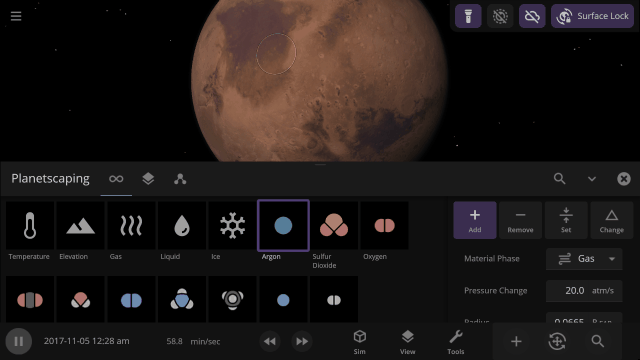
1,380,778*
Times supernovas went off in Universe Sandbox in 2023
Astronomers estimate there will be 1 supernova in the Milky Way every 100 years. They also think there are about 100 billion galaxies in the universe. Assuming all galaxies have a similar number of supernovas, about a billion occur each year.
We got about 1% of the way there in 2023. Turns out that even with everybody working together, recreating everything happening in the universe is hard.
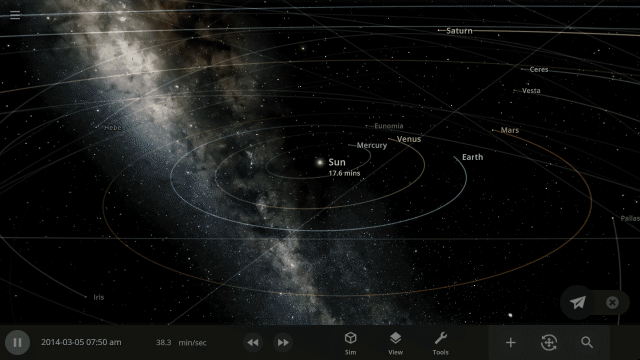
6,265,426*
New simulations created in Universe Sandbox in 2023
That’s about one new simulation created every 5 seconds.
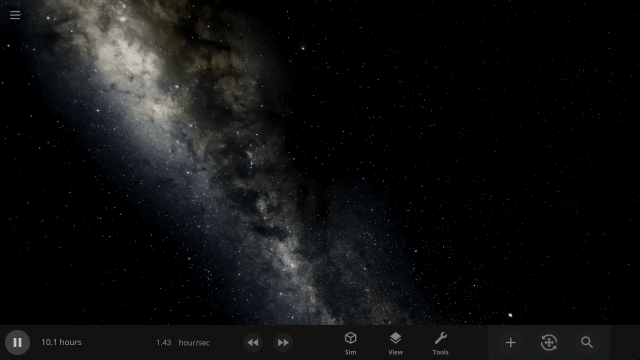
31,394,000+
Views of Universe Sandbox videos and shorts on YouTube
Getting an exact view count of every YouTube video that featured Universe Sandbox in 2023 is almost impossible, but we think this is a reasonable estimate (the actual number is larger). We appreciate every video posted and are glad so many people enjoy them!
Check out two of our most prolific YouTubers, Space Chip and Neptunian Guy.
* Due to a change in our analytics system, we have extrapolated 2023’s numbers based on the total increase in player activity on Steam.
What’s Next?
We’re already working on a major graphics upgrade, getting Universe Sandbox on mobile devices (iOS and Android), overhauling the framework that Universe Sandbox is built on, and more! Be on the lookout for more details in our 2024 Roadmap post.
And Most Importantly
Thank you. All of your kind words, feedback, and excitement inspire us to continue our mission of creating a realistic, interactive simulation of the amazing universe we find ourselves in. We believe that giving people the power of unlimited creation and destruction is the best way to discover its awesomeness.
We’re able to keep improving Universe Sandbox year after year because of your support, and we are truly grateful. There is so much more we want to bring to Universe Sandbox, and we can’t wait to do it.
The Universe Sandbox Team
Dan, Chris, Georg, Jonathan, Rappo, Mat, Jacob, Erika, Brendan, Anders, Brent, Pavel, and Conrad

Universe Sandbox on GeForce NOW
Dec 21st
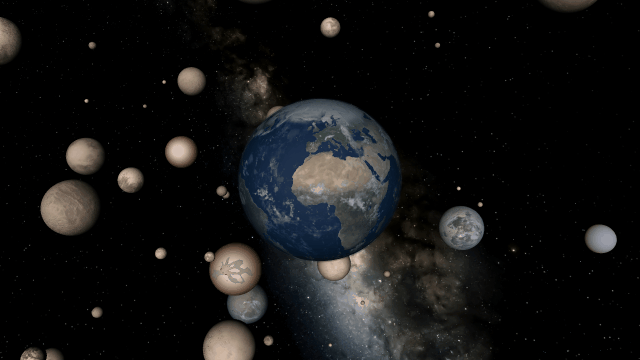
Universe Sandbox is now available to play on GeForce NOW, NVIDIA’s cloud-based game streaming service!
GeForce NOW connects to digital PC game stores like Steam so you can play games you already own in the cloud and stream them to any compatible device in real time.
Bend the laws of gravity, collide planets, boil away oceans, fire epic space lasers, and customize your universe in real time with cloud-based gaming streamed directly to any supported device. And check out our newest update to simulate, construct, and terraform planets and atmospheres more realistically than ever with new materials including oxygen and methane!
If you own Universe Sandbox on Steam, you can play Universe Sandbox on GeForce NOW by
- Launching GeForce NOW in your browser or downloading the GeForce NOW application
- Creating a free account (free accounts may have multi-hour waits before you are able to play. You can skip the queue with a paid account)
https://www.nvidia.com/en-us/geforce-now/memberships/ - Linking your Steam account
- Going to your Games library
- Playing Universe Sandbox
Learn more on NVIDIA’s GeForce NOW page.
Any saved simulations and objects you have will be accessible in GeForce NOW, and any saved simulations you create while playing through the service will be available after your session.
If you don’t own Universe Sandbox, you can buy it via our website or Steam.
