My Eyes, the Space Goggles Do Nothing | Update 28.1

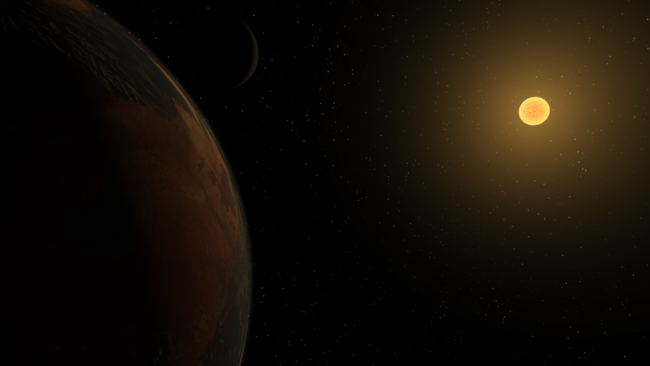
Run Steam to download Update 28.1, or buy Universe Sandbox via our website or the Steam Store.
Update 28.1
We’ve improved the “Realistic” Object Visibility setting to better reflect the sensitivity of the human eye to object brightness and colors. We also added a new “Enhanced” Object Visibility, improved collision detection, smoothed out habitable zones, added bug fixes, and more!
Realistic Object Visibility
The “Realistic” Object Visibility setting now shows objects fading in and out with adjusted colors tuned to what the human eye would see. Learn more in our guide, Limits of Human Eyes.
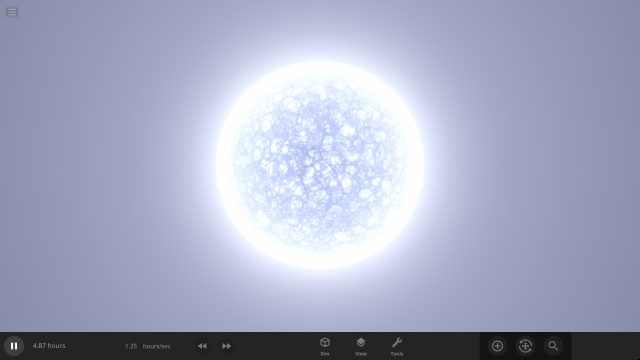

Smoother Habitable Zones
The habitable zone now smoothly changes size for stars of all luminosities, including very hot, bright stars like Rigel. Check it out under View > Habitable.
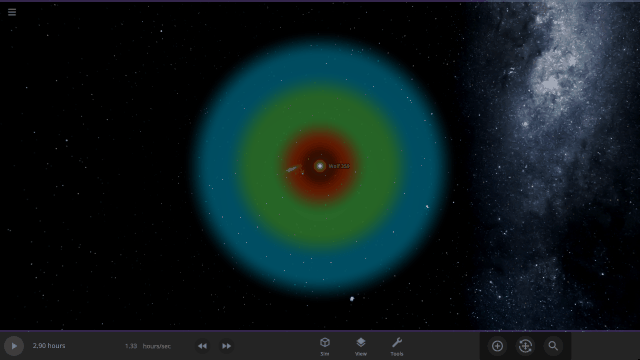
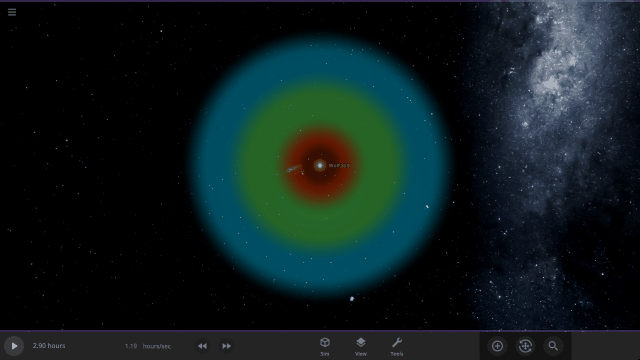
More Highlights
- “Enhanced” has been added as an Object Visibility option, which removes rim lighting from objects while keeping them always visible
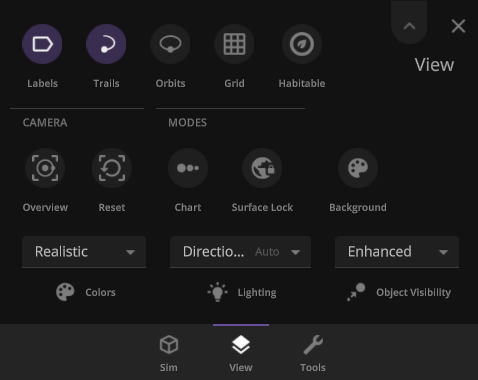
- Collision detection has been further improved as part of our continued work to make collisions even better
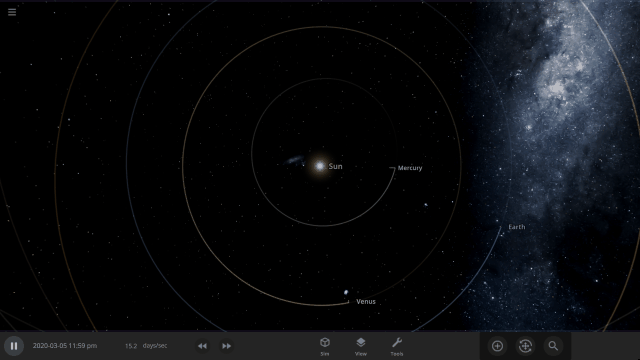
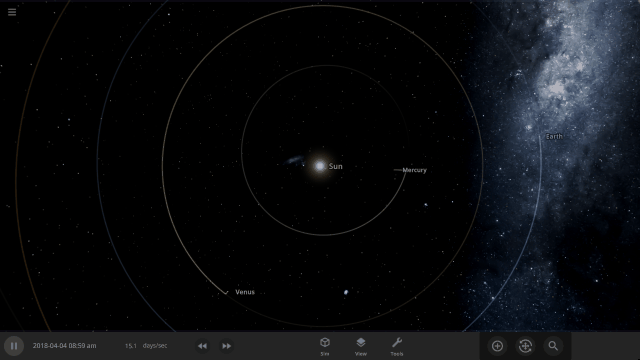
- We’ve added a satellite to our human-scale objects
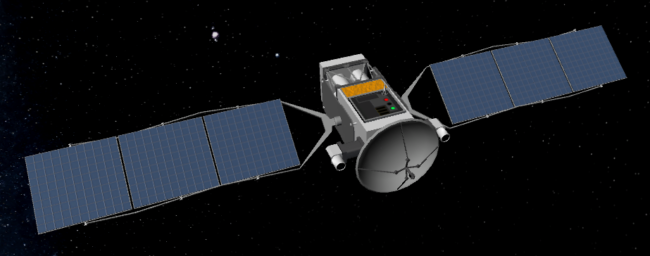
- Created simulation of ESA and JAXA’s BepiColombo spacecraft flyby of Mercury in October 2021: Open > Historical > BepiColombo Flyby of Mercury in 2021
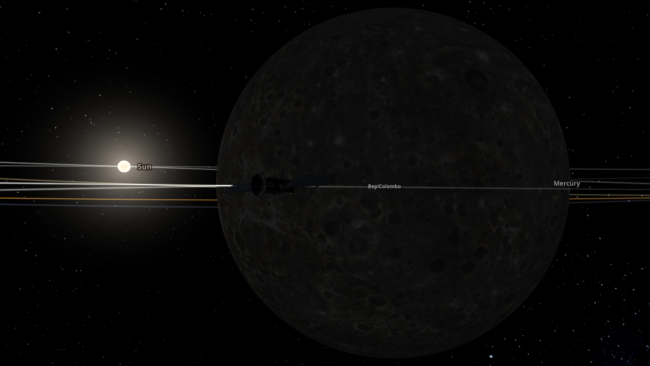
- Open, Guides, and Workshop panels can now be pinned open, allowing for much easier simulation browsing
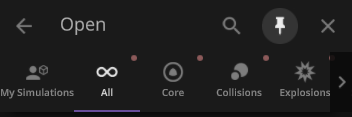
- The View Settings panel has been reorganized for better clarity and usability
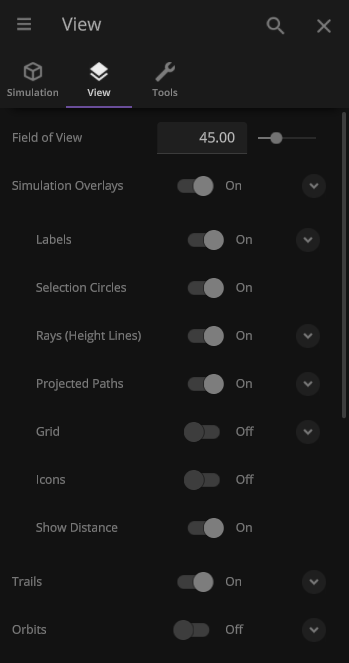
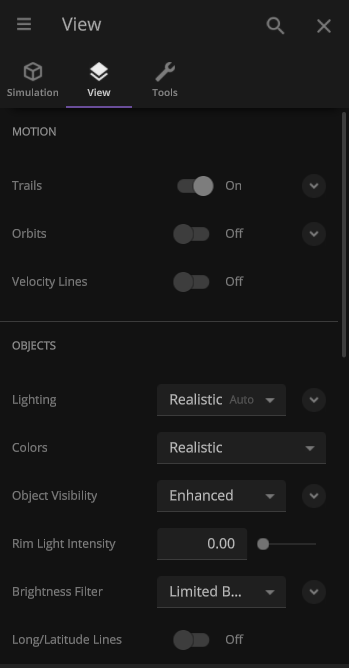
This update includes 6+ additions and 12+ fixes and improvements.
Check out the full list of What’s New in Update 28.1
Please report any issues on our Steam forum, on Discord, or in-game via Home > Send Feedback.

about 3 years ago
Very good update!
about 3 years ago
The improved lighting effect improvements for distances are a great addition to making Universe Sandbox better. I like it very much. I am glad that you have adapted lighting to the human eye. I also like the re-organized Settings Panel.
about 3 years ago
I’m glad you’re paying a bit more attention to color/lighting realism and accuracy! Could you say what type of ‘gamma correction’ is being applied? Is it sRGB (squashed power of 2.4, with a linear section at the start), Simple power of 2.2, or..?
about 3 years ago
Yeah, developers have been paying proper attention to color enhancements over the last year or two. Lighting correction is also improved one step further in Update 28.1. Thank goodness for that.