Archive for August, 2018
Ending Support for DirectX 9 & 32-bit Operating Systems
Aug 14th
Universe Sandbox will no longer support Windows users running DirectX 9 or 32-bit operating systems later this year. The exact date and release are not known at this time, but we want to give everyone a heads-up.
November 2018: As of Update 22, Universe Sandbox no longer supports DirectX 9 or 32-bit operating systems. Users can run the last compatible version by selecting “*directx9-32bit” via Steam Betas. Learn how
Why?
Short answer:
These are technologies that have been replaced in mainstream computing over a decade ago. There are very few users left on these systems, and it is getting harder to support them as time goes on. This will help us continue to make improvements to performance and stability into the future.
Long answer:
The game engine we use, Unity3D, stopped supporting the DirectX 9 API last year. Unity states that “due to diminishing hardware numbers and the loss of platform support from Microsoft … continued support of the DirectX 9 API is no longer feasible and is working against the development of new features in Unity.” This move mirrors the direction taken by many other companies for their software and video games, including Blizzard’s popular Heroes of the Storm.
The same is true for discontinuing support of 32-bit OSes, as hardware manufacturers like Nvidia are no longer updating 32-bit drivers with new features, Apple is gearing up to drop all support for 32-bit applications, and World of Warcraft is now going to be 64-bit only.
The vast majority of Universe Sandbox users are already running 64-bit, and our ability to focus on and develop only this version will help us continue to make improvements to Universe Sandbox’s stability and performance into the future.
Who Will Be Affected?
This will not affect macOS or Linux users, and if you are on Windows, chances are good that you are already running modern hardware with support for later versions of DirectX and a 64-bit OS that will not be affected by this.
But in case you aren’t, here’s what you need to know:
- This will end support for any Windows versions below Windows 7 SP1+
- DirectX 10 may work, but we recommend DirectX 11 | Find out which version you’re running
- You must run a 64-bit version of Windows | Find out which version you’re running
What Should I Do If I’m Affected?
Upgrade to a newer version of DirectX:
We recommend upgrading to at least DirectX 11. Follow these instructions to find out which version you’re running and view information about upgrading, if needed.
Some older GPUs do not support DirectX 11. You will need to find information about your GPU or contact the manufacturer to see what versions of DirectX it supports.
Upgrade to a 64-bit OS:
If you’re running Windows 7 through 10, you’re able to upgrade to 64-bit for free. Here is one guide for upgrading Windows 10.
You will need to upgrade to a newer version of Windows if you are running a version older than Windows 7.
If you can’t upgrade:
We will offer a DirectX 9, 32-bit compatible version of Universe Sandbox via Steam. This version will not continue to be updated or supported; it will be the last update before we move onto DirectX 11, 64-bit versions only.
November 2018: As of Update 22, Universe Sandbox no longer supports DirectX 9 or 32-bit operating systems. Users can run the last compatible version by selecting “*directx9-32bit” via Steam Betas. Learn how
If you have any questions or concerns, please contact us.
Windows Mixed Reality Support | Update 21.2
Aug 2nd
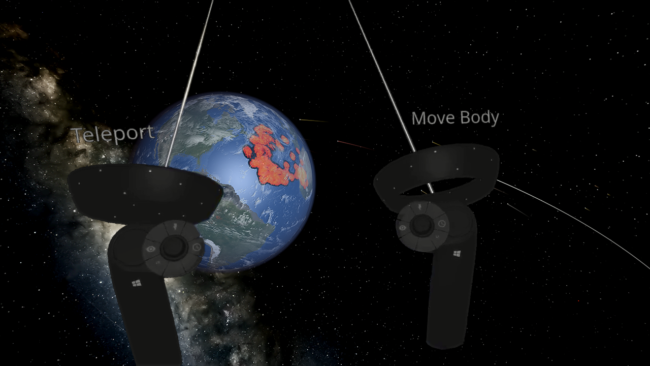
August 13: Update 21.2.1 is a small update that includes a few minor improvements, bug fixes, and updated translations.
Update 21.2 introduces official VR support for Windows Mixed Reality devices. If you own WMR, just launch Universe Sandbox from Windows Mixed Reality for SteamVR and start throwing planets.
There are also a handful of small bug fixes and improvements to the core Universe Sandbox experience. Check out the full list of What’s New in Update 21.2
Issues? Feedback? Let us know on our forums (local forum | Steam forum) or in-game via Home > Send Feedback.
