A New Foundation & VR 2.0 | Update 20 | Now Available
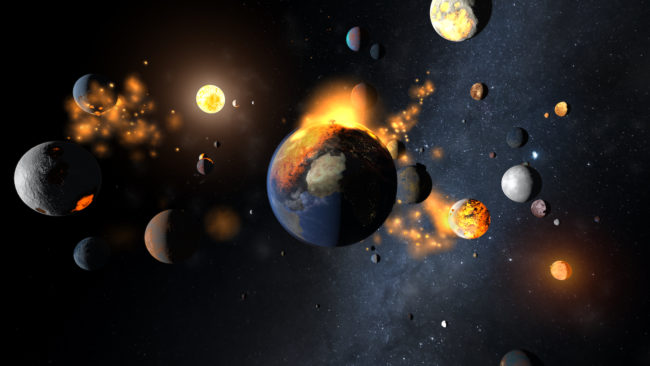
Run Steam to get Update 20, or buy Universe Sandbox ² via our website or the Steam Store.
This is an update for both the desktop and VR versions of Universe Sandbox ².
August 04: Update 20.0.16 is a small update with minor improvements and bug fixes.
A New Foundation
Imagine Universe Sandbox ² is a house that we’re building, and each update adds something new. Many of our updates so far have made fancy, noticeable additions to the house — a garage, a balcony, a new roof with some nice solar panels, etc. But with Update 20, we’ve completely lifted the house and made some major renovations to the foundation.
This means that there may not be many obviously big changes (unless you’re in VR! see below), but we’ve done considerable behind-the-scenes work. How much is “considerable,” you ask? In our task management system, we’ve closed over 560 tasks. That’s a lot. And for most of this work, the best sign that we’ve done our job well is if you can’t tell much of a difference.
But like a new foundation, these are very important changes which set us up for future features, improvements, and optimizations that would have been difficult or even impossible to implement with the old Universe Sandbox ² groundwork. (Or using another established metaphor: We have now paid off much of our technical debt which has accrued as our project continually evolves and heads further down roads no one has been down before.)
1. Rewritten User Interface
The rewritten interface in Update 20 is a big chunk of the new foundation for Universe Sandbox ². Currently, this is largely a behind-the-scenes change in the tech we’re using, but if you’re paying attention, you’ll notice some small changes to the design aesthetic as well.
There’s also a big change for users: You now have the ability to scale the interface. This was not possible with our old system. So if you’re running at a high resolution, like 4k, then no more squinting your eyes to see what exactly your exoplanet’s radius is! Our upcoming mobile version of Universe Sandbox ² also would not be possible without this scalable interface. And if that’s not enough, this new interface makes possible our plans to support on-the-fly switching between multiple languages.
Scalable Interface
Home > Settings > Set User Interface Scale
2. New Code Architecture
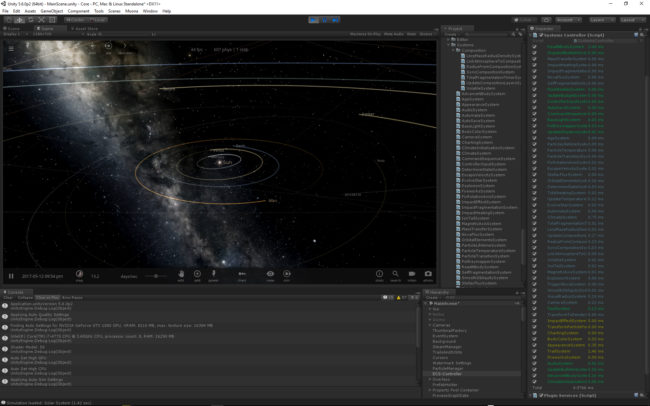
Our new code architecture in Update 20 is the other chunk of the replaced foundation. With this update, we’ve moved to a proper entity-component system, or ECS. Without getting too technical, this change is effectively a major reorganization that will make it easier for us to maintain our code, track down bugs, and develop and iterate on features.
Let’s compare our previous architecture to a tangled bundle of threads, where a system like temperature-control might twist and turn throughout and prove impossible to adjust or remove individually without messing with the rest of the bundle. With ECS, we’ve untangled and separated all the major systems which make Universe Sandbox ² run. Now we can take out a system, add a system, move a system around, whatever we like — the rest will remain intact.
The image above, taken in Unity, our development tool, shows a full list on the far right of our systems in place with ECS.
3. Disintegration, Teleportation, and a Lot More in VR
Update 20 VR is our first major VR update since we released it last year, and it’s a huge step up. First, it adds all the new simulation features, improvements, and fixes from the Disintegration desktop updates, including tidal forces, improved explosions, and the new fragment and particle system. There’s also a completely rewritten locomotion system for more responsive and smoother panning, scaling, and the all new rotation. To go along with this, there’s a new HUD interface that displays information automatically while scaling and rotating.
Make sure you check out the new Experience as well. The Experience will take you through a cinematic “What if…?” demonstration of Universe Sandbox ² VR.
Update 20 VR also marks the beginning of a unified Desktop/VR build, which will allow simulation improvements in the desktop version to be immediately available in the VR version as well. There is now also Save and Load support across Desktop and VR.
Teleportation
Tools > Teleport > Point at an object and pull trigger to instantly teleport to it
Rotation
Hold both grip buttons and move controllers around the center point between controllers
Experience
Menu (Vive) or B/Y (Rift) > Experience
4. Oculus Rift+Touch Support

No need to explain this one. Unless you’re someone who owns an Oculus Rift+Touch and doesn’t yet own Universe Sandbox ². Then you’ll need to explain that one to your friends.
5. Dozens of Smaller Improvements and Fixes
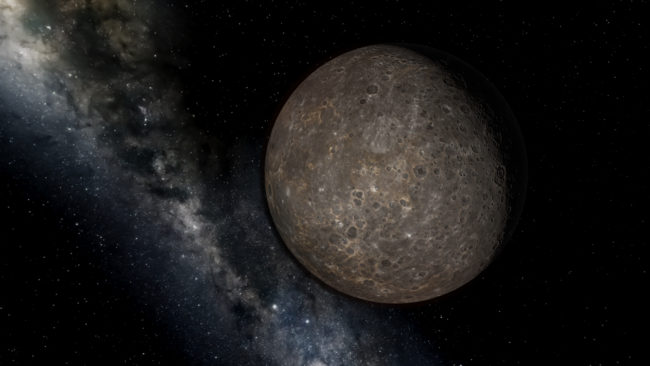
It wouldn’t be a big Universe Sandbox ² update without a pages-long list of improvements and bug fixes. Most notably, there’s a new Mercury texture, more cinematic control with camera smoothing and overlay settings, internal analytics, which will help us focus our efforts on making the best possible improvements to the user interface and user experience (these are anonymous; you may opt-out via Home > Settings > General > Allow Usage Statistics), a new Volume (quantity of space) property for objects, simulation stats for Mass Lost and Momentum Lost, and much more.
Camera Smoothing
Home > Settings > General > Camera Smoothing Multiplier
What’s coming next?
While these changes and new possibilities are exciting, we’re even more excited to move on to some big, new features again (it’s time for that indoor pool!). During our work on Update 20, we’ve made considerable progress on both planet-melting lasers and our rewritten stellar evolution model. They’re not ready for the spotlight just yet, but we’re now giving them our undivided attention. Also coming soon are some contributions to the improved foundation from Thomas, our physics programmer. His new physics system should introduce some substantial performance improvements as well as set the stage for rigid body collisions. Stay tuned!
Check out the full list of What’s New.
For the latest Universe Sandbox ² news, follow us on Twitter and Facebook.
Update 20 Patches
July 30: Updates 20.0.5-20.0.13 have fixed additional bugs with the user interface and simulation and added a warning message when the Time Step can no longer be increased.
June 26: Updates 20.0.1-20.0.4 have fixed the reported issues with the magnetic axis and magnetosphere, impact marks, clouds, database search in Add panel, and material cutaway

about 7 years ago
I am really proud of you guys for making it out of alpha! U guys are now doing official releases which is super amazing. Update 20 is by far one of the best behind the scenes update so far. its also the first official update of US2. We expect an awesome future.