Jar
This user hasn't shared any biographical information
Posts by Jar
20 Earth Languages & 12 Jovian Moons | Update 21
Jul 19th

July 27: Update 21.1 includes a new History of Jupiter’s Moons tutorial (Home > Tutorials > Science), updated translations from the community, the addition of Indonesian, and a few other small improvements and bug fixes.
20 Earth Languages
Universe Sandbox now supports 20+ languages, with support for adding even more in the future (see below for a current list of supported languages and let us know if there’s a language you’d like to see). We are proud to make Universe Sandbox more accessible to people from all over the world.
Change language:
Home > Settings > General > Selected Language
While most of the text has been translated via Google Translate, we’ve had significant contributions from our amazing community over the past month that have made improvements to many of the languages. We hope our community continues to help translate as Universe Sandbox grows and evolves.
Translate:
Home > Help Translate (learn more)
Currently supported languages (as of 21.1):
- Chinese, Simplified
- Chinese, Traditional
- Czech
- Danish
- Dutch
- Finnish
- French
- German
- Hungarian
- Indonesian
- Italian
- Japanese
- Korean
- Norwegian
- Polish
- Portuguese
- Russian
- Spanish
- Swedish
- Thai
- Turkish
Is there a language you want to see? Do you have feedback on the translation process? Let us know through our forums (local | Steam) or in-game via Home > Send Feedback.
12 Jovian Moons
This update also includes the 12 recently discovered moons of Jupiter. Initially discovered in March 2017, they have now all been observed several times and their orbits are confirmed. Jupiter now has a total of 79 known moons.
See Jupiter’s new moons:
Home > Open > Core > Jupiter’s New Moons
They are all very small, around 1 to 2 miles wide. One of the moons is unique, as it orbits in the opposite direction of all of the other moons it is near. “It’s basically driving down the highway in the wrong direction,” said Scott Sheppard, one of the astronomers who made the discovery.
Check out a full list of What’s New in Update 21
Also: We’re still testing sharing simulations on Steam Workshop. Learn how you can try it out and help us test
Follow @universesandbox
Help Us Test Steam Workshop
Jun 14th

July 19: Support for other languages has been officially released in Update 21! Thanks for everyone’s help with testing this feature and contributing to translations. Learn more about 20 Earth Languages & 12 Jovian Moons | Update 21
November 15: Support for sharing simulations on Steam Workshop is now available in Update 22! Learn more about The Universe Just Got Bigger: Steam Workshop Support | Update 22
We are still testing our next big feature:
- Steam Workshop (Sharing Simulations)
Please help us test! Jump into the Community Test build and start sharing and exploring Workshop simulations.
Steam Workshop
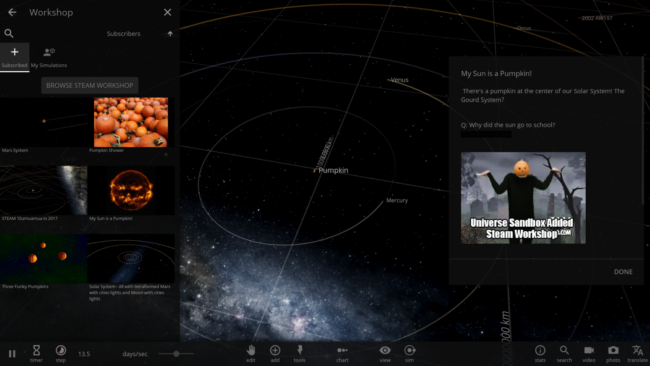
Viewing a simulation from Steam Workshop with a custom description. No explanation can be provided for the surplus of pumpkin-related content.
Share simulations to Steam Workshop:
Home > Save > Share to Steam Workshop
Browse & open Steam Workshop simulations:
Home > Workshop
Sharing simulations now will help us test this feature and also help us build up a big catalog of sims on Steam Workshop, so we can show off the creativity of the Universe Sandbox community from day one of the official Workshop release.
As part of our redesigned save dialog and support for Steam Workshop, simulations now support custom descriptions that appear when the simulation loads. And even cooler? These descriptions support the same BBCode formatting that Steam does. Two differences: It also supports images with [img]url[/img], and even animated GIFs! But it does not support [noparse].
Opt Into the Community Test Build
- Right-click on the game title in your Steam Library
- Click on ‘Properties’
- Select the ‘Betas’ tab
- Set the dropdown menu to ‘community-test’
- Close the Properties window
- Steam will now update Universe Sandbox ² to the Community Test build
- Once updated, launch Universe Sandbox ²
Please note: We’ve done extensive testing on this feature, but this is a Community Test build for a reason. There are still changes we have planned, and you may encounter bugs. If you do, please let us know through our forums (local | Steam) or in-game via Home > Send Feedback.
Thanks for testing and for your patience!
An overview of changes in the current Community Test build is available here: What’s New | Community Tests
Help Translate Universe Sandbox
Jun 14th
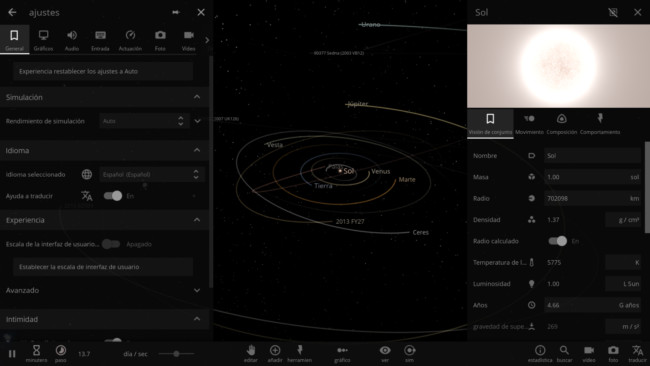
Universe Sandbox set to Spanish. Interface enlarged to show text.
Support for 20+ languages in Universe Sandbox is now officially available! Learn more about Update 21
Now we’d love your help translating Universe Sandbox into any languages you know!
While this feature was being tested, we added a number of languages and had significant contributions from our amazing community that improved translations across the included languages. Many of the translations, however, are still placeholders from Google Translate, which sometimes produces strange results. While we think this is an improvement over having no translations at all, we’d like to do better.
Which is why we need your help in providing the most accurate translations possible! Universe Sandbox continues to grow and evolve, and we hope we can continue to receive translation contributions from our community.
Translating Via Universe Sandbox
To submit translations via Universe Sandbox:
- Click Home > Help Translate
- Click Translate (or press F2) in the bottom-right corner
- Click on any green text to open our translation site (Crowdin) in your browser
- Some text, such as randomly generated names, cannot be translated
- Login or create a Crowdin account then suggest a new/improved translation*
- To exit Translate Mode in Universe Sandbox, click Translate (or press F2) again
- You can remove the Translate button entirely by turning off Help Translate in Home > Settings
*By default, you will submit a translation for whichever language is selected in Universe Sandbox. To change languages in Universe Sandbox, click Home > Settings > General > Selected Language. You can also change which language you’re suggesting a translation for in Crowdin by clicking the “Other Languages” tab below the translation input box.
Translating On Our Translation Site (Crowdin)
Crowdin is a system that helps manage translation projects by making it easy for anyone to submit new translations and vote on the best ones.
Even if you aren’t running Universe Sandbox, you can still head to our project on Crowdin and help with translating:
Universe Sandbox Translation Project on Crowdin
While there may be text that only makes sense when viewed in its context in Universe Sandbox, there will also be moments when you want to suggest a bunch of translations and don’t need to go back into Universe Sandbox. Feel free to continue through the list of text in Crowdin and translate as much as you want!
Setting Universe Sandbox to Other Languages
Change languages in Universe Sandbox:
Home > Settings > General > Selected Language
Please note that you will not see your suggestions in Universe Sandbox immediately. Over time we will update existing languages with improved translations from the community. These will be included in our typical updates.
If you’d like to see a language included in Universe Sandbox that is not there already, please let us know! If approved, we will add requested languages to our Crowdin project (with Google Translations as the base) and then start accepting improved translations on Crowdin. Then in a future update, we will add the language to Universe Sandbox to allow in-game translation.
Thanks for everyone’s help in making Universe Sandbox more accessible!
Follow @universesandbox
This Hyperbolic Update Will Change Your Life | Update 20.7
May 24th
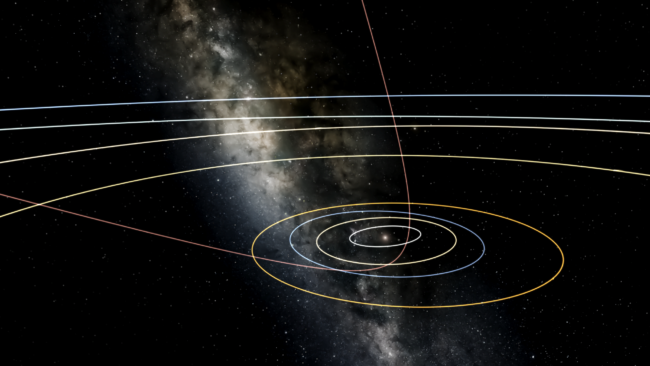
May 31: Update 20.7.2 is a small update with a few bug fixes, including fixes for issues with tutorials and the TRAPPIST-1 simulations.
Run Steam to download Update 20.7, or buy Universe Sandbox ² via our website or the Steam Store.
This update features improvements to orbits & motion:
- Improved Support for Hyperbolic Trajectories
- More Precise Control of Orbital Elements
- Reorganized Motion Tab in Properties Panel
A hyperbolic trajectory is the path of an object that is affected by the gravity of a parent object, but not enough to be pulled into an orbit. Instead, it escapes the gravitational influence and continues toward infinity.
Learn more about hyperbolic trajectories:
- Home > Open > An Interstellar Object with a Hyperbolic Trajectory
There is also a new sim of Jupiter’s co-orbital retrograde asteroid 2015 BZ509:
- Home > Open > Historical > Retrograde Asteroid 2015 BZ509
Update 20.7 also has many smaller improvements, including autosaves and a revamped What’s New panel, along with a bunch of bug fixes.
Note: the name of this update may be hyperbolic.
Support for Multiple Languages Is Coming Soon
Apr 16th
A few weeks ago we talked about our upcoming support for Steam Workshop, a feature we’ve been working on in parallel to our work on Update 21’s big features, Planet Grids & Lasers.
Now we’re excited to announce another upcoming feature for Universe Sandbox ²: support for multiple languages. As with Steam Workshop, we still have work to do on this, but we’ve made great progress. Just check out the video above for proof. You may spot some words that haven’t been translated yet, and some things may look a bit off, but all the big pieces are in place and everything is working smoothly.
If you’re familiar with any of the languages used in the video, you may also note that some translations are a bit strange. Currently, everything has been translated with Google Translate, which has been a very useful tool, but it does not always produce the most accurate results. In the future, we’ll have professional translations for the most widely used languages.
Help Translate
Universe Sandbox ² is constantly growing and evolving; it’s important that we have help from others to build and maintain translations into any number of languages. This is where you, the community, come in.
Along with the ability to switch languages at any time, you will also be able to help translate Universe Sandbox ² with a very easy-to-use integration with Crowdin. Crowdin is a system that helps manage localization projects by making it easy for anyone to submit new translations and vote on the best ones.
Once we have everything ready, we’ll be sure to make an announcement and include full instructions for anyone who wants to help.
Please note: Localization is not yet available in Universe Sandbox ². It is still a work-in-progress feature and will look different in the future.
Big thanks to our developer, Dave, for all of his work on supporting other languages. We’re excited to make Universe Sandbox ² more accessible to people all over the world.
Steam Workshop Is Coming Soon
Mar 26th
We’re still hard at work on Update 21 and its two big planned features, Lasers & Planet Grids. But as promised, we’ve also been working on some other things at the same time.
For one, we are making great progress on support for Steam Workshop. It’s not quite ready, but we’re excited to share our progress with you, and even more excited about the possibilities this opens up once it’s released.
When we launch Steam Workshop, you’ll be able to easily share your simulations with the community and explore simulations created by others. Further down the line, we plan to add support for custom models and textures, too. Support for mods on Steam Workshop may eventually come, but not anytime soon.
Please note: Steam Workshop is not yet available in Universe Sandbox ². It is still a work-in-progress feature and will look different in the future.
Thanks to our developer, Jonathan, for all of his work on Steam Workshop!
More Super Supernovae | Update 20.6
Mar 15th
Run Steam to download Update 20.6, or buy Universe Sandbox ² via our website or the Steam Store.
April 19: Update 20.6.3 is a small update with a few bug fixes for issues with object selection, internal analytics, and database object information.
This is another small update, but we want to highlight how awesome our new supernovae look now. Thanks to our graphics developer, Georg, for all of his wizardry involved in making these look even cooler, all the while making them perform better, too.
This update also includes a number of smaller improvements, including improved trails in the Roadster sims.
Check out the full list of What’s New in Update 20.6
Now back to our work on lasers and Planet Grids for Update 21! Learn more about what we’re working on for our next big update
They Put a Car in Space, We Upgraded Our Engine | Update 20.5
Mar 7th
Run Steam to download Update 20.5, or buy Universe Sandbox ² via our website or the Steam Store.
March 14: Update 20.5.2 is a small update that fixes a few bugs, including problems with volume settings and camera control.
Update 20.5 features:
- A Tesla Roadster in Space
- The Ultimate Engineered System
- An Upgrade of Our Game Engine to Unity 2017.2
This is a small update in terms of content, but there have been some significant under-the-hood changes with the upgrade of our game engine to Unity 2017.2. As with past under-the-hood changes, it’s a sign we’ve transitioned well if you can’t see any differences.
But also: there’s a car in space! (And conversely, this car doesn’t even have an engine under its hood.) On February 6, 2018, SpaceX performed a successful test launch of their Falcon Heavy rocket, the most powerful rocket currently in use. The launch was intended as a demonstration of the Falcon Heavy’s ability to launch a payload into an orbit that could reach Mars. SpaceX also successfully landed two of the Falcon Heavy’s reusable booster engines, although the central core crashed during its attempted landing.
As part of the test, the Falcon Heavy rocket carried a dummy payload to demonstrate that it could launch a large mass onto the required orbit. For this launch, SpaceX chose an unusual dummy payload: a Tesla Roadster electric car belonging to SpaceX and Tesla CEO Elon Musk. In a press statement released before the launch, SpaceX explained that it wanted a payload that was “fun and without irreplaceable sentimental value.” While the Roadster will not land on or orbit Mars, its current elliptic orbit around the Sun will take it beyond the orbit of Mars at its farthest point.
Check out the Roadster sims in Universe Sandbox ²:
- Home > Open > Tesla Roadster in Space
- Home > Open > Where in Space is the Tesla Roadster
Update 20.5 also includes a database refresh for objects in our Solar System, a few other new sims (including the Ultimate Engineered System), improved supernova visuals, and a number of smaller improvements and bug fixes.
Check out the full list of What’s New in Update 20.5
We are making great progress on Update 21, but we unfortunately can’t provide a release date yet. Update 20.5 is just a step on the way to make sure everything is running smoothly. Thank you for your patience while we continue to work on Planet Grids and Lasers.
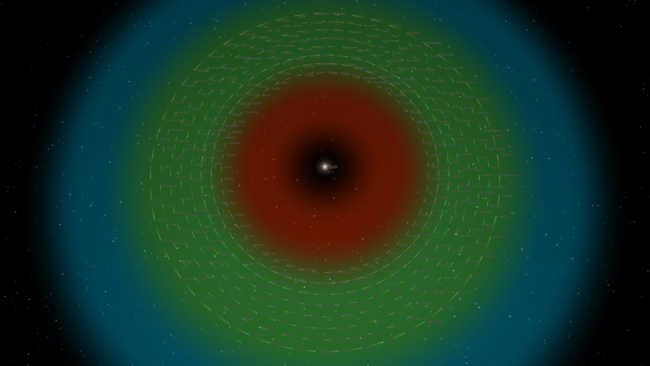
The Ultimate Engineered System, as described by astronomer Sean Raymond
Universe Sandbox ² 2017 Retrospective
Jan 12th
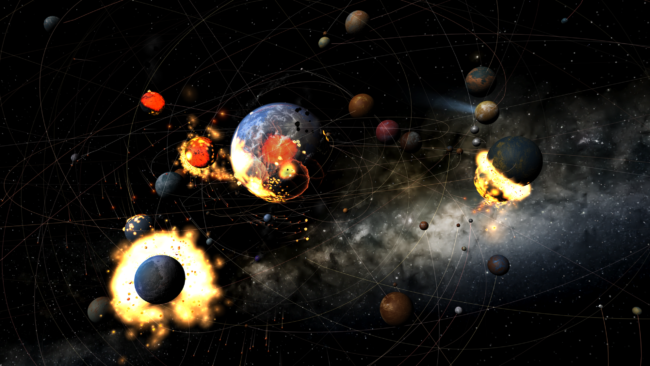
2017 was another great year for Universe Sandbox ². Our big milestone was Update 20, which – as we explained in our blog post – replaced the whole foundation for Universe Sandbox ² and opened up tons of new possibilities. We also launched on the Oculus Store, expanded our team, and continued to see positive reviews pour in. Our sales once again surpassed our expectations, which has helped in our team expansion and keeps us looking forward to a long list of great features and improvements.
It may not have been the flashiest development year for us, but what we accomplished was extremely important and we’re very proud. Plus we expect some flashy stuff to arrive soon enough.
Here’s a look at our achievements in 2017 by the numbers:
3
# of new spacecraft models.
Find them in Add > Objects:
- Voyager 1 & 2
- Arrival
- Cassini
4
# of team members who joined us on our journey to build the universe.
Warm welcomes to:
- Mat | Quality Assurance
- Jacob | VR Developer
- Barry | Graphics Developer
- Erika | Astrophysicist, Climate & Simulation Developer
9
# of significant updates to Universe Sandbox ².
- Prettier Moons & Bug Fixes | Alpha 19.5 | February 08, 2017
- TRAPPIST-1 & the Seven Planets | Alpha 19.6 | February 23, 2017
- Voyager & Two Icy Moons | Alpha 19.7 | April 19, 2017
- A New Foundation & VR 2.0 | Update 20 | June 22, 2017
- Total Solar Eclipse | Update 20.1 | August 14, 2017
- Ciao, Cassini | Update 20.2 | September 14, 2017
- A New Exoplanet & Interstellar Messenger | Update 20.3 | November 21, 2017
- Oculus Store Launch | Update 20.3.1 | December 7, 2017
- Scales & Scholars | Update 20.4 | December 21, 2017
12
# of new & improved textures.
- Ganymede
- The Moon
- Mimas
- Enceladus
- Callisto
- Rhea
- Titan
- Dione
- Iapetus
- Tethys
- Vesta
- Mercury
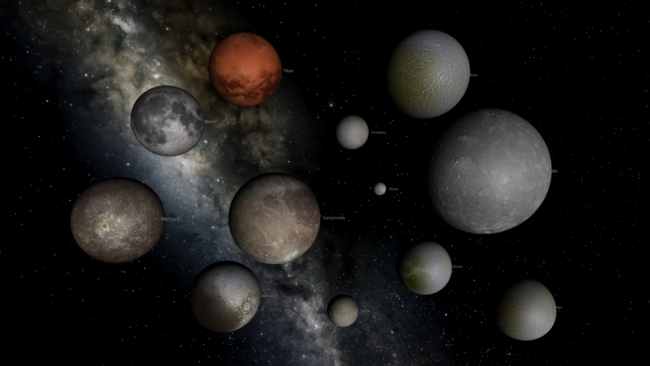
26
# of new simulations.
This year we made an effort to add even more simulations for historical and current astronomical events. Explore the newly announced exoplanets in the TRAPPIST-1 and Ross 128 sims; watch 2012 TC4 and Apophis skim past Earth; and say hello to our first known interstellar visitor, ‘Oumuamua, and goodbye to Cassini, the spacecraft that illuminated Saturn.
- 2 TRAPPIST-1 sims
- 2 Vsauce sims
- 3 Total Solar Eclipse sims
- 7 Voyager 1 & 2 sims
- 2012 TC4 passes Earth on October 12, 2017
- Cassini’s Collision with Saturn
- Potentially Hazardous Asteroids
- 400 Nearest Stars
- Ross 128 with Earth-sized Planet
- Just Chariklo
- ‘Oumuamua in 2017
- Solar System – Now & Real Time
- Planets Between the Earth & Moon
- Apophis Encounters Earth in 2029
- Earth’s Most Stable Quasi-Satellite, 2016 HO3
- Solar System Planet Comparison
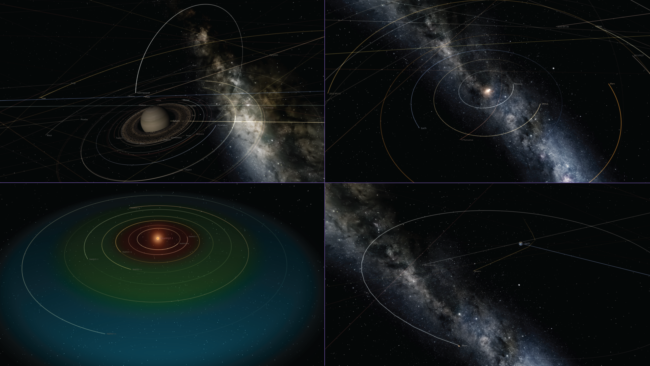
35
# of pages of release notes for Universe Sandbox ² updates in 2017.
Check out What’s New.
587
Highest # of concurrent users in Universe Sandbox ² in 2017 (happened on December 25).
This isn’t quite as many as our all-time high in March 2016 (our first big sale after our launch on Steam the summer before), but it’s the highest since. We’re happy to see that we continue to bring in new players and keep our fans coming back for more.
1,008
# of tasks closed in our task management system.
Tasks keep track of all the bugs we want to fix and the improvements and features we want to add, as well as higher level goals like design work and ideas we want to explore. Once we complete whatever the task asked for, like fixing a bug, we pass it on for approval to Mat, our QA, then close it and move onto the next task.
1,186
# of positive Steam reviews of Universe Sandbox ² written in 2017.
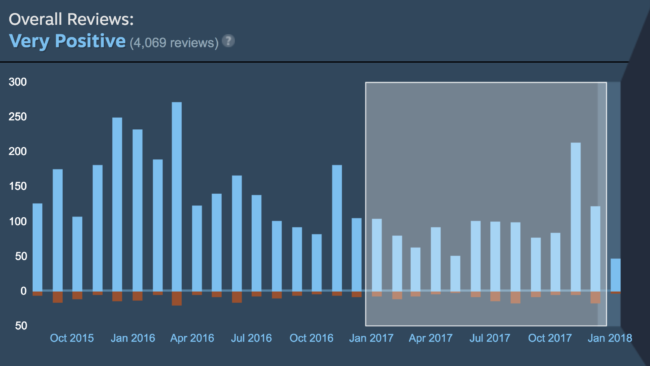
1,413
# of new tasks opened in our task management system.
While it would have been nice to close a task each time we opened a new one, it’s unfortunately easier, generally speaking, to imagine an improvement or feature than it is to implement it, and it’s easier to spot a bug than it is to fix it. Development on other games may look a bit different, but with Universe Sandbox ², we don’t hesitate to write down any idea that comes our way. We still focus our efforts toward specific milestones, but at the same time, we don’t stop ourselves from dreaming up a development road that goes past the horizon.
3,673
# of commits made to our project.
A commit is essentially a package of code changes that a team member adds to the project. It could include one small change, like adding a parenthesis, or it could include hundreds of lines of code.
>100,000
# of copies sold on Steam and other platforms.
Or, on average, one copy sold every five minutes.
5,361,590
# of views of Vsauce’s Which Way Is Down video featuring Universe Sandbox ².
Universe Sandbox ² is used (starting at 45 seconds in) as part of an exploration into how gravity works. We’re big fans of Vsauce and were super happy to see Universe Sandbox ² in one of their videos. The icing on the cake: when Michael said “This simulator will blow your mind. I love it.”
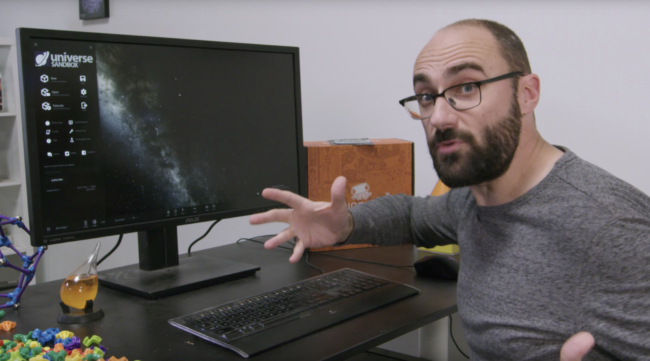
18,472,265
# of views in 2017 of all YouTube videos specifically about Universe Sandbox ².
Take this number with a grain of salt. It’s hard to say how accurate this value is from SteamSpy, but it’s a fun number regardless! And this doesn’t even include the above 5+ million views from the Vsauce video.
What’s Next?
What we don’t see in the list above is all of the work we did in 2017 that has yet to be released. There’s a lot of it. Planet grids, lasers, Steam Workshop, localization, stellar evolution, and on and on. Check out our roadmap from last year to get an idea of what we’re working on.
We’re moving closer to our next big release, Update 21, and we’re excited to show off what we’ve been doing. Once Update 21 has come and gone, we’ll share a new roadmap for 2018 that we expect will be no less exciting than last year’s. Stay tuned! And as always, thanks to all our fans for joining us on this cosmic journey. Your continued support and enthusiasm make all of this possible.
Scales & Scholars | Update 20.4
Dec 21st
Run Steam to download Update 20.4, or buy Universe Sandbox ² via our website or the Steam Store.
Update 20.4 features five new simulations:
- Check out our Solar System in its current state in real time
- Cram all of the planets between the Earth and Moon (see clip above)
- See the asteroid Apophis’s close call with our planet in 2029
- Spend some time with Earth’s companion, 2016 HO3
- Explore the scale of the planets in our Solar System
This update also features tons of new descriptions so you can learn more about the astronomy, physics, and history of the simulations. There is also a new texture for the minor planet Vesta.
Check out the full list of What’s New in Update 20.4.
We are still hard at work on our next big release, Update 21. Stay tuned after the New Year for more information.
Happy Holidays!
