But Wait, There’s More: Improvements Beyond Graphics


Since our last sneak peek of the Universe Sandbox graphics update, we’ve put out a preview version of our new state-of-the-art graphics system that you can test now on Steam to immerse yourself in a universe more awe-inspiring and realistic than ever before. We’ve also made many interface improvements to make controlling the universe easier and more intuitive.
There’s still more to do before this update is ready for release, but we wanted to share other improvements you can look forward to and test out right now.
Space in a New Light | Update 35 is now out!
Learn more about all the additions and improvements in this update.
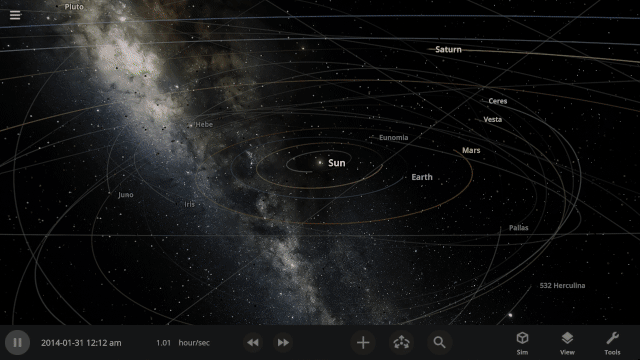
The properties panel now lets you edit multiple objects at once. We’ve even added a new selection tool to make it easier to select multiple objects.
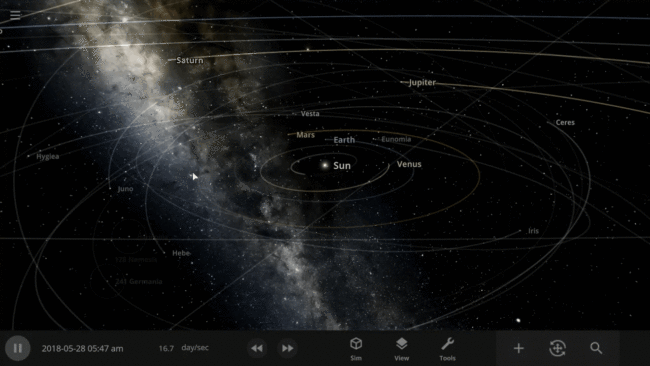
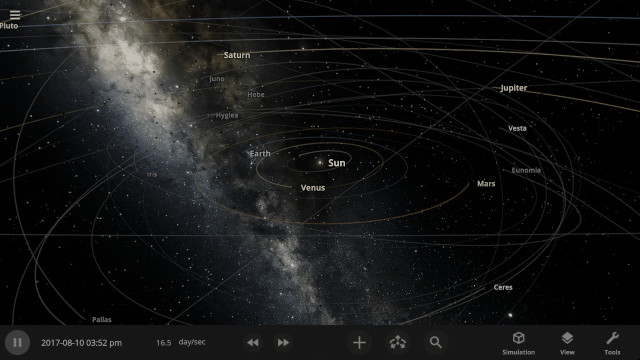
We’ve implemented a new user interface system that automatically positions, resizes, and closes panels so you can always see the simulation and focus on manipulating the universe instead of managing panels.
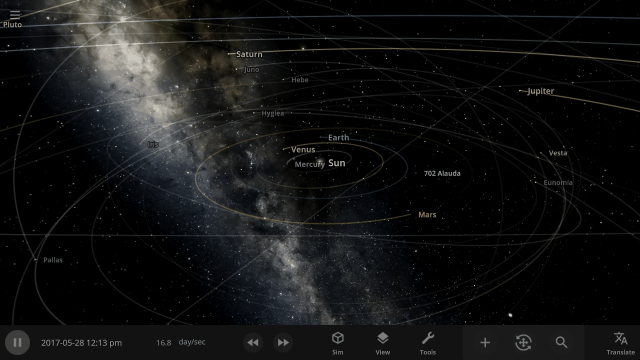
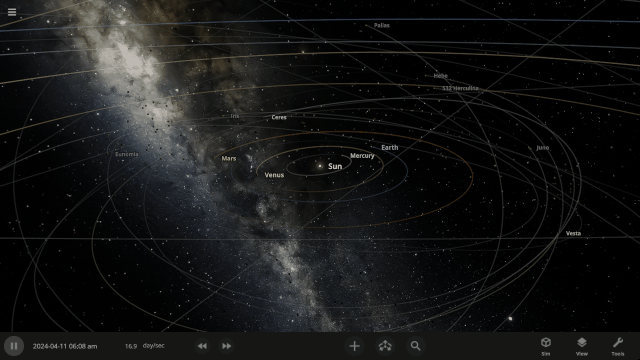
All object properties now support basic math. Try typing “*42” into a property to multiply by 42 or “/3” to divide by 3, for example.
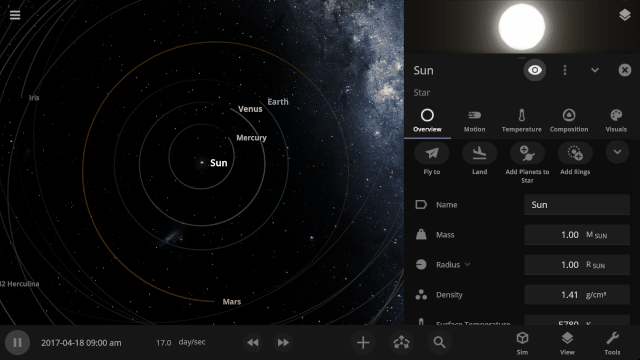
Move across the surface of a planet with the WASD keys after landing on it by zooming in for a closer look or using the Land action button in the planet’s Overview tab.
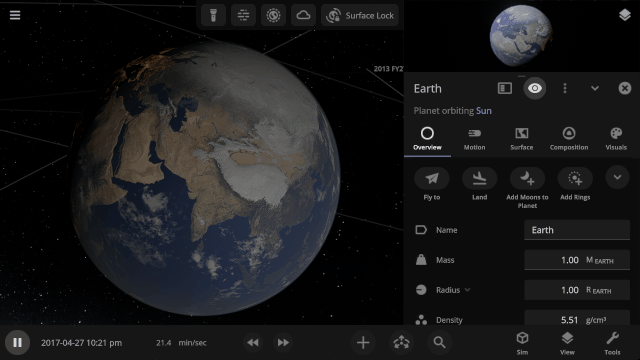
It’s now easier to create binary systems orbiting a common center of mass (also called a barycenter). View and adjust an object’s Orbital Elements around a binary by selecting the system’s barycenter as the object’s Orbital Parent.
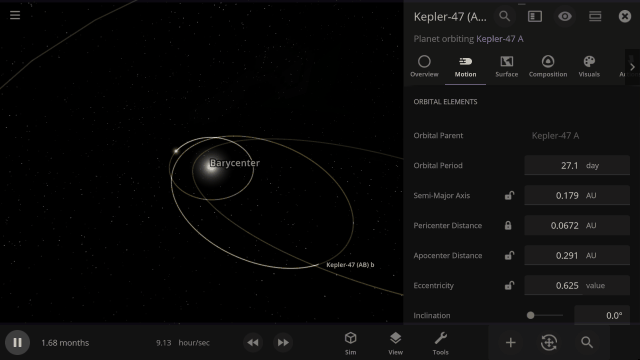
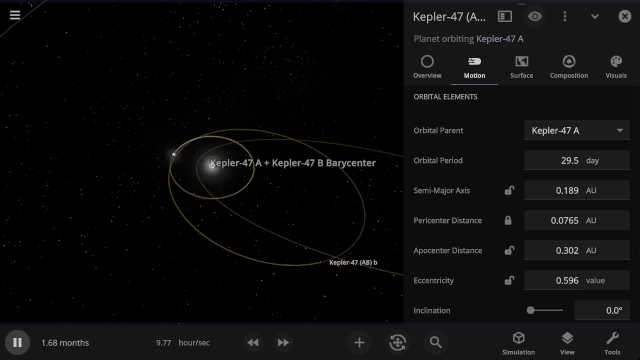
We’ve added all-new Action buttons at the top of every Properties tab. Quickly fly to a planet or explode it. Your call. (These buttons replace the Action tab)
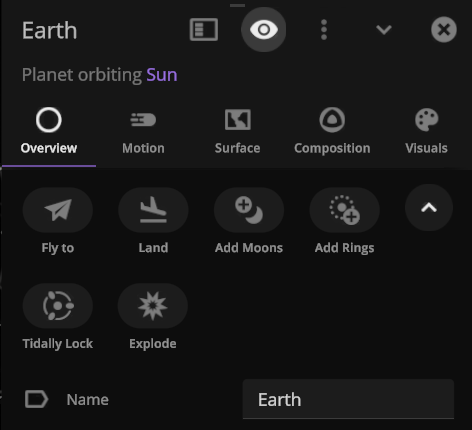
Save objects or learn more about real astronomical ones with our new Wikipedia button under Additional Actions.
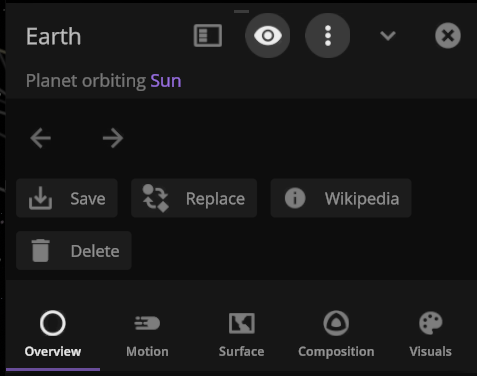
Use the new Inspect tool to quickly see the temperature, material composition, elevation, and other properties of specific points on a planet’s surface.
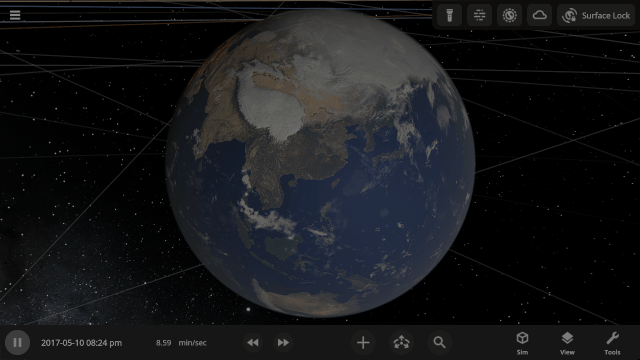
Stars and collisions can be blindingly bright. We’re overhauling the View panel with more intuitive controls and lighting options to show the action while preserving life-like accuracy and letting you customize your view of the universe. Learn more in our new guide under
Home > Guides > Tutorials > A Realistic View of Space

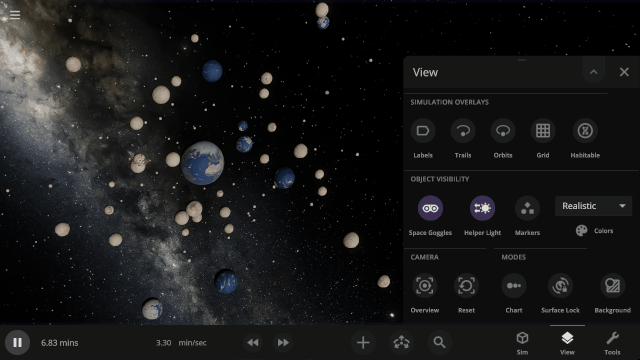
We’ve updated our Data View color maps to make them more perceptually uniform, along with adding colorblind-friendly color maps and the ability to invert them.
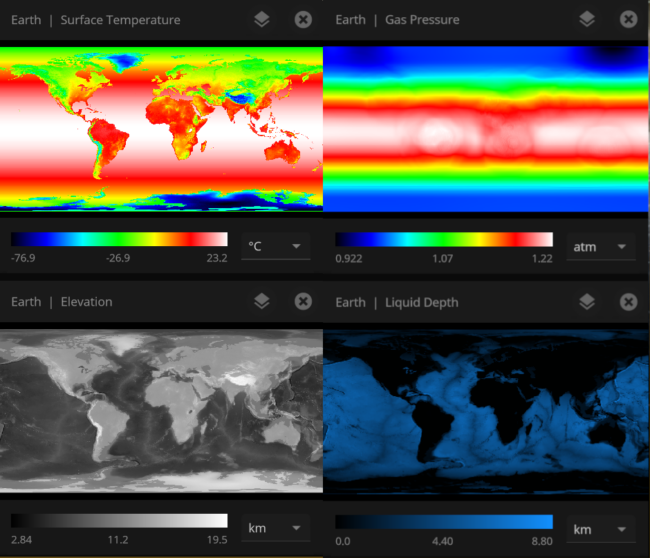
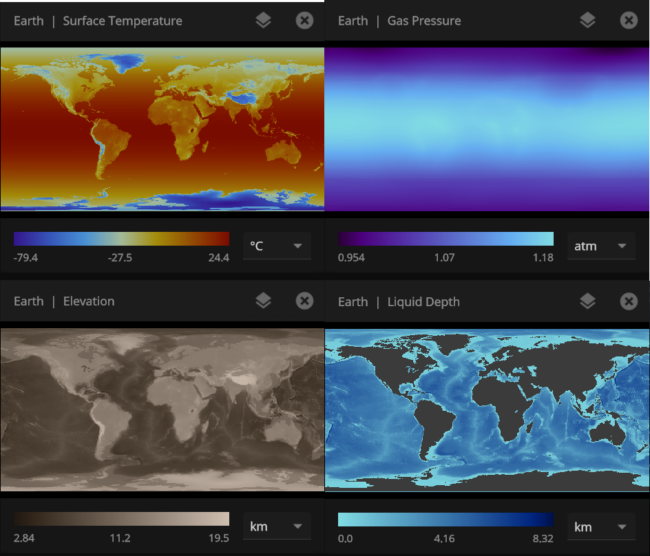
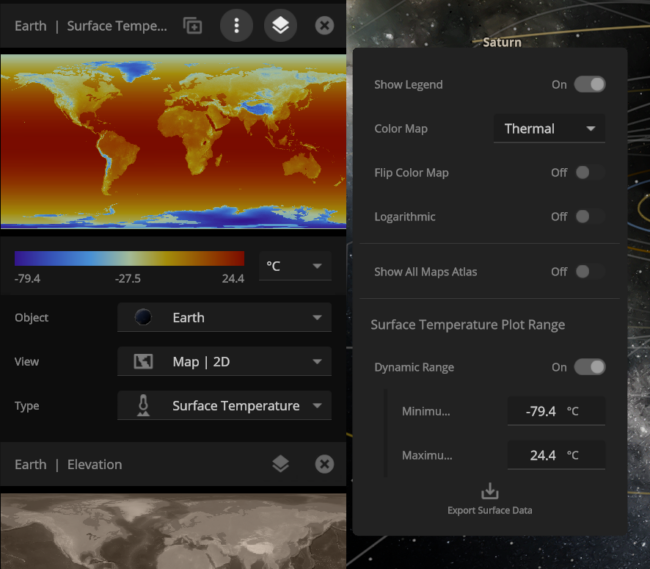
This preview version includes over 50 fixes and improvements related to all aspects of Universe Sandbox.
Our new graphics renderer and interface improvements are still in progress, and final appearances may look different. We’re excited for you all to test out the preview version and eventually share the full update with everybody.
Join our community discussions on our Steam Forum and our official Discord community.
Updated on March 3, 2025
