Universe Sandbox for Mobile | Development Challenges | Update 2

Bringing the complete Universe Sandbox experience to mobile is an exciting and challenging project, and while development was stalled while hiring a new user interface engineer, we are back on track! While we still don’t have a release date for Universe Sandbox on mobile, we want to share our recent progress and current obstacles.
For an overview of our plans for Universe Sandbox on mobile devices, you can read our first Mobile DevLog.
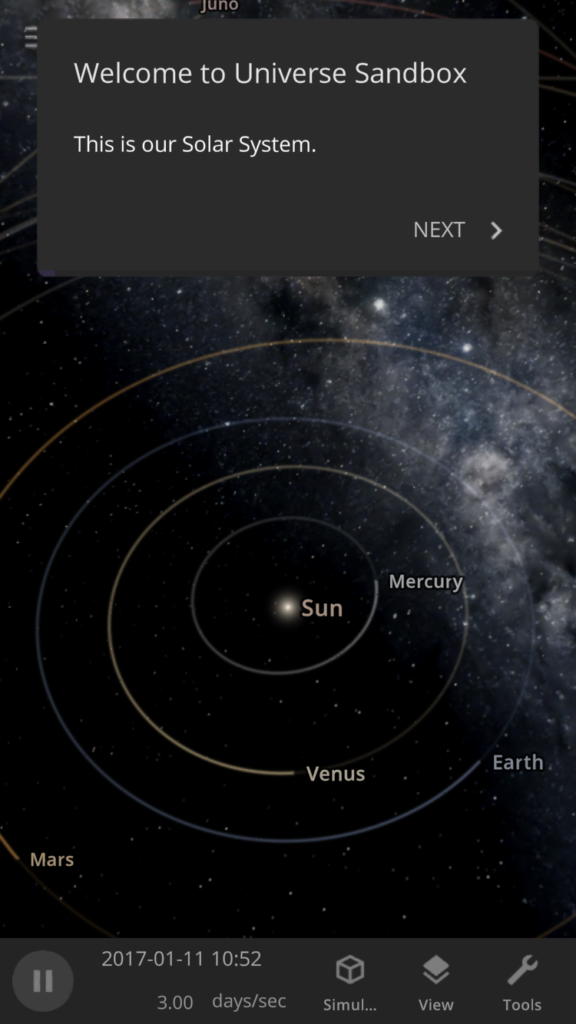
Pocket-Sized Complexities
We’ve been thinking about Universe Sandbox mobile for a long time and have been developing our panels and buttons to be easy to view and use on small screens for years. In fact, Universe Sandbox mobile is built from the exact same code as the version you already know and love, so it will have the same features and user interface as the desktop experience.
This shared codebase means you can enjoy any new features and improvements we add to Universe Sandbox on any device, whether you’re on a desktop, laptop, VR headset, phone, or tablet.
While these are seemingly simple goals, they create complex design challenges:
- How to automatically arrange panels and adjust your view so you can focus on controlling the simulation, not having to manage the user interface
- Switching between multiple panels, like an object’s properties, data views, and guide instructions, on small screens in landscape and portrait modes
- Overhauling our simulation tools (like explode, laser, and planetscaping), to adapt to all screen sizes

Under New (Layout) Management
While most other simulators and games have a different user interface for their mobile and desktop versions, we want ours to use the exact same interface for all platforms. We think we’re among the first to do this, but if you know of another or have done this with your game, please let us know! You can see what Universe Sandbox mobile might look like right now (including why we haven’t released it yet) by resizing the Universe Sandbox window on your computer to the size of your phone (since our user interface dynamically responds to your window size).
While we are still making performance improvements so Universe Sandbox can run smoothly on phones, our primary obstacle in mobile development is ensuring our interface is usable on a small touch screen like a phone. We’ve started tackling it by designing a system to intelligently hide and reveal panels as they open and close, which we’re calling our Dynamic Layout System.
While creating this system will take time, it should allow future improvements and new features to work in Universe Sandbox without any extra development, regardless of whether you’re playing on mobile or desktop. That means we’ll have more time to work on new features instead of spending time implementing the same feature in two different ways.
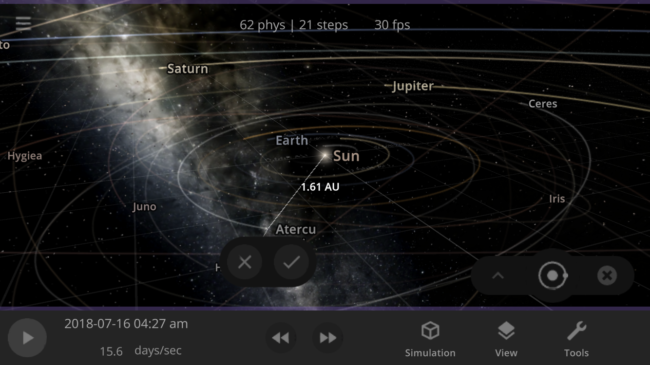
Current Progress
We’ve been researching the best way to create this dynamic panel management system and have made significant progress implementing it within Universe Sandbox.
There’s still other work to be done, and we do not have a release date or official price for mobile, but we’re still planning on it being a one-time paid app with no ads or in-app purchases.
We have yet to finalize the minimum device requirements for the mobile version, but it will likely require a modern device with decent specs. We will share more about hardware requirements as soon as we finalize them.
Taking a feature-rich, user-interface-heavy desktop game and porting it to mobile presents many challenges, but we are excited to tackle them and create an experience unlike any other at your fingertips.
To receive updates about mobile, like this one, sign up for our mailing list:
http://universesandbox.com/mobile/
Join our community discussions on our Steam Forum and our official Discord community.

about 1 years ago
WOW THIS IS VERY COOL
about 1 years ago
please release it in last year
about 1 years ago
Thanks a lot for thinking for mobile. You guys are soo good and I love space since I saw your videos. Good luck and have a good one 😀
about 1 years ago
do we have an official release date?
about 1 years ago
My old phone PocoF3 is getting old and battery deteriorated already….that was over three years the wait lost.. planning to upgrade on Xioami13Tpro that has 16GB ram and Dimensity9300 hopefully it will be on next year🥹or even this end year been waiting since im Highschool tho
about 1 years ago
Yay