Help Us Test Steam Workshop

July 19: Support for other languages has been officially released in Update 21! Thanks for everyone’s help with testing this feature and contributing to translations. Learn more about 20 Earth Languages & 12 Jovian Moons | Update 21
November 15: Support for sharing simulations on Steam Workshop is now available in Update 22! Learn more about The Universe Just Got Bigger: Steam Workshop Support | Update 22
We are still testing our next big feature:
- Steam Workshop (Sharing Simulations)
Please help us test! Jump into the Community Test build and start sharing and exploring Workshop simulations.
Steam Workshop
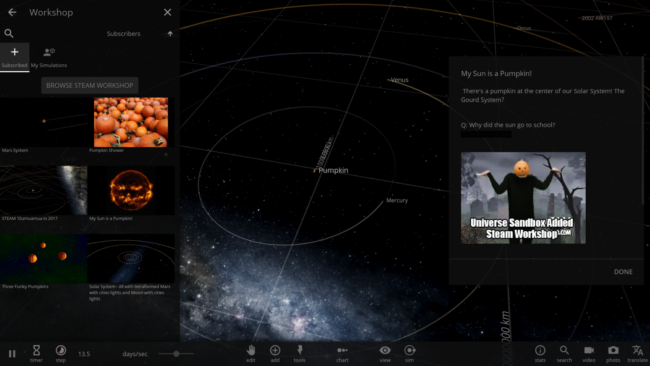
Viewing a simulation from Steam Workshop with a custom description. No explanation can be provided for the surplus of pumpkin-related content.
Share simulations to Steam Workshop:
Home > Save > Share to Steam Workshop
Browse & open Steam Workshop simulations:
Home > Workshop
Sharing simulations now will help us test this feature and also help us build up a big catalog of sims on Steam Workshop, so we can show off the creativity of the Universe Sandbox community from day one of the official Workshop release.
As part of our redesigned save dialog and support for Steam Workshop, simulations now support custom descriptions that appear when the simulation loads. And even cooler? These descriptions support the same BBCode formatting that Steam does. Two differences: It also supports images with [img]url[/img], and even animated GIFs! But it does not support [noparse].
Opt Into the Community Test Build
- Right-click on the game title in your Steam Library
- Click on ‘Properties’
- Select the ‘Betas’ tab
- Set the dropdown menu to ‘community-test’
- Close the Properties window
- Steam will now update Universe Sandbox ² to the Community Test build
- Once updated, launch Universe Sandbox ²
Please note: We’ve done extensive testing on this feature, but this is a Community Test build for a reason. There are still changes we have planned, and you may encounter bugs. If you do, please let us know through our forums (local | Steam) or in-game via Home > Send Feedback.
Thanks for testing and for your patience!
An overview of changes in the current Community Test build is available here: What’s New | Community Tests

about 4 years ago
Hmm is anyone else encountering problems with the images on this blog loading?
I’m trying to determine if its a problem on my end or if it’s the blog.
Any suggestions would be greatly appreciated.