Alpha 18 | Much Faster Physics | Now Available
Native Physics Computation
Alpha 18 should show significantly better performance for Windows users, thanks to Thomas, our physics programmer, who has implemented something called Native computation. As explained in a previous blog post, Native mode essentially removes a layer from the physics computation, making the whole process much faster. It is enabled by default and effectively replaces the old Managed computation mode. Mac and Linux support for Native is coming in a future update.
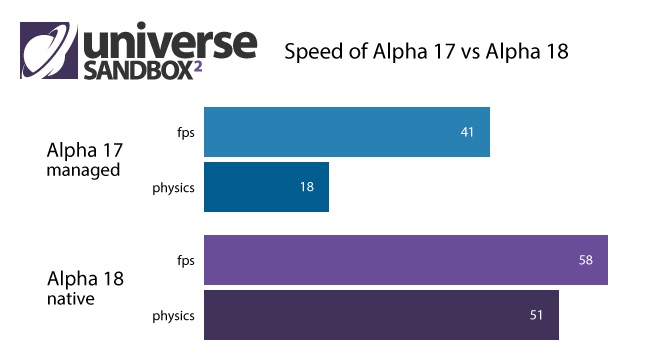
The graph above compares the new Native computation mode with the older, slower Managed mode. The data is from running the “Solar System | All Planets & All Moons” simulation on a 2012 MacBook Pro.
As you can see, the physics computation by itself is heads and tails faster when run in Native mode — about 2.8 times faster, in fact. This raw difference in physics calculation speed doesn’t typically translate one-to-one for FPS (frames per second) gain, but in this instance there was still an increase of 17 FPS. This is a substantial difference which you will see and feel when using Universe Sandbox ². This new computation mode is essentially the only big change in this update, but we think you’ll agree that it’s a big change.
To see how much faster it is, you can switch back to the old Managed mode in Home > Settings > General tab > Computation Device > ManagedCPU.
You can also display the frames drawn per second by enabling FPS Info in Home > Settings > Debug tab or press Alt + F.
Wolf 1061
We’ve also added a simulation of the Wolf 1061 system, which contains a recently discovered potentially Earth-like exoplanet. At 14 light-years away, Wolf 1061c is the closest potentially habitable planet ever discovered.
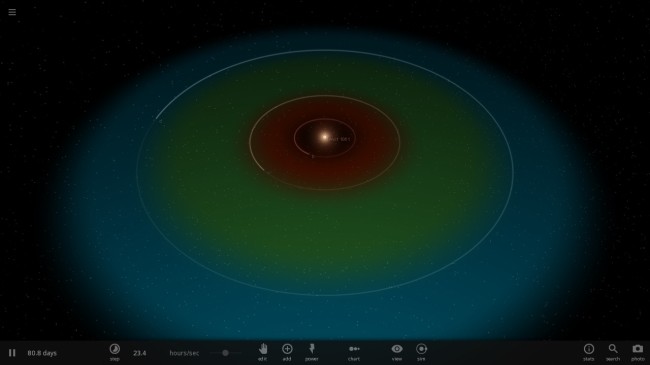
Maybe you’ve seen an image like the one above going around the internet. This is because the researchers who discovered Wolf 1061c used Universe Sandbox ² to create a visualization of the Wolf 1061 system. Very cool! You can check out their video on Youtube.
We’ve also been working hard on some other exciting projects and have made good progress. Read more about what we’ve got planned for upcoming updates: What Are We Working On? | Alpha 17 & Beyond.
Run Steam to update or buy Universe Sandbox ² now for instant access to Alpha 18 on Steam Early Access.
Check out the full list of new features, improvements, & bug fixes in What’s New.
And as always, let us know what you think about Alpha 18!

about 9 years ago
Nice! You released an update on my birthday ^_^
about 9 years ago
My game wont load after I updated to alpha 18 from alpha 17 when I open the game it just gives me a black screen. It not my computer these are the specs Core i5 44(something) r9270x with a 600 watt psu please help when you can
about 9 years ago
Sorry for the trouble. Please send us your log file so we can look into it: http://universesandbox.com/support/emaillog
And if there are any crash files, please send those too: http://universesandbox.com/support/emailcrash
Thanks!