Black Hole Rings in Universe Sandbox ²
Have you seen Interstellar? Without revealing too much of the plot… the sci-fi film follows a group of astronauts who search the depths of space in hopes of finding a new home for the human race.
The film’s special effects team worked with astrophysicist Kip Thorne in order to create visual effects that were not only beautiful representations of our universe, but were also founded on accurate science (Wired article).
One phenomenon they wanted to simulate was a massive black hole with an accretion disk. What they ended up with is certainly impressive:
Turns out, if you add rings to a black hole in Universe Sandbox ², you get something that looks pretty similar:
Of course, you’ll notice a few differences between these images. But that might be because the first image is from a pre-rendered animation made for a film with a $165 million budget, and the second is from a real-time, interactive simulation that can run on your home computer.
If you don’t yet own Universe Sandbox ², buy it now to get instant access to the Alpha through Steam as well as free updates up to and including the final release: universesandbox.com/2

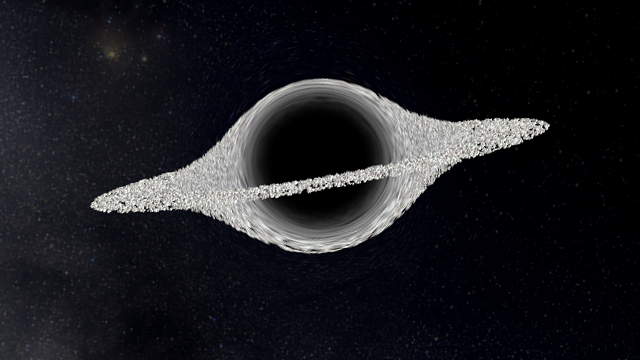
about 8 years ago
hey what kind of black hole and rings do you use?
about 8 years ago
I’m not sure what was used for the screenshot. You should see the effect with any black hole and any type of ring. To get closer to this effect you may need to adjust the number of particles and the distance for the rings: Open Add panel > Rings tab > Hover over a ring tile, then click the pencil icon to Open Advanced Settings.