I've just bought the game from the Steam sales and tried to launch the program and this happens...
The main window pops up like this:
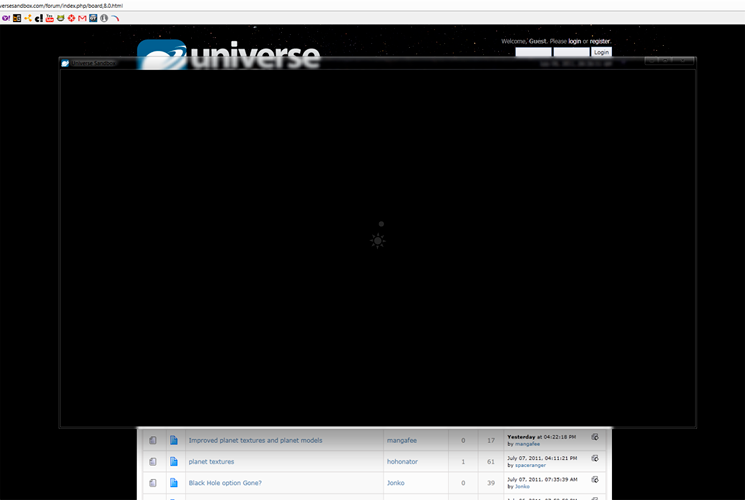
And then the Windows notification sound keeps playing/looping. (the sound you get when you insert a usb)
Can't get into the program or do anything with it. Just stuck there.
In the task manager, the application is still responding if that's of any help.
I've attached the 3 logs found in the logs folder in the Documents.
Any help will be much appreciated. 
I have a similar issue, I get the same screen but not the sound loop when running the Steam version.
I have tried all the options I could find to resolve this issue (i.e. update and repair the distributables, delete and reinstall the app, etc.), with no success.
However, I downloaded the free version from here and it ran with no problems, so it would appear this is an issue specifically with the Steam version.
I am running Windows 7 64 bit, next week I will have an opportunity to try this on a Windows XP machine, will be interesting to see if that changes anything.