As you can read in one of the recent posts by me in the Support & Bugs forum, there is a premade Moon Phases simulation in Universe Sandbox^2, but sadly, it's currently busted and the moon phases are all wrong.

Here is a short DIY though:

- Use the premade Simulation "Sun, Earth, Moon" in the "Other Tests" category in the Open menu.
(or create your own simulation with, sun earth and moon) - pause the game and set 8 moons into orbit around the earth as you can see in the picture
(full moon on the dark side of earth, opposite to the sun etc.)
If you don't get the orbits of the placed moons right by hand, you can change them in the "Motion" tab.
You can use the moon that's already in the simulation for reference.
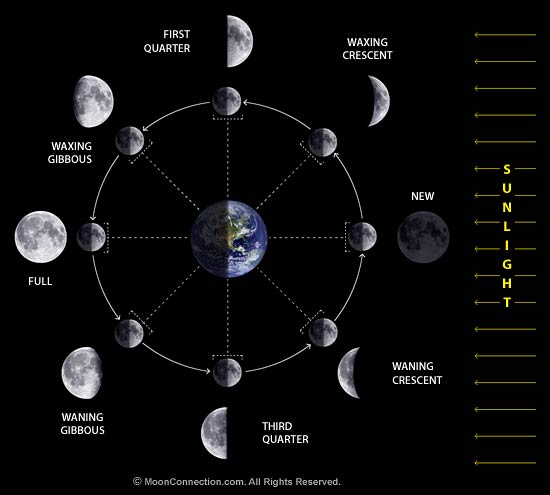
- if you're done placing all the moons go into each one's "Motion" tab and select "Position Lock" on.
Do it for the earth as well. - Now you have all the moon faces (you can even label them, by renaming the moons) and they won't move around (but the earth will still turn)
- Select earth and point your mouse at any place on the surface you wish to land. Press "C" to land and to go back to normal view, if you're done.
Enjoy 
If you need any more tips or help, just post it here. If you want, I could even make you a simulation myself, but I think DIY might be more fun for you