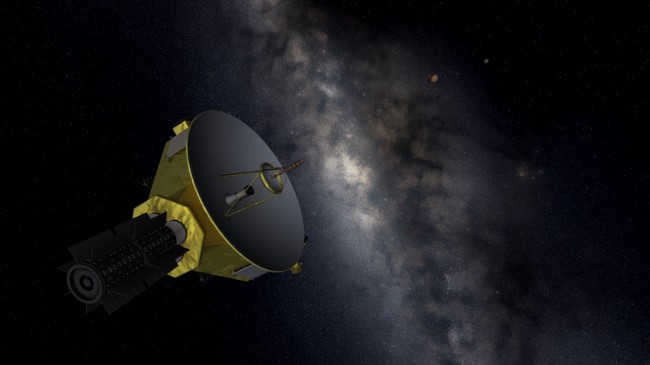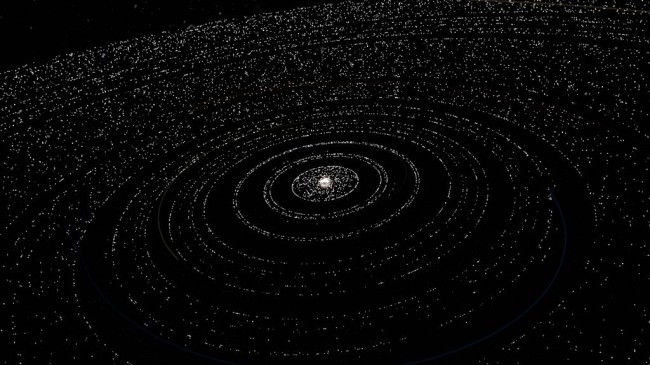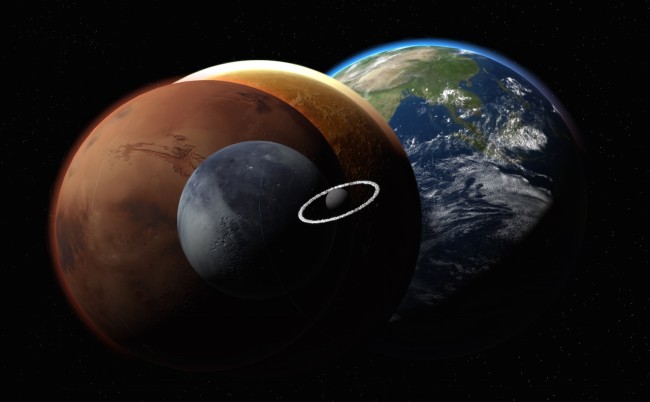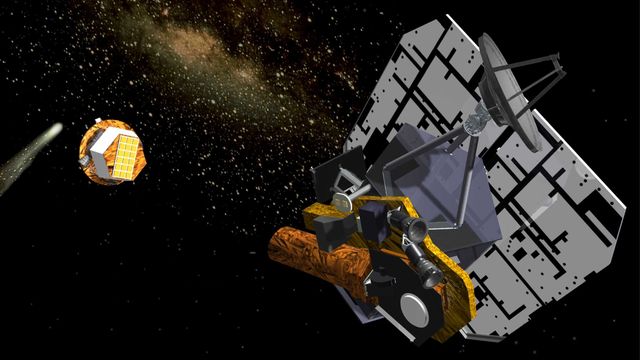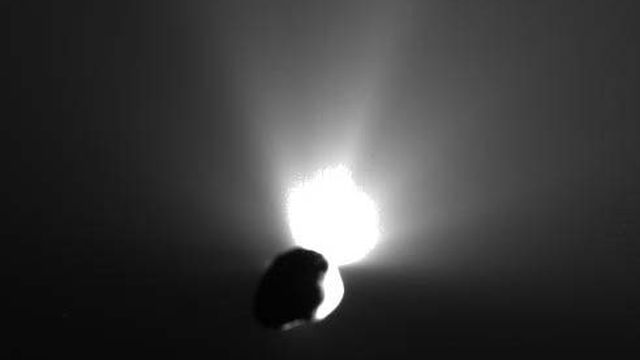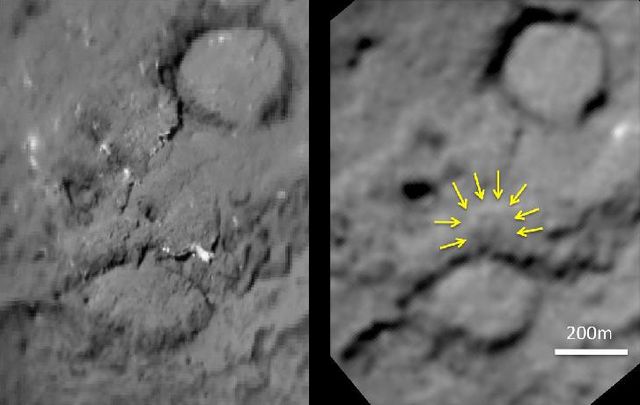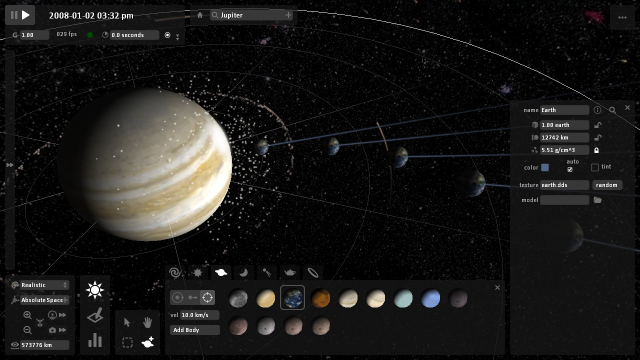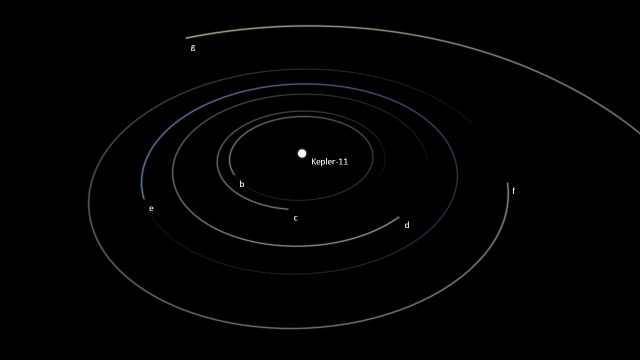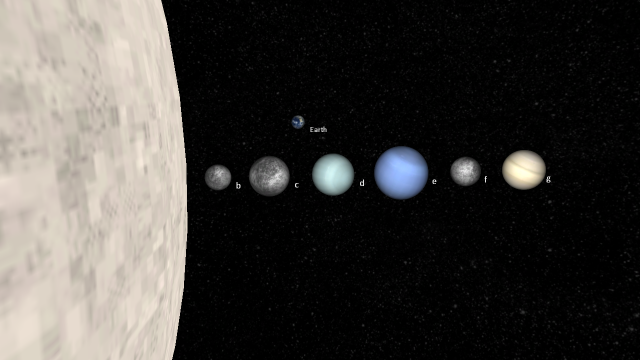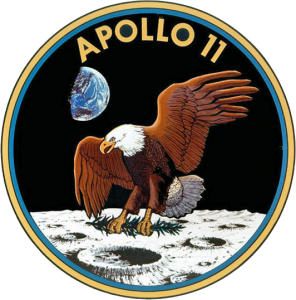Astronomy
Universe Sandbox ² Alpha 15.2 | The Pluto Encounter Update
Jul 10th
If you already own Universe Sandbox ², just run Steam to update to the latest version.
Or you can buy Universe Sandbox ² here:
http://universesandbox.com/buy/
New Horizons
We’ve just released Alpha 15.2, which features a simulation of NASA’s New Horizons trip past Pluto and its moons. The spacecraft will be closest to the icy dwarf planet next Tuesday, July 14th. You can find the simulation in Home -> Open.
We will be updating Pluto’s and its moons’ textures as data is received from the New Horizons spacecraft.
If you keep the simulation running to 2019, you will see New Horizons approach its second target, 2014 MU69 (or PT1), an object with a diameter of 30-45 km orbiting in the Kuiper belt. New Horizons will likely be closer to PT1 than our simulation reflects, though, as NASA will be using a portion of its remaining fuel to get closer to its target.
You can also check out NASA’s own New Horizons simulation.
Recent Updates & Changes
In this update we’ve also made it possible to draw trails relative to a body and made additional tweaks and fixes.
In Alpha 15.1, released on June 26th, we updated the look of Ceres based on the latest photos from NASA, added a random asteroid feature, new moons of Pluto, pulsar jets, and improved the look of brown dwarfs. We also re-introduced the ability to customize launch bodies: Hover over bodies in the Add panel then press a number key to assign the body to that launch slot.
Watch a Demo of Exoplanet Detection in Universe Sandbox ²
Dec 9th
The video below was created by Eric, an astronomer working on Universe Sandbox ².
He explains how we calculate both radial velocity and normalized light curves, two key components in methods of detecting exoplanets.
You will be able to try out these new features for yourself in an upcoming alpha of Universe Sandbox ².
If you do not yet own Universe Sandbox ², you can buy it now to get instant access to the alpha, as well as free updates up to and including the final release: universesandbox.com/2.
Scott Manley Simulating the Universe for Fun
Sep 13th
Watch “Astronogamer” Scott Manley run through a series of simulations in Universe Sandbox ² as he discusses a bit of the science behind it all:
Thanks, Scott!
Remember, Universe Sandbox ² is still in alpha, so there are many fixes and improvements that are on their way.
Buy Universe Sandbox ² and get instant access to the alpha on Steam for Windows, Mac, and Linux and pre-order the finished game: http://universesandbox.com/2
Orbital Resonance in Universe Sandbox ²
Apr 8th
Universe Sandbox ² is as much about breaking the rules as it is following them. This is why you’re given the ability to add Saturn-like rings to any body, whether it’s Earth, Mars, or even the Sun. And it’s also why we allow you to put in all kinds of interesting but unrealistic shapes for the ‘rings,’ like spirals and cubes. But, of course, we are also committed to incorporating and simulating as much science as we can. So we’ve included resonance gaps.
The basic idea here is that a larger body, like a moon (in the case of a ring around a planet), or a planet (in the case of rings around a star) creates gaps, or resonances, as seen in the picture above.
Here’s how it works (and for simplicity’s sake, just imagine circular orbits): According to Kepler’s third law, the distance an object is away from the planet determines how long it takes to orbit. That means that for an object at a given distance (and orbital period), there must be a distance where the orbit takes only half the time, and another distance that takes three times as long. Whenever the two orbits take integer ratios of each other, we say the orbits are in resonance. For example, if the moon takes 28 days to orbit, there is a distance that only takes 14 days to orbit. This would be the 2:1 resonance (two orbits for every one orbit of the moon). If there is a disk present, and there is material at that distance, then every other time the material in the disk orbits, the moon has gone the whole way around, and the disk material comes as close to the moon as it can get — basically they are in the same part of their respective orbits. Each time that happens, the moon’s gravity pulls on the material just a little bit. For certain ratios of orbit periods, this little extra pull will clear the material out of that particular orbit. It’s really an amazing process that takes a fair bit of time to occur. But we see it in Saturn’s rings and we see it in the asteroid belt, where resonances with Jupiter have cleared out gaps (the Kirkwood gaps). And here is a great little animation showing resonance in Jupiter’s moons.
We calculate a handful of unstable resonances (3:1, 5:2, 7:3, 2:1, 7:6, and 1:1). So when you’re playing around with Universe Sandbox 2, and you include resonance gaps, you’ll see these rifts in the rings. If you select the Sun and try to add rings, we find the planets that orbit the Sun, compute the resonances, and put gaps there, as pictured above. It’s pretty slick, if I do say so myself.
This feature includes the gaps when a ring is placed around an object. But Universe Sandbox is a gravity simulator, and this is a gravitational process. In principle, the gaps would develop on their own if you let the simulation run long enough. In practice, though, the simulation would need very, very high precision and to run for a very, very long time, and until we are running Universe Sandbox on a supercomputer, ring gaps won’t develop spontaneously.
You can also place your own rings by specifying the inner and outer boundaries of a single ring. So you could build up a single ring system with gaps anywhere you’d like them to be. We hope you have fun playing around with this feature when we make Universe Sandbox ² available for purchase. I sure had fun coding it up.
In other ring-related news, it was announced last week, to everyone’s surprise, that an asteroid in our Solar System called Chariklo has 2 rings. Here it is in Universe Sandbox ²:
Why do small stars not age past 12.6 billion years in Universe Sandbox ²?
Jan 10th
Universe Sandbox ², currently in development, is a powerful gravity simulator that invites you to learn about our amazing universe and fragile planet via an expanding realm of realistic, interconnected astronomy and climate physics systems. Read more about this upcoming version here: The New Universe Sandbox. Or find out how to purchase the currently available version at universesandbox.com/buy/.
Q: In Universe Sandbox 2, small stars, such as red dwarfs, stop aging when they reach 12.6 billion years old. Why is this?
A: Stellar evolution is incredibly complicated. We understand the basics of it quite well, and for a lot of stars, our models do a really good job of matching up to measurements of real stars. It is, however, very hard to do this right, for several reasons:
1. We don’t have perfect data.
We can’t directly measure the mass or radius of a real star. And even something like the temperature of a star isn’t always easy to measure. This means that a lot of the data are rough estimations.
One really big issue is what astronomers call ‘metallicity’. Basically, what is the relative fraction of elements in a star? How much iron is there, relative to hydrogen, etc?
2. We can’t actually observe the evolution of a single star.
We can watch it, but so far, we’ve only been watching for maybe a few decades or so, depending on when you consider our technology to have been good enough to do any of this. In star years, that’s not even a blink of the eye. So we have to make assumptions about the way a star will age by looking at other, older stars. It’s like looking at a whole bunch of people and guessing how you will age by seeing what older people look like right now. You can make an estimation, but it won’t be exact, because how you age depends a bit on what you eat, what happens to you, your genes, etc., and these factors are inevitably different than those of the older folks. Similarly, we can guess what the sun will do, but it has slightly different properties of the stars we think it will look like.
3. We can’t see inside a star.
And this is where most of the action happens. So this is all based on physics calculations. We’re good at that, but not perfect.
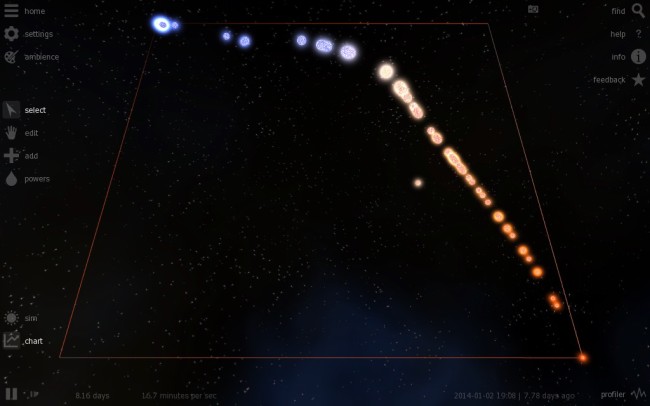
Hertzsprung–Russell diagram in Universe Sandbox. The HR Diagram (star’s temperature versus luminosity) was introduced in the early 20th century and helped pave the way for a better understanding of stellar evolution.
Okay, now on to how this directly relates to Universe Sandbox ²:
Since stellar evolution is so hard, we let the full-time, professional astronomers compute the models. We’ve adopted a whole suite of these stellar evolution models, or “isochrones.” These isochrones tell us the temperature, radius, and luminosity for a range of stellar masses and ages, and we turn that data into what you see in Universe Sandbox.
Unfortunately, although these isochrones are quite good and pretty accurate, they don’t give us predictions for very low-mass stars (less than 10% of the Sun’s mass) or very high-mass stars. And they don’t give us predictions for longer timeframes, such as 12.6 billion years (recall the age of the universe is a bit less than 14 billion years).
So this is what we’re stuck with for the time being. In the future, we’re planning on incorporating some other isochrones that are focused on lower-mass stars (which call for different physics, since the stellar atmospheres are very different; at low temperatures, molecules and even clouds can form in the stellar atmosphere, requiring different models), higher mass stars, different metallicities, and longer timeframes.
This is a work in progress, but we’ll be making it better and better as we go.
Follow the links below to read more about stellar evolution and some of the terms used in this post.
http://en.wikipedia.org/wiki/Stellar_evolution
http://en.wikipedia.org/wiki/Stellar_isochrone
http://en.wikipedia.org/wiki/Metallicity
http://stev.oapd.inaf.it/cgi-bin/cmd
Impacting a Comet
Mar 4th
More than 5 years ago on July 4, 2005, NASA crashed a 370 kg (815 lb) copper mass into the comet Tempel 1.
This impact kicked up more dust than expected and prevented the host spacecraft, Deep Impact, from getting a good photograph of the resulting crater.
Now more than 5 years later, another spacecraft, Stardust , has taken a photo of the impact site.
Before impact is on the left. After impact is on the right.
I have to say I’m disappointed by the result. The right photo appears blurry because it’s taken from much further away than the composite on the left and the crater isn’t very obvious even with the yellow arrows pointing it out.
What is amazing is that humans impacted a comet, then flew by it again with another spacecraft years later to take a follow up photo. Even thought the image isn’t as visually impressive as what one might expect from a collision, there’s lots for scientists to learn from it and what happens when you slam something into a comet at 10 km/s (about 1/3 the speed the Earth travels around the Sun).
You can learn more about the impact from Bad Astronomy’s analysis of this event and their follow up post.
In Universe Sandbox you can slam moons into the Earth, Earths into Jupiters, or Jupiters into Sun to your hearts content.
Launch Earth at Jupiter
- Download & Install Universe Sandbox (it’s free and includes a 60 minute trial of all the premium features, including the add and launch tools)
You may want to run through the short tutorial to get a feel for how to navigate in the simulator. - Open the Jupiter & Moons simulation.
- Select the Add Tool (the Saturn icon with the +) and then select the Earth icon.
- Select the Launch tool (looks like a crosshair) and click on Jupiter to launch Earth at it.
- Keep clicking to launch more than one.
Six Planet Solar System Discovered
Feb 3rd
The Kepler space telescope, designed to find planets around other stars, has found an amazing little solar system. Affectionately named Kepler-11, this solar system has 6 planets (all larger than the Earth), with 5 of those planets in a super close orbit to their Sun like star.
Open the Kepler-11 simulation on your computer
- Download & Install Universe Sandbox (it’s free and includes a 60 minute trial of all the premium features)
You may want to run through the short tutorial to get a feel for how to navigate in the simulator. - Download the Kepler-11 Solar System simulation.
- Open the simulation by either dragging the downloaded file into the Universe Sandbox window or by double clicking on it.
Check out the Bad Astronomer’s article for more on how humanity made this discovery.
.
Here’s a view of the complete Kepler-11 system. Note the size of the Sun is to scale with the entire simulation (it hasn’t been scaled up). The orbit of our Mercury (the closest planet to our sun), would be just slightly inside the orbit of g. In Universe Sandbox you can turn on the Solar System grid to clearly see this comparison.
.
Universe Sandbox’s Chart mode, by distance, view of the system. The colors and textures are mostly guesses, but astronomers are quite certain of the sizes. I’ve included our Earth for comparison. The white mass on the left is the Kepler-11 sun.
More Information
We Landed on the Moon 41 Years Ago
Jul 20th
Today marks the 41st anniversary of humanity landing on the moon. Let’s go back soon.
More information
Our Sun is Amazing
Apr 21st
NASA’s Solar Dynamics Observatory, a brand new spacecraft launched in February, has began sending back the most amazing and highest quality images of the sun ever taken by humanity.
More amazing images and video
http://science.nasa.gov/science-news/science-at-nasa/2010/21apr_firstlight/
Official site of the spacecraft
http://sdo.gsfc.nasa.gov/
Wikipedia Article
http://en.wikipedia.org/wiki/Solar_Dynamics_Observatory
Our Earth is Constantly Bombarded
Apr 15th
Space is constantly raining down about 100 tons of interplanetary material each day. Usually it’s just dust, but sometimes it’s in larger chunks that crashed into the State of Wisconsin (United States) last night (on April 14, 2010).